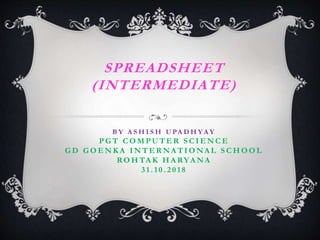
Spreadsheet (Intermediate) by Ashish Upadhyay
- 1. SPREADSHEET (INTERMEDIATE) B Y A S H I S H U PA D H Y A Y P G T C O M P U T E R S C I E N C E G D G O E N K A I N T E R NA T I O NA L S C H O O L RO H TA K H A RYA NA 3 1 . 1 0 . 2 0 1 8
- 2. CREDIT I am thankful to my students Ayush Sansanwal and Sonam Thakran of Grade X at GD Goenka International School Rohtak Haryana for their assistance in bringing out this presentation.
- 3. USE AUTOSUM IN CELLS 1. _____________________________of formulas is one of the most powerful features of electronic spreadsheets. Ans: Automatic calculation 2. ________________ is used for adding the values given in cells automatically without writing the formula. Ans: Autosum
- 4. 3. AutoSum option is available in _________________ group under the Home tab. Ans: Editing 4. Autosum automatically selects the values around the cells either _____________ or ______________. Ans: horizontally or vertically.
- 5. CONDITIONAL FORMATTING 1. _________________ allows you to change the formatting (font color, border, shading) of the cells based on the values in it. Ans: Conditional formatting 2. Conditional formatting is available under _______________ group in Home tab. Ans: Styles
- 6. Answer the following: 1. List any five conditions/formats/items that can be used for conditional formatting. Ans: • Highlight Cells Rules • Top / Bottom • Data Bars • Color Scales • Icon Sets
- 7. HIDE / UNHIDE / FR EEZE ROW S A ND COLUMNS 1. When you freeze a row, ____________ remains constant. Ans: header 2. Freeze Panes option is available under _________ group in ________ tab. Ans: window group in view 3. The panes are formed where your __________ is placed. Ans: cursor
- 8. SET PAGE BREAKS 1. To insert a _________ page break, select the row below where you want to insert the page break. Ans: vertical 2. To insert a ____________ page break, select the column to the right of where you want to insert the page break. Ans: horizontal
- 9. 3. The Breaks option is available under______________ group in the Page Layout tab. Ans: Page Setup 4. To return to Normal view after you finish working with the page breaks, you need to click _____________ in the _____________ group under the View tab. Ans: Normal in the Workbook Views
- 10. SET PAGE LAYOUT 1. Spread sheet software provides various page layout options for organizing pages using the _____________ View. Ans: Page Layout 2. Margins option is available under______________ group in the _____________ tab. Ans: Page Setup group in Page Layout tab 3. Two types of page orientation are __________________ & _______________. Ans: either Portrait or Landscape
- 11. MANAGE WORKBOOK VIEWS 1. Different types of views are available under _______________ in the View tab. Ans: Workbook Views 2. The five types of views available are ________ , ______, _____________, ____________ & ________________ . Ans: •Normal • Page Layout • Page Break Preview • Custom Views • Full Screen 3. The ________________ helps you to view a selected area of a workbook. Ans: Custom Views
- 12. APPLY CELL AND RANGE NAMES 1. Assigning names to cells in a worksheet help you to _________________ specific cells. Ans: quickly locating 2. The Define Name option is available under _________________ group in the ________ tab. Ans: Defines Names group in the Formulas tab.
- 13. CR EA TE MODIFY A ND FOR MA T CHA RTS 1. A chart is a ______________ ______________ of data, in which the data is represented by symbols, such as ____ in a bar chart, _____ in a line chart, or ______ in a pie chart. Ans: graphical representation bars , lines , slices 2. The three tabs that are available after inserting the chart in the spreadsheet are _____________ , ____________________ & _________ _______________. Ans: Design, Layout and Format.
- 14. 1. List seven chart elements. Ans:1. Chart Area of the Chart 2. Plot Area of the Chart 3. Data Points that are plotted in the chart 4. Horizontal and Vertical Axis in the chart 5. Legend of the chart 6. Chart and Axis Title used in the chart 7. Data Label for identifying details of data point in the chart 2. List five chart types available in spreadsheet. Ans: Bar charts , Column charts , Line charts , Pie charts , Area charts
- 15. SORT AND FILTER DATA 1. Sort helps you arrange the selected data either in an__________ or ___________ order. Ans: ascending or descending order 2. Using filter you can extract data based on _________. Ans: some conditions.
- 16. 3. Sort option is available in _______________________ group under the Data tab. Ans: 4. Filter option is available in _______________________ group under the Data tab. Ans: Sort & Filter group Sort & Filter group
- 17. USING MULTIPLE WORKBOOKS AND LINKING CELLS 1. Switch Windows option is available in _____________ group under the View tab. Ans: Window 2. Linking cells from different _______ / __________ helps you to summarize data from different sources. Ans: Worksheet/ Spreadsheet 3. Linking data helps you help to keep information __________ without editing at multiple locations. Ans: up to date
- 18. SHARING WORKSHEET DATA 1. Share Workbook option is available in ___________ group under the Review tab. Ans: Changes 2. Shared workbooks don’t allow __________________, ________________ & inserting _________ or ________. Ans: merging cells, conditional formatting, pictures, graph
