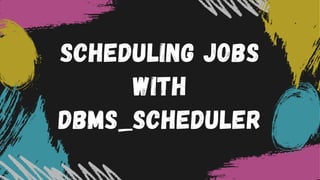
Scheduling Jobs With DBMA_Scheduler
- 2. How DBMS_SCHEDULER works? Let us first get familiar with different components inside DBMS_SCHEDULER. There many components but we will be looking at the most important ones.
- 4. As you can see from the above diagram, we need to: First define a program that is capable of executing PL/SQL script, shell script or stored procedures Next, we need to define a schedule for the above program. The schedule contains execution frequency Finally, we need to create a job with program name (created in first step) and schedule (created in second step) to DBMS_SCHEDULER
- 5. Note: you can directly write a job which includes a program and a schedule. In that case you need not specifically create a program or schedule. But, it is always good to follow standards. Always create a program, followed by schedule and finally job! Ultimately you will be working with three most important procedures under DBMS_SCHEDULER: DBMS_SCHEDULER.create_program DBMS_SCHEDULER.create_schedule DBMS_SCHEDULER.create_job
- 6. STEP 1 – Create program A program tells DBMS_SCHEDULER as to what to execute. It is capable of executing: PL/SQL Block Stored Procedure OS level executable file Sample program to execute a PL/SQL program:
- 7. Sample program to execute a stored procedure: Note: you must define number_of_arguments even before you can enable a program. Notice arguments in the below code must be defined before enabling the program
- 9. Sample program to execute an OS level executable script file:
- 10. Drop, enable, disable program To drop a program:
- 11. To enable / disable a program:
- 12. View program details You must query DBA_SCHEDULER_PROGRAMS to view details about scheduled programs:
- 13. STEP 2 – Create schedule Schedules is what defines DBMS_SCHEDULER when to run a program and at what frequency / interval. Below is a sample schedule that repeats every hour, exactly at 00 minutes and has no end date.
- 14. Drop a schedule Use below code to drop an existing schedule:
- 15. View schedule details To see schedule details, you must query DBA_SCHEDULER_SCHEDULES view:
- 16. More schedule examples run everyday at midnight run everyday at 4 pm
- 17. run every hour at 10 minutes. 1:10, 2:10 ….. run every 5 minutes
- 18. run every monday and thursday at 9 pm run friday of each quarter
- 19. STEP 3 – Create job As mentioned earlier, you need not create program and schedule separately. You can define both program and schedule inside a job. But, it is always good to follow a standard. DBMS_SCHEDULER is all about jobs. A job consists of a program and a schedule. DBMS_SCHEDULER cannot execute a program or schedule independently. You must create a job and submit to the scheduler.
- 21. Drop, enable, disable job To drop a job
- 22. To enable / disable a job:
- 23. View job details To see job details, you must query DBA_SCHEDULER_JOBS view:
- 24. Run jobs manually Even though you have scheduled jobs inside DBMS_SCHEDULER on a set schedule, you can manually execute jobs too
- 25. View job status To see status of the scheduler job executed previously, you must query DBA_SCHEDULER_JOB_RUN_DETAILS view
- 26. Important Queries Find the details of the program attached to a job
- 27. Find schedule details attached to a job
- 28. Find job current status if it is running or not Below are different job states: Disabled – Job is disabled Scheduled – Job is scheduled to be executed Running – Job is currently running
- 29. Completed – Job completed, not scheduled to run again Stopped – Job scheduled to run once and was stopped during its run Broken – Job is broken and has issues Failed – Job scheduled to run once and failed Succeeded – Job scheduled to run once and completed successfully
- 30. Check progress of all running jobs Find the log details of job runs
- 31. Courses | Projects | Bootcamps