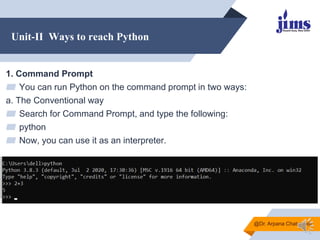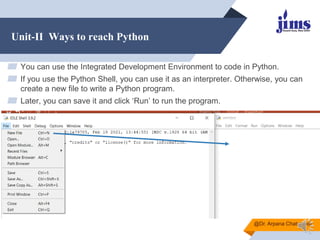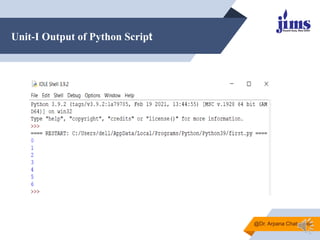The document provides a comprehensive guide for installing Python on Windows, detailing steps such as downloading binaries, customizing installation options, and adding Python to system environment variables. It also includes optional steps for installing pip and creating virtual environments using virtualenv. Finally, it describes how to access Python through the command prompt or the integrated development environment (IDLE).
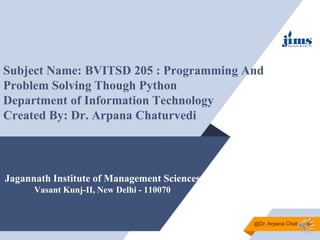
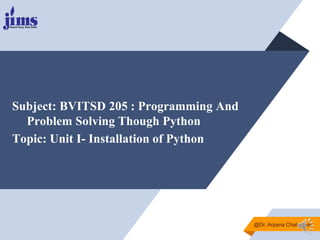
![Unit-II Install Python on Windows
▰ Step 1: Download Python binaries from python.org
▰ Step 2: Install the binaries
▰ Step 3: Add Python to system environment variables
▰ Step 4: Install pip
▰ Step 5: [Optional] Install virtualenv using pip
@Dr. Arpana Chaturvedi](https://image.slidesharecdn.com/introductiontopython-220512100427-a73359a7/85/Introduction-To-Python-pdf-3-320.jpg)

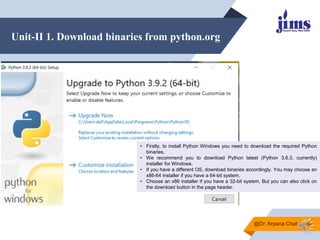


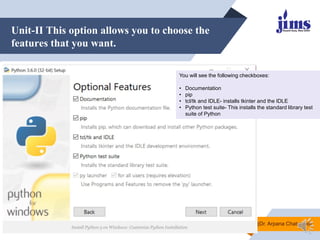


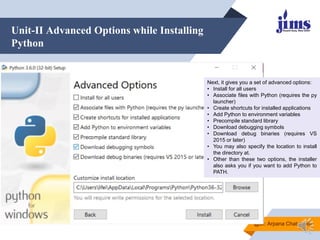

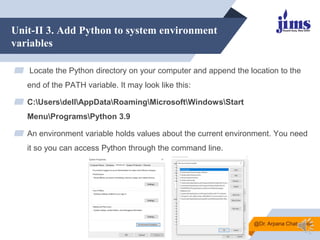
![Unit-II 5. [Optional] Install virtualenv using
pip
@Dr. Arpana Chaturvedi
This step is optional. If you
install virtualenv, you can create
a virtual Python environment.
Now you don’t need to worry
about version conflicts among
projects.](https://image.slidesharecdn.com/introductiontopython-220512100427-a73359a7/85/Introduction-To-Python-pdf-14-320.jpg)