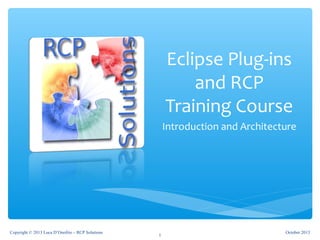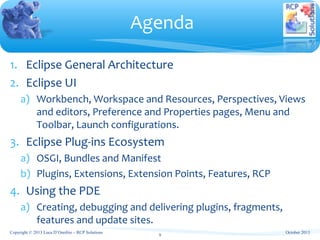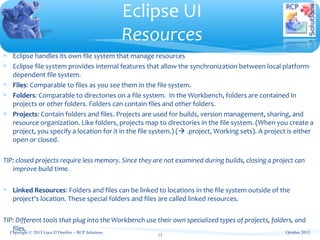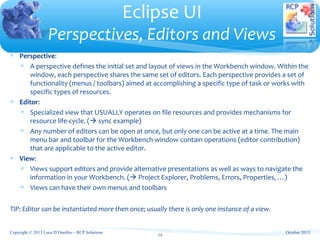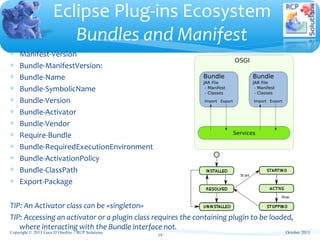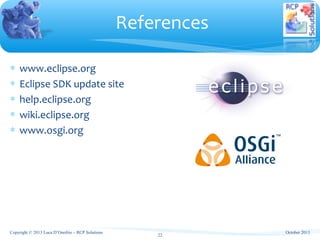The document outlines an agenda for an Eclipse Plug-ins and RCP training course. The agenda includes introductions to Eclipse architecture, UI concepts like perspectives and views, the Eclipse plug-ins ecosystem including OSGi and bundles, and using the Eclipse Plug-in Development Environment (PDE) to create and debug plug-ins.