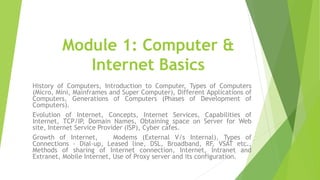
Module 1: Computer & Internet Basics History
- 1. Module 1: Computer & Internet Basics History of Computers, Introduction to Computer, Types of Computers (Micro, Mini, Mainframes and Super Computer), Different Applications of Computers, Generations of Computers (Phases of Development of Computers). Evolution of Internet, Concepts, Internet Services, Capabilities of Internet, TCP/IP, Domain Names, Obtaining space on Server for Web site, Internet Service Provider (ISP), Cyber cafes. Growth of Internet, Modems (External V/s Internal), Types of Connections - Dial-up, Leased line, DSL, Broadband, RF, VSAT etc., Methods of sharing of Internet connection, Internet, Intranet and Extranet, Mobile Internet, Use of Proxy server and its configuration.
- 2. History of Computers The history of computer begins with the birth of abacus which is believed to be the first computer. It is said that Chinese invented Abacus around 4,000 years ago. It was a wooden rack which has metal rods with beads mounted on them. The beads were moved by the abacus operator according to some rules to perform arithmetic calculations. Abacus is still used in some countries like China, Russia and Japan ABACUS
- 3. History of Computers Mark I The next major changes in the history of computer began in 1937 when Howard Aiken planned to develop a machine that could perform calculations involving large numbers. In 1944, Mark I computer was built as a partnership between IBM and Harvard. It was the first programmable digital computer.
- 4. History of Computers The progression in hardware representation of a bit of Data: Vacuum Tubes (1950s) - one bit on the size of a thumb; Transistors (1950s and 1960s) - one bit on the size of a fingernail; Integrated Circuits (1960s and 70s) - thousands of bits on the size of a hand Silicon computer chips (1970s and on) - millions of bits on the size of a finger nail.
- 5. History of Computers The progression of the ease of use of computers: Almost impossible to use except by very patient geniuses (1950s); Programmable by highly trained people only (1960s and 1970s); Useable by just about anyone (1980s and on).
- 6. History of Computers The first substantial computer was the giant ENIAC machine by John W. Mauchly and J. Presper Eckert at the University of Pennsylvania. ENIAC (Electrical Numerical Integrator and Calculator) used a word of 10 decimal digits instead of binary ones like previous automated calculators/computers. ENIAC was also the first machine to use more than 2,000 vacuum tubes, using nearly 18,000 vacuum tubes. Storage of all those vacuum tubes and the machinery required to keep the cool took up over 167 square meters (1800 square feet) of floor space. Nonetheless, it had punched-card input and output and arithmetically had 1 multiplier, 1 divider-square rooter, and 20 adders employing decimal "ring counters," which served as adders and also as quick-access (0.0002 seconds) read-write register storage.
- 7. History of Computers VACUM TUBES TRANSISTORS SEMI CONDUCTOR CHIP
- 8. Generations of Computers A generation of computers refers to the specific improvements in computer technology with time. In 1946, electronic pathways called circuits were developed to perform the counting. It replaced the gears and other mechanical parts used for counting in previous computing machines. In each new generation, the circuits became smaller and more advanced than the previous generation circuits. The miniaturization helped increase the speed, memory and power of computers. There are five generations of computers
- 9. First Generation Computers The first generation (1946-1959) computers were slow, huge and expensive. In these computers, vacuum tubes were used as the basic components of CPU and memory. These computers were mainly depended on batch operating system and punch cards. Magnetic tape and paper tape were used as output and input devices in this generation; Some of the popular first generation computers are; ENIAC ( Electronic Numerical Integrator and Computer) EDVAC ( Electronic Discrete Variable Automatic Computer) UNIVACI( Universal Automatic Computer) IBM-701 IBM-650
- 10. Second Generation Computers The second generation (1959-1965) was the era of the transistor computers. These computers used transistors which were cheap, compact and consuming less power; it made transistor computers faster than the first generation computers. In this generation, magnetic cores were used as the primary memory and magnetic disc and tapes were used as the secondary storage. Assembly language and programming languages like COBOL and FORTRAN, and Batch processing and multiprogramming operating systems were used in these computers. Some of the popular second generation computers are; IBM 1620 IBM 7094 CDC 1604 CDC 3600 UNIVAC 1108
- 11. Third Generation Computers The third generation computers used integrated circuits (ICs) instead of transistors. A single IC can pack huge number of transistors which increased the power of a computer and reduced the cost. The computers also became more reliable, efficient and smaller in size. These generation computers used remote processing, time- sharing, multi programming as operating system. Also, the high-level programming languages like FORTRON-II TO IV, COBOL, PASCAL PL/1, ALGOL-68 were used in this generation. Some of the popular third generation computers are; IBM-360 series Honeywell-6000 series PDP(Personal Data Processor) IBM-370/168 TDC-316
- 12. Fourth Generation Computers The fourth generation (1971-1980) computers used very large scale integrated (VLSI) circuits; a chip containing millions of transistors and other circuit elements. These chips made this generation computers more compact, powerful, fast and affordable. These generation computers used real time, time sharing and distributed operating system. The programming languages like C, C++, DBASE were also used in this generation. Some of the popular fourth generation computers are; DEC 10 STAR 1000 PDP 11 CRAY-1(Super Computer) CRAY-X-MP(Super Computer)
- 13. Fifth Generation Computers In fifth generation (1980-till date) computers, the VLSI technology was replaced with ULSI (Ultra Large Scale Integration). It made possible the production of microprocessor chips with ten million electronic components. This generation computers used parallel processing hardware and AI (Artificial Intelligence) software. The programming languages used in this generation were C, C++, Java, .Net, etc. Some of the popular fifth generation computers are; Desktop Laptop NoteBook UltraBook ChromeBook
- 14. The four basic types of computers are as under: Supercomputer Mainframe Computer Minicomputer Microcomputer
- 15. SUPER COMPUTER The most powerful computers in terms of performance and data processing are the Supercomputers. These are specialized and task specific computers used by large organizations. These computers are used for research and exploration purposes, like NASA uses supercomputers for launching space shuttles, controlling them and for space exploration purpose. The supercomputers are very expensive and very large in size. It can be accommodated in large air-conditioned rooms; some super computers can span an entire building.
- 16. Uses of Supercomputers Space Exploration Earthquake Studies Weather Forecasting Nuclear Weapons Testing Popular Supercomputers IBM’s Sequoia, in United States Fujitsu’s K Computer in Japan IBM’s Mira in United States IBM’s SuperMUC in Germany NUDT Tianhe-1A in China
- 17. India’s Supercomputers SaharasT provides service to our nation in the fields of aerospace engineering, meteorology predictions and astrological simulations. Also SaharasT is used for molecular and material research and mapping entire climate condition of the particular region via simulation. Overlapping of supernovae was simulated by the SahasraT system.
- 18. Your PC vs. India’s fastest supercomputer Let’s see how your PC, laptop or phone matches up to India’s fastest supercomputer. Here, we tell you how many of a device you’d need to equal the SahasraT (specs of the SahasraT in brackets). Core Count (33,024 cores) 4128 x Nexus 6P 8256 x ASUS G-Sync laptop 8256 x Ultra High-end Gaming RIG RAM (5600 GB) 1866 x Nexus 6P 233 x ASUS G-Sync laptop 350 x Ultra High-end Gaming RIG Storage (2.1 PB) 31,250 x Nexus 6P 1773 x ASUS G-Sync laptop 1593 x Ultra High-end Gaming RIG Graphics Memory 132 x ASUS G-Sync laptop 88 x Ultra High-end Gaming RIG
- 19. Mainframe Computer Although Mainframes are not as powerful as supercomputers, but certainly they are quite expensive nonetheless, and many large firms & government organizations uses Mainframes to run their business operations. The Mainframe computers can be accommodated in large air-conditioned rooms because of its size. Super-computers are the fastest computers with large data storage capacity, Mainframes can also process & store large amount of data. Banks educational institutions & insurance companies use mainframe computers to store data about their customers, students & insurance policy holders. Popular Mainframe Computers Fujitsu’s ICL VME Hitachi’s Z800
- 20. Minicomputer Minicomputers are used by small businesses & firms. Minicomputers are also called as “Midrange Computers”. These are small machines and can be accommodated on a disk with not as processing and data storage capabilities as super-computers & Mainframes. These computers are not designed for a single user. Individual departments of a large company or organizations use Mini- computers for specific purposes. For example, a production department can use Mini-computers for monitoring certain production process. Popular Minicomputers K-202 Texas Instrument TI-990 SDS-92 IBM Midrange computers
- 21. Microcomputer Desktop computers, laptops, personal digital assistant (PDA), tablets & smartphones are all types of microcomputers. The micro-computers are widely used & the fastest growing computers. These computers are the cheapest among the other three types of computers. The Micro- computers are specially designed for general usage like entertainment, education and work purposes. Well known manufacturers of Micro- computer are Dell, Apple, Samsung, Sony & Toshiba. Desktop computers, Gaming consoles, Sound & Navigation system of a car, Netbooks, Notebooks, PDA’s, Tablet PC’s, Smartphones, Calculators are all type of Microcomputers.
- 22. Application of Computers Banking Insurance Education Marketing Healthcare Engineering Design Military Communication Government
- 23. Application of Computers : Business Business Payroll calculations Budgeting Sales analysis Financial forecasting Managing employee database Maintenance of stocks, etc.
- 24. Application of Computers : Banking Banking Online accounting facility, which includes checking current balance, making deposits and overdrafts, checking interest charges, shares, and trustee records. ATM machines which are completely automated are making it even easier for customers to deal with banks.
- 25. Application of Computers : Insurance Insurance Procedure to continue with policies Starting date of the policies Next due installment of a policy Maturity date Interests due Survival benefits Bonus
- 26. Application of Computers : Education Education The computer provides a tool in the education system known as CBE (Computer Based Education). CBE involves control, delivery, and evaluation of learning. Computer education is rapidly increasing the graph of number of computer students. There are a number of methods in which educational institutions can use a computer to educate the students. It is used to prepare a database about performance of a student and analysis is carried out on this basis.
- 27. Application of Computers : Marketing Marketing Advertising − With computers, advertising professionals create art and graphics, write and revise copy, and print and disseminate ads with the goal of selling more products. Home Shopping − Home shopping has been made possible through the use of computerized catalogues that provide access to product information and permit direct entry of orders to be filled by the customers.
- 28. Application of Computers : Healthcare Healthcare Diagnostic System − Computers are used to collect data and identify the cause of illness. Lab-diagnostic System − All tests can be done and the reports are prepared by computer. Patient Monitoring System − These are used to check the patient's signs for abnormality such as in Cardiac Arrest, ECG, etc. Pharma Information System − Computer is used to check drug labels, expiry dates, harmful side effects, etc. Surgery − Nowadays, computers are also used in performing surgery.
- 29. Application of Computers : Engineering Design Engineering Design Structural Engineering − Requires stress and strain analysis for design of ships, buildings, budgets, airplanes, etc. Industrial Engineering − Computers deal with design, implementation, and improvement of integrated systems of people, materials, and equipment. Architectural Engineering − Computers help in planning towns, designing buildings, determining a range of buildings on a site using both 2D and 3D drawings.
- 30. Application of Computers : Military Military Missile Control Military Communication Military Operation and Planning Smart Weapons
- 31. Application of Computers : Communication Communication E-mail Chatting Usenet FTP Telnet Video-conferencing
- 32. Application of Computers : Government Government Budgets Sales tax department Income tax department Computation of male/female ratio Computerization of voters lists Computerization of PAN card Weather forecasting
- 33. Evolution of Internet The Internet had its roots during the 1960's as a project of the United States government's Department of Defense, to create a non-centralized network. This project was called ARPANET (Advanced Research Projects Agency Network), created by the Pentagon's Advanced Research Projects Agency established in 1969 to provide a secure and survivable communications network for organizations engaged in defense-related research. The standard protocol was invented in 1977 and was called TCP/IP (Transmission Control Protocol/Internet Protocol). TCP/IP allowed users to link various branches of other complex networks directly to the ARPANET, which soon came to be called the Internet.
- 34. Evolution of Internet Researchers and academics in other fields began to make use of the network, and eventually the National Science Foundation (NSF), which had created a similar and parallel network, called NSFNet, took over much of the TCP/IP technology from ARPANET and established a distributed network of networks capable of handling far greater traffic. In 1985, NSF began a program to establish Internet access across the United States. They created a backbone called the NSFNET and opened their doors to all educational facilities, academic researchers, government agencies, and international research organizations. By the 1990's the Internet experienced explosive growth. It is estimated that the number of computers connected to the Internet was doubling every year.
- 35. HISTORY OF WORLD WIDE WEB The World Wide Web (WWW) allows computer users to position and view multimedia-based documents (i.e., documents with text, graphics, animations, audios and/or videos) on almost any subject. Even though the Internet was developed more than three decades ago, the introduction of the WWW was a relatively recent event. In 1990, Tim Berners-Lee of CERN (the European Laboratory for Particle Physics) developed the World Wide Web and several communication protocols that form the backbone of the WWW.
- 36. What is Internet? The Internet is essentially a global network of computing resources. You can think of the Internet as a physical collection of routers and circuits as a set of shared resources. Some common definitions given in the past include − A network of networks based on the TCP/IP communications protocol. A community of people who use and develop those networks. A community of people who use and develop those networks.
- 37. Internet-Based Services Some of the basic services available to Internet users are − Email − A fast, easy, and inexpensive way to communicate with other Internet users around the world. Telnet − Allows a user to log into a remote computer as though it were a local system. FTP − Allows a user to transfer virtually every kind of file that can be stored on a computer from one Internet-connected computer to another. UseNet news − A distributed bulletin board that offers a combination news and discussion service on thousands of topics. World Wide Web (WWW) − A hypertext interface to Internet information resources.
- 38. Internet-Based Services What is WWW? WWW stands for World Wide Web. A technical definition of the World Wide Web is − All the resources and users on the Internet that are using the Hypertext Transfer Protocol (HTTP). A broader definition comes from the organization that Web inventor Tim Berners-Lee helped found, the World Wide Web Consortium (W3C): The World Wide Web is the universe of network-accessible information, an embodiment of human knowledge. In simple terms, The World Wide Web is a way of exchanging information between computers on the Internet, tying them together into a vast collection of interactive multimedia resources.
- 39. What is HTTP? HTTP stands for Hypertext Transfer Protocol. This is the protocol being used to transfer hypertext documents that makes the World Wide Web possible. A standard web address such as Yahoo.com is called a URL and here the prefix http indicates its protocol
- 40. What is URL? URL stands for Uniform Resource Locator, and is used to specify addresses on the World Wide Web. A URL is the fundamental network identification for any resource connected to the web (e.g., hypertext pages, images, and sound files). A URL will have the following format − protocol://hostname/other_information The protocol specifies how information is transferred from a link. The protocol used for web resources is HyperText Transfer Protocol (HTTP). Other protocols compatible with most web browsers include FTP, telnet, newsgroups, and Gopher. The protocol is followed by a colon, two slashes, and then the domain name. The domain name is the computer on which the resource is located. Links to particular files or subdirectories may be further specified after the domain name. The directory names are separated by single forward slashes.
- 41. What is Website? A website which is a collection of various pages written in HTML markup language. This is a location on the web where people can find tutorials on latest technologies. Similarly, there are millions of websites available on the web. Each page available on the website is called a web page and first page of any website is called home page for that site.
- 42. What is Web Browser? Web Browsers are software installed on your PC. To access the Web you need a web browsers, such as Netscape Navigator, Microsoft Internet Explorer or Mozilla Firefox. Currently you must be using any sort of Web browser while you are navigating through my site tutorialspoint.com. On the Web, when you navigate through pages of information this is commonly known as browsing or surfing. We will see different type of Web browsers in a separate chapter.
- 44. Communication Services S.N. Service Description 1 Electronic Mail Used to send electronic message over the internet. 2 Telnet Used to log on to a remote computer that is attached to internet. 3 Newsgroup Offers a forum for people to discuss topics of common interests. 4 Internet Relay Chat (IRC) Allows the people from all over the world to communicate in real time. 5 Mailing Lists Used to organize group of internet users to share common information through e-mail. 6 Internet Telephony (VoIP) Allows the internet users to talk across internet to any PC equipped to receive the call. 7 Instant Messaging Offers real time chat between individuals and group of people. Eg. Yahoo messenger, MSN messenger.
- 45. Information Retrieval Services S.N. Service Description 1 File Transfer Protocol (FTP) Enable the users to transfer files. 2 Archie It’s updated database of public FTP sites and their content. It helps to search a file by its name. 3 Gopher Used to search, retrieve, and display documents on remote sites. 4 Very Easy Rodent Oriented Netwide Index to Computer Achieved (VERONICA) VERONICA is gopher based resource. It allows access to the information resource stored on gopher’s servers.
- 46. Web Services Web services allow exchange of information between applications on the web. Using web services, applications can easily interact with each other. World Wide Web (WWW) WWW is also known as W3. It offers a way to access documents spread over the several servers over the internet. These documents may contain texts, graphics, audio, video, hyperlinks. The hyperlinks allow the users to navigate between the documents.
- 47. Video Conferencing Video conferencing or Video teleconferencing is a method of communicating by two-way video and audio transmission with help of telecommunication technologies.
- 48. TCP/IP How does TCP/IP work? As the name implies, TCP/IP is a combination of two separate protocols: TCP (transmission control protocol) and IP (Internet protocol). The Internet Protocol standard dictates the logistics of packets sent out over networks; it tells packets where to go and how to get there. IP has a method that lets any computer on the Internet forward a packet to another computer that is one or more intervals closer to the packet's recipient. The Transmission Control Protocol is responsible for ensuring the reliable transmission of data across Internet-connected networks. TCP checks packets for errors and submits requests for re-transmissions if any are found.
- 49. TCP/IP Three of the most common TCP/IP protocols HTTP - Used between a web client and a web server, for non-securedata transmissions. A web client (i.e., Internet browser on a computer) sends a request to a web server to view a web page. The web server receives that request and sends the web page information back to the web client. HTTPS - Used between a web client and a web server, for secure data transmissions. Often used for sending credit card transaction data or private data from a web client (i.e., Internet browser on a computer) to a web server. FTP - Used between two or more computers. One computer sends data to or receives data from another computer directly.
- 50. Domain names and TCP/IP addresses The TCP/IP address for a website or web server is not easy to remember. To remedy this issue, a domain name is used instead. For example, 216.58.216.164 is one of the IP address for Google and google.com is the domain name. Using this method, instead of a set of numbers, makes it much easier for users to remember Computer Hope's web address.
- 51. What are the different layers of TCP/IP? There are four total layers of TCP/IP protocol, listed below with a brief description. Network Access Layer - This layer is concerned with building packets. Internet Layer - This layer uses IP (Internet Protocol) to describe how packets are to be delivered. Transport Layer - This layer utilizes UDP (User Datagram Protocol) and TCP (Transmission Control Protocol) to ensure the proper transmission of data. Application Layer - This layer deals with application network processes. These processes include FTP (File Transfer Protocol), HTTP(Hypertext Transfer Protocol), and SMTP (Simple Mail Transfer Protocol).
- 52. Getting Web Server Space A Web server is a computer that’s connected to the World Wide Web and runs special software that enables it to provide information to Web users. You can easily get space on a Web server. Several Web-based publishing services include free Web server space. Or, you may have a friend or an affiliation with an organization that can lend you Web server space. These are all good options for a single Web home page or a small site.
- 53. Getting Web Server Space Web hosting service features A number of businesses and organizations offer Web hosting service — that is, space on their Web server for your Web site. Most of these organizations charge for this service, and fees vary. You should look at a number of concerns when choosing a Web hosting provider for your Web pages.
- 54. Web hosting service features Pricing structure Support Web-related consulting services Site services Domain name
- 55. Web hosting service features When you consider a Web hosting provider, consider in your evaluation the following factors: Speed Downtime Switchability Viability Reporting Data transfer fees Price
- 56. ISP What is an ISP? The ISP, short for 'Internet Service Provider', is the company that connects your personal computer, notebook, netbook, PDA, mobile device, game station, etc. to the Internet. Another name for ISP is IAP, or Internet Access Provider.
- 57. Cyber Cafe Alternatively referred to as an Internet cafe, PC bangs, or Net cafe. Cybercafe is a place to use computers to access the Internet, play games, create documents, chat with friends using voice and video, as well as other computer-related tasks. At most Internet cafes the computer and Internet access is provided for an hourly or daily fee. The cybercafe first came into existence in July 1991 in San Francisco, when Wayne Gregori started up the SFnet Coffeehouse Network. He built and set up 25 coin operated computer stations in multiple coffeehouses in San Francisco. The Binary Cafe was the first cybercafe in Canada, started up in June 1994. Today, there are thousands of cybercafes all over the world, providing the computer and Internet access that people need to go about their daily lives.
- 58. Modem Modem is short for Modulator Demodulator. It’s an electronic device used to access the Internet that modulates carrier waves to encode information to be transmitted and also demodulates incoming carrier waves to decode the information they carry. What is a modem? A modem is a very important piece of network hardware that allows a computer to send and receive data through a telephone line or cable connection. In simple words, it’s the device that connects a computer to the Internet.
- 59. Modem
- 60. Modem The word modem is actually made by combining parts of two different words – Modulator and demodulator. As this suggests, a modem is a device that both modulates and demodulates signals that encode and retrieve information, respectively. For starters, modulation is a process of adding meaningful information to a carrier wave so that it can be transmitted over long distances. When an electrical signal containing some meaningful information needs to be transmitted over a long distance, it is added to a carrier wave. This process of ‘mounting’ the original signal on a carrier wave is called modulation.
- 61. Modem Typically, two cords connect to the modem – one brings it the Internet, and the other takes the Internet to a router or a computer
- 62. Connection Types There exist several ways to connect to the internet. Following are these connection types available: Dial-up Connection ISDN DSL Cable TV Internet connections Satellite Internet connections Wireless Internet Connections
- 63. Dial-up Connection Dial-up connection uses telephone line to connect PC to the internet. It requires a modem to setup dial-up connection. This modem works as an interface between PC and the telephone line. There is also a communication program that instructs the modem to make a call to specific number provided by an ISP. Dial-up connection uses either of the following protocols: Serial Line Internet Protocol (SLIP) Point to Point Protocol (PPP) The following diagram shows the accessing internet using modem:
- 64. ISDN ISDN is acronym of Integrated Services Digital Network. It establishes the connection using the phone lines which carry digital signals instead of analog signals. There are two techniques to deliver ISDN services: Basic Rate Interface (BRI) Primary Rate Interface (PRI) Key points: The BRI ISDN consists of three distinct channels on a single ISDN line: t1o 64kbps B (Bearer) channel and one 16kbps D (Delta or Data) channels. The PRI ISDN consists of 23 B channels and one D channels with both have operating capacity of 64kbps individually making a total transmission rate of 1.54Mbps.
- 65. ISDN
- 66. DSL DSL is acronym of Digital Subscriber Line. It is a form of broadband connection as it provides connection over ordinary telephone lines. Following are the several versions of DSL technique available today: Asymmetric DSL (ADSL) Symmetric DSL (SDSL) High bit-rate DSL (HDSL) Rate adaptive DSL (RDSL) Very high bit-rate DSL (VDSL) ISDN DSL (IDSL) All of the above mentioned technologies differ in their upload and download speed, bit transfer rate and level of service.
- 67. Satellite Internet Connection Satellite Internet connection offers high speed connection to the internet. There are two types of satellite internet connection: one way connection or two way connection. In one way connection, we can only download data but if we want to upload, we need a dialup access through ISP over telephone line. In two way connection, we can download and upload the data by the satellite. It does not require any dialup connection. The following diagram shows how internet is accessed using satellite internet connection:
- 68. Internet Connection and Access Methods There are several ways or methods of connecting to the Internet. There are two access methods direct and Indirect and these can be either fixed or mobile. Indirect Access This is most common method used in home and office networks. The device e.g. computer connects to a network using Ethernet or WiFi and the network connects to the Internet using ADSL, cable or fibre. Direct Access This is most common method used when traveling. The device e.g. smart phone connects directly to the Internet using 3G/4G mobile networks or public Wi-Fi.
- 70. Fixed Internet- Home/Office Fixed access is usually much faster and reliable than mobile, and is used for connecting homes/offices. The main Access mechanisms are: ADSL over traditional Phone Lines (most common). Cable (limited to cable TV areas) Fibre broadband – Currently being Rolled out
- 71. Mobile Internet When travelling away from the fixed location mobile access is used. Mobile Internet tends to be mainly a secondary access mechanism. The main access methods are: Mobile broadband over 3G Network (common but slow) or 4G Public/ Private Wi-FI (common)
- 72. ADSL Broadband over Existing Phone Lines This is probably the most common way to connect to the Internet for home and small business users. Connection to the Internet for home/home offices is usually accomplished with ADSL (Asymmetric digital subscriber line) which uses the existing telephone cabling infrastructure.
- 73. Cable Broadband Cable connects you to the Internet through a coaxial cable usually using the same line as your TV service. Cable connections offer very high connection speeds, but the connection may be shared with other users. This means that you can experience much slower speeds due to congestion.
- 74. Fibre or Fiber Broadband Fibre to the home is the fastest and means that the connection from the home to the exchange is all fibre. This service require new hardware. Fibre to the cabinet is slower than fibre to the home as the entire connection isn’t fibre but only the connection from the exchange to the street cabinet.
- 75. Mobile Broadband 3G and 4G 3G and 4G networks are provided by mobile phone operators. 3G mobile phone networks are the most common, and have the widest coverage area,whereas the newer 4G networks are less common with restricted coverage area. Mobile Internet services are available on a contract or pay as you go basis.
- 76. 4G Broadband. – This is currently in the initial phases of being rolled out in the UK. It uses HSPA+ access mechanism with speeds of up to 168 Mbit/s in the downlink and 22 Mbit/s in the uplink. 4G networks are expected eventually to offer download speeds of up to 1Gbits/s (LTE advanced).
- 77. Public Wi-Fi -Wireless Broadband The wireless technology used is the same as is used in home wireless networking, and hence if you have laptop/pda that is equipped for connection to a home or office wireless network then it will also work on a public wireless network. The problem with this is that it is only available only in limited areas usually public areas like airports, train stations etc, and it poses a very strong security risks.
- 78. Internet, Intranet and Extranet Internet: Internet is a worldwide, publicly accessible computer network of interconnected computer networks (internetwork) that transmit data using the standard Internet Protocol (IP). Internet is the world's largest Internetwork . The terms World Wide Web (WWW) and Internet are not the same. The Internet is a collection of interconnected computer networks, linked by copper wires, fiber-optic cables, wireless connections, etc. World Wide Web (WWW) is a collection of interconnected documents and other resources, linked by hyperlinks and URLs. The World Wide Web is one of the services accessible via the Internet, along with various others including email, file sharing, remote administration, video streaming, online gaming etc.
- 79. Internet, Intranet and Extranet Intranet: An intranet is a private network that is contained within an enterprise. It may consist of many interlinked local area networks and use any Wide Area Network (WAN) technologies for network connectivity. The main purpose of an intranet is to share company information and computing resources among employees. Intranet is a private Internetwork, which is usually created and maintained by a private organization. The content available inside Intranet are intended only for the members of that organization (usually employees of a company).
- 80. Internet, Intranet and Extranet Extranet: An extranet can be viewed as part of a company's intranet that is extended to users outside the company like suppliers, vendors, partners, customers, or other business associates. Extranet is required for normal day-to-day business activities. For example, Placing order to registered vendors, Billing & Invoices, Payments, Joint Ventures, Product Brochures for Partners, Discounted price lists for partners etc.
