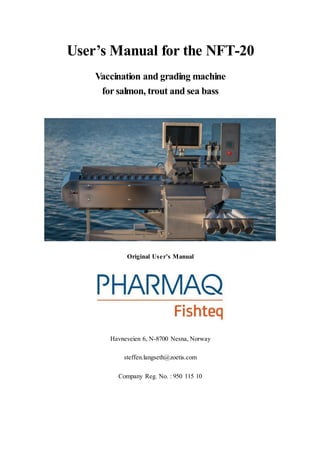
Nft20 manual en
- 1. User’s Manual for the NFT-20 Vaccination and grading machine for salmon, trout and sea bass Original User’s Manual Havneveien 6, N-8700 Nesna, Norway steffen.langseth@zoetis.com Company Reg. No. : 950 115 10
- 2. i
- 3. ii Preface In recent years, PHARMAQ Fishteq has worked systematically to develop the NFT into a reliable and efficient vaccination and grading machine for salmon, trout and sea bass. This User’s Manual is based on the knowledge and experience accumulated by our company through many years of semi-automatic vaccination of farmed salmon in Norway and abroad. We wish to share this with you by means of the manual so that you can begin using the NFT- 20 simply and efficiently. We therefore encourage you to use the User’s Manual in order to familiarise yourselves with the vaccination machine. If you have any questions connected with the User’s Manual you are welcome to contact us for assistance. Finally we would like to thank you for choosing the NFT-20 and welcome you as a user. Morten Andreas Oddøy Jensen HSE Manager, PHARMAQ Fishteq Nesna, Norway. November 2017
- 4. iii
- 5. iv Contents Preface ...............................................................................................................................ii 1. Introduction................................................................................................................1 1.1 Description of the NFT-20..........................................................................................2 1.2 Safety instructions for the NFT-20 ..............................................................................5 2. How to install and store the NFT-20...........................................................................9 2.1 Taking delivery of the machine ...................................................................................9 2.2 Transporting the NFT-20 ............................................................................................9 2.3 Connecting up the NFT-20 in the production premises...............................................10 2.4 Storage of the NFT-20 when not in use .....................................................................12 3. Operating the NFT-20...............................................................................................13 3.1 Starting up the NFT-20.............................................................................................13 3.2 Using the NFT-20 to vaccinate and grade fish ...........................................................22 3.3 Daily cleaning and cleaning before storage of the NFT-20 .........................................25 4. Maintenance of the NFT-20......................................................................................27 4.1 Lubrication of moving parts......................................................................................27 4.2 Checkpoints .............................................................................................................29 4.2 Service agreement with PHARMAQ Fishteq.............................................................30 5. Adjustment and repair of the NFT-20......................................................................31 5.1 Adjusting fish clamps ...............................................................................................31 5.2 Adjusting the injection unit .......................................................................................33 5.3 Adjusting the air pressure for the grading channel......................................................35 5.4 Replacing a defective tray.........................................................................................36 6. Display manual .........................................................................................................37 6.1 Startup .....................................................................................................................38 6.2 Input/output (I/O) .....................................................................................................39
- 6. v 6.3 Parameters ...............................................................................................................40 6.4 Histogram ................................................................................................................41 6.5 Report......................................................................................................................42 6.6 Calibration ...............................................................................................................43 6.7 Production................................................................................................................44 6.8 Alarms .....................................................................................................................45 7. Approved spare parts for the NFT-20 ......................................................................47
- 7. 1 1. Introduction The primary purpose of the User’s Manual is to familiarise the customer with the NFT vaccination and grading machine and how to use it as we at PHARMAQ Fishteq recommend. The manual contains important information and instructions about how the machine shall be safely and efficiently assembled, operated and maintained. By familiarising yourself thoroughly with the manual you will be better equipped to avoid unwanted incidents such as machinery damage and personal injuries. The User’s Manual makes it possible for you to achieve your requirements as regards safety, quality and operational reliability. For us at PHARMAQ Fishteq it is important that it shall be safe to use the NFT-20. The safety instructions in the manual must therefore be followed at all times. This means that only qualified operators shall have access to the machine and that it shall only be used for its intended purpose. Local safety regulations shall also be complied with, and personnel shall therefore be made aware of applicable laws and statutory regulations with regard to health, safety and the environment. We cannot meet our warranty obligations unless maintenance and inspection of the NFT-20 are performed according to the instructions in the manual. This also applies in the case of faults and operator errors not described in the manual. If the machine develops faults, the warranty will remain valid only if original NF-20 parts are used for repair. If you have any questions about this manual, or other relevant enquiries, please contact us at PHARMAQ Fishteq and we will be pleased to assist you. We reserve all rights in connection with this document. No part of this manual may be copied in any form without our written consent. We also reserve the right to modify and develop the machine as described here in the process of product development.
- 8. 2 1.1 Description of the NFT-20 This section contains a general description of the NFT-20, with associated explanations to ensure correct use, maintenance and repairs, as well as to check that the machine functions as intended. Information is also provided here about hazards when using the machine. Detailed instructions for use are provided later in the User’s Manual. At the end of this section you will find the current specific and general safety regulations applying to the NFT-20. The machine is the result of many years of experience in the vaccination of farmed salmon in Norway and abroad, and it has been developed with a focus on safety, precision and efficiency. The NFT-20 has been designed for vaccinating and grading salmon, sea bass and trout. The machine’s advanced technology makes it a robust and reliable tool with a capacity of 8,500 fish per hour. The machine’s operating screen provides access to important information about the vaccination process and many alarm functions ensure that you are notified of any conditions that must be rectified. A general description of the NFT-20 follows after Figure 1. Figure 1 Front view of the NFT-20
- 9. 3 Figure 1 is an illustration of the NTF-20 seen from the front, with the main features numbered. The operator’s position (1) is the area in which the operator will primarily stand to feed fish onto the conveyor belt. From this position the operator has easy access to the essential operating functions. The use of the moving conveyor belt involves some risk of crushing injuries, and caution is therefore necessary. The machine’s vison system is indicated by (2). The camera photographs each fish and measures its exact size in the feed tray. Because experience has shown that measurements may be inaccurate if there are water droplets on the camera lens, cleaning the lens regularly with a dry cloth is recommended to ensure optimal vaccination. The camera must also be covered when the machine is cleaned to reduce the risk of damage to the equipment. The operating screen (3) has a display providing important information and enables the control of the necessary functions for correct fish vaccination. If the computerised system detects a pressure error or other fault the machine will stop and an alarm will be displayed on the screen. On the outside of the control cabinet (4) are the main power switch, start and stop button and emergency stop button. Opening the cabinet door provides access to the main electrical breaker and the compressed air regulating valve. The cabinet also contains the computer system hardware and internet connection. When cleaning the machine after use you must avoid spraying water directly at the control cabinet to avoid damage to its components. The machine’s vaccinating station is indicated by (5). The safety cover must be closed during vaccination. If it is opened the machine will automatically enter emergency stop mode and cease operating. Lifting the safety cover provides access to the fish clamps. The purpose of these is to hold the fish in the correct position in the tray during the injection of vaccine. From experience we know that faults can arise when fish are not pushed properly downwards. If this happens the clamps must be adjusted mechanically. We therefore recommence regular inspection to detect such faults at an early stage.
- 10. 4 At (6) is the NFT-20’s grading unit. The output pipes have a diameter of 110 mm and hoses or pipes can easily be attached using hose clamps. The NFT-20 is capable of grading fish in three sizes between 100 and 250 mm length. Fish laid in the tray pointing in the wrong direction will not be vaccinated and will therefore be rejected. Based on experience we recommend that grading is checked throughout the vaccination process. This involves checking the injection site as well as the number of fish that are separated because they are not vaccinated. If more than an acceptable number of fish are separated, this is an indication that the machine is not functioning properly. The vaccine cabinet (7) contains two vaccine pumps to which vaccine bags are connected by means of tubes. The NFT-20 is equipped to be fitted with four pumps when double vaccination of fish is required. If a vaccine bag runs out the machine will stop automatically and manual pumping must be performed to refill the system with vaccine. To change needles or make other adjustments to the machine’s injection unit, access can be facilitated by opening the whole module. When the module is opened the NFT-20 will automatically enter emergency stop mode and the air supply to the injection units will be switched off. Changing needles involves a risk of injury and must be performed with care. Figure 2 Rear view of the NFT-20
- 11. 5 (1) Indicates the grading unit viewed from behind. As shown in the figure, this consists of two parts, with an automatic grader arm that directs fish into the different channels. The fully automatic injection unit (3) can also be accessed from the front as shown in Figure 1 (7). No safety device is installed here, so the machine’s main switch must be turned off when adjustments are to be carried out from this side. At (2), (4) and (5) are the connecting units for air and water and associated valves. Correct functioning of the machine requires a water pressure of 3 bar and a minimum air pressure of 6 bar and a flow of 240 litres per minute. The connection for water is shown at (2). Here the water supply to the table, sprays in the injection unit and the grading channel is adjusted using the valves (5). (4) Indicates the point at which the air supply is connected. A reduction valve (6) regulates the air pressure to a separate system that only controls the traction spring (7) on the wagon. Before starting the NFT-20 you must inspect the rear side to ensure that all pipes and components are connected and nothing is hanging loose. Failure to connect everything before starting up can result in mechanical damage and in the worst case injury to personnel. You are therefore advised to inspect everything before starting up. 1.2 Safety instructions for the NFT-20 The safety instructions provided in this manual must be followed at all times. The machine can be dangerous if not used properly or if incorrectly assembled. It is therefore important to ensure that personnel responsible for installation, operation, maintenance and repairs observe the applicable safety instructions. National and local health, safety and environmental laws and regulations also apply. Specific and general safety instructions for the NFT-20 are provided below. Specific safety instructions are as follows:
- 12. 6 Main switch Each machine is fitted with a main switch located on the side of the control cabinet (see (4) in Figure 1). This switch is used to turn the electrical supply on or off. Turn the switch to “0” before carrying out mechanical adjustments to the machine. Then lock the main switch so that nobody can turn on the power accidentally. Emergency stop All machines are fitted with an emergency stop button. This is always located on the control cabinet. If there is any danger to personnel or the machine, press the emergency stop button to stop the machine immediately. Eliminate the danger before re-starting the machine again. The emergency stop button must be de-activated before the machine can be re-started. This is done by twisting the emergency stop button so that it returns to its outermost position. Starting up after an accident or mechanical failure If an accident or mechanical failure occurs which causes the machine to stop, the cause of the stoppage must be eliminated before re-starting. The machine shall then be jogged into operation by depressing and holding the Start and Stop buttons simultaneously. The machine will then start at low speed. Ensure that the NFT-20 is running freely and without friction before continuing vaccination. Safety doors A magnetic switch fitted between the NFT-20 and the safety doors will cause the machine to enter emergency stop mode if the doors are opened during operation. This applies both to the protective cover over the vaccination station and to the vaccine cabinet module door. If the machine enters emergency stop mode for this reason, this will be indicated on the operating screen Compressed air The machine is fitted with a regulating valve for the compressed air supply. This is located in the control cabinet. While carrying out adjustments or other modifications to the machine, always take care to turn off the air supply and ensure that nobody else will turn it on.
- 13. 7 Fire In the event of fire you must ensure that the electrical supply is turned off. Then spray the fire with water or foam from a few metres away. If you are unable to get the fire under control you must evacuate personnel to a safe location and call the fire brigade Cleaning Any approved disinfection agent or detergent may be used to clean the machine. Avoid direct spraying of such parts as the camera, control cabinet and display panel as this could cause mechanical damage. General safety instructions are as follows: The NFT-20 must only be operated, cleaned and maintained by qualified personnel. Such persons must have undergone instruction in the hazards presented by the machine. When the machine is being cleaned the main electrical supply switch must be turned off. After cleaning, all safety doors must be closed. When the machine has been turned off at the main switch and is ready for maintenance or repair, make sure that it is impossible to turn on the supply by accident. The NFT-20 shall only be used if it is fault-free and complies with the safety instructions. Damaged parts must be replaced and any faults affecting safety must be remedied without delay. Safety equipment installed on the machine must not be modified in any way. Installation of additional equipment or other modifications which may affect safety must not take place unless PHARMAQ Fishteq is contacted first. As a customer and owner of the NFT-20 you must ensure that only authorised personnel operate the machine. You are also responsible for ensuring that any modifications to the machine or its functions function properly. If they do not, the machine must be stopped and qualified personnel must be summoned. Before switching on the electrical supply to the machine you must ensure that nobody is in danger when it starts up. Work on the electrical equipment shall only be carried out by certified personnel. You must also ensure that prevailing laws and regulations relating to health, safety and the environment are carefully followed and that personnel are qualified for their jobs.
- 14. 8
- 15. 9 2. How to install and store the NFT-20 This section contains the necessary information and instructions for how to unpack, position, connect, install, transport and store the NFT-20 so as to avoid injury to personnel and damage to material assets. The instructions provided here must be followed by all operators carrying out these tasks. 2.1 Taking delivery of the machine When the NFT-20 is delivered we recommend that you take the following steps: Check the contents of the delivery against the packing slip and inspect for any damage incurred during transport. When unpacking the machine, take care to include all loose parts. Any damage must be documented using photographs and specified on a copy of the waybill. We recommend therefore that you carry out the inspection in the presence of the person delivering the machine. There is an arrow printed on the package to indicate the centre of gravity of the machine. This should be centred on the truck forks when lifting. We recommend the use of extended truck forks to ensure that the load is stable. Commence unpacking by removing the woodscrews on one long side of the crate and remove the wall. Then remove the top of the crate in the same way. Now remove the other long wall and both short ones before removing the tarpaulin and unscrewing the machine from the wooden base. Lift one end of the machine and fit the machine feet at this end before doing the same at the other end. The machine feet are in the accompanying case. Now place the machine in the required position. A description of how the machine should be transported is provided below. 2.2 Transporting the NFT-20 The customer may need to transport the vaccination machine for various reasons. The centre of gravity is on the longitudinal centre line towards the right-hand side when viewed from the front, and it is very important that care is taken during transport. Newer models are fitted with lifting lugs for use with truck forks. To avoid personal injury, nobody should be in a position in which the machine can fall on them.
- 16. 10 2.3 Connecting up the NFT-20 in the production premises To ensure that the machine functions optimally as intended by the manufacturer, certain conditions must be met. This is medical equipment and must be handled accordingly. The machine may be sensitive to external impacts and must be handled with care. The following conditions apply: Operating location of the NFT-20 The machine shall stand on a stable base and be levelled to reduce the risk of personal injury and material damage. The NFT-20 is equipped with a vision system with flash lighting and certain requirements are stipulated for lighting conditions. To obtain proper images, it is important to avoid strong, direct lighting of the feed trays containing the fish. Hence, if the machine is operated outdoors, a tent should be erected to shade it from sunlight. Water supply The water supply is connected as indicated in Figure 2. The NFT-20 needs a minimum water pressure of 3 bar and shall be connected with a half-inch water hose. The water pressure can be adjusted by rotating the valve fitted on the machine’s connection unit. You will also find a water connection point on the grading unit. This takes a three-quarter inch hose. This water supply is used only to eject the fish from the machine, not to transport them onward through the long pipes and channels to the fish tanks. You must provide your own water pump for this purpose. Air supply The air supply is connected via the main air connection point and traction spring as shown in Figure 2. The NFT-20 needs a minimum air pressure of 6 bar, with a maximum of 10 bar. The main air supply is connected using a 10-mm compressed air hose and the supply to the traction spring is connected using an 8-mm hose. Experience shows that the compressor must provide a flow rate of at least 240 litres per minute. A drying unit must also be installed on the compressor so that the NFT-20 is supplied with dry, clean air. We therefore recommend the use of an Atlas Copco GX 2FF when operating an NFT-20. When operating two machines with the same compressor we recommend the use of an Atlas Copco GX 4 FF, and with three machines an Atlas Copco GX 7 FF. Turn on the air by rotating the valve (3) in Figure 3.
- 17. 11 Figure 3 Components in the control cabinet Electrical connection Connect the NFT-20 to a single phase supply rated at 230 Volts and 16 Amperes. Then ensure that the main breaker (5) is switched on (see Figure 3). Now turn on the main power switch. You must wait at least 15 seconds for the frequency converter to be ready for use before operating the machine. We also recommend you to hang the supply cable to the machine above the floor to avoid tripping personnel and contact with water. Electrical connection must be carried out by authorised personnel. You are also requested to inspect the frequency converter (4) and the LinMon driver (6), cf. Figure 3. The lamps on the LinMon driver shall be green. Red lamps indicate a fault in the system. Similarly, the frequency converter displays a fault code in the event of a fault. If you discover a fault in either the LinMon or the frequency converter you should contact PHARMAQ Fishteq to request assistance.
- 18. 12 Data and Internet connection The machine’s computer will be switched off and disconnected on delivery. It must be switched on before use. The computer is indicated by (2) in Figure 3. The NFT-20 is fitted with two optional Internet connections: GSM and broadband. Connection is made to the machine’s router (1), cf. Figure 3. The machine is supplied without a SIM card, so you must obtain one. Install the SIM card underneath the router. Grading channel The diameter of the exit pipes from the machine where the pipes to the tank are connected is 110 mm. The grading channel closest to the operator is designated Outlet 1, followed by 2 and 3, with the one farthest from the operator being Outlet 4. The outlet closest to the operator is used to separate incorrectly placed fish (fish not pointing the right way in the tray). You should place a container under this outlet so that fish do not fall on the floor. 2.4 Storage of the NFT-20 when not in use When not in use the machine should be cleaned and stored in a stable, vibration-free location. The NFT-20 shall be stored in dry, frost-free conditions indoors with all safety covers closed. Cleaning of the machine before storage is described in Section 3.4 Daily cleaning and cleaning before storage. The air and water supplies to the machine must be disconnected, but we recommend keeping the electrical and Internet connections in place even when the machine is not in use. This enables PHARMAQ Fishteq to install the necessary software upgrades and to obtain important data for development of the NFT-20.
- 19. 13 3. Operating the NFT-20 This section contains information and instructions on how to install and operate the vaccination machine so as to satisfy the safety and quality requirements. Only qualified personnel shall operate the machine. Operators shall have familiarised themselves thoroughly beforehand with this manual and been trained in how to use the machine safely. 3.1 Starting up the NFT-20 Before starting up you must ensure that the machine has been maintained according to the applicable instructions provided in this manual. You must also ensure that the safety covers are closed and that no objects obstruct the conveyor belt or are in contact with any covers. Then check that the air, water and electrical supplies are connected, and that the Internet and computer are connected and switched on as described in section 2. Commence by jogging the machine. This is done by pressing and holding the Start and Stop buttons on the control cabinet simultaneously. The machine will then start at low speed. Listen for any noise which may indicate high friction and make visual checks to ensure that the machine is running freely. In the event of any unusual sounds, switch off the machine immediately and eliminate the cause. This procedure should also be followed when starting after an accident or breakdown. If everything looks and sounds normal you can prepare the NFT-20 for vaccination. Any equipment that requires fitting must be cleaned and disinfected. Remember to stop the machine before doing this. The following is a description of how to prepare the machine for use. The vaccine system Bags containing vaccine can be hung inside the vaccine cabinet. There are four attachment points in all; two for each vaccine system in case double vaccination of fish is required. The cabinet also contains a specially-constructed spanner for connecting needles to the injection units on the machine.
- 20. 14 Figure 4 Vaccine cabinet, showing pumps, pressure sensors and valves The vaccine used must be at the temperature specified by the supplier. If the temperature differs from this it will affect the vaccine pressure and the total amount delivered to the fish abdomen. This may also cause the machine’s pressure sensor to detect incorrect pressure and the machine will stop. The NFT-20 is fitted with two pumps, expandable to four for double vaccination, and two injection units. You must therefore ensure that Pump 1 is connected to Injection Unit 1 and Pump 2 to Injection Unit 2. Figure 4 shows how the vaccine system shall be assembled. The pressure sensor for the vaccine system at Station 1 is labelled (1), and that for Station 2 is labelled (2). Of these, Vaccine Pump 1 shall be fitted on the left-hand side of the cabinet and Vaccine Pump to the right. The vaccine pressure may be adjusted if necessary by rotating the valve (3) on the station in question. The piston rod that powers the pump is indicated by (4). This requires periodic inspection and maintenance. Instructions for this are provided in Section 4.1 Lubrication of moving components.
- 21. 15 Before running vaccine through the system you must ensure that the vaccine pump is correctly assembled. The correct assembly is illustrated in Figure 5 and described below. You must also ensure that the correct dose nut is fitted to the pump. The options are 0.05 ml or 0.1 ml. Figure 5 Exploded diagram of the vaccine pump The dose nut is indicated by (3) in the diagram above. As mentioned, either a 0.05 ml or a 0.1 ml nut may be used depending on the required vaccine dose. The pump piston (2) forces vaccine into the system. The pump piston seal or x-ring is indicated by (8). The piston spring is shown at (20). Vaccine is placed in the pump housing (1). The dose spring (12) ensures that the ball (13) returns to the correct position. (23) is a nylon seal and (14) is the connector for vaccine on the suction side. (9) and (16) are nylon seals on the pressurised side. (10) is the connection between the pump housing and the connection unit (15) on the pressurised side.
- 22. 16 Finally you must check that the pipes between the pumps and the injection unit are fitted correctly. Figure 6 shows how to fit pipes to the injection unit. Having done this you are ready to fill the system with vaccine. The vaccine bag is connected to the vaccine pump using a vaccine pipe. Before connecting, you must remove any air bubbles in the pipe by squeezing the vaccine container until vaccine emerges from the pipe. Failure to do this may cause the machine to stop because of incorrect vaccine pressure. Bleeding of the vaccine system shall be carried out as follows: To bleed manually, remove the pump and loosen the dose nut at its end using a 19-mm spanner. This increases the pump stroke length and speeds up bleeding. Now prime the pump manually by depressing the piston until you see vaccine emerge from the injection unit. Then tighten the nut on the pump and replace it in the cabinet. Since pipes and seals will become worn with time we recommend that you check the system regularly for leaks. Failure to repair leaks will affect the vaccine pressure and may cause the machine to stop. Experience has shown that leaks typically occur at bends in the pipes and at seals.
- 23. 17 The injection units When you open the vaccine cabinet module to access the injection units, the machine will stop and the injection units will be lowered automatically to facilitate the necessary work. The left-hand injection unit is defined as unit 1 and the right-hand one as unit 2. The vaccine pipes shall be connected to the rear of the injection unit’s piston as shown by the white arrows in Figure 6. Figure 6 The injection units The needles used in the NFT-20 shall have the following dimensions: 0. 7 × 15 mm or 0. 6 × 15 mm, as supplied by PHARMAQ Fishteq. Care must be taken when fitting the needles to avoid pricking injuries and to ensure that the cylinder stay does not loosen. To avoid injury, we recommend fitting Station 1 first, followed by Station 2. Use the back of the specially- made spanner to tighten the needle. When the needle is in place, the needle cover is fitted using a 12-mm spanner. The needle cover has a cleaning function, removing scales and skin tissue from the fish when it moves backwards. It also protects the needle against external impacts and the user against injury. The injection unit is also fitted with sprays which clean the needles after each injection and ensure that they are always clean.
- 24. 18 When the vaccine cabinet module is closed the compressed air will be switched on and the injection units will automatically move into position. Before proceeding you must ensure that the injection cylinders are correctly positioned. The exposed needle shall be 3 mm from the upper and lower part of the slot on the tray. This must be adjusted by eye through the glass in the safety cover over the fish clamps. Section 6.6 Calibration describes how to expose the needles and check this. The NFT-20 has fully automatic injection units which follow the centre line of the fish and adjust the needle exposure and position according to the size of the fish. Some deviation from the centre line will occur and is normal, but if the deviation is not acceptable it must be adjusted. The area indicated by 1 and 0 in the photograph below is defined as the acceptable area for injection. Adjustment of the injection unit is described in Section 5.2 Adjustment of injection unit. Figure 7 The area indicated by 0 and 1 is the acceptable area for injection of salmon and trout
- 25. 19 Vision system and vaccination station The NFT-20 is fitted with a video system and flash unit which measures the length of the fish in the tray. Water droplets and other dirt on the camera lens will affect the vaccination quality, resulting, for example, in incorrect injection or spilling of vaccine. The camera lens must therefore be kept clean at all times. Figure 8 Vision system with flash and vaccination station The vaccination station is protected by a safety cover. When this is opened the machine will stop automatically. You will then be able to see the machine’s fish clamps, as shown in Figure 8. The purpose of the fish clamps is to keep the fish in place while they are injected. Both will be lowered, even if there is a fish in only one tray. If they are lowered when there are no fish in the trays, this indicates a fault and the machine should be stopped immediately. This is typically caused by water droplets on the camera lens. Before resuming vaccination after such an incident you should check the needles, which may have suffered damage. Before vaccination can begin you must ensure that the fish clamps are not in contact with the needles. This is done by exposing the needles while the fish clamps are lowered. Section 7.2 Input/output describes how to expose the needles electronically while lowering the fish clamps. If the clamps are in contact with the needles, they must be adjusted. This is explained in Section 5.1 Adjusting fish clamps. If they are correctly adjusted you can proceed to the next step, which is to create a log and set the required grading.
- 26. 20 Creating a log and grading set-up Before starting up you must create a log for the current vaccination operation. Section 7.1 Starting up contains an illustration and explanation of how to create a log. For optimal vaccination with the NFT-20 we recommend that the required intervals for vaccine and needle replacement are entered so that notification is given on the operating screen when replacement is due. Remember to zero the counters after replacing vaccine bags or needles so that you have this under control through the working day. Each needle should be changed after 5000 injections. Exceeding this number will result in reduced injection quality. The machine grades fish between 100 and 250 mm, separating them into outputs 2, 3 and 4. Output 1 is used for inverted fish. It is important to note that if grading is set at 100 mm to 250 mm at one of the outputs, the remaining outputs will not be used. For example: If output 2 is set to receive fish from 100 mm to 250 mm in length, outputs 3 and 4 will not be used. The NFT-20 also allows grading according to percentage in the different outputs. Section 7.1 Starting up explains how to use this function. Before vaccination can commence you must ensure that the correct grading has been set and that the pipes lead to the intended tanks.
- 27. 21 Conveyor belt and feeding zone The conveyor belt consists of 44 slotted trays. The slot is where the needle emerges to inject the fish. The fish must therefore lie with their heads towards you and their abdomens down against the slot in the tray. Water spraying of the trays is also fitted to ensure a smooth surface which allows the fish to slide easily down to the correct position, as well as to irrigate the fishes’ gills. Figure 9 Conveyor belt with defined trays The trays are in pairs. As seen in the photograph, alternate trays have a hole and are defined as “Tray 1”, while those without a hole are defined as “Tray 2”. This enables an operator to know which measuring station and which injection system belongs to each tray. If you notice vaccine in a tray, this is an indication that something is wrong, and the distinction between the trays is helpful when tracing the fault. Typical reasons for vaccine in a tray are a broken needle, the fish clamps pushing the fish out of position or water droplets on the camera lens. The NFT-20 is supplied with a fish table which can be detached to ease access in connection with service. If necessary we can also provide a larger fish table which permits two machines to be installed together. Experience has shown that this can be a good arrangement as it avoids fish lying on the table too long if one machine should have to be stopped for adjustment. Hence we recommend you to install a double table if you have two NFT-20 machines.
- 28. 22 3.2 Using the NFT-20 to vaccinate and grade fish When you have completed all the steps described above and started the machine you are ready to vaccinate fish. Before commencing vaccination you should read and familiarise yourself with the safety instructions applying to the vaccination machine. You must exercise caution when feeding fish into the machine because there is a risk of injury if fingers or clothing get snagged in the moving conveyor belt. The operator should therefore wear work clothes that reduce the risk of snagging in the conveyor belt. If fingers or clothing should get caught, the machine must be stopped immediately by pressing the emergency stop button or lifting the safety cover. The operator is also recommended to use personal protective equipment in the form of rubber gloves, boots and hearing protection. The sound intensity level of the machine when indoors is 82 dB, which may cause hearing loss after prolonged use. Fish to be fed into the machine shall be adequately anaesthetised. This is indicated when only the gills show movement. Fish that wriggle may end up positioned incorrectly in the trays and result in water droplets on the camera lens. As this can have a negative effect on vaccination, it is very important that fish are properly anaesthetised before being vaccinated. The machine is designed so that it can be operated by two people simultaneously. An experienced operator will be able to feed the machine correctly alone, but we recommend that it be operated by two. The person standing on the left will then be responsible for feeding the machine while the person on the right fills any empty trays and adjusts wrongly positioned fish. In addition it is recommended that the operator on the right checks vaccine consumption and ensures that any inverted fish are quickly detected and vaccinated. The needles should be replaced after vaccinating 5,000 fish. To do this you must stop the machine. Injection units 1 and 2 will then be lowered when the safety cover is opened. Loosen the needle cover on Station 2 and then on Station 1 to avoid injury. First prepare for needle replacement at Station 1, followed by Station 2. A detailed description of needle replacement is provided in the description of the injection units in Section 3.1 Starting up the NFT-20. Remember to reset the needle replacement interval on the display screen before continuing vaccination.
- 29. 23 To avoid long stoppages for vaccine replacement, we recommend that the bags are replaced before they are completely empty. If a bag is completely emptied, air will enter the vaccine system and manual bleeding will ne necessary. The procedure is explained in the description of the Vaccine System in Section 3.1 Starting up the NFT-20 After replacing a vaccine bag the vaccine consumption should be reset on the operating screen before resuming vaccination. Finally, we recommend you to log consumption levels to reveal any variation with time. In addition to the above-mentioned tasks, it is particularly important that you continually check the various functions of the machine, so as to detect potential faults which may affect vaccination quality. The tips and advice provided below are based on experience we have acquired during many years in the industry. Tips and advice from PHARMAQ Fishteq Vaccine pressure is a good indicator of how well the machine is functioning, and should be monitored continuously. Vaccine pressure should be between 15 and 25 bar for oil-based vaccines and between 10 and 15 bar for water-based vaccines. You can keep an eye on the pressure readings on the machine’s operating screen and adjust the valves as shown on Figure 4. If you adjust the vaccine pressure you must also change the pressure alarm setting. This should be one bar lower than the recommended pressure, i. e. 14 bar for oil-based vaccines and 9 bar for water-based vaccines. See Section 6.8 Alarms for a description of how this is done. Leaks from the vaccine system and blocked needles may also cause deviations in vaccine pressure. If you notice vaccine spills in the trays, this indicates one of three common faults: water droplets on the camera lens, fish clamps displacing the fish or a broken needle. Here, the numbering of the trays as “1” or “2” is an excellent aid in finding out which station the problem is affecting. Stop the machine immediately on discovering a vaccine spill and remedy the fault before resuming vaccination.
- 30. 24 Figure 10 Correct delivery of vaccine in salmon At the beginning it is particularly important to ensure that the fish are injected within the specified area and that the vaccine is delivered correctly to the fish. Hence you should initially inspect 40 fish to ensure that the injection site is within the area shown in Figure 7, and that the vaccine is correctly delivered. 20 fish from each station should be checked. Correct delivery of vaccine in a fish’s abdomen is illustrated in Figure 10. Subsequently we recommend that fish are inspected regularly throughout the day. If unacceptable deviations occur you must make corrections before continuing. Experience has shown that it is sufficient to check the injection site in 40 fish and vaccine delivery in 2 fish every 20 minutes throughout the working day.
- 31. 25 3.3 Daily cleaning and cleaning before storage of the NFT-20 To prolong the lifetime of the vaccination and grading machine you must ensure that cleaning is carried out as described in this section. Failure to perform adequate cleaning will result in voiding of PHARMAQ Fishteq’s warranty obligations. A description is provided below of the procedure for cleaning the NFT-20 during the day and at end of the working day. At the end of the working day the machine shall be stopped and the needles shall be removed, first from Station 1 and then from Station 2. Lift the safety cover over the vaccination station and remove any fish remaining in or around the machine. Experience has shown that fish can remain in many different places, so we recommend a thorough inspection. Use a low-pressure water hose to rinse the vaccination machine, channels, conveyor belt and vaccine table thoroughly with clean water. Avoid direct spraying of sensitive components such as the camera, display screen and control cabinet, since this may cause mechanical damage. We recommend that these components be washed with a damp cloth to remove dirt and any sediment. When the machine has been adequately rinsed you should lather the machine, channels, conveyor belt and vaccine table with an approved foam cleaning agent. Allow the foam to act for 15 minutes before rinsing it off with clean, lukewarm water. We also recommend that the machine be disinfected daily after washing to reduce any infection risk. When disinfecting the NFT-20, use a low-pressure spray to rinse the machine, channels conveyor belt and vaccine table. Again, avoid spraying the camera, operating screen and control cabinet. Allow the disinfecting agent to act for 15 minutes before rinsing it off with clean, lukewarm water. If the NFT-20 is not to be used within the next four days or is to be stored for a longer period, you should follow the cleaning and disinfection procedure as described above and also clean and disinfect the vaccine pumps. This is particularly important to avoid sediment and blocking of the pumps, and is carried out as follows:
- 32. 26 Remove the vaccine bags and pipes between the bags and vaccine pumps. Now fit a container of soap solution to the pump using a new pipe. Remember to allow a little soap solution to emerge from the pipe before connecting it to the pump so as to remove air bubbles. Remove the vaccine pump from the cabinet and loosen the nut on the pump. Pump the vaccine pump manually as described in Vaccine system in Section 3.1 Starting up the NFT-20. Continue until you see that the water emerging from the injection unit is completely free of vaccine residue. When this is completed, disconnect the vaccine pump from the machine. The pumps shall be dismantled and rinsed in soap solution to remove vaccine residue before boiling them in a pan of water for 15 minutes. This will help prolong the lifetime of the pumps and prevent malfunction next time they are to be used.
- 33. 27 4. Maintenance of the NFT-20 This section contains the information and instructions necessary for maintaining the vaccination and grading machine. Failure to carry out maintenance as described here will result in voiding of the warranty. If you have any questions not dealt with in this instruction manual, you may contact us for assistance. Maintenance shall only be carried out by qualified personnel. The safety instructions must be followed at all times. The NFT-20 must be cleaned according to the instructions in this manual and dried before maintenance is carried out. 4.1 Lubrication of moving parts If the machine’s moving parts are to run freely and without friction, it is important that they be adequately lubricated. If seawater is used in the production process, grease shall be applied to the moving parts daily to prevent corrosion. We recommend the use of silicone or Teflon grease, which has good water-repellent properties. This will also help to improve durability. Figure 11 Wagon rails and slide bearing
- 34. 28 The wagon is a particularly important component and you must ensure that it runs freely and evenly. The wagon is exposed to a great deal of water. In time the grease will be flushed from the slide bearing and rails. A clear sign that the wagon needs lubrication is when it begins to run unevenly. Apply grease to all four slide bearings and on both rails as shown in Figure 11. You may also use spray-on silicone or Teflon lubricant if you notice unusual sounds during vaccination. Figure 12 Air cylinder for fish clamps You must also ensure that the air cylinders are adequately lubricated. Lubrication is applied to the piston rod as shown above. The machine contains 10 air cylinders, as follows: The injection cylinders, the traction cylinder for the wagon, the cylinders for the grading channel, the cylinders that power the vaccine pumps and the cylinders for the fish clamps. The last of these are located in the wagon and are accessed from the back of the machine.
- 35. 29 4.2 Checkpoints Joints and bearings are common wearing parts and need inspection. The following is a description of checkpoints which in our experience it is important to maintain. As mentioned previously, it may be practical to carry out these checks when the NFT-20 is to be put in storage, or before vaccination is commenced. You must check that the slide bearings on the wagon are in good condition. To test these, push the wagon carefully back and forth between the conveyor belt and operating screen. The wagon shall not display significant play in either direction. If it does, this indicates that the slide bearings are defective. Another sign that the slide bearings are defective is that the wagon runs unevenly. If this is discovered the bearings must be replaced immediately. Contact PHARMAQ Fishteq before replacing the bearings. Figure 13 Plastic links. The photograph on the left shows the plastic links on the injection cylinders and that to the right shows the plastic links on the wagon You must also check that the plastic links located at the back of the injection unit are in good condition. There are six plastic links in all, five of which are indicated by arrows in Figure 13. The sixth plastic link is at the other end of the rod shown in the photograph on the right. The plastic links shall be inspected visually and by feeling for wear. Worn plastic links should be replaced immediately. Contact PHARMAQ Fishteq before replacing plastic links. In our experience, the air cylinders may eventually develop air leaks. You can easily determine whether a cylinder is leaking by listening for released air from the cylinder in question. As mentioned in Section 4.1 Lubrication of moving parts, the NFT-20 is equipped with ten air cylinders. If you discover a leak, the defective cylinder must be replaced with a new one.
- 36. 30 Figure 14 Eccentric wheel and arm You should also check the condition of the ball bearing indicated by the arrow in Figure 14. This is located beside the machine’s motor. Inspection is carried out by first disconnecting the compressed air supply to the traction spring (indicated by (6) in Figure 2). Then swing the arm down by pushing the entire wagon to the right. Now rotate the ball bearing attached to the arm. It should rotate freely and without sound. If the bearing is noisy it should be replaced immediately. 4.2 Service agreement with PHARMAQ Fishteq PHARMAQ Fishteq offers a service agreement for the NFT-20 vaccination and grading machine. Under such an agreement we will carry out service once per year or after 1400 hours of operation, depending on which comes first. During service we will replace worn parts and carry out adjustments to ensure that your NFT-20 functions optimally. Contact us if you are interested in a service agreement.
- 37. 31 5. Adjustment and repair of the NFT-20 This section contains information and instructions for the safe implementation of necessary adjustments and repairs to the vaccination machine. Such operations shall only be carried out by qualified personnel or under the supervision of a person with adequate expertise. The prevailing safety instructions in this manual shall be followed at all times during repair work. If you need to carry out adjustments and repairs supplementary to those described in this manual, please contact PHARMAQ Fishteq for assistance. 5.1 Adjusting fish clamps Experience has shown that certain adjustments of the fish clamps are necessary. Adjustment is necessary when the fish clamps are in contact with the needle, push the fish out of position, leave clear marks on the fish or are too close to the head or tail fin of the fish. The arrows in the figure below indicate the nuts that have to be loosened. The procedure for the various adjustments is described in detail below. Figure 15 Fish clamps If the fish clamps touch the needle, it may be damaged and the quality of injection will be seriously reduced. This must be remedied immediately. To adjust the fish clamp laterally you
- 38. 32 must loosen the two lowest nuts close to the front cover. Then push the fish clamp away from the needle and re-tighten the nuts. Finally, check whether the needle is in contact with the fish clamp in the raised and lowered position by exposing the needle while lowering the fish clamp. Section 7.2 Input/output explains how this is done electronically. If you find that a fish clamp pushes the fish upwards along the right-hand side of the tray or pushes its back down towards the centre of the tray you must adjust the angle of the fish clamp. Typical signs that the angle of a clamp requires adjustment are tearing of fishes’ abdomens or failure of the needle to penetrate the abdomen. The angle is adjusted by loosening the upper nut closest to the front cover, indicated by the arrow in Figure 15. Then position the fish clamp at the desired angle to the tray and re-tighten the nut. Finally check that the adjustment had the desired effect. If the fish clamps are too close to or too far away from the front cover, this will result in the fish being pushed out of position and adjustment will be necessary. This is done as follows: Loosen the two nuts on the output side of the fish clamp in question, i. e. on the right-hand side of the arm on which the clamps are mounted. These nuts are indicated in Figure 15. Then move the clamp toward you or away from you until it is correctly positioned. When the clamp is in the desired position, re-tighten the nuts. Before resuming operation you must ensure that the clamps have not moved up or down and that both go all the way down into the trays. Any rectification of such a fault shall be carried out by adjusting the T-arm (lifting arm) which depresses the fish clamps. If you discover clear marks made on the fish by the fish clamps, this is an indication that the air pressure to the air cylinder must be adjusted. This is done by rotating the regulating valve which is connected to the fish clamp air cylinder. The cylinder is located in the machine’s wagon and is accessed from behind. See Figure 12. Care must be taken when adjusting the air pressure. Too low air pressure can cause the clamps to get stuck in the trays and in the worst case may lead to breakdown.
- 39. 33 5.2 Adjusting the injection unit If you discover that the injection site deviates from the fishes’ centre lines or is too far forward or backward on the fish, or perhaps too deep, you must stop work immediately and remedy the fault. An incorrect injection site is harmful to the fish and can lead to serious financial loss for your company. It is therefore important that the injection site is correctly set. Before any adjustment you must ensure that the cause of the fault is not that the fish are being laid incorrectly in the trays. When you adjust the injection unit mechanically, it must be in position. The unit is in position when the wagon and conveyor belt are travelling in the same direction, i. e. to the right. When the wagon is in position this will be indicated on the display panel. At the same time the needles should be exposed. This will make it easier for you to observe the adjustments. However, it is important to point out that the needle may be damaged when you adjust the injection unit while the needle is exposed. After adjusting the injection unit we strongly recommend that you check 20-30 fish to ensure that the adjustment has achieved the desired improvement. Figure 16 Nuts on the left and in the centre are retaining nuts for the injection unit
- 40. 34 If the injection site deviates from the fishes’ centre lines this is an indication that the injection unit is incorrectly positioned. This must be remedied manually from the front of the machine, as follows: Slightly loosen the upper nut for the injection unit in question as indicated by the white arrow on Figure 16. Carefully tap the top or bottom of the unit with a box spanner, depending on which way you wish to adjust the injection site. Then re-tighten the nut. After manual adjustment you must check that the injection site is correct. If not, you must repeat the adjustment. If the injection site is too close to, or too far away from, the fish’s head the injection unit must be adjusted electronically from the operating screen. Select the desired injection site on the fish for both stations. For an explanation of this procedure see Section 6.6 Calibration. If you are unable to remedy the fault please contact us. Figure 17 Nuts on the underside of the injection cylinder If you discover damage to the internal organs of fish this indicates that the needle is penetrating too deeply. For small fish the needle shall project about 2. 5-3. 5 mm into the tray, and for large fish 6-8 mm. This must be estimated by eye. If there is any deviation the injection cylinder must be adjusted mechanically. This is done by loosening the nuts (indicated by white arrows in Figure 17) on the underside of the injection cylinder in question so that it detaches from its mounting bracket. Now move the cylinder up or down as necessary to adjust the cylinder and re-tighten the nuts. Then check that the needle exposure is within the limits specified above before resuming vaccination.
- 41. 35 5.3 Adjusting the air pressure for the grading channel If fish are thrown onto the floor or the grader arm hits the sides of the grading channel this indicates that the air pressure for the grading channel is incorrect. You must stop the machine immediately and remedy this fault before proceeding with vaccination. The speed of movement of the grading channel is adjusted mechanically as follows: Rotate the valve shown in the photograph below to produce the desired speed. Figure 18 Blue regulating valves and air cylinders serving the grading channel
- 42. 36 5.4 Replacing a defective tray If a tray is defective it should be replaced immediately as follows: Stop the machine and then jog it by pressing and holding the Start and Stop buttons simultaneously until the defective tray is underneath. Access to the tray in question is easier from behind the machine. Loosen the chain lock (indicated by the arrow in Figure 19) and replace the tray with a new one. Remember to use a Type 1 or Type 2 tray, depending on which tray you are replacing. Figure 19 Conveyor belt with chain lock viewed from behind the NFT-20
- 43. 37 6. Display manual The NFT-20 is a semi-automatic vaccination and grading machine and many of its functions are computerised and delivered with a range of factory settings. This section contains explanations of these functions to help you familiarise yourself with the software interface. We recommend you to familiarise yourself with these functions.
- 44. 38 6.1 Startup Selecting the Setup tab provides access to the Startup settings and other functions listed under the tab, as shown in Figure 20. As you will notice, Station 1 and Station 2 will be accessible in all the tabs. You will also be able to see whether or not the wagon is in position. The wagon must be in position to enable the adjustment and testing of certain functions. When it is in position the words: In position will be displayed. If not, the message: Jog to Manual Position will be displayed. The latter message will appear even if the machine is running. Figure 20 Startup The vaccination log is created using this display by entering the required values of Max Length for grading in the various lanes alongside Grading#. Lane 1 is set for separation of inverted fish. Then activate grading by ticking the boxes indicated by Set Vaccination. Activating Smart grade allows you to define grading by percentage instead of by length. You can also change Lanes 2, 3 and 4 as desired under Lane#. By doing this, you avoid any need to rearrange the hoses supplying the fish tanks. Now record the Vaccine exp. Date and Vaccine Batch# of the vaccine in use and press New Report. After completing this you are ready to vaccinate. To save the current log, press Save Report before creating a new one. Some functions can only be adjusted when you are logged in to the machine. To do this, press Log In and enter the password, which we will provide if necessary. You may also select the desired language in the menu by pressing the button marked English in Figure 20.
- 45. 39 6.2 Input/output (I/O) Figure 21 Input/output As indicated by the illustration, you can carry out function testing of each station separately. Assuming that the vaccination system has been prepared for operation, by pressing Injection you will be able to observe the injection pressure measured in bar at each station. By activating Needle in the needle will be exposed, and pressing Pump Priming will cause the vaccine pumps to run continuously. Under Inputs you can observe the readings of the sensors and check that grading Cylinders 1 and 2 function by pressing Sorting Cylinder 1 or Sorting Cylinder 2. Pressing Fish Clamp will fully lower the fish clamps. Under Output you can check that the grading channel is directed at the correct lane by pressing Lane 1, Lane 2, Lane 3 or Lane 4. The lane closest to the operating station is defined as Lane 1, and so on. Fish Length Simulation and Jog BWD can only be activated when the operator is logged in. If you press Jog FWD the machine will run at low speed, but you can adjust this by entering a new value in the box above Jog Speed. This is a useful function for checking that the conveyor belt or fish clamps are not catching at any point. You can however jog the machine by pressing and holding the Start and Stop buttons on the control cabinet simultaneously.
- 46. 40 6.3 Parameters Figure 22 Parameters (with factory settings) Using the Parameters tab you can de-activate or activate various functions of the machine or each individual station. When functions are activated, this is indicated by a green signal as shown in Figure 22. If the machine is to function correctly, these must all be shown to be activated during vaccination. Some machines are not fitted with a heating element in the vaccine cabinet, and on these, Heating may be de-activated. The values of Timer delay fish clamps, Timer delay injection, Timer delay needle in and Needle stay time are optimised for the current conveyor belt speed. Hence, these should only be modified in consultation with PHARMAQ Fishteq. Changing these values may have a negative effect on vaccination quality. If the grader arm does not move quickly enough and fish are incorrectly graded this can be remedied by adjusting Grader delay low speed and Grader delay high speed. You can fine-tune this setting by changing the values by ± 10 from the factory settings. In the case of machines fitted with a heating element you can also set the desired temperature using Vaccine setpoint. The speed of the conveyor belt can be set using Conveyor speed. We have set the speed at 65 Hz, but you can reduce it to 60 Hz without subsequent adjustment of Timer delay fish clamps, Timer delay injection, Timer delay needle in and Needle stay time. Use #Left Before Stop to set how many cycles the wagon shall run for before the machine stops, after you have pressed the Stop button. Also, by pressing Ignore # of cycles you can set how many trays the machine shall ignore before it resumes vaccinating fish. These values should be equal. Use Needle Lifetime, Vaccine Lifetime and Vaccine Warning to set the desired values. When these values are reached a message on the screen will indicate that replacement is necessary.
- 47. 41 6.4 Histogram Figure 23 Histogram This tab provides access to a graphic display of the size distribution of vaccinated fish in the relevant vaccination log. This is a useful tool if you require measure of fish growth, for example.
- 48. 42 6.5 Report Figure 24 Report The logs you have saved in Startup can be retrieved using the Reports tab. Here you can select the required report and information such as the production date, number of fish vaccinated and size will be displayed on the screen.
- 49. 43 6.6 Calibration Figure 25 Calibration As seen in Figure 25, you may also test each station separately. Here you may also expose the needle by activating Needle In. “Position” shows the injection cylinder’s position in the slot in millimetres and Cylinder shows the LinMot’s position in millimetres. For you as the operator, Position and Goto position are relevant. Using Goto position you can enter a value between 36 and 93 mm (lower and upper position of the needle in the slot). After setting the desired value, pressing Test will cause the injection unit to go to the relevant position. This function is useful for checking that the injection units are correctly positioned. The actual distance shall equal the value you set in Goto Position to within ± 3 mm. Some deviation is acceptable, but if the deviation is greater than 2 mm, contact PHARMAQ Fishteq. The Needle Point setting in millimetres allows you to adjust the injection site along the centre line of the fish as desired. This is done either by pressing the blue arrows or by dragging the marker arrow under the fish diagram to the desired position.
- 50. 44 6.7 Production Figure 26 Production These functions are accessed by pressing the tab labelled Production on the left-hand side of the operating screen. This provides an overview of production in real time for Stations 1 and 2. An image of each fish will be displayed under Station 1 and Station 2. Beside the images the vaccination pressure is displayed as Max Vacc. Pressure and the length of the displayed fish as Length. The selected values of Needle Lifetime and Vaccine Warning (cf. Section 6. 3 Parameters) are counted automatically and can be monitored under Needle and Vaccine. After replacing needles, press Needle replaced to reset the counter. Similarly, after replacing vaccine bags, press Vaccine refilled to reset the counter. At the bottom left of the screen is an overview of the total number of vaccinated fish and the grading distribution in the different lanes. You cannot modify, for example, the grading using this screen, as this is done by creating a new log under the Startup tab.
- 51. 45 6.8 Alarms Figure 27 Alarms This tab provides an overview of the NFT-20’s alarms. Alarms that are active at any time are shown under Active alarms. Under Alarm setup you can configure alarms as required and activate or de-activate these by ticking the boxes under Active. It should be noted that the machine will automatically stop or provide a notification on the screen when a selected value is reached. For example, a message will be displayed if the machine detects a value exceeding the selected value for # Empty trays before alarm. If the selected value for Vaccine high pressure, Vaccine low pressure, Vaccine remaining pressure, Stp. Air Pressure Low or Number of errors is exceeded the machine will stop. When using oil-based vaccine we recommend that Vaccine high pressure is set at a maximum of 30 bar and that Vaccine low pressure is set at a minimum of 15 bar. When using water- based vaccine we recommend that Vaccine high pressure is set at a maximum of 15 bar and Vaccine low pressure at a minimum of 8 bar. The value of Vaccine remaining pressure should always be the same as Vaccine low pressure. For optimal operation, Stp. Air pressure low should be set at a minimum of 4 bar. The Alarm Log lets you review the alarm history. This is a useful tool for guidance when you need to remedy any faults.
- 52. 46
- 53. 47 7. Approved spare parts for the NFT-20 Illustration Part No. and description Part No. :101 Injection cylinder set Part No. :102 Injection cylinder Part No. :103 Wagon air spring Part No. :104 Air cylinder grading Part No:105 Air cylinder Clamps
- 54. 48 Part No. :106 Air cylinder vaccine pump Part No. :107 Pressure regulator air spring Part No. :108 Regulator vaccine pressure Part No. :109 Flow valve grading Part No. :110 Flow valve clamps
- 55. 49 Part No. :111 Linear motor Part No. :112 Pressure sensor vaccine Part No. :113 Sensor conveyor/Wagon Part No. :114 Safety sensor Part No. :115 Linear glider
- 56. 50 Part No. :116 Ball bearing curve Part No. :117 Guidance injection bar set Part No. :118 Ball joint set 2 pcs left and right tread Part No. :119 Ball joint linear motor connection 1/2 Part No. :120 Ball joint linear motor connection 2/2
- 57. 51 Part No. :121 Fish tray No. 1 Part No. :122 Fish tray No. 2 Part No. :123 Chain lock Part No. :124 Spring backside fish clamps Part No. :125 Spring fish clamps
- 58. 52 Part No. :126 Swage lock cone set 10 pcs Part No. :127 Swage lock nut Part No. :128 Needle connector Part No. :129 Needle cover set Part No. :130 Flusher set