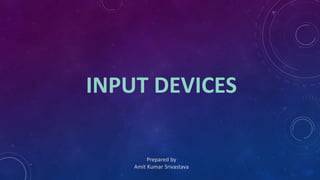
Input Devices
- 1. INPUT DEVICES Prepared by Amit Kumar Srivastava
- 2. For better utilization, a computer system needs to communicate with its external environment ( its user ).Input & Output devices ( I/O devices ) provides this capability to a system. They are also known as Peripheral devices. Input devices enter data from outside world into primary storage and output devices supply the results of processing from primary storage to users. I/O devices are directly connected to an electronic module called I/O module or device controller. For example, the speakers of a multimedia computer system are directly connected to a device controller called an audio card, which in turn is connected to the rest of the system. INTRODUCTION
- 3. Functioning of Input / Output devices in a Computer System
- 4. INPUT DEVICES An input device is an electro-mechanical device that accepts data from outside world and translate them into an understandable language which a system can interpret. Input devices are hardware devices that allows data to be input into a computer system manually or automatically. e.g. Keyboard, Mouse, Touchpad, Joystick, Scanner, Microphone, etc.
- 5. Input Devices Keyboard Devices Speech recognition Devices Data scanning Devices Point & draw Devices Electronic cards based Devices Vision based Devices Digitizer Classification of Input Devices
- 6. Keyboard Devices Most commonly used input device used to enter data and information into the computer system. Keyboards allow a computer user to input letters, numbers, and other symbols into a computer. Uses an arrangement of keys. All the keys are neatly mounted in a keyboard connected to the computer system. Keyboard devices can be classified into two types general purpose keyboards and special purpose keyboards.
- 7. o Function Keys: These keys are assigned a special task or function.( F1 to F12 ) o Typewriter Keys: Letters, numbers, and punctuation keys. Additional keys include the space bar, shift key and Caps Lock key for a series of capital letters. o Cursor Control Keys: Also called arrow keys or Hot Keys, which move your text cursor in the direction of the arrow. ( ) o Numeric Keypad: Similar to a calculator for entering numbers & doing mathematical operations quickly and easily. ( 0 to 9 ) o Locking Keys: These keys change how certain parts of the keyboard respond.( Caps lock, Num lock, Scroll lock ) o Navigation keys: Arrow keys, Page Up/Page Down, Home, and End are convenient to move your cursor to the desired location.
- 8. Types of Keyboard I. Standard Keyboard Desktop computer keyboards, such as the 101-key US traditional keyboards or the 104- key Windows keyboards, include alphabetic characters, punctuation symbols, numbers and a variety of function keys. II. Laptop Keyboard The laptop computer keyboard is a small version of the typical QWERTY keyboard. A typical laptop has the same keyboard type as a normal keyboard, except for the fact that most laptop keyboards condense the symbols into fewer buttons to accommodate less space.
- 9. III. Gaming & Multimedia keyboard The gaming keyboards are designed for the convenience of the gamers and these types of keyboards provide the required controls on the keyboards like back lighting. IV. Thumb-sized keyboard Smaller external keyboards have been introduced for devices without a built-in keyboard, such as PDAs, and smartphones. Small keyboards are also useful where there is a limited workspace.
- 10. V. Virtual Keyboard The virtual keyboards are not actually physical keyboards, but they are simulated using a software. VI. Foldable Keyboard Foldable keyboards are extremely convenient, simply roll them up and then unroll them.
- 12. Keyboard Shortcut Keys Minimize window Maximize window Restore window Switch application/window - File menu options in current program - Edit options in current program - Universal Help in almost every Windows program - Select all text - Cut selected item / - Copy selected item / - Paste selected item - Print the current page or document - Goes to end of current line - Goes to end of document. - Highlights from current position to beginning of line - Highlights from current position to end of line - Moves one word to the left at a time - Moves one word to the right at a time - Goes to beginning of current line. - Goes to beginning of document Open Task Manager Restart / Warm boot Logout / Log off Open My Computer Open Run Command
- 13. Point and Draw Devices The introduction of GUI ( Graphical User Interface ) provides a computer screen with graphic icons or menus and allows a user to make rapid selections from them to give instructions to a computer. For efficient utilization, GUI requires an input device with which a user can rapidly select a graphic icon or menu from multiple options displayed on the screen. Hence, to meet this requirement gave birth to several input devices like mouse, trackball, joystick, light pen, touch screen, etc. They are called point & draw devices these are useful for effectively creating graphic elements on the screen such as lines, curves, freehand shapes, etc.
- 14. A Mouse is a handy device which can be moved on a smooth surface to cause the movement of a cursor on the screen. It is a pointing device which is used to input data and information into the computer system by pointing on it. Physically, a mouse contains a small case, held under one of the user’s hands with one or more buttons. For GUI-based systems a mouse is an essential pointing-device. The cursor of the mouse moves in the same direction in which the mouse ball rolls. Mouse
- 15. Types of Mouse Mechanical Mouse : Mechanical Mouse uses ball for the movement of cursor on the computer screen. When the ball is rolled in any direction, a sensor of the mouse detects it and also moves the mouse pointer in the same direction. Optical Mouse : Optical Mouse uses Laser rays for the movement of cursor on the computer screen. It is an advanced pointing device. Movement is detected by sensing changes in the reflected light rather than the motion of a rolling sphere. Cord-Less Mouse : Cord-Less Mouse is battery driven and does not need any wire for the physical connection with the motherboard. It transmits data through infrared or radio signal.
- 16. Wired Mouse : A wired mouse connects to a computer with a cord (wire) which is directly connected to an electronic module of the system. Serial and Bus Mouse : A serial mouse plugs into a serial port (a built-in-socket in a computers back panel to which we can connect external devices).It does not require a special electronic card for connecting the mouse to the computer. A bus mouse requires a special electronic card which provides a special port for connecting the mouse to the computer. The special electronic card fits into the expansion slots of the system and thus occupies one of the expansion slots. One, two and Three buttons Mouse : A mouse can have one, two or three buttons. A one button mouse is sufficient enough for such programs that are designed to use only a single button but some programs operate with a two or three button mouse.
- 17. Thank You