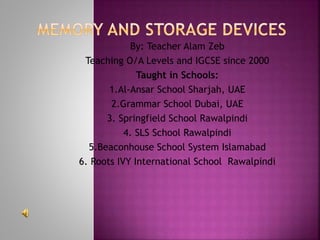
Memory and storage devices
- 1. By: Teacher Alam Zeb Teaching O/A Levels and IGCSE since 2000 Taught in Schools: 1.Al-Ansar School Sharjah, UAE 2.Grammar School Dubai, UAE 3. Springfield School Rawalpindi 4. SLS School Rawalpindi 5.Beaconhouse School System Islamabad 6. Roots IVY International School Rawalpindi
- 2. Data Storage: Putting data in a known place which can be read back in future. OR saving data in a known place for future use. Writing Data : Storing data or saving data Reading Data : Getting data back also known as opening Backup/ Backing up Data: is making copies of your data. It helps preventing our data from losing.
- 3. Optical Storage Media: stores data on a disc as a number of data dots that can be read using laser light (CD, DVD, Blue Ray) Magnetic Media: store data magnetically because of magnetized surface (Floppy Disk, Hard Disc, Tape) Solid State Media: Hold data on devices that have no moving parts (Memory stick, Memory card, SIM card, Smart card)
- 4. Random Access Memory (RAM): It holds running programs, data in use and Operating System It loses its contents when turned off and called volatile It’s contents can be read and written It’s contents can be changed by user It may hold up to 16GB contents
- 5. Read Only Memory (ROM): It stores information of Hardwares and manufacturer It does not lose its contents when turned off and called non-volatile It’s contents can be read only It’s contents can’t be changed It is small memory, maximum can be 4 MB
- 6. Primary Memory: Includes RAM, ROM Fast memory Holds currently in use data and programs Volatile memory Expensive Less Storage Capacity
- 7. Secondary Memory: Includes Had Disk, Floppy Disk, CD, DVD ROM/RAM, Blue-Ray, Solid State Drive Slower in speed Store data for future use Non-Volatile devices Cheaper More Storage Capacity
- 8. Hard Disk: Main device in computer to store data has magnetic plates has read/write heads for reading and writing May be 40 GB to 4 TB stores system, user’s files and application S/Ws +Fast read/write time, huge storage capacity -Can be damaged easily, not portable
- 9. Floppy Disk: Old method of data storage and portability Uses thin plastic disc Disc rotates and heads read and write Maximum storage is 1.44MB +Cheaper to buy, can be write protected, light easy to carry -Can be damaged easily, low storage capacity, not available in modern PCs
- 10. Magnetic Tape: Thin strip of magnetic coated plastic which is wrapped into a reel. Data is stored and read serially. Less expensive Can store up to 185 Terabyte Robust *Disc rotates and heads read and write *Maximum storage is 1.44MB +Cheaper to buy, can be write protected, light easy to carry -Less expensive, Can store up to 185 Terabyte, robust
- 11. CD ROM: Written by manufacturer, can be read only, no change or deletion allowed. Stores about 800 MB Stores movies, audios, videos, S/Ws +More data than floppy, less Expensive than HD, no deletion accidentally, very portable -Less capacity than HD, slow data transfer and access rate, one cannot write into it
- 12. DVD ROM: Written by manufacturer, can be read only, no change or deletion allowed. Stores about 4.7 GB Stores movies, audios, videos, S/Ws +More data than CD, less Expensive than HD, no deletion accidentally, very portable -Less capacity than HD, slow data transfer and access rate, one cannot write into it
- 13. Blue-ray Disk Work like CD ROMs except they use blue laser rather than red, which can read/write with high density so more storage. They store 25 GB, 50 GB and 100 GB. Can store High definition video, home video consoles, backup hard drive +Perfect for High definition movies because of more storage, allows fast access of data reading/writing -Very expensive compared to other optical media, work only with blue-ray player
- 14. DVD RAM: Allows reading and writing at same time, can record many times, works for years ,can store 4.7 GB (1sided) or 9.4 GB(double sided disc) It contains concentric tracks Since long lasting, so used for archiving data Used in DVD recorder and camcorders + Fast access to stored files, offer large storage capacity, Can read data at same time when it is written -Expensive than Recordable CDs and DVDs, don’t work in many devices
- 15. Pen Drive/Memory Stick: Is portable storage device It is non volatile RAM Used mainly for transfer of data Can also be used for backup + Easily portable, plug and play, can store up to 64 GB, more reliable -Expensive in price, can be easily lost