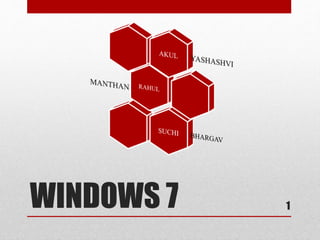
Everything You Need to Know About Windows 7
- 1. WINDOWS 7 1
- 2. Failure of Vista • High Requirement • Require more powerful hardware • Driver problems • Vista is very slow speed • Main reason is Windows Xp. 2
- 3. Windows 7 • Win 7 is personal computer OS , it’s a version on Windows NT. • Development of 7 start with name of ‘Blackcomb’. • It was released to manufactured in 22 july,2009 and available in Oct,22 . 3
- 4. Hardware Requirement For 32 bit :- • 1 GHz IA-32 processor • 1GB RAM For 64 bit:- • 1 GHz x86-64 processor • 2GB RAM 4
- 5. Editions • Windows 7 Starter • Windows 7 Home Basic • Windows 7 Home premium • Windows 7 Professional • Windows 7 Enterprise • Windows 7 Ultimate 5
- 6. Windows 7 Starter • In Starter edition in contains fewest features. • It’s only available in 32-bit version and doesn’t include the Windows Aero theme. • This edition is available pre-installed on computers, especially netbooks. 6
- 7. Windows 7 Home Basic • It’s available in “emerging markets” , in 141 different countries. • Some Windows Aero options are excluded along with several new features. 7
- 8. Windows 7 Home Premium • This edition contains features aimed at the home market segment ,such as Windows Media Center ,Windows Aero and multi-touch supports. 8
- 9. Windows 7 Professional • This edition is targeted towards enthusiasts and small- business users. • It includes all the features of Windows 7 Home Premium, and adds the ability to participate in a Windows Server Domain. • Additional features include support for up to 192 GB of Random-access memory. 9
- 10. Windows 7 Enterprise • Additional features include support for Multilingual User Interface (MUI) packages, BitLocker Drive Encryption, and UNIX application support. • This edition targets the enterprise segment of the market. 10
- 11. Windows 7 Ultimate • Windows 7 Ultimate contains the same features as Windows 7 Enterprise, but unlike the Enterprise edition, it is available to home users on an individual license basis. • Windows 7 Home Premium and Windows 7 Professional users are able to upgrade to Windows 7 Ultimate for a fee using Windows Anytime Upgrade if they wish to do so. 11
- 12. Hardware Requirement For 32 bit : • Ultimate, Enterprise, Professional, Home premium, Home Basic , RAM is 4 GB For 64 bit: • Ultimate , Enterprise ,Professional .RAM is 192 GB • And for Home Premium and Home Basic RAM is 16GB and 8 GB 12
- 13. Features • BitLocker • Shadow Copy • Windows Defender and Firewall • Action Centre 13
- 14. BitLocker • BitLocker Allows you us to use drive encryption to protect files. • This is available only with Windows 7 in the Enterprise and Ultimate edition. • For removable Drives, we can use it to help prevent unauthorized access to the files. 14
- 15. Shadow Copy • This feature create copies that we can recover from should a files be accidently deleted or overwritten. • In Win7 , there is an interface to configure it. • Continue.. 15
- 16. Shadow Copy 16
- 17. Windows Defender, Firewall • Windows Defender can identify spyware and is include with all versions of Windoes7. • Start Control Panel Windows Defender • Windows Firewall is used to block access from the network. • In Win7 it’s divided into private network and public network. • Start Control Panel Windows Firewall 17
- 18. Action Centre • Security Centre is modified and in Win7 it’s known as Action Centre. • It includes security, such maintenance issues and backup setting. • Start Control Panel Action Centre • Continue.. 18
- 19. Action Centre • Automatically check for solutions (recommended). • Automatically check for solutions and send additional data, if needed. • Each time a problem occurs, ask me before checking for solutions. • Never check for solutions (not recommended). 19
- 20. Action Centre 20
- 21. Control Panel Utilities • HomeGroup • RemoteApp and Desktop Connections • Troubleshooting 21
- 22. Home Group • The purpose of HomeGroup is to simplify home networking and the sharing of files and printers. • Start Control Panel HomeGroup 22
- 23. Remote App and Desktop Connection • It’s used to access remote computers and virtual machines made available over the network through port 3389. • Start Control Panel RemoteApp and Desktop Connection. 23
- 24. Troubleshooting • Start Control Panel Troubleshooting • As the name implies, to provide a simple interface to use to solve the problems. • Continue.. 24
- 26. Administrative Tools • Users and Groups • Local Security Policy • Account Policies 26
- 27. Users and Groups • We can use Computer Management to access Users and Groups. • We can also configure the users and groups on a system in the Microsoft Management Console. • Start Run type MMC. • Then go to File Add/Remove snap-in and select Local Users and Groups. 27
- 28. Local Security Policy • Start RUN type secpol.msc • Allows to set the default settings for the system. • This feature is available in Win7 Professional, Ultimate and Win7 Enterprise. 28
- 29. Account Policies • Account Policies is divided into Password policy and Account Lockout Policy. • In Password Policy all settings are for Password. • Enforce Password History, Maximum Password age, Minimum Password Length etc., 29
- 30. Account Policies • In Account Lockout Policy : • Account Lockout Duration, Account Lockout Threshold, Reset Account Lockout Counter . 30
- 31. Installation of Win 7 31
- 32. Thank You 32