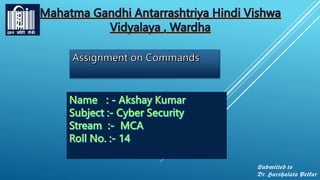
netstat
- 1. 𝕾𝖚𝖇𝖒𝖎𝖙𝖙𝖊𝖉 𝖙𝖔 𝕯𝖗. 𝕳𝖆𝖗𝖘𝖍𝖆𝖑𝖆𝖙𝖆 𝕻𝖊𝖙𝖐𝖆𝖗
- 2. 1. “netstat” Command The netstat command generates displays that show network status and protocol statistics. You can display the status of TCP and UDP endpoints in table format, routing table information, and interface information. netstat displays various types of network data depending on the command line option selected. These displays are the most useful for system administration. The syntax for this form is: netstat [-m] [-n] [-s] [-i | -r] [-f address family] The most frequently used options for determining network status are: s, r, and i. • The netstat -soption displays per protocol statistics for the UDP, TCP, ICMP, and IP protocols. • The i option of netstat shows the state of the network interfaces that are configured with the machine where you ran the command. • The -r option of netstat displays the IP routing table.
- 4. 2. “arp” Command The ARP commands to view, display, or modify the details/information in an ARP table/cache. The ARP cache or table has the dynamic list of IP and MAC addresses of those devices to which your computer has communicated recently in a local network. The purpose of maintaining an ARP table is that when you want to communicate with another device, your device does not need to send the ARP request for the MAC address of that device. The ARP commands also helps to find out the duplicate IP address and invalid entries in an ARP table/cache. • arp -a: This command is used to display the ARP table for a particular IP address. It also shows all the entries of the ARP cache or table. • arp -g: This command works the same as the arp -a command. • arp -d: This command is used when you want to delete an entry from the ARP table for a particular interface. To delete an entry, write arp -d command along with the IP address in a command prompt you want to delete. Some ARP commands are :
- 6. 3. “ping” Command Ping is a command-line utility, available on virtually any operating system with network connectivity, that acts as a test to see if a networked device is reachable. The ping command sends a request over the network to a specific device. A successful ping results in a response from the computer that was pinged back to the originating computer. What does Ping stand for? According to the author, the name Ping comes from sonar terminology. In sonar, a ping is an audible sound wave sent out to find an object. If the sound hits the object, the sound waves will reflect, or echo, back to the source. The distance and location of the object can be determined by measuring the time and direction of the returning sound wave. Similarly, the ping command sends out an echo request. If it finds the target system, the remote host sends back an echo reply. The distance (number of hops) to the remote system can be determined from the reply, as well as the conditions in-between (packet loss and time to respond). While the author of the ping utility said the name of the program was simply based on the sound of sonar, others sometimes say that Ping is an acronym for Packet InterNet Groper.
- 8. 4. “Pathping” Command This command sends multiple echo Request messages to each router between a source and destination, over a period of time, and then computes results based on the packets returned from each router. Because this command displays the degree of packet loss at any given router or link, you can determine which routers or subnets might be having network problems. Used without parameters, this command displays help. • This command is available only if the Internet Protocol (TCP/IP) protocol is installed as a component in the properties of a network adapter in Network Connections. • Additionally, this command identifies which routers are on the path, same as using the tracert command. Howevever, this command also sends pings periodically to all of the routers over a specified time period and computes statistics based on the number returned from each. Note:-
- 10. 5. “tracert” Command The Traceroute command (tracert) is a utility designed for displaying the time it takes for a packet of information to travel between a local computer and a destination IP address or domain. After running a traceroute command, the results displayed are a list of the 'hops' that data packets take along their path to the designated IP address or domain. This command is commonly associated with the troubleshooting of connection issues.
- 11. 6. “lookup” Command Use the lookup command to enrich your source data with related information that is in a lookup dataset. Field-value pairs in your source data are matched with field-value pairs in a lookup dataset. You can either append to or replace the values in the source data with the values in the lookup dataset.
- 12. 7. “nslookup” Command The nslookup command queries internet domain name servers in two modes. Interactive mode allows you to query name servers for information about various hosts and domains, or to print a list of the hosts in a domain. In noninteractive mode, the names and requested information are printed for a specified host or domain.
- 13. 8. “route” Command The route command allows you to make manual entries into the network routing tables. The route command distinguishes between routes to hosts and routes to networks by interpreting the network address of the Destination variable, which can be specified either by symbolic name or numeric address. The route command resolves all symbolic names into addresses, using either the /etc/hosts file or the network name server.
- 14. 9. “hostname” Command The /usr/bin/hostname command displays the name of the current host system. Only users with root user authority can set the host name. The mkdev command and the chdev commands also set the host name permanently. Use the mkdev command when you are defining the TCP/IP instance for the first time.
- 15. 10. “getmac” Command getmac is a Windows command used to display the Media Access Control (MAC) addresses for each network adapter in the computer. These activities will show you how to use the getmac command to display MAC addresses.
- 16. 11. “tasklist” Command Displays a list of currently running processes on the local computer or on a remote computer. Tasklist replaces the tlist tool.
- 17. 12. “taskkill” Command Ends one or more tasks or processes. Processes can be ended by process ID or image name. You can use the tasklist command command to determine the process ID (PID) for the process to be ended. Note:- This command replaces the kill tool.
- 18. 13. “wmic” Command The Windows Management Instrumentation (WMI) Command-Line Utility (WMIC) is a command- line utility that allows users to perform WMI operations from a command prompt. WMI is an interface providing a variety of Windows management functions. Applications and WMI scripts can be deployed to automate administrative tasks on remote computers or interface with other Windows tools like System Center Operations Manager (SCCM) or Windows Remote Management (WinRM). Unfortunately for defenders, default WMIC logging is minimal and primarily runs directly in memory without writing any files to disk. Due to WMI’s built-in capabilities and small forensic surface area, attackers often weaponize WMI for all facets of the post-exploit attack chain.