Installation of Windows 7 using USB
•Download as PPTX, PDF•
3 likes•1,545 views
This is a presentation about how Windows 7 is installed fresh, using a memory stick. This is a basic step-by-step with images. This is part of my IT coursework*
Report
Share
Report
Share
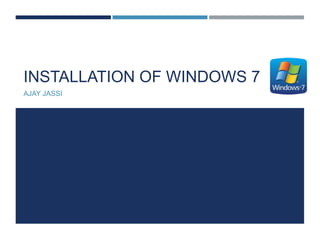
More Related Content
What's hot
What's hot (20)
Ict 9 module 3, lesson 2.4.2 installing operating system (windows 7)

Ict 9 module 3, lesson 2.4.2 installing operating system (windows 7)
Ict 9 module 3, lesson 2.4 installing operating system (windows xp)

Ict 9 module 3, lesson 2.4 installing operating system (windows xp)
Viewers also liked
Viewers also liked (7)
Similar to Installation of Windows 7 using USB
Similar to Installation of Windows 7 using USB (20)
How to format system windows 7 ,10,12,15,or any os .pptx

How to format system windows 7 ,10,12,15,or any os .pptx
cssl07-preparingyourbootabledrive-180816061937 (1).pdf

cssl07-preparingyourbootabledrive-180816061937 (1).pdf
More from Ajay Jassi
More from Ajay Jassi (20)
Hardware Documentation and Benefits of Hardware Provider

Hardware Documentation and Benefits of Hardware Provider
IT job role description for Technical Support Engineer

IT job role description for Technical Support Engineer
Reasons why Hardware is Installed and Potential Problems and the Precautions

Reasons why Hardware is Installed and Potential Problems and the Precautions
Potential problems that occur during hardware installation

Potential problems that occur during hardware installation
Health and safety requirements for computer maintenance

Health and safety requirements for computer maintenance
Recently uploaded
Hot Sexy call girls in Panjabi Bagh 🔝 9953056974 🔝 Delhi escort Service

Hot Sexy call girls in Panjabi Bagh 🔝 9953056974 🔝 Delhi escort Service9953056974 Low Rate Call Girls In Saket, Delhi NCR
Recently uploaded (20)
Tampa BSides - Chef's Tour of Microsoft Security Adoption Framework (SAF)

Tampa BSides - Chef's Tour of Microsoft Security Adoption Framework (SAF)
Human Factors of XR: Using Human Factors to Design XR Systems

Human Factors of XR: Using Human Factors to Design XR Systems
Beyond Boundaries: Leveraging No-Code Solutions for Industry Innovation

Beyond Boundaries: Leveraging No-Code Solutions for Industry Innovation
"Subclassing and Composition – A Pythonic Tour of Trade-Offs", Hynek Schlawack

"Subclassing and Composition – A Pythonic Tour of Trade-Offs", Hynek Schlawack
Ensuring Technical Readiness For Copilot in Microsoft 365

Ensuring Technical Readiness For Copilot in Microsoft 365
Scanning the Internet for External Cloud Exposures via SSL Certs

Scanning the Internet for External Cloud Exposures via SSL Certs
Powerpoint exploring the locations used in television show Time Clash

Powerpoint exploring the locations used in television show Time Clash
Automating Business Process via MuleSoft Composer | Bangalore MuleSoft Meetup...

Automating Business Process via MuleSoft Composer | Bangalore MuleSoft Meetup...
Streamlining Python Development: A Guide to a Modern Project Setup

Streamlining Python Development: A Guide to a Modern Project Setup
SQL Database Design For Developers at php[tek] 2024![SQL Database Design For Developers at php[tek] 2024](data:image/gif;base64,R0lGODlhAQABAIAAAAAAAP///yH5BAEAAAAALAAAAAABAAEAAAIBRAA7)
![SQL Database Design For Developers at php[tek] 2024](data:image/gif;base64,R0lGODlhAQABAIAAAAAAAP///yH5BAEAAAAALAAAAAABAAEAAAIBRAA7)
SQL Database Design For Developers at php[tek] 2024
Dev Dives: Streamline document processing with UiPath Studio Web

Dev Dives: Streamline document processing with UiPath Studio Web
Hot Sexy call girls in Panjabi Bagh 🔝 9953056974 🔝 Delhi escort Service

Hot Sexy call girls in Panjabi Bagh 🔝 9953056974 🔝 Delhi escort Service
"LLMs for Python Engineers: Advanced Data Analysis and Semantic Kernel",Oleks...

"LLMs for Python Engineers: Advanced Data Analysis and Semantic Kernel",Oleks...
Installation of Windows 7 using USB
- 1. INSTALLATION OF WINDOWS 7 AJAY JASSI
- 2. IN THIS INSTALLATION I RAN THE BOOT FILE OFF A USB 3.0 MEMORY STICK, WHICH IS MUCH FASTER THAN BOOTING FROM A DISC. Firstly you will need to turn on/restart your computer to get it into the boot bios. To get into the boot bios it is different for different motherboards. For example it will say press ‘F11’ to go to boot. Then press boot using USB HDD. Boot screens look different, depending on motherboard and brand.
- 3. USING THE KEYBOARD SELECT ON USBHDD TO BOOT FROM MEMORY STICK.
- 4. AFTER SELECTING BOOT FROM USB, THE WINDOWS INSTALLATION LOADING SCREEN SHOULD POP-UP.
- 5. WHEN THE FILES HAVE LOADED, CLICK ON INSTALL NOW.
- 6. NOW SELECT YOUR CORRECT TIME, CURRENCY AND KEYBOARD SETTING AND CLICK NEXT.
- 7. NOW IT WILL GIVE AN OPTION WHETHER TO HAVE A CLEAR INSTALLATION OR AN UPGRADE. IN THIS CASE A CLEAR INSTALLATION WILL BE DONE. CLICK ON CUSTOM OPTION.
- 8. NOW YOU WILL BE REQUIRED TO SELECT THE HDD YOU WANT THE OS INSTALLED ON AND FORMAT IT. THEN CONTINUE BY CLICKING NEXT.
- 9. ENTER THE PRODUCT KEY TO CONTINUE.
- 10. AGREE TO THE TERMS AND CONDITIONS AND PRESS NEXT.
- 11. THE INSTALLATION WILL NOW BEGIN AND WILL TAKE AROUND 15-20 MINUTES.
- 12. AFTER IT HAS COMPLETE THE COMPUTER WILL RESTART AND COME UP WITH THIS SCREEN.
- 13. WINDOWS WILL NOW GO THROUGH THE PROCESS OF CONNECTING TO A NETWORK, CREATING A PASSWORD AND THEN WILL RESTART.
- 14. WINDOWS IS STARTING UP.
- 15. ONCE IT IS LOADED UP, ALL THE SETTINGS WILL BE VERIFIED ON THIS STEP.
- 16. NOW WINDOWS HAS LOGGED YOU ONTO YOUR ACCOUNT AND HAS BEEN SUCCESSFULLY INSTALLED.
