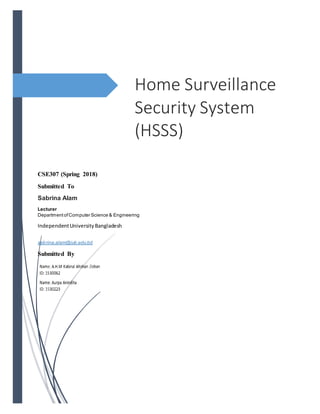
System
- 1. CSE307 (Spring 2018) Submitted To Sabrina Alam Lecturer DepartmentofComputer Science & Engineering IndependentUniversityBangladesh sabrina.alam@iub.edu.bd Submitted By Home Surveillance Security System (HSSS)
- 2. Section 1: 1. INTRODUCTION: The name of the project is “Home Surveillance Security System (HSSS)”. The Home Surveillance Security System (HSSS) is a 24hours Surveillance System, dedicated for domestic use. It is a system that is targeted for mass population and users. It is built with a motive that it would be easy to use and anybody can afford it. The primary goal is to make a system, that has less installation and maintenance cost. The user can understand the systemand utilizes allits benefits with ease.They Software is built with highly Sophisticated and state of the arc AI technology integrated with the server, which detects threats or dangers by observing the environment and movements or any person, object or thing. It can understand Human Gestures, recognizes patterns and detects any changes in the environment in the room. The other peripherals such as Surveillance camera, motion sensors, lock/environmental sensors and alarms are all connected to the software as a systemas whole. These makes the system as a whole and the peripherals provides the software with necessary information and data to help make the decision. The Software then notifies the authorities with proof through the server. This is a very simple surveillance security system. If more research and development is done, the enhanced version can have a broader application field in the future. 2. HISTORY LEADING TO THE PROJECT: Most people are afraid of being robbed. It may not be a phobia (such as Harpaxophobia- Fear of being robbed or Scelerophibia- Fear of bad men, burglars) but once in a while you may also wake up in the middle of the night from a sudden noise. In your own House. House, a safe haven for us we call home. The place of comfort and security, but danger does not come knocking your door, we always have to prepare ourselves for any threats. When we are asleep in the night, any criminal can create any occurrence and we face trouble. We need something intelligent, fast and accurate to observe/understand these incident and take immediate actions. Sometimes we overcome our fear and face trouble head on. But what happens when we are out at work or out of town? What happens when we leave our precious home with no one in, with no surveillance? There are more chances of theft, burglary and trespassing. Or there could be fire. For this we need something active, observant and automated. All these qualities comes with a price. With the advancement of the technology and the reducing prices of the cameras and other electronic devices, home surveillance systems have become a common household option. It was just a decade back that such a system was a high tech luxury
- 3. to a multimillionaire’s mansion. On the other hand, crime is always on the rise, no one wishes to be left out of any possible protection. It is already expensive to install the systemmore over the maintenance cost is also high. It consumes a lot of electricity and you also have to keep recording tapes for the camera recordings. People may choose home surveillancesystems for many reasons but our goal was to make a System to give all these services in a very low cost and at a less maintenance hassle.Whichwillalsobe easyto use,user friendly and alsowill automatically notify the fire department if there is fire or the law enforcement authorities with proof of criminal activity, instantly. So that everyone can use such system and be safe, secured and benefited. We call this System “The Home Surveillance Security System”. 3. IDENTIFYING PROBLEMS SOLUTIONS & OPPORTUNITIES: 3.1. Problems: Setting up surveillance cameras in every corner of the house is very expensive. Recording surveillance footages needs tapes, computer server and other hardware equipment. Which is also costs very high. Takes a separate room for computer server and surveillance recording storage room. Consumes a lot of electricity. Maintenance bills also increases over time. For Maintenance you have to call technicians and experts. Customer sometimes does not understand some sophisticatedprogram or system which can lead to malfunction and damaged system. There might be no one in the house and there is a burglary. There may or may not be an alarm, but no one might have paid attention or called the police, or the police might have been notified but it was too late. There could be a fire breakout. If you are outside of the house, there is no way to get notified unless or until someone calls you. Just cameras, tapes and alarms are not enough. 3.2. Solutions: Setting up motion sensor cameras particularly at any entry points of a house (Example door(s), windows, backyard, garage, etc.) and anti-theft lock sensors on main doors and windows. System requirements are very low so less expensive. This will help our System’s software to detect any intrusion through sensor and intelligent AI to recognize known/unknown face and understand environment, gesture and movements of the suspect for their motives. If there is fire inside the house, it would detect the changes of pattern and also notify fire department and hospital.
- 4. No tapes, no recording, so no extra expenses, all you need is a smartphone & computer. Only still pictures would be taken as evidence and sent on mobile phone(s) of the User and to The Police server and they will be notified of possible crime immediately. This would help the police take actions rapidly and let the user now of the situation instantly. Only a small computer server with our software is needed for the Surveillance and networking. Only needs a small corner of the room. Very efficient so consumes less electricity. Less Equipment so less Maintenance cost, only sometimes free software update would be recommended for better performance, which can be easily done by the users . Very Easy to use Software interface, Easy to install, Easy to understand and easy to maintain. 3.3. Opportunities: It can be upgraded with both Hardware and Software at will. It will provide premium services to Customers and Clients with better System and Software. Better version would be constantly maintained for better experience and compatibility with latest technology. It would provide lifetime hardware and software maintenance with easy quick user guide on how to use the System and the Software. This can also be upgraded used for small Offices, but the cost would be a bit high. More enhanced version can also be used on banks where it would only record the video when the AI understands it’s necessary and doing the rest as before. The intelligent AI used for change detection can also be used in bakeries or restaurants for rodent detection. 4. PROJECT GOALS AND OBJECTIVES: To minimize cost for installing Surveillance System. To minimize Maintenance cost. To Maximize Customer Satisfaction through quality Services, Equipment, State of the arc technology and Software. Can be used remotely through mobile, laptop, tablet, etc. and making full automation of the System. To make the System affordable and easy to use and apply for all. Making the System dependable, so that the place we call Home is safe and secured.
- 5. Section 2: 5. PRODUCT DISCRIPTION: 5.1. Product Summary: Home Surveillance Security System (HSSS) is a Systemdesigned primarily for house hold security solutions. It is a replacement for conventional Surveillance available in the market. It does not record continuous video footage but only takes continuous still pictures when only the System detects any threat or danger. This takes away the over expensive tape recording needed by usual Surveillance system. This also utilizes revolutionary state of the arc software which has a very intelligent AI to detect small changes in environment, movement, body language/gesture, facial expression and much more to understand the gravity of the situation and takes necessary steps automatically and instantly. It uses a computer as a server and where the software is installed. The server is connected to the Police server, to the fire department, to the hospital and to the Users Phone(s). When the System detects any suspicious events and analyzes it to be a threat, it immediately notifies the necessary authorities and also the user. The only drawback is that the computer server should be turned on 24/7 with backup power source in case of emergency or power cut out. Only a small UPS would be good enough. The systemis under constant research and development to make better version of the software and also to develop upgradable System which can give better even performance and services. Research is going on to develop enhanced version of the System for not only domestic purposes, but for professional or corporate purposes also, so that everyone gets benefited from the smart AI System. 5.2. Product Stakeholders: Software Provider/Developer - The Organization responsible for developing the Software for the System. Hardware Provider - The Organization responsible for developing/providing the Hardware necessary for the System. Law enforcement agencies - Police or Other agencies. Fire department. Hospital - For medical support or ambulance. The User of the System. Governmental regulatory agencies - The organization which are responsible for overseeing and monitoring the compliance issues applicable in the information and communication technology. Mobile Service Providers – For communication with the User through Sms/mms with or without data plan.
- 6. 6. CONTEXT LEVEL DATA FLOW DIAGRAM: 7. HARDWARE AND SOFTWARE DETAILS: Any well-built computer will do for the systemand software. User might use his/her own PC for the HSSS. The Company can also provide the PC as per requirement (charges applied). This is required for the System to be online 24/7 because it will act as a Server. The System also consumes less electricity because of minimal requirements. Home Surveillance Security System (HSSS) 0 Threat/Danger Data input through camera andall sensor. Police/Hospital/ Fire department Software Analysesthe data and sends notificationand requestforassistance fromany/all authorities. Authorities reconfirm their decision. User Sendsnotificationandupdate of the incident.(Sms/mms)
- 7. Hardware Details Hardware components Details Monitor For the displayof the software interface Processor For the Software processing. The processor is required for the detailed processing of the data input from the camera andsensors.The more the cache and clock speed, the better. RAM For the Software to send data to the processor. The more the memory and bus speed the better. Hard Disk For installation of the software and data storage.Average storagecapacityisgood enough. Mother Board For integrating the hardware above. Power supply To power up the pc. Casing To Box in the Hardware. Motion Sensor Camera To take input from the surrounding.It is the eye of the System. Detects any change in the environment, known/unknown face and environment, gesture andmovementsof aperson,etc. and gives the data to the Software for processing. Lock/environmental sensors Detects any change of state of the surrounding or any foul play with the locks and sends data as input to the Software. Ethernet cable For the internet. It will let the Systemto be online andconnectedwiththe server.
- 8. Software Details Software Components/Features Details Intelligent AI This an AI based Software which was developed specifically to understand Human behavior, body movement and gesture, change in surrounding, etc. and processes the information through Processing Algorithm to a specific instruction or data. This is to determine what is threat/danger, what to suspect, whento take picturesand whento call it a false alarm. Processing Algorithm An Algorithm based program, only to process the information collected by the System.A specificalgorithmisselectedas per needed to process the information faster into instruction whichis then sent to Decision making tool. Decision making tools This Part of the Software takes the processed instruction and then decides whom to call/notify (COPS, Fire service, Ambulance or all). Data storage This is to store the input data from the cameras and sensors of the System. Data processing This Part is to process the data, to keep what is necessary and discard the rest. Movement/Gesture detection This Part of the Software takes the Movement/Gesture information and thensendsitto the AIto Understandthe situation. Facial recognition tool To recognize any familiar faces and be alertedbyunfamiliarfaces.Alertthe AIto understand their motives. User Quick Guide This is just a tutorial for the beginners. This helps the user to understand the features of the Software and the System in total. Here the Software also runs through a demo/false situation where the useris shownhow the systemworks. User App This is for the mobile phone the user is connected with System Server. There is an optioncalled“View Now”usingwhich the user can see the live feed of the cameras installed.ThisAppalsoletsuser check the status of the house.
- 9. 8. SOFTWARE KEY TECHNICAL FEATURES: Intelligent AI. Decision making tools. Fast Processing Algorithms. Detects Minor Changes in the Surrounding. Detects Suspicious Movements. Understands Human gestures and behavior. Understands difference between Threat and Non Threat. Understands when to notify which Authority. Notifies and updates user about any incident. Dependable and easy to use. Any User can use the software for its smartly designed interface and easy controls Better version is always availablefor update to cope up with the latesttechnology. Takes less space to install. Requires medium built PC to run (very affordable/efficient). Has a bright future and more applicability for the Enhanced versions. Section 3: 9. INFORMATION GATHERING METHODS: The following information gathering methods are being used in this project to understand the requirements in developing the software: Interviewing Observation Questionnaires 9.1. Interviewing: Interviewing is an important method for collecting data on human and system information requirements. The interview of the stakeholders is a fine way to gather an example of information. One-to-one interview was the main key. Different stakeholders explained how the system works from their perspective. So how the system should work was figured out from the stories the stakeholders disclosed. They were asked about what were their expectation from the software. Stakeholders from the Law Enforcement Department were asked what problems they
- 10. faced during any investigation and the delay of any emergency calls. Interview of the citizens/users were also taken and they explained about the importance of the security and the management the system can provide for their household. Interviewing gives a wonderful opportunity to ask questions both open and closed ended but before that a background knowledge is required which is done by reading background materials (of Law Enforcement/Fire Department) which they provide to explain the organization or reading newspapers or case studying of previous burglary/theft/assault/fire cases from the police records and fire department records. For users we simply have to interview them to better understand their demands. When interviewing we have to specially look for Interviewee opinions, Interviewee feelings, Goals and Key HCI concerns. 9.2. Observation: Observing how the system works is another way which was also used in this project. Observation can also reveal important clues regarding HCI concerns. Different stakeholders acted and performed differently so to understand how the existing system worked and how to make a Surveillance system better than before, it is very important to observe the system and its stakeholders very closely. This will also help us to find candidates for the questionnaires session. Both Direct and Indirect observation methods were used to analyze the system. The followings are the things we observed closely: How the existing system works. Problems during any sort of Criminal occurrence and actions taken. If authorities were called on time and if so, the time taken to call after the incident. Time taken to respond to the distress call. Problems during the investigation of any occurrence, finding evidence and data. Existing processes of Surveillance Systems and Management systems. Perception of the Stakeholders about the existing system. Any maintenance or cost issue of the existing system and if it really helps. Does home Surveillance actually need video recordings? If there is a place for a new and improved surveillance system.
- 11. 9.3. Questionnaires: Questionnaires are also another way to gather information of how the existing system works. Two sessions were held one with closed ended questions and the other with open-ended. Open-ended session was actually held to find out how the stakeholders feel about the systemand what their demands are. What changes they want if there is a new system and at what cost, etc. Closed ended questions were later used to identify what are the main problems of the system, are they actually happy with what they have, do they want a new and improved system, do they want it in cheap and then analyze the data to find the requirements. When questioning we have to keep in mind that the questions are simple, specific, short, not patronizing, bias free, Technically accurate and appropriate for the reading level of the respondent. The question should be asked to those who were observed knowledgeable and are directly or indirectly among the stakeholders. 10. MAJOR FUNCTIONALITIES OFFERED BY THE SYSTEM: The system provides a live video feed with status report to the User when he/she uses the App to view it. It captures Pictures as evidence for the User and the Law Enforcement Agencies and save the Pictures and report in the server storage as backup. It tracks the location of occurrence via motion Sensors and Cameras. The System AI detects Threat and hazard by understanding environmental changes and Human Behavior and takes decision on what to do in certain Scenarios. In case of emergency a request for back up (Police, Ambulance or Fire truck) can be triggered from the system. Sends notification about the incident to the user and send evidence to the Police or Fire department. Able to connect to The Law Enforcement Authorities, Fire Department, Hospital and User’s end Server.
- 12. 11. USE CASE DIAGRAM: Detect threat Inform Authorities Takes pictures as evidence Analyze Footage Dispatch patrol Get distress call Get distress call Respond to the call Respond to the call Law Enforcement Agencies Fire Department Civilian/User Dispatch Fire Truck Notifies the User with pictures Observes current situation via app <Include> HospitalSendAmbulance or Medical Support Get distress call <Include>
- 13. 12. NORMAL SCENARIOS: 12.1 Respond to the call Use case name Respond to the call Actor(s) Police, Fire department Stakeholders Police, Fire department Description Allows the Law Enforcement and fire department to respond to the distress call sent by the System Server and notifies about the update of if a unit has been sent to the crime/incident scene or not. Triggering Event When the System detects threat or danger around the premises, it sends the alert notification to the required server (Police or fire department) as a distress call with pictures of the Intruder/crime/incident, etc. Steps Performed (Main Path) Information for Steps 1. System detects Threat/Danger. (Motion Sensor, Camera) ->AI 2. Sends Notification of the current situation as a distress call to the Fire or police department or both. (System Server)->Police/Fire department server. 3. Police/Fire department receives the call and responds back to the System server. (Police/Fire department server)-> System Server Preconditions Both the System and Authorities Servers are online, System is online (Power is on), System software and hardware are in top condition. Post- conditions Response from the Law Enforcement and Fire Department is received by the System. Assumptions Distress call is successfully sent. Requirements Met Internet connection, Electrical power for the System.
- 14. 12.2 Observes current situation via app Use case name Observes current situation via app Actor(s) Civilian/User Stakeholders The User of the System. Description Allows the User to Monitor the Current situation of the Household and its surroundings at will. This done through an App that is in the user’s mobile phone which is integrated with the System. User just need to be connected to the HSSS System Server and select the options provided to monitor (uses the feed from the camera), turn off or turn on the System. Triggering Event When the User Opens the App and clicks on the Option “Monitor”, a window pops up with status of the current situation and the video feed of the main door camera (which can be changed from the “Settings” menu in the app). The camera can be change by pressing the arrow buttons. User can then observe the Current situation. Steps Performed (Main Path) Information for Steps 1. User opens the App from the Mobile phone. (Mobile Screen)-> Opens App 2. Selects the “Monitor” Button from the options. 3. Observes the current situation of the Household Can click the arrow buttons to change camera views. Preconditions Both the System and the User are online, System is online (Power is on), System software and hardware are in top condition. User’s phone is a smart phone using data plan or connected to Wifi and App in Installed. Post- conditions User Turns off the App. Assumptions User of the System uses Smart phone and App is installed in the smart phone registered to the HSSS System. Requirements Met Internet connection, Electrical power for the System.
- 15. 13. ALTERNATE SCENARIOS: 13.1 Respond to the call Use case name Respond to the call Actor(s) Police, Fire department Stakeholders Police, Fire department Description Allows the Law Enforcement and fire department to respond to the distress call sent by the System Server and notifies about the update of if a unit has been sent to the crime/incident scene or not. Triggering Event When the System detects threat or danger around the premises, it sends the alert notification to the required server (Police or fire department) as a distress call with pictures of the Intruder/crime/incident, etc. Steps Performed (Main Path) Information for Steps 1. System detects Threat/Danger. (Motion Sensor, Camera) ->AI 2. Sends Notification of the current situation as a distress call to the Fire or police department or both. (System Server)->Police/Fire department server. 3. Server is down/disconnected from the Internet due to some malfunction in the System or ISP. So, Alarm goes off to alert the user (if home), neighboring house/flat and keeps on trying to send distress call. (Could not send distress call) ->Alarm goes off, keeps on trying to send call. 4. Police/Fire department does not receives the call and does not responds back to the System server. Preconditions Both the System and Authorities Servers are offline, System is offline (Power is off), System software and hardware are not in top condition. Post- conditions Response from the Law Enforcement and Fire Department is not received by the System. Assumptions Distress call is not successfully sent. Requirements not Met Internet connection, Electrical power for the System.
- 16. 13.2 Observes current situation via app Use case name Observescurrentsituationviaapp Actor(s) Civilian/User Stakeholders The User of the System. Description Allowsthe Userto Monitorthe Currentsituationof the Householdandits surroundingsatwill.Thisdone throughanAppthat isin the user’smobile phone whichisintegratedwiththe System.Userjustneedtobe connectedto the HSSS SystemServerandselectthe optionsprovidedtomonitor(usesthe feedfromthe camera),turnoff or turnon the System. TriggeringEvent Whenthe User Opensthe Appand clickson the Option“Monitor”,a window popsup withstatusof the currentsituationandthe video feedof the main door camera(whichcan be changedfromthe “Settings”menuinthe app).The camera can be change by pressingthe arrow buttons.Usercan thenobserve the Currentsituation. StepsPerformed(Main Path) Informationfor Steps 1. User opensthe Appfromthe Mobile phone. (Mobile Screen)->OpensApp 2. Selectsthe “Monitor”Buttonfrom the options. 3. Phone isnotconnectedto the internetsoa message is displayed“NotConnectedtothe Server.Pleasecheck your networkconnection”andbelow the message there will be a buttonnamed“settings”,whichwill directly take the user to the networksetupoptionsinthe phone. (Clickon“Monitor” button) -> Message displayed“Not Connectedtothe Server. Please checkyournetwork connection”withsettings buttonbelow. 4. CannotObservesthe currentsituationof the Household because the phone isdisconnectedfromthe system. Clickthe Settingsbuttonto take the user to network settings. 5. User mustthenconnectwitha validwifi connection whichisconnectedtothe internetorcan buydata plan fromthe carrier. Buy mobile datafrom Operator/Connecttowifi. Preconditions Both the Systemandthe User are offline.User’sphone isasmart phone not usingdata planor connectedtoWifi. Post- conditions User Turns off the App. Assumptions User of the SystemusesSmartphone andAppis installedinthe smart phone registeredtothe HSSSSystem. Requirements not Met No Internetconnection,NoElectrical powerforthe System.
- 17. 14. FUNCTIONAL REQUIREMENTS: The systemmust be able to provide a live video feed with status report to the User when he/she uses the App to view it and also capture Pictures as evidence for the User and the Law Enforcement Agencies. Save the Pictures and report in the server storage as backup. A location of any occurrence must be tracked using the system, via motion Sensors and Cameras. The System AI should be able to understand environmental changes, Human Behavior, detect Threat and hazard and should be able to make decision on what to do in certain Scenarios. The Software should make sure all the Objects/Components in the systemare working properly. Does any component/software needs maintenance? etc. In case of emergency a request for back up (Police, Ambulance or Fire truck) can be triggered from the software. Should be able to send notification about the incident to the user and send evidence to the Police or Fire department. Able to connect to The Law Enforcement Authorities, Fire Department, Hospital and User’s end Server. The Status report must be updated automatically. 15. NON-FUNCTIONAL REQUIREMENTS: Security: All the information must be encrypted and saved to secure any kind of information leakage at all times or being hacked by perpetrators. Back up: All the Information/Incident report must have a Backup, just in case if the System crashes or is required for further investigation by the Police. Processing: Use Specific Algorithms to calculate the outcomes and help the AI decide what to do next quickly and efficiently. Usability: The Application must be very user friendly so that the users can easily learn it and make the most benefit out of it.
- 18. Privacy: Privacy of all the information must be maintained at all time. Picture captured will only be used for surveillance and investigation purpose only. It will never be air for any commercial purpose. Accessibility: No unauthorized access will be granted only the User and Law Enforcement Agencies are allowed to access the system. Section 4: 16. ENTITY RELATIONSHIP DIAGRAM: User UserID UserName UserPhoneNumber UserPhoneApp_ID PoliceServer HSSSUserServer UniqueServerID Notify Notify PoliceServerID ServerDatabase ServerDatabase PoliceStation FireDepertmentServer Notify FireServerIDFireStation ServerDatabase Hospital Ambulance Hospital_ID HospitalName Notify Software
- 19. 17. LOGICAL DATA FLOW DIAGRAM:
- 20. 18. PHYSICAL DATA FLOW DIAGRAM:
- 21. 19. ACTIVITY DIAGRAM: *HSSS- Home Surveillance Security System Observes current situation via APP HSSS User ServerUser Surveillance Camera Phase Sign in with user_ID and password Authentic Information Yes Ask for Live Video Footage Tries to Connect with the Surveillance Camera Connection Established Live Camera footage Gathered Live Video feed from the server Logs out after watching video No Cameras are working Yes Gets Notification Checks for Available Camera No Needs maintanance Information Gathered up of cameras not working and sent to user as notification Fig: Showing how user observes current situation via app
- 22. *HSSS- Home Surveillance Security System Informing Authorities and their Respond to the call HSSS User Server Police Server Fire Depertment Server Hospital Phase System Detects Threat/Danger/ Crime/Hazared Threat/Crime/Danger Notified about the incident Deciding Whom to inform about the incident yes No Danger/Hazared Notified about the incident yes Notified about the incident Send dispatch Send Fire truck and unit Send Ambulance Storage of Information to server database Approval or Disapprovel of request yes yes yesNo No No Fig: Showing how systeminform the authorities and they respond to the call
- 23. 20. SEQUENCE DIAGRAM: *HSSS- Home Surveillance Security System :User ::Mobile APP interface User Wants to See current Status of the House ::HSSS Server Establish Connection to the server Connection Established Request for Current Status report and video feed ::HSSS Server Database ::HSSS System Software Request for data and live video feed Request for data Live video feed from camera Data sent Data collected and sent Live video feed established and Status report sent Status report updated and live video streaming shared Fig: Sequence diagram of how user observes current situation via app
- 24. *HSSS- Home Surveillance Security System ::HSSS System Software ::Authority Server (Police/Fire Department/Hospital) ::HSSS Server Establish Connection to the server ::HSSS Server Database Response sent Detects Threat/Danger and Request forEvidence Pictures and report sent Sends Instruction to send distress call and Evidence to the Authorities Connection Established Sends Distress call to Authorities (and evidence only for police) Updates thesoftwarewith the response Fig: Sequence diagram of how system notifies the authority about possible threat with evidence
- 25. *HSSS- Home Surveillance Security System Fig: Sequence diagram of how system notifies the user about possible threat with evidence
- 26. 21. COMMUNICATION DIAGRAM: *HSSS- Home Surveillance Security System ::Mobile APP Interface ::HSSS Server ::HSSS System Software ::HSSS Server Database 1:View App interface 6:Livevideofeedfrom cameraanddatafrom database 2:Request for status update and video feed 3:Requestforstatus dataandvideofeed 4:Request for status data 3.1:Establish Video feed from camera 5:Send status report 7:View status report and live video streaming shared Fig: Showing how user observes current situation via app
- 27. *HSSS- Home Surveillance Security System ::Authority Server (Police/ Fire Department/ Hospital) ::HSSS Server ::HSSS System Software ::HSSS Server Database 2:Request for Evidence 3:Send pictures and status report 3:Senddistresscalland evidence 4:Send distress call (with evidence only for Police server) 6:UpdateSystem 5:Response sent 1:Detects Threat Fig: Sequence diagram of how system notifies the authority about possible threat with evidence
- 28. *HSSS- Home Surveillance Security System ::Mobile APP Interface ::HSSS Server ::HSSS System Software ::HSSS Server Database 1:Request for Evidence 2:Send pictures and status report 3:Sendinstructionto notifyuser 4:Send notification with picture 6:UpdateSystem 5:Response of user Fig: Sequence diagram of how systemnotifies the user about possible threat with evidence
- 29. 22. CLASS DIAGRAM: User -UserID: String -UserName: String -UserPhoneNumber: Integer -UserPhoneApp_ID: String +getNotification() +login() +AskNotification() +getVideoStream() +getStatusUpdate() +logout() PoliceServer -PoliceStation: String -PoliceServerID: String -ServerDatabase: Data +getNotification() +getEvidence() +sendUpdateNotification() +sendDispatchSignal() +requestforupdate() HSSSUserServer -UniqueServerID: String -Software: Data -ServerDatabase: Data +getDecision() +sendNotification() +EstablishLink() +sendStatusUpdate() +gatherSatus() +EstablishVideoLink() +sendVideoStream() FireDepertmentServer -FireStation: String -FireServerID: String -ServerDatabase: Data +getNotification() +getEvidence() +sendUpdateNotification() +sendDispatchSignal() +requestforupdate() Hospital -Hospital_ID: String -Ambulance: Boolean -HospitalName: String +getNotification() +sendUpdateNotification() +AmbulanceAvailable() +sendDispatchSignal() +notifyParamadic() +requestforupdate() Uses 1 1 Notifies Notifies Notifies 1 1 1 1 * 1 * 1 *
- 30. 23. STATECHART DIAGRAM: Observation State HSSS Server waits for threat detection from Software Alert State Threat detected Notification state Notifies necessary Authorities And User If unsuccessful in notifying If Successful Finalizing State The Authorities arrived on scene and User successfully updated If any complications Successful completion of state 24. CRUD MATRIX: Activity User Police Server Fire Department Hospital Notification R R R R Crime Evidence R CRU - - Danger/Threat R R R R Fire Hazarded R - R R Status Update RU - - - Live Video Feed R - - - Update settings CRU - - - Maintenance RU - - - Receiving Update R RU RU RU
- 31. Section 5: 25. STRUCTURE ENGLISH PSEUDO CODE FOR THE SYSTEM: For observing current situation: Do UNTIL get any live video feed or any notification IF cameras are working, THEN connect with surveillance cameras to gather live camera footage DISPLAY live video feed ELSE DISPLAY notification for maintenance END IF END DO 26. NORMALIZED RATIONAL DATABASE TABLE: User ID Name, Address, Contact no, Email, unique app ID, login status Unique app ID Login status Camera ID Manufacture code, Camera position, Status Sensor ID Name, Model no, Type, Status Picture ID Date, Time, Size Police station ID Police station name, address, IP address Hospital ID Hospital name, address, IP address Fire service ID Fire service name, address, IP address 1NF R1 User ID UName UAddress Email Unique app ID Login status R2 Camera ID Manufacture code Camera position Status
- 32. R3 Sensor ID Name Model no Type Status R4 Picture ID Date Time Size R5 Police station ID PS Name Address IP address R6 Hospital ID HName Address IP address R7 Fire Service ID FSName Address IP address 2NF There is no partial dependency. Therefore, the tables are already in 2NF. 3NF R1.1 User ID UName UAddress Email Unique app ID R1.2 Unique app ID Login status
- 33. R2 Camera ID Manufacture code Camera position Status R3 Sensor ID Name Model no Type Status R4 Picture ID Date Time Size R5 Police station ID PS Name Address IP address R6 Hospital ID HName Address IP address R7 Fire Service ID FSName Address IP address
- 34. 27. PROTOTYPE THE USER INTERFACE: This is the very first page of the android app. The user will be presented with this screen when he/she first uses this app. If the user already registered in the system server then he/she can log in using his/her email and password. Otherwise he/she will click on “Not a member? Get registered in HSSS now!” to get registered.
- 35. When the user clicks on “Not a member? Get registered in HSSS now!” This page will open. And if the user unintentionally clicks on “Not a member? Get registered in HSSS now!” He/she can go back to the login page by click on “Already registered. Login Me!”
- 36. If the user forgot his/her password and clicks on “Forgot your password?” This page will open and he/she can reset the password.
- 37. When the user login with his/her email and password this page will open. At a first glance only the “CHANGE PASSWORD”, “LIVE VIDEO FEED” and “SIGN OUT” options are visible to the user. Email, Please enter your password, New password and the CHANGE will popped up on the page if the user clicks on “CHANGE PASSWORD”. If the user wants to see the current situation he/she will click on “LIVE VIDEO FEED”.
- 38. If the user request for live video feed this window is popped up. By clicking on the NEXT button he can see the live video feed of the next camera. The ‘Situation under control’ notification indicates that everything is ok. If there is any unusual thing happening. It shows ‘Suspicious activity’ to make the user alert.