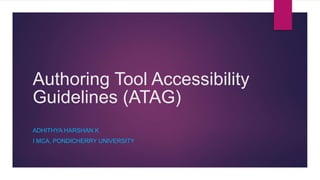
Authoring tool accessibility guidelines (ATAG)
- 1. Authoring Tool Accessibility Guidelines (ATAG) ADHITHYA HARSHAN K I MCA, PONDICHERRY UNIVERSITY
- 2. What is Web Accessibility? The power of the Web is in its universality. Access by everyone regardless of disability is an essential aspect. - Tim Berners-Lee, W3C Director Web accessibility means that websites, tools, and technologies are designed and developed so that people with disabilities can use them. More specifically, people can: perceive, understand, navigate, and interact with the Web contribute to the Web
- 3. Why Web Accessibility? An accessible web can help people with disabilities participate more actively, improving the life experience for all. It is essential that the Web be accessible in order to provide equal access and equal opportunity to people with diverse abilities.
- 4. Authoring Tool Any web-based or non-web-based application(s) that can be used by authors (alone or collaboratively) to create or modify web content for use by other people (other authors or end users). Some familiar web-based examples of authoring tools include blogs (e.g., WordPress), CMS (e.g., Joomla), document authoring tools (e.g., Google Docs), and video production environments (e.g., YouTube). Some other tools that are not web-based include HTML editors (e.g., Adobe Dreamweaver), video authoring tools (e.g., Camtasia Studio), and document authoring tools (e.g., Microsoft Word) that are all capable of creating content for the Web.
- 5. ATAG ATAG is part of a series of accessibility guidelines, including the Web Content Accessibility Guidelines (WCAG) and the User Agent Accessibility Guidelines (UAAG). The Authoring Tool Accessibility Guidelines (ATAG) explain how to: make the authoring tools themselves accessible, so that people with disabilities can create web content, and help authors create more accessible web content — specifically: enable, support, and promote the production of content that conforms to Web Content Accessibility Guidelines (WCAG).
- 6. ATAG explains to authoring tool developers how to make their products: support accessible authoring practices generate standard markup support the creation of accessible content provide ways of checking and correcting inaccessible content integrate accessibility support into the overall look and feel of the product promote accessibility in help and documentation ensure that the tool is accessible to authors with disabilities
- 7. Who ATAG is for ATAG is primarily for developers of authoring tools, including the following types of authoring tools: web page authoring tools (e.g. WYSIWYG HTML editors) software for directly editing source code integrated development environments (e.g. for web application development) software for rapidly updating portions of web pages (e.g. blogging, wikis, online forums) software for generating/managing entire websites (e.g. content management systems, courseware tools, content aggregators) multimedia authoring tools
- 8. Who ATAG is for (Cont.) ATAG and supporting resources are also intended to meet the needs of many different audiences, including policy makers, managers, and others. For example: People who want to choose authoring tools that are accessible and that produce accessible content can use ATAG to evaluate authoring tools. People who want to encourage their existing authoring tool developer to improve accessibility in future versions can refer the authoring tool vendor to ATAG.
- 9. ATAG 2.0
- 10. What is in ATAG 2.0 Web Accessibility Initiative (WAI) has introduced the Authoring Tool Accessibility Guidelines (ATAG 2.0) which provide guidance for web authoring tool developers to ensure that: Tools are accessible to be used by people with disabilities Tools make it possible to create WCAG 2.0 conformant Web content
- 11. ATAG 2.0 Layers of Guidance The individuals and organizations that may use ATAG 2.0 vary widely and include authoring tool developers, authoring tool users (authors), authoring tool purchasers, and policy makers. In order to meet the varying needs of these audiences, several layers of guidance are provided: Parts Principles Guidelines Success Criteria Implementing ATAG 2.0 document
- 12. Parts: ATAG 2.0 has two main parts: Part A is about making the authoring tool itself accessible. Part B is about the authoring tool helping authors produce accessible content. Principles: Under each part are several high-level principles that organize the guidelines.
- 13. Guidelines: The guidelines provide the basic goals that authoring tool developers should work toward in order to make authoring tools more accessible. The guidelines are not testable, but provide the framework and overall objectives to help authoring tool developers understand the success criteria. Each guideline includes a brief rationale for why the guideline was included.
- 14. Success Criteria: For each guideline, testable success criteria are provided to allow ATAG 2.0 to be used where requirements and conformance testing are necessary, such as in design specification, purchasing, regulation, and contractual agreements. In other words, Success criteria are the accessibility requirements, which are written as testable statements, at three level conformance model: A (lowest), AA (middle), AAA (highest).
- 15. Implementing ATAG 2.0 document: It is a supporting informative document that helps readers to understand and use ATAG. Implementing ATAG 2.0 provides the rationale for each guideline; and for each success criterion, it provides the further explanation of the intent of the success criteria, examples, and links to resources.
- 16. ATAG 2.0 PRINCIPLES AND GUIDELINES
- 17. Part A: Make the authoring tool user interface accessible The four top level guidelines in Part A are as follows: Principle A.1: Authoring tool user interfaces follow applicable accessibility guidelines Principle A.2: Editing-views are perceivable Principle A.3: Editing-views are operable Principle A.4: Editing-views are understandable
- 18. Principle A.1: Authoring tool user interfaces follow applicable accessibility guidelines Guideline A.1.1: Ensure that web-based functionality is accessible. When authoring tools (or parts of authoring tools) are web-based, conforming to WCAG 2.0 will facilitate access by all authors, including those using assistive technologies. A.1.1.1 Web-Based Accessible (WCAG): If the authoring tool contains web-based user interfaces, then those web-based user interfaces meet the WCAG 2.0 success criteria. (Level A to meet WCAG 2.0 Level A success criteria; Level AA to meet WCAG 2.0 Level A and AA success criteria; Level AAA to meet all WCAG 2.0 success criteria)
- 19. Guideline A.1.2: Ensure that non-web-based functionality is accessible. When authoring tools (or parts of authoring tools) are non-web-based, following existing platform accessibility guidelines and implementing communication with platform accessibility services facilitates access by all authors, including those using assistive technologies.
- 20. Guideline A.1.2: Ensure that non-web-based functionality is accessible. A.1.2.1 Accessibility Guidelines: If the authoring tool contains non-web-based user interfaces, then those non-web-based user interfaces follow user interface accessibility guidelines for the platform. (Level A) A.1.2.2 Platform Accessibility Services: If the authoring tool contains non-web-based user interfaces, then those non-web-based user interfaces expose accessibility information through platform accessibility services. (Level A)
- 21. Principle A.2: Editing-views are perceivable Guideline A.2.1: Make alternative content available to authors. Some authors require access to alternative content in order to interact with the web content that they are editing. A.2.1.1 Text Alternatives for Rendered Non-Text Content: If an editing-view renders non-text content, then any programmatically associated text alternatives for the non-text content can be programmatically determined. (Level A)
- 22. Guideline A.2.1: Make alternative content available to authors. A.2.1.2 Alternatives for Rendered Time-Based Media: If an editing-view renders time-based media, then at least one of the following is true: (Level A) a) Option to Render: The authoring tool provides the option to render alternatives for the time-based media; or b) User Agent Option: Authors have the option to preview the time-based media in a user agent that is able to render the alternatives.
- 23. Guideline A.2.2: Ensure that editing-view presentation can be programmatically determined. Some authors need access to details about the editing-view presentation, via their assistive technology, when that presentation is used to convey status messages (e.g. underlining misspelled words) or provide information about how the end user will experience the web content being edited.
- 24. Guideline A.2.2: Ensure that editing-view presentation can be programmatically determined. A.2.2.1 Editing-View Status Indicators: If an editing-view adds status indicators to the content being edited, then the information being conveyed by the status indicators can be programmatically determined. (Level A) A.2.2.2 Access to Rendered Text Properties: If an editing-view renders any text formatting properties that authors can also edit using the editing-view, then the properties can be programmatically determined. (Level AA)
- 25. Principle A.3: Editing-views are operable Guideline A.3.1: Provide keyboard access to authoring features. Some authors with limited mobility or visual disabilities do not use a mouse and instead require keyboard interface access to all of the functionality of the authoring tool. A.3.1.1 Keyboard Access (Minimum): All functionality of the authoring tool is operable through a keyboard interface without requiring specific timings for individual keystrokes, except where the underlying function requires input that depends on the path of the user's movement and not just the endpoints. (Level A)
- 26. Guideline A.3.1: Provide keyboard access to authoring features. A.3.1.2 No Keyboard Traps: If keyboard focus can be moved to a component using a keyboard interface, then focus can be moved away from that component using only a keyboard interface. If it requires more than unmodified arrow or tab keys or other standard exit methods, authors are advised of the method for moving focus away. (Level A) A.3.1.3 Efficient Keyboard Access: The authoring tool user interface includes mechanisms to make keyboard access more efficient than sequential keyboard access. (Level AA)
- 27. Guideline A.3.1: Provide keyboard access to authoring features. A.3.1.4 Keyboard Access (Enhanced): All functionality of the authoring tool is operable through a keyboard interface without requiring specific timings for individual keystrokes. (Level AAA) A.3.1.5 Customize Keyboard Access: If the authoring tool includes keyboard commands, then those keyboard commands can be customized. (Level AAA) A.3.1.6 Present Keyboard Commands: If the authoring tool includes keyboard commands, then the authoring tool provides a way for authors to determine the keyboard commands associated with authoring tool user interface components. (Level AAA)
- 28. Guideline A.3.2: Provide authors with enough time. Some authors who have difficulty typing, operating the mouse, or processing information can be prevented from using systems with short time limits or that require fast reaction speeds, such as clicking on a moving target. A.3.2.1 Auto-save (Minimum): The authoring tool does not include session time limits or the authoring tool can automatically save edits made before the session time limits are reached. (Level A)
- 29. Guideline A.3.2: Provide authors with enough time. A.3.2.2 Timing Adjustable: The authoring tool does not include time limits or at least one of the following is true: (Level A) a) Turn Off: Authors are allowed to turn off the time limit before encountering it; or b) Adjust: Authors are allowed to adjust the time limit before encountering it over a wide range that is at least ten times the length of the default setting; or c) Extend: Authors are warned before time expires and given at least 20 seconds to extend the time limit with a simple action (e.g. "press the space bar"), and authors are allowed to extend the time limit at least ten times; or
- 30. d) Real-time Exception: The time limit is a required part of a real-time event (e.g. a collaborative authoring system), and no alternative to the time limit is possible; or e) Essential Exception: The time limit is essential and extending it would invalidate the activity; or f) 20 Hour Exception: The time limit is longer than 20 hours. A.3.2.3 Static Input Components: The authoring tool does not include moving user interface components that accept input where the movement of these components cannot be paused by authors. (Level A) A.3.2.4 Content Edits Saved (Extended): The authoring tool can be set to automatically save web content edits made using the authoring tool. (Level AAA)
- 31. Guideline A.3.3: Help authors avoid flashing that could cause seizures. Flashing can cause seizures in authors with photosensitive seizure disorder. A.3.3.1 Static View Option: If an editing-view can play visual time-based content, then playing is not necessarily automatic upon loading the content and playing can be paused. (Level A)
- 32. Guideline A.3.4: Enhance navigation and editing via content structure. Some authors who have difficulty typing or operating the mouse benefit when authoring tools make use of the structure present in web content to simplify navigating and editing the content. A.3.4.1 Navigate By Structure: If editing-views expose the markup elements in the web content being edited, then the markup elements (e.g. source code, content renderings) are selectable and navigation mechanisms are provided to move the selection focus between elements. (Level AA)
- 33. Guideline A.3.4: Enhance navigation and editing via content structure. A.3.4.2 Navigate by Programmatic Relationships: If editing-views allow editing of programmatic relationships within web content, then mechanisms are provided that support navigation between the related content. (Level AAA)
- 34. Guideline A.3.5: Provide text search of the content. Some authors who have difficulty typing or operating the mouse benefit from the ability to use text search to navigate to arbitrary points within the web content being edited. A.3.5.1 Text Search: If the authoring tool provides an editing-view of text-based content, then the editing-view enables text search, such that all of the following are true: (Level AA)
- 35. a) All Editable Text: Any text content that is editable by the editing-view is searchable (including alternative content); and b) Match: Matching results can be presented to authors and given focus; and c) No Match: Authors are informed when no results are found; and d) Two-way: The search can be made forwards or backwards.
- 36. Guideline A.3.6: Manage preference settings. Some authors need to set their own display settings in a way that differs from the presentation that they want to define for the published web content. Providing the ability to save and reload sets of keyboard and display preference settings benefits authors who have needs that differ over time (e.g. due to fatigue). A.3.6.1 Independence of Display: If the authoring tool includes display settings for editing-views, then the authoring tool allows authors to adjust these settings without modifying the web content being edited. (Level A)
- 37. Guideline A.3.6: Manage preference settings. A.3.6.2 Save Settings: If the authoring tool includes display and/or control settings, then these settings can be saved between authoring sessions. (Level AA) A.3.6.3 Apply Platform Settings: The authoring tool respects changes in platform display and control settings, unless authors select more specific display and control settings using the authoring tool. (Level AA)
- 38. Guideline A.3.7: Ensure that previews are at least as accessible as in-market user agents. Preview features are provided by many authoring tools because the workflow of authors often includes periodically checking how user agents will display the web content to end users. Authors with disabilities need the same opportunity to check their work.
- 39. Guideline A.3.7: Ensure that previews are at least as accessible as in-market user agents. A.3.7.1 Preview (Minimum): If a preview is provided, then at least one of the following is true: (Level A) a) In-Market User Agent: The preview renders content using a user agent that is in-market; or b) UAAG (Level A): The preview conforms to the User Agent Accessibility Guidelines 1.0 Level A A.3.7.2 Preview (Enhanced): If a preview is provided, then authors can specify which user agent performs the preview. (Level AAA)
- 40. Principle A.4: Editing-views are understandable Guideline A.4.1: Help authors avoid and correct mistakes. Some authors with disabilities may be more susceptible to input errors due to factors such as difficulty making fine movements and speech recognition system errors. A.4.1.1 Content Changes Reversible (Minimum): All authoring actions are either reversible or the authoring tool requires author confirmation to proceed. (Level A)
- 41. Guideline A.4.1: Help authors avoid and correct mistakes. A.4.1.2 Settings Change Confirmation: If the authoring tool provides mechanisms for changing authoring tool user interface settings, then those mechanisms can reverse the setting changes, or the authoring tool requires author confirmation to proceed. (Level A) A.4.1.3 Content Changes Reversible (Enhanced): Authors can sequentially reverse a series of reversible authoring actions. (Level AAA)
- 42. Guideline A.4.2: Document the user interface, including all accessibility features. Some authors may not be able to understand or operate the authoring tool user interface without documentation. A.4.2.1 Describe Accessibility Features A.4.2.2 Document All Features
- 43. Guideline A.4.2: Document the user interface, including all accessibility features. A.4.2.1 Describe Accessibility Features: For each authoring tool feature that is used to meet Part A of ATAG 2.0, at least one of the following is true: (Level A) a) Described in the Documentation: Use of the feature is explained in the authoring tool's documentation; or b) Described in the Interface: Use of the feature is explained in the authoring tool user interface; or c) Platform Service: The feature is a service provided by an underlying platform; or d) Not Used by Authors: The feature is not used directly by authors (e.g. passing information to a platform accessibility service).
- 44. Guideline A.4.2: Document the user interface, including all accessibility features. A.4.2.2 Document All Features: For each authoring tool feature, at least one of the following is true: (Level AA) a) Described in the Documentation: Use of the feature is explained in the authoring tool's documentation; or b) Described in the Interface: Use of the feature is explained in the authoring tool user interface; or c) Platform Service: The feature is a service provided by an underlying platform; or d) Not Used by Authors: The feature is not used directly by authors (e.g. passing information to a platform accessibility service).
- 45. Part B: Support the production of accessible content The four top level guidelines in Part B are as follows: Principle B.1: Fully automatic processes produce accessible content Principle B.2: Authors are supported in producing accessible content Principle B.3: Authors are supported in improving the accessibility of existing content Principle B.4: Authoring tools promote and integrate their accessibility features
- 46. Principle B.1: Fully automatic processes produce accessible content Guideline B.1.1: Ensure that automatically-specified content is accessible. If authoring tools automatically produce web content that includes accessibility problems (WCAG), then this will impose additional repair tasks on authors. B.1.1.1 Content Auto-Generation After Authoring Sessions (WCAG): The authoring tool does not automatically generate web content after the end of an authoring session, or, authors can specify that the content be accessible web content (WCAG). (Level A to meet WCAG 2.0 Level A success criteria; Level AA to meet WCAG 2.0 Level A and AA success criteria; Level AAA to meet all WCAG 2.0 success criteria)
- 47. Guideline B.1.1: Ensure that automatically-specified content is accessible. B.1.1.2 Content Auto-Generation During Authoring Sessions (WCAG): If the authoring tool provides the functionality for automatically generating web content during an authoring session, then at least one of the following is true: a) Accessible: The content is accessible web content (WCAG) without author input; or b) Prompting: During the automatic generation process, authors are prompted for any required accessibility information (WCAG); or c) Automatic Checking: After the automatic generation process, accessibility checking is automatically performed; or d) Checking Suggested: After the automatic generation process, the authoring tool prompts authors to perform accessibility checking.
- 48. Guideline B.1.2: Ensure that accessibility information is preserved. Accessibility information (WCAG) is critical to maintaining comparable levels of web content accessibility (WCAG) between the input and output of web content transformations. B.1.2.1 Restructuring and Recoding Transformations (WCAG): If the authoring tool provides restructuring transformations or re-coding transformations, and if equivalent mechanisms exist in the web content technology of the output, then at least one of the following is true: (Level A to meet WCAG 2.0 Level A success criteria; Level AA to meet WCAG 2.0 Level A and AA success criteria; Level AAA to meet all WCAG 2.0 success criteria)
- 49. a) Preserve: Accessibility information (WCAG) is preserved in the output; or b) Warning: Authors have the default option to be warned that accessibility information (WCAG) may be lost (e.g. when saving a vector graphic into a raster image format); or c) Automatic Checking: After the transformation, accessibility checking is automatically performed; or d) Checking Suggested: After the transformation, the authoring tool prompts authors to perform accessibility checking.
- 50. Guideline B.1.2: Ensure that accessibility information is preserved. B.1.2.2 Copy-Paste Inside Authoring Tool (WCAG): If the authoring tool supports copy and paste of structured content, then any accessibility information (WCAG) in the copied content is preserved when the authoring tool is both the source and destination of the copy-paste and the source and destination use the same web content technology. (Level A to meet WCAG 2.0 Level A success criteria; Level AA to meet WCAG 2.0 Level A and AA success criteria; Level AAA to meet all WCAG 2.0 success criteria)
- 51. Guideline B.1.2: Ensure that accessibility information is preserved. B.1.2.3 Optimizations Preserve Accessibility: If the authoring tool provides optimizing web content transformations, then any accessibility information (WCAG) in the input is preserved in the output. (Level A) B.1.2.4 Text Alternatives for Non-Text Content are Preserved: If the authoring tool provides web content transformations that preserve non-text content in the output, then any text alternatives for that non-text content are also preserved, if equivalent mechanisms exist in the web content technology of the output. (Level A)
- 52. Principle B.2: Authors are supported in producing accessible content Guideline B.2.1: Ensure that accessible content production is possible. To support accessible web content (WCAG) production, at minimum, it is possible to produce web content that conforms with WCAG 2.0 using the authoring tool. B.2.1.1 Accessible Content Possible (WCAG): The authoring tool does not place restrictions on the web content that authors can specify or those restrictions do not prevent WCAG 2.0 success criteria from being met. (Level A to meet WCAG 2.0 Level A success criteria; Level AA to meet WCAG 2.0 Level A and AA success criteria; Level AAA to meet all WCAG 2.0 success criteria)
- 53. Guideline B.2.2: Guide authors to produce accessible content. By guiding authors from the outset toward the creation and maintenance of accessible web content (WCAG), web content accessibility problems (WCAG) are mitigated and less repair effort is required. B.2.2.1 Accessible Option Prominence (WCAG): If authors are provided with a choice of authoring actions for achieving the same authoring outcome (e.g. styling text), then options that will result in accessible web content (WCAG) are at least as prominent as options that will not. (Level A to meet WCAG 2.0 Level A success criteria; Level AA to meet WCAG 2.0 Level A and AA success criteria; Level AAA to meet all WCAG 2.0 success criteria)
- 54. Guideline B.2.2: Guide authors to produce accessible content. B.2.2.2 Setting Accessibility Properties (WCAG): If the authoring tool provides mechanisms to set web content properties (e.g. attribute values), then mechanisms are also provided to set web content properties related to accessibility information (WCAG). (Level A to meet WCAG 2.0 Level A success criteria; Level AA to meet WCAG 2.0 Level A and AA success criteria; Level AAA to meet all WCAG 2.0 success criteria)
- 55. Guideline B.2.3: Assist authors with managing alternative content for non-text content. Improperly generated alternative content can create web content accessibility problems (WCAG) and interfere with accessibility checking. B.2.3.1 Alternative Content is Editable (WCAG): If the authoring tool provides functionality for adding non-text content, then authors are able to modify programmatically associated text alternatives for non-text content. (Level A to meet WCAG 2.0 Level A success criteria; Level AA to meet WCAG 2.0 Level A and AA success criteria; Level AAA to meet all WCAG 2.0 success criteria)
- 56. Guideline B.2.3: Assist authors with managing alternative content for non-text content. B.2.3.2 Automating Repair of Text Alternatives: The authoring tool does not attempt to repair text alternatives for non-text content or the following are all true: (Level A) a) No Generic or Irrelevant Strings: Generic strings (e.g. "image") and irrelevant strings (e.g. the file name, file format) are not used as text alternatives; and b) In-Session Repairs: If the repair attempt occurs during an authoring session, authors have the opportunity to accept, modify, or reject the repair attempt prior to insertion of the text alternative into the content; and c) Out-of-Session Repairs: If the repair attempt occurs after an authoring session has ended, the repaired text alternatives are indicated during subsequent authoring sessions (if any) and authors have the opportunity to accept, modify, or reject the repair strings prior to insertion in the content.
- 57. Guideline B.2.3: Assist authors with managing alternative content for non-text content. B.2.3.3 Save for Reuse: If the authoring tool provides the functionality for adding non-text content, when authors enter programmatically associated text alternatives for non-text content, then both of the following are true: (Level AAA) a) Save and Suggest: The text alternatives are automatically saved and suggested by the authoring tool, if the same non-text content is reused; and b) Edit Option: The author has the option to edit or delete the saved text alternatives.
- 58. Guideline B.2.4: Assist authors with accessible templates. Providing accessible templates (WCAG) can have several benefits, including: immediately improving the accessibility of the web content (WCAG) of being edited, reducing the effort required of authors, and demonstrating the importance of accessible web content (WCAG). B.2.4.1 Accessible Template Options (WCAG): If the authoring tool provides templates, then there are accessible template (WCAG) options for a range of template uses. (Level A to meet WCAG 2.0 Level A success criteria; Level AA to meet WCAG 2.0 Level A and AA success criteria; Level AAA to meet all WCAG 2.0 success criteria)
- 59. Guideline B.2.4: Assist authors with accessible templates. B.2.4.2 Identify Template Accessibility: If the authoring tool includes a template selection mechanism and provides any non-accessible template (WCAG) options, then the template selection mechanism can display distinctions between the accessible and non-accessible options. (Level AA) B.2.4.3 Author-Created Templates: If the authoring tool includes a template selection mechanism and allows authors to create new non-accessible templates (WCAG), then authors can enable the template selection mechanism to display distinctions between accessible and non-accessible templates that they create. (Level AA) B.2.4.4 Accessible Template Options (Enhanced): If the authoring tool provides templates, then all of the templates are accessible template (to WCAG Level AA). (Level AAA)
- 60. Guideline B.2.5: Assist authors with accessible pre-authored content. Providing accessible pre-authored content (WCAG) (e.g. clip art, synchronized media, widgets) can have several benefits, including: immediately improving the accessibility of web content (WCAG) being edited, reducing the effort required of authors, and demonstrating the importance of accessibility. B.2.5.1 Accessible Pre-Authored Content Options: If the authoring tool provides pre-authored content, then a range of accessible pre-authored content (to WCAG Level AA) options are provided. (Level AA)
- 61. Guideline B.2.5: Assist authors with accessible pre-authored content. B.2.5.2 Identify Pre-Authored Content Accessibility: If the authoring tool includes a pre-authored content selection mechanism and provides any non-accessible pre-authored content (WCAG Level AA) options, then the selection mechanism can display distinctions between the accessible and non- accessible options. (Level AA)
- 62. Principle B.3: Authors are supported in improving the accessibility of existing content Guideline B.3.1: Assist authors in checking for accessibility problems. When accessibility checking is an integrated function of the authoring tool, it helps make authors aware of web content accessibility problems (WCAG) during the authoring process, so they can be immediately addressed. B.3.1.1 Checking Assistance (WCAG): If the authoring tool provides authors with the ability to add or modify web content in such a way that a WCAG 2.0 success criterion can be violated, then accessibility checking for that success criterion is provided (e.g. an HTML authoring tool that inserts images should check for alternative text; a video authoring tool with the ability to edit text tracks should check for captions). (Level A to meet WCAG 2.0 Level A success criteria; Level AA to meet WCAG 2.0 Level A and AA success criteria; Level AAA to meet all WCAG 2.0 success criteria)
- 63. Guideline B.3.1: Assist authors in checking for accessibility problems. B.3.1.2 Help Authors Decide: If the authoring tool provides accessibility checking that relies on authors to decide whether potential web content accessibility problems (WCAG) are correctly identified (i.e. manual checking and semi-automated checking), then the accessibility checking process provides instructions that describe how to decide. (Level A) B.3.1.3 Help Authors Locate: If the authoring tool provides checks that require authors to decide whether a potential web content accessibility problem (WCAG) is correctly identified (i.e. manual checking and semi-automated checking), then the relevant content is identified to the authors. (Level A)
- 64. Guideline B.3.1: Assist authors in checking for accessibility problems. B.3.1.4 Status Report: If the authoring tool provides checks, then authors can receive an accessibility status report based on the results of the accessibility checks. (Level AA) B.3.1.5 Programmatic Association of Results: If the authoring tool provides checks, then the authoring tool can programmatically associate accessibility checking results with the web content that was checked. (Level AA)
- 65. Guideline B.3.2: Assist authors in repairing accessibility problems. When repair is an integral part of the authoring process, it greatly enhances the utility of checking and increases the likelihood that web content accessibility problems (WCAG) will be properly addressed. B.3.2.1 Repair Assistance (WCAG): If checking (see Success Criterion B.3.1.1) can detect that a WCAG 2.0 success criterion is not met, then repair suggestion(s) are provided: (Level A to meet WCAG 2.0 Level A success criteria; Level AA to meet WCAG 2.0 Level A and AA success criteria; Level AAA to meet all WCAG 2.0 success criteria)
- 66. Principle B.4: Authoring tools promote and integrate their accessibility features Guideline B.4.1: Ensure the availability of features that support the production of accessible content. The accessible content support features will be more likely to be used, if they are turned on and are afforded reasonable prominence within the authoring tool user interface. B.4.1.1 Features Active by Default: All accessible content support features are turned on by default. (Level A)
- 67. Guideline B.4.1: Ensure the availability of features that support the production of accessible content. B.4.1.2 Option to Reactivate Features: The authoring tool does not include the option to turn off its accessible content support features or features which have been turned off can be turned back on. (Level A) B.4.1.3 Feature Deactivation Warning: The authoring tool does not include the option to turn off its accessible content support features or, if these features can be turned off, authors are informed that this may increase the risk of content accessibility problems (WCAG). (Level AA) B.4.1.4 Feature Prominence: All accessible content support features are at least as prominent as features related to either invalid markup, syntax errors, spelling errors or grammar errors. (Level AA)
- 68. Guideline B.4.2: Ensure that documentation promotes the production of accessible content. Some authors need support in determining how to use accessible content production features (e.g. how to respond to prompts for text alternatives, how to use accessibility checking tools). Demonstrating accessible authoring as routine practice, or at least not demonstrating inaccessible practices, will help to encourage acceptance of accessibility by some authors.
- 69. Guideline B.4.2: Ensure that documentation promotes the production of accessible content. B.4.2.1 Model Practice (WCAG): A range of examples in the documentation (e.g. markup, screen shots of WYSIWYG editing-views) demonstrate accessible authoring practices (WCAG). (Level A to meet WCAG 2.0 Level A success criteria; Level AA to meet WCAG 2.0 Level A and AA success criteria; Level AAA to meet all WCAG 2.0 success criteria) B.4.2.2 Feature Instructions: Instructions for using any accessible content support features appear in the documentation. (Level A)
- 70. Guideline B.4.2: Ensure that documentation promotes the production of accessible content. B.4.2.3 Tutorial: The authoring tool provides a tutorial for an accessible authoring process that is specific to that authoring tool. (Level AAA) B.4.2.4 Instruction Index: The authoring tool documentation contains an index to the instructions for using any accessible content support features. (Level AAA)
- 71. Sources & References 1. https://www.w3.org/WAI/fundamentals/accessibility-intro/ 2. https://www.rouge-media.com/blog/web-accessibility-standards-and-why-they-are- important/#:~:text=An%20accessible%20web%20can%20help,who%20suffer%20from%20a%20disab ility. 3. https://www.w3.org/TR/ATAG20/ 4. https://pressbooks.library.ryerson.ca/pwaa/chapter/atag-2-0-authoring-tool-accessibility-guidelines/ 5. https://www.w3.org/WAI/standards-guidelines/atag/ 6. https://www.w3.org/WAI/impl/software
- 72. “ ” Accessibility allows us to tap into everyone’s potential. DEBRA RUH THANK YOU