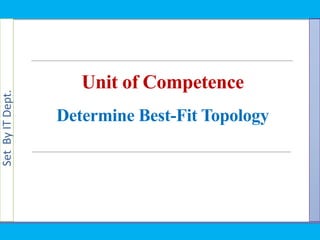
Determine Best Network Topology
- 1. SetByITDept. Unit of Competence Determine Best-Fit Topology
- 2. SetByITDept. Determine Best-Fit Topology Unit Descriptor This unit defines the competence required to determine the most appropriate way of networking computers to meet user needs and business requirements.
- 3. SetByITDept. Learning Outcomes L01 Identify key information source L02 Determine user needs L03 Develop best topology
- 4. SetByITDept. L01: Identify key information source Introduction to Network Topologies The term topology, or more specifically, network topology, refers to the arrangement or physical layout of nodes (computers, cables, and other) components on the network. A network topology is the pattern in which nodes (i.e., computers, printers, routers or other devices) are connected to a local area network (LAN) or other network via links (e.g., twisted pair copper wire cable or optical fiber cable). 4
- 5. SetByITDept. What is a (computer) network? A computer network is an interconnection of various computer systems located at different places. In computer network two or more computers are linked together with a medium and data communication devices for the purpose of communicating data and sharing resources
- 6. SetByITDept. Types of Network Topology Physical Topology: of a network refers to the configuration of cables, computers, and other peripherals Logical Topology:- is the method used to pass information between workstations.
- 7. SetByITDept. Factors that affect the choice of one topology over another: ◦ Type of equipment the network needs. ◦ Capabilities of the equipment. ◦ Growth of the network. ◦ Method the network is managed.
- 8. SetByITDept. Data communication components There are five basic components in data communication system: Message: it is the information that is to be communicated. Sender (source): the sender is the device that sends the message. Medium: the transmission medium is the physical path that communicates the message from sender to receiver. Receiver (sink): the receiver is the device that receives the message. Protocol: Protocol refers to a set of rules that coordinates the exchange of information. Both the sender and the receiver should follow the same protocol to communicate data.
- 9. SetByITDept. Introduction to Network Topology There are Six types of Physical topologies, based on topological structure such as Bus Star Ring Mesh Hybrid Tree Topology 9
- 11. SetByITDept. Bus Topology It is often referred to as a ―linear bus‖ because all nodes are connected in a single communication channel The bus permits only one pair of nodes to establish communication at a time In a bus topology, all computers are connected to a shared communication line, called a trunk or a backbone. The computers are connected to the backbone using T- connectors. Both ends of the backbone use terminators in order to prevent reflection of signals or bounced signal.
- 12. SetByITDept. Cont.…… If the terminator is missing or is purposely removed, the data transmissions are disrupted. There is no central device or any special configuration. A bus topology is normally implemented with coaxial cable.
- 13. SetByITDept. Communication on the Bus Computers on a bus topology network communicate by addressing data to a particular computer and sending out that data on the cable as electronic signals. Only one computer can ‗talk‘ on a network at a time. A media access method (protocol) called CSMA/CD is used to handle the collisions that occur when two signals are placed on the wire at the same time. The bus topology is passive topology. In other words, the computers on the bus simply ‗listen‘ for a signal; they are not responsible for moving the signal along. Signals are broadcast to all stations
- 14. SetByITDept. Passive topology When the computers on the network simply listen and receive the signal, they are referred to as passive because they don‘t amplify the signal in any way. Example for passive topology - linear bus. Features:- ◦ Two nodes in a hardware cluster ◦ A virtual hostname and IP address ◦ A shared storage, to be shared between the two nodes
- 15. SetByITDept. Cont.….. To understand how computers communicate on a bus, you need to be familiar with three concepts: 1. Sending the signal 2. Signal bounce 3. Terminator
- 16. SetByITDept. Sending the Signal Network data in the form of electronic signals is sent to all the computers on the network. Only the computer whose address matches the address encoded in the original signal accepts the information. All other computers reject the data. Only one computer at a time can send messages. Because only one computer at a time can send data on a bus network, the number of computers attached to the bus will affect network performance.
- 17. SetByITDept. Signal Bounce The data, or electronic signal, is sent to the entire network, it travels from one end of the cable to the other. If the signal is allowed to continue continuous, it will keep bouncing back and out along the cable and prevent other computers from sending signals. Therefore, the signal must be stopped after it has had a chance to reach the proper destination address.
- 18. SetByITDept. Terminator To stop the signal from bouncing, a component called a terminator is placed at each end of the cable to absorb free signals. Absorbing the signal clears the cable so that other computers can send data. A break in the cable will bounce signal and all network activity will stop. The network will not work because it has unterminated cables
- 19. SetByITDept. Network Expansion in bus topology As the physical size of the site grows, the network will need to grow as well. Cable in the bus topology can be extended by one of the two following methods A component called a barrel connector can connect two pieces of cable together to make a longer piece of cable. However, connectors weaken the signal and should be used carefully. One continuous cable is better to connecting several smaller ones with connectors. Using too many connectors can prevent the signal from being correctly received. BNC (Bayonet Neill–Concelman)
- 20. SetByITDept. Cont.…… A device called a repeater can be used to connect two cables. A repeater actually boost the signal before it sends the signal on its way. The following figure shows a repeater boosting a weakened signal. A repeater is better than a connector or a longer piece of cable because it allows a signal to travel farther and still be correctly received.
- 21. SetByITDept. Advantages of Bus Topology It is ability to connect any number of nodes without extensive hardware. Nodes can also removed from the bus easily. Use of cable is economical. Media is inexpensive and easy to work with. System is simple to maintain and reliable. Bus is easy to extend. Disadvantages of Bus Topology Network can slow down in heavy traffic. Cable break can affect many users. Increasing the number of computer will slow down the performance of the network Less fault tolerant 21
- 24. SetByITDept. Star Topology In the star topology, cable segments from each computer are connected to a centralized component called a hub. The HUB offers a common connection for all stations on the network. Each station has its own direct cable connection to the hub. In most cases, this means more cable is required than for a bus topology. However, this makes adding or moving computers a relatively easy task; simply plug them into a cable outlet on the wall. If a cable is cut, it only affects the computer that was attached to it. This eliminates the single point of failure problem associated with the bus topology. (Unless, of course, the hub itself goes down.) Star topologies are normally implemented using twisted pair cable, specifically unshielded twisted pair (UTP). The star topology is probably the most common form of network topology currently in use.
- 25. SetByITDept. Cont.….. In a star network, each node (file server, workstations, and peripherals) is connected to a central device called a hub. The hub takes a signal that comes from any node and passes it along to all the other nodes in the network. The hub, switch manages and controls all functions of the network. The star topology reduces the chance of network failure by connecting all of the systems to a central node.
- 26. SetByITDept. Advantages of a Star Topology Easy to install and wire (implementation). No disruptions to the network when connecting or removing devices. Easy to detect faults and to remove parts. Easy to manage and centralized control Simple access protocols. Easy to locate problems (cable/workstations) Easier to expand than a bus or ring topology. Easy to detect faults and to remove parts
- 27. SetByITDept. Disadvantages of a Star Topology Requires more cable length than a Bus topology. If the hub, switch fails, nodes attached are disabled. More expensive than linear bus topologies because of the cost of the hubs, etc.
- 29. SetByITDept. Ring Topology The ring topology connected in the form of closed loop. A single communication channel is often implemented to provide the connectivity. Data from the sending node circulate around the ring until it reaches the destination. Unlike the bus topology, there are no terminated ends; the signal travels a unidirectional or bi-directional. In a unidirectional ring, data moves in one direction only. In a bi-directional ring, data moves in both directions, but in one direction at a time. 29
- 30. SetByITDept. Ring Topology Single node failure may paralyze the transmission of data to a set of nodes in a unidirectional ring. But messages can be sent to nodes in either side of the affected node The signals travel around the loop in one direction and pass through each computer, which can act as a repeater to boost the signal and send it on to the next computer. This made ring topology to be called active topology. Note that while this topology functions logically as ring, it is physically wired as a star. The central connector is not called a hub but a Multi station Access Unit or MAU. Rings are normally implemented using twisted pair or fiber-optic cable. 30
- 31. SetByITDept. Communication on the Ring Topology Under the ring concept, a signal is transferred sequentially via a "token" from one station to the next. When a station wants to transmit, it "grabs" the token, attaches data and an address to it, and then sends it around the ring. The token travels along the ring until it reaches the destination address. The receiving computer acknowledges receipt with a return message to the sender. The sender then releases the token for use by another computer. Each station on the ring has equal access but only one station can talk at a time. This type of network topology is very organized. Each node gets to send the data when it receives an empty token. This helps to reduces chances of collision. Also in ring topology all the traffic flows in only one direction at very high speed. 31
- 32. SetByITDept. Advantages of Ring Topology Growth of system has minimal impact on performance or Extra computers can be added easily with little effect on performance All stations have equal access. Additional components do not affect the performance of network. Transmission of data is fairly simple as it only travels in one direction No data collisions 32
- 33. SetByITDept. Disadvantages of Ring Topology If one workstation or port goes down, the entire network gets affected. MAU‘s and network cards are expensive as compared to Ethernet cards and hubs. If a single machine is switched off, the network doesn't work If a cable breaks, the network doesn't work Data must pass through every computer until it reaches its destination. This can make it slower than other network layouts. If there are any problems with the network, they can be difficult to identify the cause. 33
- 35. SetByITDept. Mesh Topology A mesh topology network offers superior redundancy and reliability. In a mesh topology, each computer is connected to every other computer by separate cabling. Internet is Mesh Topology. This configuration provides redundant paths throughout the network so that if one cable fails, another will take over the traffic. While ease of troubleshooting and increased reliability are definite advantages, these networks are expensive to install because they use a lot of cabling. You can calculate the number of cables used in mesh topology using the following formula: ◦ No of Cable= n (n-1)/2, where n is no of computer used in mesh topology. 35
- 36. SetByITDept. Example Calculate the number of cables used for 6 computers in mesh topology? =n(n-1)/2 =6(6-1)/2 =6*5/2 =15 Calculate the number of cables used for 10 computers in mesh topology? = 45
- 37. SetByITDept. Advantages of Mesh topology Data can be transmitted from different devices at the same time. This topology can with stand high traffic. Even if one of the components fails there is always an alternative present. So data transfer doesn‘t get affected. Expansion and modification in topology can be done without disrupting other nodes. Most Fault Tolerant 37
- 38. SetByITDept. Disadvantages of Mesh topology Overall cost of this network is way too high as compared to other network topologies. Set-up and maintenance of this topology is very difficult. Even administration of the network is very complex. 38
- 39. SetByITDept. Hybrid Topology It is combination of any two or more network topologies. These examples can occur where two basic network topologies, when connected together, can still remember the basic network character, and therefore not be a hybrid network. ◦ Star-Bus ◦ Star-Ring 39
- 40. SetByITDept. Hybrid Topology Star Bus The star bus The topology is combined with the linear bus in large networks. In such cases the linear bus provides a backbone that connects multiple stars In a star-bus topology, several star topology networks are linked together with linear bus trunks. If one computer goes down, it will not affect the rest of the network. The other computers can continue to communicate. If a hub goes down, all computers on that hub are unable to communicate. If a hub is linked to other hubs, those connections will be broken as well. 40
- 41. SetByITDept. Hybrid Topology Star Ring The star ring (sometimes called a star- wired ring) appears similar to the star bus. Both the star ring and the star bus are centered in a hub that contains the actual ring or bus. Linear-bus trunks connect the hubs in a star bus, while the hubs in a star ring are connected in a star pattern by the main hub. 41
- 42. SetByITDept. Advantages of a Hybrid Topology It is extremely flexible. It is very reliable. Scalable Effective Disadvantages of a Hybrid Topology Expensive (costly of hub) Complexity of design Costly infrastructure
- 43. SetByITDept. Tree Topology A tree topology (hierarchical topology) can be viewed as a collection of star networks arranged in a hierarchy. This tree has individual peripheral nodes which are required to transmit to and receive from one other only and are not required to act as repeaters or regenerators. The tree topology arranges links and nodes into distinct hierarchies in order to allow greater control and easier troubleshooting. This is particularly helpful for colleges, universities and schools so that each of the connect to the big network in some way.
- 44. SetByITDept.
- 45. SetByITDept. Advantages of a Tree Topology Point-to-point wiring for individual segments. Supported by several hardware and software vendors. All the computers have access to the larger and their immediate networks. Disadvantages of a Tree Topology Overall length of each segment is limited by the type of cabling used. If the backbone line breaks, the entire segment goes down. More difficult to configure and wire than other topologies.
- 46. SetByITDept. Summary on Network Topologies The physical layout of computers on a network is called a topology. There are four primary topologies: star, bus, ring, and mesh. Topologies can be physical (actual wiring) or logical (the way they work). In a bus topology, the computers are connected in a linear fashion on a single cable. Bus topologies require a terminator on each end of the cable. In a star topology, the computers are connected to a centralized hub. Mesh topologies connect all computers in a network to one another with separate cables. In a token-ring topology, the computers are connected physically in a star shape, but logically in a ring or circle. The data is passed from one computer to another around the circle. Hubs are used to centralize the data traffic and localize failures. If one cable breaks, it will not shut down the entire network.
- 47. SetByITDept. 47 Topology Advantages Disadvantages Bus Use of cable is economical. Media is inexpensive and easy to work with. System is simple and reliable. Bus is easy to extend. Network can slow down in heavy traffic. Problems are difficult to isolate. Cable break can affect many users. Ring System provides equal access for all computers. Performance is even despite many users. Failure of one computer can impact the rest of the network. Problems are hard to isolate. Network reconfiguration disrupts operation. Star Modifying system and adding new computers is easy. Centralized monitoring and management are possible. Failure of one computer does not affect the rest of the network. If the centralized point fails, the network fails. Mesh System provides increased redundancy and reliability as well as ease of troubleshooting. System is expensive to install because it uses a lot of cabling. Selecting a topology
- 48. SetByITDept. Self check Questions on network topology Exercise 1.1: Case Study Problem A small, independent, business/home/life insurance company consisting of an owner, a business manager, an administrator, and four agents decides to implement a network. The company occupies half of a small building in an office park. Their volume of business had been stable for the past three years, but recently it has been increasing. To handle the increased business volume, two new agents will be hired. The Following Figure illustrates the current arrangement.
- 49. SetByITDept. Self check Questions on network topology Everyone in the company has a computer, but the business manager has the only printer. These computers are not connected by any form of networking. When agents need to print a document, they must first copy the file to a flash disk, then carry it to the business manager's computer, where they are finally able to print it. Similarly, when staff members want to share data, the only means available is to copy the data on one computer to a flash disk and insert the disk in another computer. Recently, problems have arisen. The business manager is spending too much time printing other people's documents; and it is frequently unclear which copy of a given document is the current and authoritative version. Your task is to design a network for this company. To clarify the task of choosing a solution, you ask some questions. Circle the most appropriate answers to the following questions: Which network topology would be most appropriate in this situation? Bus Ring Star Mesh Star bus Star ring
- 50. SetByITDept. Internetwork Any interconnection among or between public, private, commercial, industrial, or governmental networks is defined as an internetwork (or simply internet). There are at least three variants of internetwork, depending on who administers and who participates in them: ◦ Intranet ◦ Extranet ◦ Internet
- 51. SetByITDept. Intranet An intranet is a set of networks that is under the control of a single administrative entity. That administrative entity closes the intranet to all but specific, authorized users. Most commonly, an intranet is the internal network of an organization. A large intranet will typically have at least one web server to provide users with organizational information. Example a network of Mary Help College
- 52. SetByITDept. An Extranet is a network or internetwork that is limited in scope to a single organization or entity but which also has limited connections to the networks of one or more other usually, but not necessarily, trusted organizations or entities (e.g. a company's customers may be given access to some part of its intranet creating in this way an extranet). The Internet is a specific internetwork. It consists of a worldwide interconnection of governmental, academic, public, and private networks based upon the networking technologies of the Internet Protocol Suite. Extranet and Internet
- 53. SetByITDept. Network Hardware Components All networks are made up of basic hardware building blocks to interconnect network nodes, such as Network Interface Cards (NICs), Bridges, Hubs, Switches, and Routers. In addition, some method of connecting these building blocks is required, usually in the form of galvanic cable (most commonly Category 5 cable). Less common are microwave links (as in IEEE 802.12) or optical cable ("optical fiber").
- 54. SetByITDept. Cont.…. Transmission media is the way in which information is transmitted from one location to another. It is sometimes referred to as communication media as well. In computer communications there are two basic types of transmission media. 1. These are bounded, or guided, media and 2. unbounded, or unguided, media. Bounded media are the physical links to transmit information such as coaxial or fiber optic cable. Unbounded media would be transmission through the air such as via Wi-Fi or cell phone signals and towers.
- 57. SetByITDept. Cont.… In its simplest form, twisted-pair cable consists of two insulated strands of copper wire twisted around each other. The two types of twisted-pair cable 1. Unshielded twisted-pair (UTP) and 2. Shielded twisted-pair (STP) cable
- 58. SetByITDept. 1. Unshielded twisted-pair (UTP) UTP, using the 10BaseT specification, is the most popular type of twisted-pair cable and is fast becoming the most popular LAN cabling. The maximum cable length segment is 100 meters, about 328 feet These standards include five categories of UTP: Category 1 This refers to traditional UTP telephone cable that can carry voice but not data transmissions. Most telephone cable prior to 1983 was Category 1 cable. Category 2 This category certifies UTP cable for data transmissions up to 4 megabits per second (Mbps). It consists of four twisted pairs of copper wire.
- 59. SetByITDept. Cont.….. Category 3 This category certifies UTP cable for data transmissions up to 16 Mbps. It consists of four twisted pairs of copper wire with three twists per foot. Category 4 This category certifies UTP cable for data transmissions up to 20 Mbps. It consists of four twisted pairs of copper wire. Category 5 This category certifies UTP cable for data transmissions up to 100 Mbps. It consists of four twisted pairs of copper wire.
- 61. SetByITDept. Type Use Category 1 Voice Only (Telephone Wire) Category 2 Data to 4 Mbps (LocalTalk) Category 3 Data to 10 Mbps (Ethernet) Category 4 Data to 20 Mbps (16 Mbps Token Ring) Category 5 Data to 100 Mbps (Fast Ethernet)
- 62. SetByITDept. CAT Cable Bandwidth Data # Type (MHz) Rate CAT1 UTP Analog voice CAT2 UTP Digital voice CAT3 UTP//STP 16 MHz 4 Mbps CAT4 UTP//STP 20 MHz 16 Mbps CAT5 UTP/STP 100 MHz 1 Gbps CAT5e UTP/STP 100 MHz 1 Gbps CAT6 UTP/STP 250 MHz 10 Gbps/55 m CAT6a UTP/STP 500 MHz 10 Gbps/100 m CAT7 STP 600 MHz 10 Gbps/100 m
- 63. SetByITDept. 2. Shielded Twisted-Pair (STP) Cable STP cable uses a merged copper-braid jacket that is more protective and of a higher quality than the jacket used by UTP. STP also uses a foil covering around each of the wire pairs. This gives STP excellent shielding to protect the transmitted data from outside interference, which in turn allows it to support higher transmission rates over longer distances than UTP.
- 64. SetByITDept. Connectors of Twisted-Pair Cable Connection hardware Twisted-pair cabling uses RJ-45 connectors to connect to a computer. These are similar to RJ-11 telephone connectors. The RJ-45 connector is slightly larger and will not fit into the RJ-11 telephone jack. The RJ-45 connector houses eight cable connections, while the RJ-11 houses only four.
- 65. SetByITDept.
- 66. SetByITDept.
- 67. SetByITDept.
- 68. SetByITDept.
- 69. SetByITDept. Twisted-Pair Cabling Considerations Use twisted-pair cable if: ◦ Your LAN is under budget limits. ◦ You want a relatively easy installation in which computer connections are simple. Do not use twisted-pair cable if: ◦ Your LAN requires a high level of security and you must be absolutely sure of data integrity. ◦ You must transmit data over long distances at high speeds.
- 70. SetByITDept. Coaxial Cable At one time, coaxial cable was the most widely used network cabling. There were a couple of reasons for coaxial cable's wide usage: it was relatively inexpensive, and it was light, flexible, and easy to work with. In its simplest form, coaxial cable consists of a core of copper wire surrounded by insulation, a braided metal shielding, and an outer cover. The term shielding refers to the woven or stranded metal mesh (or other material) that surrounds some types of cabling.
- 71. SetByITDept. Cont.…. Coaxial cable is more resistant to interference and attenuation than twisted-pair cabling, attenuation is the loss of signal strength that begins to occur as the signal travels farther along a copper cable. Types of Coaxial Cable There are two types of coaxial cable: ◦ Thin (thinnet) cable ◦ Thick (thicknet) cable
- 72. SetByITDept. 1. Thinnet cable Thinnet cable is a flexible coaxial cable about 0.64 centimeters (0.25 inches) thick. Because this type of coaxial cable is flexible and easy to work with it can be used in almost any type of network installation. Thinnet coaxial cable can carry a signal for a distance of up to approximately 185 meters (about 607 feet) before the signal starts to suffer from attenuation.
- 73. SetByITDept.
- 74. SetByITDept. 2. Thicknet Cable Thicknet cable is a relatively rigid coaxial cable about 1.27 centimeters (0.5 inches) in diameter. Thicknet cable is sometimes referred to as Standard Ethernet because it was the first type of cable used with the popular network architecture Ethernet. Thicknet cable's copper core is thicker than a thinnet cable core.
- 75. SetByITDept. Cont.… The thicker the copper core, the farther the cable can carry signals. This means that thicknet can carry signals farther than thinnet cable. Thicknet cable can carry a signal for 500 meters (about 1640 feet). Therefore, because of thicket's ability to support data transfer over longer distances, it is sometimes used as a backbone to connect several smaller thinnet-based networks.
- 76. SetByITDept. Coaxial-Cable Connection Hardware Both thinnet and thicknet cable use a connection component, known as a BNC connector, to make the connections between the cable and the computers
- 77. SetByITDept. BNC T connector This connector joins the network interface card (NIC) in the computer to the network cable.
- 78. SetByITDept. The BNC barrel connector This connector is used to join two lengths of thinnet cable to make one longer length.
- 79. SetByITDept. The BNC terminator A BNC terminator closes each end of the bus cable to absorb stray signals. Otherwise, the signal will bounce and all network activity will stop.
- 80. SetByITDept. Coaxial-Cabling Considerations Use coaxial cable if you need a medium that can: Transmit voice, video, and data. Transmit data for greater distances than is possible with less expensive cabling.
- 81. SetByITDept. Fiber-Optic Cable In fiber-optic cable, optical fibers carry digital data signals in the form of modulated pulses of light. This is a relatively safe way to send data because, unlike copper-based cables that carry data in the form of electronic signals, no electrical impulses are carried over the fiber-optic cable. Fiber-optic cable is good for very high-speed, high-capacity data transmission because of the purity of the signal and lack of signal attenuation.
- 82. SetByITDept. Cont.… An optical fiber consists of an extremely thin cylinder of glass, called the core, surrounded by a concentric layer of glass, known as the cladding. The fibers are sometimes made of plastic. Plastic is easier to install, but cannot carry the light pulses for as long a distance as glass
- 83. SetByITDept. Cont.… Fiber-optic cable transmissions are not subject to electrical interference and are extremely fast, currently transmitting about 100 Mbps with demonstrated rates of up to 1 gigabit per second (Gbps).
- 84. SetByITDept. Fiber-Optic Cabling Considerations Use fiber-optic cable if you: ◦ Need to transmit data at very high speeds over long distances in very secure media. Do not use fiber-optic cable if you: ◦ Are under a tight budget. ◦ Do not have the expertise available to properly install it and connect devices to it.
- 85. SetByITDept. Connector of Fiber optic cable(MT-RJ)
- 86. SetByITDept. Wireless Transmission Media Broadcast Radio ◦ Distribute signals through the air over long distance ◦ Uses an antenna ◦ Typically for stationary locations ◦ Can be short range Cellular Radio ◦ A form of broadcast radio used for mobile communication ◦ High frequency radio waves to transmit voice or data ◦ Utilizes frequency-reuse
- 87. SetByITDept. Wireless Transmission Media Microwaves ◦ Radio waves providing high speed transmission ◦ They are point-to-point (can‘t be obstructed) ◦ Used for satellite communication Infrared (IR) ◦ Wireless transmission media that sends signals using infrared light- waves
- 88. SetByITDept. Signal Transmission Two techniques can be used to transmit the encoded signals over cable: 1. Baseband and 2. Broadband transmission.
- 89. SetByITDept. Cont.…. Baseband systems use digital signaling over a single channel. Signals flow in the form of discrete pulses of electricity or light. With baseband transmission, the entire communication channel capacity is used to transmit a single data signal. The digital signal uses the complete bandwidth of the cable, which constitutes a single channel. The term bandwidth refers to the data transfer capacity, or speed of transmission, of a digital communications system as measured in bits per second (bps).
- 90. SetByITDept. Cont.… As the signal travels along the network cable, it gradually decreases in strength and can become distorted. If the cable length is too long, the received signal can be unrecognizable or misinterpreted. As a safeguard, baseband systems sometimes use repeaters to receive incoming signals and retransmit them at their original strength and definition. This increases the practical length of a cable.
- 91. SetByITDept. Cont.….. Broadband systems use analog signaling and a range of frequencies. With analog transmission, the signals are continuous and non discrete. Signals flow across the physical medium in the form of electromagnetic or optical waves. With broadband transmission, signal flow is unidirectional. If sufficient total bandwidth is available, multiple analog transmission systems, such as cable television and network transmissions, can be supported simultaneously on the same cable.
- 92. SetByITDept. Cont.…. While base band systems use repeaters, broadband systems use amplifiers to regenerate analog signals at their original strength. In broadband transmission, signals flow in one direction only, so there must be two paths for data flow in order for a signal to reach all devices.
- 93. SetByITDept. Understanding Network Architecture Access Methods The set of rules that defines how a computer puts data onto the network cable and takes data from the cable is called an access method. Once data is moving on the network, access methods help to control the flow of network traffic.
- 94. SetByITDept. MajorAccess Methods The three methods designed to prevent simultaneous use of the network media include: 1. Carrier-sense multiple access methods with collision detection or with collision avoidance) 2. Carrier-sense multiple access methods with collision avoidance 3. Token-passing methods that allow only a single opportunity to send data.
- 95. SetByITDept. Carrier-Sense MultipleAccess with Collision Detection (CSMA/CD) Access Method Carrier sense—each station continuously listens for traffic on the medium to determine when gap between frame transmissions occur. Multiple access—Stations may begin transmitting any time they detect that the network is quiet (there is no traffic). Collision detect—If two or more stations in the same CSMA/CD network (collision domain) begin transmitting at approximately the same time, the bit streams from the transmitting stations will interfere (collide) with each other, and both transmissions will be unreadable. If that happens, each transmitting station must be capable of detecting that a collision has occurred before it has finished sending its frame.
- 96. SetByITDept. Cont.… Only when a computer "senses" that the cable is free and that there is no traffic on the cable can it send data. Once the computer has transmitted data on the cable, no other computer can transmit data until the original data has reached its destination and the cable is free again. Remember, if two or more computers happen to send data at exactly the same time, there will be a data collision. When that happens, the two computers involved stop transmitting for a random period of time and then attempt to retransmit. Each computer determines its own waiting period; this reduces the chance that the computers will once again transmit simultaneously.
- 97. SetByITDept. Carrier-Sense MultipleAccess with Collision Avoidance (CSMA/CA) Access Method Carrier-sense multiple access with collision avoidance (CSMA/CA) is the least popular of the three major access methods. In CSMA/CA, each computer signals its intent to transmit before it actually transmits data. In this way, computers sense when a collision might occur; this allows them to avoid transmission collisions. Unfortunately, broadcasting the intent to transmit data increases the amount of traffic on the cable and slows down network performance.
- 98. SetByITDept. Token-Passing Access Method In the access method known as token passing, a special type of packet, called a token, circulates around a cable ring from computer to computer. When any computer on the ring needs to send data across the network, it must wait for a free token. When a free token is detected, the computer will take control of it if the computer has data to send The computer can now transmit data. Data is transmitted in frames, and additional information, such as addressing, is attached to the frame in the form of headers and trailers.
- 99. SetByITDept. Mode of Data Transmission Types of transmission mode 1. Simplex 2. Half-Duplex 3. Full-Duplex
- 100. SetByITDept. Simplex The most basic form of data or information transmission is called simplex. This means that data is sent in one direction(Unidirectional transmission) only, from sender to receiver. the source doesn‘t need response Ex- TV broadcast
- 101. SetByITDept. Half-duplex transmission Data is sent in both directions, but in only one direction at a time. With half-duplex transmission, you can incorporate error detection and request that any bad data be resent. Surfing the World Wide Web is a form of half-duplex data transmission. You send a request for a Web page and then wait while it is being sent back to you. Most modem connections use half-duplex data transmission.
- 102. SetByITDept. Cont.… Ex- Wacky talkies, Fax machine, ATM machine
- 103. SetByITDept. Full-duplex transmission The most efficient method of transmitting data is to use a full-duplex transmission, in which data can be transmitted and received at the same time. A telephone is a full-duplex device because it allows both parties to talk at the same time. Ex- Cellular phone
- 104. SetByITDept. 1. Circuit switching Once a dedicated circuit has established the whole file will be sent & the other parties should wait until they get the path free. 2.Packet switching 1st the data is divided into small chunks called packets. Each packet has addressed & sequence number attached to it & they can be sent at different time. Transmission methods Two methods