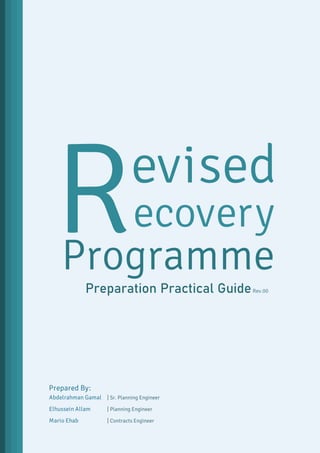
Revised recovery programme preparation practical guide rev.00
- 1. Revised ecovery Programme Preparation Practical GuideRev.00 Prepared By: Abdelrahman Gamal | Sr. Planning Engineer Elhussein Allam | Planning Engineer Mario Ehab | Contracts Engineer
- 2. Table of Contents Preface ........................................................................................................................................................ 1 1 Fundamental Terminologies while Preparing Revised/ Recovery Programme ........................................ 2 1.1 Revised/ Recovery Programme ..............................................................................................................2 1.2 Contract Amendment.............................................................................................................................2 1.3 Provisional Sums.....................................................................................................................................3 1.4 Free Issue Items......................................................................................................................................3 1.5 Crashing Technique ................................................................................................................................3 1.6 Fast Tracking Technique .........................................................................................................................3 1.7 Multiple Float Paths................................................................................................................................3 1.8 Out-of-Sequence Activities.....................................................................................................................3 1.9 Invalid Relationships...............................................................................................................................3 1.10 Dissolve an Activity.................................................................................................................................4 1.11 Delete an Activity....................................................................................................................................4 1.12 Global Change.........................................................................................................................................4 1.13 User Defined Fields [UDF]s .....................................................................................................................4 2 Revised/ Recovery Programme Preparation Practical Steps................................................................... 5 2.1 Variation Orders [VO]s Implementation.................................................................................................7 2.1.1 Variation Orders [VO]s Process ....................................................................................................7 2.1.2 VOs Classification .........................................................................................................................9 2.1.2.1 Addition VOs ............................................................................................................................9 2.1.2.2 Omission VOs ...........................................................................................................................9 2.1.2.3 Addition/ Omission VOs...........................................................................................................9 2.1.3 Implementation of the VOs on Project’s Revised Schedule.......................................................10 2.1.3.1 Addition Scope.......................................................................................................................10 2.1.3.2 Omission Scope......................................................................................................................10 2.1.3.3 Change the Type ....................................................................................................................10 2.1.3.4 Change the Specification........................................................................................................10 2.1.3.5 Change the Construction Methodology.................................................................................10 2.2 Duplicate the (In-Progress) Construction Activities..............................................................................11 2.2.1 Filter only the (In-Progress) Activities under the “Construction” WBS.......................................11 2.2.2 Add the Three User Defined Fields.............................................................................................11 2.2.3 Fill the Previous User Defined Fields..........................................................................................11 2.2.3.1 Fill in New Activity ID UDF......................................................................................................12 2.2.3.1.1 The Activity’s ID Length is Less than or Equal to 18 Characters ........................................12 2.2.3.1.2 The Activity’s ID Length is Greater than 18 Characters .....................................................13 2.2.3.1.2.1 Case (01) - The Two Fixed Characters are at the Beginning of the Activity’s ID..........13
- 3. 2.2.3.1.2.2 Case (02) - The Two Fixed Characters are at the End of the Activity’s ID....................14 2.2.3.2 Fill in the (% Complete) & the (% Remaining) UDFs...............................................................14 2.2.4 Copy the In-Progress Construction Activities .............................................................................15 2.2.4.1 Set the Group and Sort as default..........................................................................................15 2.2.4.2 Copy and Paste the Filtered Activities ...................................................................................16 2.2.4.3 Change the Activity IDs for the Newly Copied Activities........................................................17 2.2.4.4 Adjust the Assigned Units [Labor, Material, and Non-Labor] ................................................17 2.3 Change the Status for the Old Activities to be Completed...................................................................19 2.3.1 Filter the First Part of the In-Progress Activities.........................................................................19 2.3.2 Set First Part (i.e., Activities that contain “@c”) to be Completed.............................................19 2.4 Change the Newly Copied Activities Status ..........................................................................................20 2.4.1 Filter the Second Part of the In-Progress Construction Activities ..............................................20 2.4.2 Apply the Highlighted Global Changes [i.e.,]in order.................................................................21 2.5 Solving the Out-of-Sequence Activities ................................................................................................24 2.6 Reduce the Relationships Redundancy.................................................................................................25 2.6.1 Export the Spreadsheet for Activities and Relationships ...........................................................26 2.6.2 Remove the Existing Successors for the Activities that contain “@C”.......................................27 2.7 Resequencing the Logic ........................................................................................................................30 2.8 Revised Global Changes........................................................................................................................31 2.9 Revised/ Recovery Programme Checklist .............................................................................................34
- 4. 1 Revised/ Recovery Programme Preparation Practical Guide Preface This document aims to guide throughout the process of preparing and submitting the projects revised or recovery programmes. Thus, the common challenge encountered whilst preparing the said programmes will be demonstrated within these pages and how to overcome these challenges. Initially, construction projects progressively suffer from delays throughout their lifecycle, whether such delays are attributable to the contractor being that from lack of resources, poor workmanship, delayed delivery, …etc. or being attributable to the Employer in terms of design changes, specifications, …etc., or in some cases extend beyond both parties (e.g., pandemics, force of nature, …etc.). In order to properly monitor the progress of the project and reflect such incidents and/ or circumstances on the project’s programme, the terms Revised or Recovery programmes come to mind as these terms are correlated with the tools used to reflect the impact of such incidents/ circumstances within the project’s programme. Preparing Revised/ Recovery programmes require certain data to be implemented in order to reflect an accurate impact, to the extent possible, of the incidents and/ or circumstances that occurred during the project lifecycle. The most common terms and fundamentals that are used, are defined hereinafter along with the respective processes for ease of reference and guidance. The common challenge encountered during preparing such programmes is when the Project’s Planned Value [PV] being not equal to the project’s Earned Value [EV], and overcoming this issue is essential during the preparation process, this has been averted through several endeavors. Whilst such endeavors have their own pros and cons, the most efficient and effective one by far, is splitting the In-Progress activities as it delivers accurate results (viz; PV exactly matches EV) with minimal efforts. Splitting the In-Progress activities will be thoroughly explained within this document.
- 5. 2 Revised/ Recovery Programme Preparation Practical Guide 1 Essential Terminologies while Preparing Revised/ Recovery Programme In order to prepare either Revised or Recovery programmes, we need to be familiar with the commonly used terminologies in this regard. Among which are: 1.1 Revised/ Recovery Programme Revised and Recovery programmes are two faces of the same coin that are prepared and submitted to be considered as a baseline programme for the upcoming projects updates, the following table summarizes the differences between the Revised and Recovery programmes: # Point of Comparison [POC] Revised Programme Recovery Programme 1 Definition The programme used to implement the changes occurred as a consequence of excusable delays that was granted through an Extension of Time [EOT] claim or in case of an acceleration is directed by the Employer The programme used to implement the replanning measures occurred as a consequence of non-excusable delays 2 Contractual Dates Adjust the contractual dates based on the granted Extension of Time [EOT] claim and contract amendment The original contractual dates are maintained 3 Cost Approved Variation Orders [VO]s (if any) till the contract amendment cutoff date must be implemented within such programme VOs may be implemented (if any) 4 Mitigation Measures May or may not be implemented if the granted EOT claim covers all the encountered delays The methods used are either Crashing or fast tracking 5 Compensation Granted EOT and associated prolongation costs [Employer’s Delay] Neither time nor cost [Contractor’s Delay] 6 Implementation Method (In This Case) Splitting the In-Progress activities Splitting the In-Progress activities Table 1 Revised Programme vs. Recovery Programme 1.2 Contract Amendment A contract amendment is a change, correction, clarification, or modification to contract that has already been signed. A contract amendment leaves the original contact intact. However, it can be used to clarify details that were left out before, or to address a new need that became apparent throughout the course of the project after the contract was originally entered into.
- 6. 3 Revised/ Recovery Programme Preparation Practical Guide 1.3 Provisional Sums Provisional sums are generally an allowance or estimate of certain items included within the contract price of a construction contract that can be used, in whole or in part, in accordance with the Engineer’s instructions and the contract price shall be adjusted accordingly. If a Provisional sum is not used, in whole or in part, such amount shall be deducted from the contract price and the bill of quantities shall be adjusted accordingly and the aforesaid shall be reflected within the project’s Revised/ Recovery programme (as the case maybe). The provisional sums may include: • Not sufficiently defined, designed or detailed items/ scope to allow an accurate determination of its cost at the time the contract is entered into, or • Work that the employer may or may not wish to be carried out. 1.4 Free Issue Items Are the items that may be supplied by the Employer, at his own risk and cost, to the contractor, free of charge, in accordance with the contract as may be instructed by the Engineer during the execution and completion of the works. 1.5 Crashing Technique Crashing, or in other words so called acceleration, is described as one of the techniques used to recover delays during preparing the recovery programme. It mainly aims to decrease the longest path(s) activities durations in order to complete the project on the contractual dates by increasing the assigned manpower, thus, resulting in achieving such dates whilst increasing the overall cost of the project. 1.6 Fast Tracking Technique Fast Tracking is described as one of the techniques used to recover delays during preparing the recovery programme. It mainly aims to start the activities simultaneously, or in other words in parallel, in order to complete the project on the contractual dates, thus, resulting in achieving such dates whilst leaving the project suspect of increased risks. 1.7 Multiple Float Paths A prevailing feature in Primavera P6 that facilitates the calculation of a specific number of critical float path(s) based on the programme’s total float or free float. 1.8 Out-of-Sequence Activities The Out of Sequence activities (illustrated in Table 3 Out of Sequence Cases) are the ones that have been progressed without sticking to the original sequence intended within the baseline programme. There are 4 typical cases that are commonly named as “Out of Sequence” activities that have been further clarified in section (5) “Solving the Out-of-Sequence Activities” hereunder. 1.9 Invalid Relationships Occur when: • A Start Milestone Activity is linked with its successors by a Finish-to-Start [FS] relationship. • A Finish Milestone Activity is linked with its predecessors by a Finish-to-Start [FS] relationship. Such invalid relationships can be found under the “Warnings” section within the schedule log in Primavera P6.
- 7. 4 Revised/ Recovery Programme Preparation Practical Guide 1.10 Dissolve an Activity This Primavera P6 feature can be used to remove an activity but still link its predecessors to its successors, in order to maintain the continuity of the schedule’s logic. But such activity must have at least one predecessor and one successor. Dissolving a group of activities simultaneously is not available in Primavera P6. Be careful with the dissolve feature as it may breads confusion, it works efficiently with Finish-to-Start [FS] relationships, but make sure to verify the logic with other relationships. 1.11 Delete an Activity This Primavera P6 feature can be used to remove a certain activity or a group of activities simultaneously along with their relationships. 1.12 Global Change A prevailing feature in Primavera P6 that facilitates adjusting the schedule aspects (i.e., Activities, Activities Resources Assignments, Project Expenses) with a few clicks only. 1.13 User Defined Fields [UDF]s The User Defined Fields, or the [UDF]s feature, enable planning engineers to assign custom fields and data for the project’s various aspects (i.e., Projects, WBS, Activities, Resources, Activities Resources Assignments, … etc.).
- 8. 5 Revised/ Recovery Programme Preparation Practical Guide 2 Revised/ Recovery Programme Preparation Practical Steps The below (i.e., Figure 1 Revised/ Recovery Process Map) Revised/ Recovery process map illustrates the integration between the project departments that are involved in preparing such programme(s). This integration will be of high efficiency if the planning engineers focus on the inputs, tools and techniques implemented, and outputs as it facilitates collecting and analyzing the required/ received data whilst involving all the project teams and members. The produced output is shared among all the project teams/ members in order to receive the final feedback and upon verification, the programme is submitted for approval to the Engineer.
- 9. 6 Revised/ Recovery Programme Preparation Practical Guide Inputs - New and/ or Revised Engineering Documents (i.e., Shop Drawings, Material Submittals, … etc.) - Project’s Updated Initial Revised Programme Including the New/ Revised Scope Reflecting the Updated Procurement Plan/ Logs - Methods of Statement Tools & Techniques - Workshop Meetings - Mind Mapping - Printed Drafts for Progress Layouts and Important Drawings - Primavera P6 - MS Excel Outputs - Construction Sequence and Methodology - Overall Actual Site Status for the In-Progress Activities and their Forecasted Completion Dates (If Any) till the Workshop Meetings - Project’s Updated Initial Revised Programme Including the New/ Revised Scope Reflecting the Updated/ Forecasted Construction Sequence/ Methodology/ Dates Operations Department (Construction Team, Quality Control [QC] Team) Inputs - Procurement Plan/ Logs (i.e., Purchase Orders, Fabricate and Delivery to Site Dates) - Project’s Updated Initial Revised Programme Including the New/ Revised Scope, Revised Contract Price Tools & Techniques - Workshop meetings - Primavera P6 - MS Excel Outputs - Updated Procurement Plan/ Logs - Project’s Updated Initial Revised Programme Including the New/ Revised Scope Reflecting the Updated Procurement Plan/ Logs Procurement Department Inputs - Engineering Logs (i.e., New Shop Drawings List, New Material Submittals, … etc.) - VOs Log - Invoices Log Tools & Techniques - Workshop meetings - Primavera P6 - MS Excel Outputs - New and/ or Revised Engineering Logs (i.e., Shop Drawings, Material Submittals) - New and/ or Revised Engineering Documents (i.e., Shop Drawings, Material Submittals, … etc.) - Project’s Updated Initial Revised Programme Including the New/ Revised Scope, Revised Contract Price Technical Office/QS Departments Inputs - Contract Clauses - Contract Amendment(s) - Time Control Procedures Tools & Techniques - Workshop meetings - Primavera P6 - MS Excel Outputs -Cutoff date for the Respective Revised Programme - Granted EOT (i.e., Revised Completion Date(s) for Milestone(s) and/ or Section(s)) - Revised Contract Price - Project’s Initial Revised Programme Including the New/ Revised Contractual Milestone(s) and/ or Section(s) accordingly Contracts Department Figure 1 Revised/ Recovery Process Map
- 10. 7 Revised/ Recovery Programme Preparation Practical Guide 2.1 Variation Orders [VO]s Implementation The reason behind adjusting the Primavera P6 loaded cash is to match the contract’s amendment value while preparing the relevant revised schedule. This adjustment is carried out through the following processes. 2.1.1 Variation Orders [VO]s Process Variation Orders [VO]s are implemented into the contract through issuing the relevant Contract amendment(s) in order to adjust the total contract price accordingly. VOs are the approved Notification of Changes [NOC]s, whereas the NOCs are considered as formal notifications issued by the contractor to the Employer/Engineer for a change order to either the project technical specifications or the relevant Issued for Construction [IFC] drawings. The following flow chart depicts the VOs process mapping:
- 11. 8 Revised/ Recovery Programme Preparation Practical Guide Start Request for Information [RFI] Engineer Comments on Shop Drawings/ Material Submittals Engineer Instructions [EI]s Reply on Contractor Letter(s) Confirmation of Verbal Instruction [CVI] Inspection Request [IR]s Material Inspection Request [MIR]s Notification of Change [NOC] Engineer Feedback Cost/Time Implications Approved Not Approval Status Not Approved End Rejected Comments (Submit new revision) Approval Status Comments (Submit new revision) Variation Order [VO] Approved Figure 2 VOs Process Mapping
- 12. 9 Revised/ Recovery Programme Preparation Practical Guide The contract’s amendment value must take into account all the VOs that are issued, signed and approved by all project parties till such amendment’s cutoff date and this must also be reflected within the Primavera, up and till the cutoff date for the respective Revised programme. The table below depicts a sample of the relevant VOs. Project Name – VOs Log Contract Value X Total VOs Value 0.07X Adjusted Contract Value 1.07X Item VO no. NOC no. NOC Subject VO amount Adjusted Contract Sum after VO 01 VO.01 NOC-XXXXXXXX Omitting ………….……. -0.06X 0.94X 02 VO.02 NOC-XXXXXXXX Adding …………….……. 0.08X 1.02X 03 VO.03 NOC-XXXXXXXX Changing …………………. 0.05X 1.07X Total 0.07X 1.07X Table 2 Sample of Project's VOs Log 2.1.2 VOs Classification The Project VOs’ may include a change in type, specifications, a change in material or the construction methodology, which may include the following: ▪ Change in Type such as changing the flooring finishing type from ceramic to marble, changing the foundation system from shallow foundations to deep foundations, … etc. ▪ Change in Specification such as changing the dimensions of HDF flooring tiles used, changing reinforced concrete strength, … etc. ▪ Change in Construction Methodology such as changing the marble cladding installations from the conventional method (i.e., Mortar) to a modern one (i.e., mechanical fixation), … etc. Hence, the VOs can be classified into: 2.1.2.1 Addition VOs Adding new scope of works to the contractor’s original scope (e.g., adding new elements to the original design, changing material to be of higher quality/ specifications, … etc.). 2.1.2.2 Omission VOs Omitting/Cancelling a portion of the contractor’s original scope. 2.1.2.3 Addition/ Omission VOs Replacing (i.e., adding and omitting) items in the same time to take into account the changes occurred as a consequence of the new design received.
- 13. 10 Revised/ Recovery Programme Preparation Practical Guide 2.1.3 Implementation of the VOs on Project’s Revised Schedule The VOs are implemented into the project’s revised schedule to accommodate the amended contract price, which is carried out through the following steps: 2.1.3.1 Addition Scope ▪ Add the new scope activities to the revised schedule underneath the relevant Work Breakdown Structure [WBS], ▪ Link these activities in a manner to reflect the anticipated sequence of such works on site, ▪ Allocate the relevant cost/material and labor units for these activities, and finally, assign the respective codes and calendar(s). 2.1.3.2 Omission Scope ▪ Dissolve/Delete the activities that reflect the omitted scope and adjust the effected relationships accordingly (if any). 2.1.3.3 Change the Type ▪ Rename the relevant activities, adjust the original durations, budgeted cost and relationships (if any), ▪ Change the assigned resources (i.e., material, labor and non-labor) to reflect the new scope. 2.1.3.4 Change the Specification ▪ Adjust activities’ budgeted cost, assigned resources (i.e., material, labor and non-labor) and durations (if applicable). 2.1.3.5 Change the Construction Methodology ▪ Adjust the Activities’ budgeted cost, assigned resources (i.e., material, labor and non-labor), original durations, and relationships (if any).
- 14. 11 Revised/ Recovery Programme Preparation Practical Guide 2.2 Duplicate the (In-Progress) Construction Activities As previously mentioned, the In-Progress construction activities will be split, such is accomplished by carrying out the following steps: 2.2.1 Filter only the (In-Progress) Activities under the “Construction” WBS 2.2.2 Add the Three User Defined Fields 2.2.3 Fill the Previous User Defined Fields Fill the following as follows: ▪ New Activity ID ▪ % Complete ▪ % Remaining Figure 3 Added User Defined Fields
- 15. 12 Revised/ Recovery Programme Preparation Practical Guide 2.2.3.1 Fill in New Activity ID UDF Adding a new Activity ID has several cases, the following figures and points depict how to tackle the obstacles encountered during adding a new Activity ID. 2.2.3.1.1 The Activity’s ID Length is Less than or Equal to 18 Characters If the Activity ID length is less than or equal to 18 characters, apply the following Global Change: Figure 4 Global Change: [1] Store New Activity id’s in Case Activity ID Length is Less than or Equal to 18 Characters – Step (01) Figure 5 Result of Global Change: [1] Store New Activity id’s in Case Activity ID Length is Less than or Equal to 18 Characters – Step (02)
- 16. 13 Revised/ Recovery Programme Preparation Practical Guide 2.2.3.1.2 The Activity’s ID Length is Greater than 18 Characters 2.2.3.1.2.1 Case (01) - The Two Fixed Characters are at the Beginning of the Activity’s ID If the two fixed characters are at the beginning of the Activity’s ID, Apply the following Global Change. Figure 7 Global Change: [1] Store New Activity id’s in Case Activity ID Length is More than 18 Characters – Case (01) Figure 6 Result of Global Change: [1] Store New Activity id’s in Case Activity ID Length is More than 18 Characters – Case (01)
- 17. 14 Revised/ Recovery Programme Preparation Practical Guide 2.2.3.1.2.2 Case (02) - The Two Fixed Characters are at the End of the Activity’s ID If the fixed two characters at the end of Activity ID, Apply the following global change. 2.2.3.2 Fill in the (% Complete) & the (% Remaining) UDFs Figure 9 Global Change: [1] Store New Activity id’s in Case Activity ID Length is More than 18 Characters – Case (02) Figure 8 Result of Global Change: [1] Store New Activity id’s in Case Activity ID Length is More than 18 Characters – Case (02) Figure 10 Global Change: [2] Store % Complete & % Remaining User Defined Fields
- 18. 15 Revised/ Recovery Programme Preparation Practical Guide 2.2.4 Copy the In-Progress Construction Activities In order to start copying the In-Progress activities, the following steps shall be carried out: 2.2.4.1 Set the Group and Sort as default To set the Group and Sort as default, go to Group & Sort < Default <Ok Figure 11 Result of Global Change: [2] Store % Complete & % Remaining User Defined Fields Figure 12 Set Group and Sort as default Figure 13 Activities Tab after Setting Group and Sort as Default
- 19. 16 Revised/ Recovery Programme Preparation Practical Guide 2.2.4.2 Copy and Paste the Filtered Activities Copy and paste the filtered Activities per the shown figure. A “Renumber Activity IDs” will appear as the following figure Finally, the following result shall be obtained: Figure 14 Copy and Paste In-Progress Activities Figure 15 Renumber Activity IDs for copied In-Progress Activities Figure 16 Result after Copying In-Progress Activities
- 20. 17 Revised/ Recovery Programme Preparation Practical Guide 2.2.4.3 Change the Activity IDs for the Newly Copied Activities Use the said Global Change (i.e., Apply New Activity ID in the attached files) in order to ensure that the split activities IDs are equal to new Activity IDs as shown below: 2.2.4.4 Adjust the Assigned Units [Labor, Material, and Non-Labor] The following figure depicts the assigned units before applying the Global Change for adjusting the assigned Units (i.e., [4]- Split Budgeted Units in the attached file). Figure 17 Global Change: [3] Apply New Activity ID Figure 18 Result of Global Change: [3] Apply New Activity ID Figure 19 Activities Layout depicting the duplication of total Budget/ Unit
- 21. 18 Revised/ Recovery Programme Preparation Practical Guide Apply the following Global Change (i.e., Split the Budgeted Units in the attached files) The following result will be obtained after applying the Global Change: Figure 20 Global Change: [4] Split Budgeted Units Figure 21 Result of Global Change: [4] Split Budgeted Units
- 22. 19 Revised/ Recovery Programme Preparation Practical Guide 2.3 Change the Status for the Old Activities to be Completed 2.3.1 Filter the First Part of the In-Progress Activities To filter the first part of the In-Progress activities, filter by the Activity IDs that contain “@C”) as shown below: 2.3.2 Set First Part (i.e., Activities that contain “@c”) to be Completed This step is accomplished through adding the actual finish date (i.e., Data Date [DD]) using fill down option (CTRL+E). Figure 22 Filter the first part of In-Progress Activities Figure 23 Set the Actual Finish Date for first part of In-Progress Activities equal Data Date
- 23. 20 Revised/ Recovery Programme Preparation Practical Guide 2.4 Change the Newly Copied Activities Status Changing the Newly Copied activities status to be (Not Started) is done through the following steps: 2.4.1 Filter the Second Part of the In-Progress Construction Activities To filter the Second part of the In-Progress activities, filter by the Activity Status to be (Not started)] as shown below: The following figure depicts the activity status before applying the said filter: The shown activities will be changed from (In-Progress) to (Not Started) by using Global Change in the following step to remove the actuals: Figure 24 Filter by the second part of the In-Progress Activities Figure 25 The Activity Status Before Applying the Said Filter
- 24. 21 Revised/ Recovery Programme Preparation Practical Guide 2.4.2 Apply the Highlighted Global Changes [i.e.,]in order Apply the highlighted Global Changes in the below figure (i.e., De-Status Global Changes): Figure 26 Global Change: [5] DeStatus Activities Figure 27 Global Change: [5-1] DeStatus Remove Actual Material
- 25. 22 Revised/ Recovery Programme Preparation Practical Guide Figure 29 Global Change: [5-2] DeStatus Remove Actual Labor Figure 28 Change: [5-3] DeStatus Remove Actual Non-Labor
- 26. 23 Revised/ Recovery Programme Preparation Practical Guide The following results will be obtained after applying the said global changes: Note: After applying the previous steps hereinabove, the following will be found: 1. No construction In-Progress activities. 2. No cost variance. Then, any residual Out-of-Sequence activities (if any) should be solved as illustrated in the following step. Figure 30 Change: [5-4] DeStatus Remove Actual Dates Figure 31 Result of Global Change: [5] DeStatus Activities
- 27. 24 Revised/ Recovery Programme Preparation Practical Guide 2.5 Solving the Out-of-Sequence Activities There are four cases of Out-of-Sequence activities as illustrated within the following table: Case # Relationship Type Predecessor Status Successor Status Suggested Solution(s) Case 1 FS or SS Not Started In Progress There are two options: 1. Change the relationship to (SS) and invert the successor to be the predecessor. 2. or change the relationships to be (SS) + (FF) (in case of Hard logic) and invert the successor to be the predecessor. Case 2 FS or SS Not Started Completed This case occurs in case of invalid relationships or improper update(s), thus, the suggested solutions for these cases are: 1. In case of invalid relationships, remove these invalid relationships and add new ones (if needed). 2. In case of improper update(s), adjust this update(s) and proceed accordingly. Case 3 FS or FF In Progress Completed Change the relationship to (SS) and Invert the Successor to be the Predecessor, and add a new one (if needed). Case 4 FS In Progress In Progress Change the relationship to (SS) Table 3 Out of Sequence Cases1 1 The suggested solutions hereinabove to solve the Out-of-Sequence activities can be implemented either using Primavera or Microsoft Excel.
- 28. 25 Revised/ Recovery Programme Preparation Practical Guide 2.6 Reduce the Relationships Redundancy2 In order to reduce the relationships redundancy, remove the (Successor) relationships for all activities that contain “@C” (i.e., the completed activities as per step no.2.3) and set their new (Successors) to be the newly add ones (i.e., the Not-Started activities as per step no.2.4), such is done through the following steps: 2 This optional step only aims to reduce the relationships redundancy by removing the unnecessary ones.
- 29. 26 Revised/ Recovery Programme Preparation Practical Guide 2.6.1 Export the Spreadsheet for Activities and Relationships Figure 32 Exported Columns for Activities Spreadsheet Figure 33 Export Activities & Activity Relationships Spreadsheet Figure 34 Exported Columns for Relationships Spreadsheet
- 30. 27 Revised/ Recovery Programme Preparation Practical Guide 2.6.2 Remove the Existing Successors for the Activities that contain “@C” Filter the Activities that contain “@C” in the Predecessor column – TASKPRED tab to remove their Successors as follows: Clear all filters and then, filter column (K) to be equal to (Blanks) (i.e., rows that don’t include the “d” letter) and delete these rows as follows: Figure 35 Adding letter “d” to remove successors for completed activities (i.e., First Part) Figure 36 Filter by blank rows (i.e., rows don’t contain letter “d”)
- 31. 28 Revised/ Recovery Programme Preparation Practical Guide In the “TASK” tab, Apply the following two filters: i) Filter column D (i.e., New Activity ID Column [UFD]) to contain “@c”. ii) Filter column A (i.e., Activity ID Column) to doesn’t contain “@c”. The following result will be shown: Copy predecessor & successors ids and paste them in “TASKPRED” tab, as follows: *Predecessors ids are the activities that contain “@c” *Successors ids are the activities that doesn’t contain “@c” Figure 37 Predecessor and Successor IDs Figure 38 Copy predecessor & successors ids and paste them in “TASKPRED” tab
- 32. 29 Revised/ Recovery Programme Preparation Practical Guide Remove the unnecessary columns (i.e., from column (D) to column (I)) Fill column (C) by [FS] relationship to link these activities with a (Finish-to-Start) relationship, and then, fill column (D) with “0” to ensure the lag is equal to zero as follows: Go to Primavera P6 and import the “TASKPRED” tab only to adjust the relationships. Figure 39 Remove the Unnecessary Columns in "TASKPRED" tab Figure 40 Fill in the relationship and lag between first and second parts
- 33. 30 Revised/ Recovery Programme Preparation Practical Guide 2.7 Resequencing the Logic Finally, the schedule is ready for resequencing of the activities based on the site circumstances, construction methodology, expected submission of remaining drawings, and the expected delivery dates of material on site.
- 34. 31 Revised/ Recovery Programme Preparation Practical Guide 2.8 Revised Global Changes After adjusting the sequence and the relevant resources, the next and final step is to set: • Original Duration = Actual Duration + Remaining Duration (for In-Progress and Completed Activities) • Planned Start = Actual Start (for In-Progress and Completed Activities) • Planned Finish = Actual Finish (for Completed Activities) Such can be achieved through applying the following global changes: Figure 41 Global Change: [6] Revised Global Changes
- 35. 32 Revised/ Recovery Programme Preparation Practical Guide Figure 42 Global Change: [6-1] Make OD = AC + RD Figure 43 Global Change: [6-2] Planned Start = Actual Start
- 36. 33 Revised/ Recovery Programme Preparation Practical Guide Figure 44 Global Change: [6-3] Planned Finish = Actual Finish
- 37. 34 Revised/ Recovery Programme Preparation Practical Guide 2.9 Revised/ Recovery Programme Checklist The following checklist is the final step to review and validate the produced Revised/ Recovery Programme. This checklist presents the basic measures for reviewing and validating the produced programme and can be adjusted in line with the project needs as deemed fit. SN Revised / Recovery Programme Checks Status 1 The Budgeted Total Cost Matches the Revised Contract Price in the Contract Amendment 2 The Float Paths are Logic, Realistic and in line with the Site Conditions 3 The Remaining Units Distribution is Equal to the Planned Units Distribution 4 The Remaining Units Distribution are Logic and Realistic 5 The Criticality Percent is Logic 6 No Out-of-Sequence Activities Found 7 No Open-Ended Activities and Dangling Activities3 Found 8 No Invalid Relationships Found 9 Calendars are Properly Adjusted (i.e., Proper Working Hours, Weekends, Holidays) and are Assigned to the Respective activities. Table 4 Revised/ Recovery Programme Checklist 3 - Open-Ended Activities are the activities without predecessor(s), successor(s), or both. - Dangling Activities are the activities that have predecessor(s) and successor(s) but from the same side (Start or End).