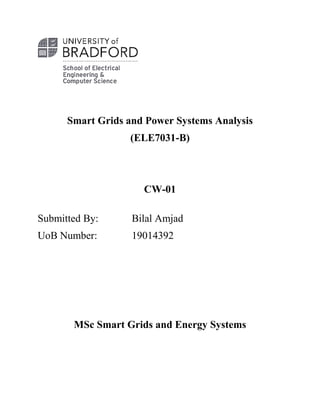
Power Systems analysis with MATPOWER and Simscape Electrical (MATLAB/Simulink)
- 1. Smart Grids and Power Systems Analysis (ELE7031-B) CW-01 Submitted By: Bilal Amjad UoB Number: 19014392 MSc Smart Grids and Energy Systems
- 2. 1 Table of Contents 1 Introduction............................................................................................................................. 6 2 Report structure....................................................................................................................... 6 3 MATPOWER.......................................................................................................................... 6 3.1 Download and install........................................................................................................ 6 3.2 File format........................................................................................................................ 7 3.3 Run power flow (PF) and optimal power flow (OPF) ..................................................... 7 3.4 Task 1: Perform Power Flow (PF) ................................................................................... 8 3.4.1 IEEE 9 bus test system.............................................................................................. 8 3.4.2 IEEE 30 bus test system.......................................................................................... 10 3.4.3 IEEE 118 bus test system........................................................................................ 12 3.5 Task 2: Increase 10% R and X and perform Power Flow (PF)...................................... 13 3.5.1 IEEE 9 bus test system............................................................................................ 14 3.5.2 IEEE 30 bus test system.......................................................................................... 15 3.5.3 IEEE 118 bus test system........................................................................................ 16 3.5.4 Add 2 generators in case30..................................................................................... 17 3.6 Comparison between Task 1 and Task 2........................................................................ 18 4 Simscape Electrical............................................................................................................... 20 4.1 Task 1: Familiarising with SimPower System and Simulink Toolboxes....................... 20 4.1.1 Simulink Toolbox ................................................................................................... 20 4.1.2 SimPowerSystem (SimPowerSystems) .................................................................. 21 4.2 Task 2: Implement single phase circuit in SimPowerSystems....................................... 21 4.2.1 Current and Voltage Measurements........................................................................ 22 4.2.2 Active and reactive power measurement ................................................................ 22 4.2.3 Export the outputs to Workspace............................................................................ 22 4.3 Task 2: Implement Three phase circuit in SimPowerSystems....................................... 24 4.3.1 Current and Voltage Measurements........................................................................ 24 4.3.2 Active and reactive power measurement ................................................................ 24 4.3.3 Export the outputs to Workspace............................................................................ 24 4.4 Task 3: Demo of Wind Farm Using Doubly-Fed Induction Generators........................ 26 4.4.1 Description.............................................................................................................. 26
- 3. 2 4.4.2 SimPowerSystems Diagram.................................................................................... 26 4.4.3 Wind turbine Block parameters .............................................................................. 28 4.4.4 Turbine Response to wind speed ............................................................................ 29 References..................................................................................................................................... 33
- 4. 3 List of Figures Figure 1: IEEE 9 bus system [5]..................................................................................................... 8 Figure 2:Results summary of PF of case9. ..................................................................................... 9 Figure 3: IEEE 30 bus system, Single line diagram [7]................................................................ 10 Figure 4:Results summary of PF of case30. ................................................................................. 11 Figure 5: IEEE 118 bus system, Single line diagram [8].............................................................. 12 Figure 6:Results summary of PF of case118. ............................................................................... 13 Figure 7: Branch data matrix of a case in MATPOWER ............................................................. 13 Figure 8:Results summary of PF of case9 with 10% increase in R and X of branch data. .......... 14 Figure 9:Results summary of PF of case30 with 10% increase in R and X of branch data. ........ 15 Figure 10:Results summary of PF of case118 with 10% increase in R and X of branch data. .... 16 Figure 11: Two generators, added in case30 in generator data..................................................... 17 Figure 12: Result summary of case30 with two extra generators................................................. 17 Figure 13:Simulink Library browser of MATLAB. ..................................................................... 20 Figure 14:SimPowerSystem in Simulink Library Browser. ......................................................... 21 Figure 15:Single Phase Circuit using SimPowerSystem. ............................................................. 22 Figure 16:Current and Voltage graphs.......................................................................................... 23 Figure 17:P and Q graphs ............................................................................................................. 23 Figure 18: Three Phase Circuit using SimPowerSystem. ............................................................. 24 Figure 19::Current and Voltage graphs......................................................................................... 25 Figure 20:P and Q graphs ............................................................................................................. 25 Figure 21:Single-Line Diagram of the Wind Farm Connected to a Distribution System [11]..... 26 Figure 22: SimPowerSystems Diagram of the Wind Farm Connected to Distribution System ... 26 Figure 23: Protection system of Plant in SimPowerSystems........................................................ 27 Figure 24: Protection system of Wind Farm in SimPowerSystem ............................................... 27 Figure 25: Inside the Measurement block..................................................................................... 28 Figure 26: Wind turbine block parameters ................................................................................... 28 Figure 27: Turbine Power Characteristics graph .......................................................................... 29 Figure 28: Initial parameters setting of wind turbine.................................................................... 30 Figure 29: Output of Wind Farm in Voltage Regulation mode.................................................... 31 Figure 30: Output of Wind Turbine without voltage regulation................................................... 32
- 5. 4 List of Tables Table 1: Variables in M-files of MATPOWER.............................................................................. 7 Table 2: Comparison between Task 1 and Task 2 on case9 ......................................................... 18 Table 3: Comparison between Task 1 and Task 2 on case30 ....................................................... 18 Table 4: Comparison between Task 1 and Task 2 on case118 ..................................................... 19
- 6. 5 Abstract MATLAB is widely used in power system analysis including power flow analysis, microgrid system design, system feasibility and grid integration studies, EMT simulation and harmonic analysis, power plant model validation and deploy developed code directly to real-time and embedded systems. MATPOWER and SimPowerSystem toolboxes are widely used for power flow analysis and design power system in MATLAB, respectively. This report discussed the power flow analysis, optimal power flow, designing single phase and three-phase circuits and analysing the results using MATPOWER and SimPowerSystem in MATLAB briefly. A demo design of Wind farm with distributed system is also explained to give the clear idea that how to design any type of electrical power system using SimPowerSystem toolbox.
- 7. 6 1 Introduction It is very important to design and analyse any power system or project before practically implementing it. There are many developed for power system design and analysis for educational, research and commercial purposes. MATLAB is one of the most famous software, widely used for educational and research purposes. There are number of tools in MATLAB for power system design and analysis like MATPOWER, SimPowerSystem (SimPower System) and electric power system simulator [1]. Designing of power system is done in Simulink while mathematical analysis is mostly done on workspace. MATPOWER is based on workspace having M-files of different cases and it is used to perform power flow and optimal power flow. 2 Report structure The report is in two sections. The first section is about MATPOWER, starting with some introduction on MATPOWER and how to download and install it. Then, some tasks are performed and discussed. In the second section, Simulink and SimPowerSystem toolboxes are discussed. There are some design examples and a demo using SimPowerSystem toolbox with detailed discussion of results. 3 MATPOWER It is an open source package includes MATLAB M-files developed by Ray D. Zimmerman, Carlos E. Murillo-Sánchez and Deqiang Gan of PSERC at Cornell University under the direction of Robert Thomas [2]. MATPOWER is mainly used for power flow (PF) and optimal power flow (OPF) problems analysis. It is widely used by educators and researchers. It is very simple to use and easy to modify according to needs. 3.1 Download and install MATPOWER is an open source software can be downloaded from home page of MATPOWER website1 . After downloading, unzip the file and place the folder in the location of MATLAB path. Open the MATLAB and open the folder containing install_matpower.m file. Add that path to MATLAB path including subfolders and files and type the following command on workspace: >>install_matpower The MATPOWER will be installed into your MATLAB. To check that it is successfully installed and working properly, type: >> test_matpower The complete detailed guide is available in MATPOWER user’s manual [3]. 1 https://matpower.org/
- 8. 7 3.2 File format All the files are M-file in .m format. Each IEEE case is written as a function in MATLAB, defining and returning variables baseMVA, bus, branch, gen, areas, and gencost. The function contains structure arrays named as “mpc” having above mentioned variables as field (struct.field). The of all fields and their parameters are in standard IEEE and PTI format. Table 1 explains the structure, format and values of all these variables. More detail can be found by type help caseformat in MATLAB workspace [2]. Table 1: Variables in M-files of MATPOWER Sr. No. Variable Name Format Syntax Description 1. Mpc String or structure mpc= ’case_name’ It contains the name of case. 2. Version String as a field mpc.version It tells the version of MATPOWER used 3. baseMVA Field mpc.baseMVA Base value of system MVA 4. Bus Field (matrix) mpc.bus It contains data of all busses. Each row is representing a bus and column are the values of different parameters of bus. 5. Gen Field (matrix) mpc.gen It contains data of all generators. Each row is representing a generator and column are the values of different parameters of generator. 6. Branch Field (matix) mpc.branch It contains data of all branches of network. Each row is representing a branch between two buses and column are the values of different parameters of branch. 7. Gencost Field (matrix) mpc.gencost It contains cost data of all generators. Each row is representing cost data for a generator and column are the values of different parameters related to its cost. It is used in OPF not in PF. 3.3 Run power flow (PF) and optimal power flow (OPF) There is list of different example cases for performing PF and OPF included in MATPOWER package. These cases are different IEEE bus systems. For example, ‘case9’ is an IEEE 9 bus system. To perform PF or OPF on any case, it needs to enter only one command in MATLAB workspace. The syntax to perform PF is runpf(case_name). To perform PF on case 9 or IEEE 9 bus system, the command will be: >> runpf(case9);
- 9. 8 The syntax to perform OPF is runopf(case_name). To perform OPF on case 9 or IEEE 9 bus system, the command will be: >> runopf(case9); The results of PF or OPF will be shown on the workspace. 3.4 Task 1: Perform Power Flow (PF) Task 1 is basically about the understating of code and variables in the M-files of different cases, performing PF and analyse the results. 3.4.1 IEEE 9 bus test system It is an IEEE benchmark test case named as case9 in MATPOWER. IEEE 9 bus system has 3 generator units with 12 busses, 6 transmission lines, 6 transformers and 3 loads as shown in the figure 1 [4]. Figure 1: IEEE 9 bus system [5]. 3.4.1.1 Command To run power flow of IEEE 9 bus system, the command for MATLAB workspace is: >> runpf(case9) 3.4.1.2 Results The results show that Newton's method was used for power flow which converged in 4 iterations. The system summary showed total generation capacity is 820.0MW and -900.0 to 900.0MVAr, total Generation (actual) is 319.6MW and 22.8MVAr, total load of 315.0MW and 115.0MVAr and total losses (I^2 * Z) are 4.64MW and 48.38MVAr. Voltage magnitude is minimum 0.996p.u. at bus 9 and maximum is 1.040p.u. at bus 1, voltage angle is minimum -3.99 degree at bus 9 and
- 10. 9 maximum 9.28 degree at bus 2, maximum active power (P) losses (I^2*R) 2.30MW at line 8-9 and maximum reactive power (Q) Losses (I^2*X) 15.83MVAr at line 8-2 as shown in the figure 2. Figure 2:Results summary of PF of case9.
- 11. 10 3.4.2 IEEE 30 bus test system It is named as case30 in MATPOWER. IEEE 30 bus system has 6 generator units with 36 busses, 37 transmission lines, 10 transformers and 21 loads as shown in the figure 3 [6]. Figure 3: IEEE 30 bus system, Single line diagram [7]. 3.4.2.1 Command To run power flow of IEEE 30 bus system, the command for MATLAB workspace is: >> runpf(case30)
- 12. 11 3.4.2.2 Results The results show that Newton's method was used for power flow which converged in 3 iterations. The system summary showed total generation capacity is 335.0MW and -95.0 to 405.9MVAr, total Generation (actual) is 191.6MW and 100.4MVAr, total load of 189.2MW and 107.2MVAr and total losses (I^2 * Z) are 2.44MW and 8.99MVAr. Voltage magnitude is minimum 0.961p.u. at bus 8 and maximum is 1.000p.u. at bus 1, voltage angle is minimum -3.96 degree at bus 19 and maximum 1.48 degree at bus 13, maximum active power (P) losses (I^2*R) 0.29MW at line 2-6 and maximum reactive power (Q) Losses (I^2*X) 2.10MVAr at line 12-13 as shown in the figure 4. Figure 4:Results summary of PF of case30.
- 13. 12 3.4.3 IEEE 118 bus test system It is named as case30 in MATPOWER. IEEE 32 bus system has 54 generator units with 118 busses, 118 transmission lines, 11 transformers and 99 loads as shown in the figure 5. Figure 5: IEEE 118 bus system, Single line diagram [8]. 3.4.3.1 Command To run power flow of IEEE 118 bus system, the command for MATLAB workspace is: >> runpf(case118) 3.4.3.2 Results The results show that Newton's method was used for power flow which converged in 3 iterations. The system summary showed total generation capacity is 9966.2MW and -7345.0 to 11777.0MVAr, total Generation (actual) is 4374.9MW and 795.7MVAr, total load of 4242.0MW and 1438.0MVAr and total losses (I^2 * Z) are 132.86MW and 783.79MVAr. Voltage magnitude is minimum 0.943p.u. at bus 76 and maximum is 1.050p.u. at bus 10, voltage angle is minimum 7.05 degree at bus 41 and maximum 3.975 degree at bus 89, maximum active power (P) losses (I^2*R) 6.40MW at line 25-27 and maximum reactive power (Q) Losses (I^2*X) 59.22MVAr at line 9-10 as shown in the figure 6.
- 14. 13 Figure 6:Results summary of PF of case118. 3.5 Task 2: Increase 10% R and X and perform Power Flow (PF) Objective of this task is to increase the value of resistance (R) and reactance (X) of branches by 10% of the system, analysis the results and compare with the previous results, before 10% increase. Don’t modify the original case file because original case will be overwritten. Save a sperate file of each case and then do modification. In branch data R ad X are in 3rd and 4th column of branch data matrix as shown in the figure 7. The 10% increase will require in 3rd and 4th column only which will be done by multiplying these whole columns by 1.1. Figure 7: Branch data matrix of a case in MATPOWER
- 15. 14 3.5.1 IEEE 9 bus test system 3.5.1.1 Commands First save the case9 file into another variable: >> mp1=case9 To increase R by 10%: >> mp1.branch(:,3)=mp1.branch(:,3).*1.1 To increase X by 10%: >> mp1.branch(:,4)=mp1.branch(:,4).*1.1 Now run power flow: >> runpf(mp1) 3.5.1.2 Results The results show that Newton's method was used for power flow which converged in 4 iterations. The system summary showed total generation capacity is 820.0MW and -900.0 to 900.0MVAr, total Generation (actual) is 320.1MW and 28.6MVAr, total load of 315.0MW and 115.0MVAr and total losses (I^2 * Z) are 5.13MW and 53.48MVAr. Voltage magnitude is minimum 0.990p.u. at bus 9 and maximum is 1.040p.u. at bus 1, voltage angle is minimum -4.44 degree at bus 9 and maximum 10.20 degree at bus 2, maximum active power (P) losses (I^2*R) 2.54MW at line 8-9 and maximum reactive power (Q) Losses (I^2*X) 17.45MVAr at line 8-2 as shown in the figure 8. Figure 8:Results summary of PF of case9 with 10% increase in R and X of branch data.
- 16. 15 3.5.2 IEEE 30 bus test system 3.5.2.1 Commands First save the case9 file into another variable: >> mp2=case30 To increase R by 10%: >> mp2.branch(:,3)=mp1.branch(:,3).*1.1 To increase X by 10%: >> mp2.branch(:,4)=mp1.branch(:,4).*1.1 Now run power flow: >> runpf(mp2) 3.5.2.2 Results The results show that Newton's method was used for power flow which converged in 3 iterations. The system summary showed total generation capacity is 335.0MW and -95.0 to 405.9MVAr, total Generation (actual) is 191.9MW and 101.4MVAr, total load of 189.2MW and 107.2MVAr and total losses (I^2 * Z) are 2.71MW and 9.97MVAr. Voltage magnitude is minimum 0.956p.u. at bus 8 and maximum is 1.000p.u. at bus 1, voltage angle is minimum -4.39 degree at bus 19 and maximum 1.61 degree at bus 13, maximum active power (P) losses (I^2*R) 0.32MW at line 2-6 and maximum reactive power (Q) Losses (I^2*X) 2.31MVAr at line 12-13, shown in the figure 9. Figure 9:Results summary of PF of case30 with 10% increase in R and X of branch data.
- 17. 16 3.5.3 IEEE 118 bus test system 3.5.3.1 Commands First save the case9 file into another variable: >> mp3=case118 To increase R by 10%: >> mp3.branch(:,3)=mp1.branch(:,3).*1.1 To increase X by 10%: >> mp3.branch(:,4)=mp1.branch(:,4).*1.1 Now run power flow: >> runpf(mp3) 3.5.3.2 Results The results show that Newton's method was used for power flow which converged in 3 iterations. The system summary showed total generation capacity is 9966.2MW and -7345.0 to 11777.0MVAr, total Generation (actual) is 4387.3MW and 868.8MVAr, total load of 4242.0MW and 1438.0MVAr and total losses (I^2 * Z) are 145.33MW and 856.22MVAr. Voltage magnitude is minimum 0.943p.u. at bus 76 and maximum is 1.050p.u. at bus 10, voltage angle is minimum 4.37 degree at bus 41 and maximum 40.39 degree at bus 89, maximum active power (P) losses (I^2*R) 6.99MW at line 25-27 and maximum reactive power (Q) Losses (I^2*X) 65.15MVAr at line 9-10 as shown in the figure 10. Figure 10:Results summary of PF of case118 with 10% increase in R and X of branch data.
- 18. 17 3.5.4 Add 2 generators in case30 Here, 2 generators of 50MW are added into case30 (IEEE 30 bus system) at 14 and 24. These two generators are heighted in figure 11, added into generator data. Similarly add the data of two generators in generator cost data matrix. Figure 11: Two generators, added in case30 in generator data The results show that Newton's method was used for power flow which converged in 4 iterations. The system summary showed total generation capacity is 465.0MW and -137.0 to 555.9MVAr, total Generation (actual) is 195.9MW and 116.4MVAr, total load of 189.2MW and 107.02MVAr and total losses (I^2 * Z) are 6.67MW and 25.05MVAr. Voltage magnitude is minimum 0.961p.u. at bus 19 and maximum is 1.050p.u. at bus 14, voltage angle is minimum 0.00 degree at bus 1 and maximum 13.38 degree at bus 14, maximum active power losses (I^2*R) 1.33MW at line 22-24 and maximum reactive power Losses (I^2*X) 5.26MVAr at line 4-12, shown in the figure 12. Figure 12: Result summary of case30 with two extra generators
- 19. 18 3.6 Comparison between Task 1 and Task 2 Task 1 performed power flow (PF) on the cases, case9, case30 and case118. In task 2, the values of R and X in branch data for all 10% these three cases were increased and then PF performed on it. The table 2 shows the compression between task 1 and task 2 on IEEE 9 bus system which is case9 in MATPOWER. The table shows that when the value of R and X for branch data is increased by 10%, the power losses and voltage angle (max) increased, and the voltage magnitude somehow drops. Similar things happened when in case30 and case118 as well (shown in table 3 and table 4). Table 2: Comparison between Task 1 and Task 2 on case9 Table 3: Comparison between Task 1 and Task 2 on case30
- 20. 19 Table 4: Comparison between Task 1 and Task 2 on case118
- 21. 20 4 Simscape Electrical 4.1 Task 1: Familiarising with SimPower System and Simulink Toolboxes 4.1.1 Simulink Toolbox It is a graphical programming environment based on MATLAB, developed by MathWorks. It is used for simulation of modelling, simulating and analysing multi-domain dynamic systems. The Simulink library contain the lot of toolboxes and in these tool boxes there are sets of blocks for different purposes. These blocks are used to perform simulation [9]. To open the Simulink in the MATLAB, go on MATLAB home page and follow this path: Simulink Library → Simulink or just type simulink in MATLAB workspace. The figure 13 shows the list of libraries in Simulink. To use any block, select the model and drag it to the model window. The results can also be transformed on MATLAB workspace to perform further actions. Figure 13:Simulink Library browser of MATLAB.
- 22. 21 4.1.2 SimPowerSystem (SimPowerSystems) SimPowerSystem also known as SimPowerSystem or SimElectronics. This toolbox contains libraries, having model blocks for modelling and simulating electronic, mechatronic, and electrical power systems. It has lot of components including semiconductors, motors, and components for applications such as electromechanical actuation, smart grids, and renewable energy systems [10]. Follow this path to open the SimPowerSystem in MATLAB (shown in the figure 14): Simulink Library → Simscape→ SimPowerSystems Figure 14:SimPowerSystem in Simulink Library Browser. 4.2 Task 2: Implement single phase circuit in SimPowerSystems The circuit shown in figure is implemented using SimPowerSystems in Simulink, MATLAB. This is a single-phase circuit having AC source of 100V at 60Hz and Z source is an internal reactance of source. A fifth harmonic is injected at 300Hz frequency using current source of 10A. A fifth harmonic filter is used to filter the harmonic, which is a combination of resistance, capacitor and inductor. Impedance measurement block is attached in parallel in the circuit to plot the phase diagram of impedance vs frequency, to study the effect of harmonic filter.
- 23. 22 4.2.1 Current and Voltage Measurements Ammeter and Voltmeter are current measurement and voltage measurement blocks, respectively, available in SimPowerSystem. 4.2.2 Active and reactive power measurement Power measurement block has the input V voltage and I current and measure the active and reactive power of the circuit. The display block is used to display measured parameters, voltage, current, active power (P) and reactive power (Q). Then scope is attached to see the graphs of voltage, current, active power (P) and reactive power (Q). Figure 15:Single Phase Circuit using SimPowerSystem. 4.2.3 Export the outputs to Workspace To export the results on workspace “to workspace” block from the Simulink library is used as shown on the circuit in figure 15. Then these exported results are plotted using the following commands: Current and Voltage: >> figure % plotting Current and Voltage >> subplot(2,1,1) >> plot(tout,i) >> subplot(2,1,2) >> plot(tout,v) The figure 16 shows the plotted graphs for current and voltage of the circuit.
- 24. 23 Figure 16:Current and Voltage graphs Active and Reactive Power: >> figure % plotting Active and Reactive Power >> subplot(2,1,1) >> plot(tout,p) >> subplot(2,1,2) >> plot(tout,q) The figure 17 shows the plotted graphs for Active and Reactive Power of the circuit. Figure 17:P and Q graphs
- 25. 24 4.3 Task 2: Implement Three phase circuit in SimPowerSystems The circuit shown in figure is implemented circuit using SimPowerSystems in Simulink, MATLAB. This is a three-phase circuit having AC source of 208V phase to phase voltage at 60Hz. A fifth harmonic is injected at 300Hz frequency using current source of 10A. A three-phase fifth harmonic filter is used to filter the harmonic, which is a combination of resistance, capacitor and inductor. Impedance measurement block is attached in parallel in the circuit to plot the phase diagram of impedance vs frequency, to study the effect of harmonic filter. 4.3.1 Current and Voltage Measurements “Three-phase V-I measurement” block is used to measure the three-phase current and voltage. The results are displayed by display block as shown in the figure. 4.3.2 Active and reactive power measurement Three-phase power measurement block has the input Vabc three-phase voltage (output of three- phase voltage measurement) and Iabc three-phase current (output of three-phase current measurement) and measure the active and reactive power of the circuit. The display block is used to display measured parameters active power (P) and reactive power (Q). Then scope is attached to see the graphs of voltage, current, active power (P) and reactive power (Q). Figure 18: Three Phase Circuit using SimPowerSystem. 4.3.3 Export the outputs to Workspace To export the results on workspace “to workspace” block from the Simulink library is used as shown on the circuit in figure 18. Then these exported results are plotted using the following commands: Current and Voltage: >> figure % plotting Current and Voltage
- 26. 25 >> subplot(2,1,1) >> plot(tout,i) >> subplot(2,1,2) >> plot(tout,v) The figure 19 shows the plotted graphs for current and voltage of the circuit. Figure 19::Current and Voltage graphs Active and Reactive Power: >> figure % plotting Active and Reactive Power >> subplot(2,1,1) >> plot(tout,p) >> subplot(2,1,2) >> plot(tout,q) The figure 20 shows the plotted graphs for Active and Reactive Power of the circuit. Figure 20:P and Q graphs
- 27. 26 4.4 Task 3: Demo of Wind Farm Using Doubly-Fed Induction Generators 4.4.1 Description This example uses the SimPowerSystems to study steady-state and dynamic performance of a 9MW wind farm connected to a distribution system. The single-line diagram is shown in figure 21. There are 6 1.5MW turbines which are connected with 20kV distribution systems. It exports the power through 30km, 25kV feeder to a 120kV grid. At load of 2MVA is connected on bus B25. A load of 500kW is on the bus 575V of the wind farm [11]. Figure 21:Single-Line Diagram of the Wind Farm Connected to a Distribution System [11] Wind turbines is a doubly-fed induction generator (DFIG) containing of a wound rotor induction generator and an AC/DC/AC IGBT-based PWM converter. 60Hz gird is directly connected with stator winding. The benefit of the DFIG is its capability for power electronic converters to produce or absorb reactive power. So, it eradicates the requirement for adding capacitor banks [11]. 4.4.2 SimPowerSystems Diagram The command on workspace to run this dome is: power_wind_dfig After entering this command, the circuit shown in figure 22 Wind Farm will be opened in Simulink. Figure 22: SimPowerSystems Diagram of the Wind Farm Connected to Distribution System
- 28. 27 4.4.2.1 Protraction systems There is a protection system of both plant load at bus B25 and wind turbine. These protection systems monitor the voltage, current, machine speed and DC link voltage of the DFIG. The figure 23 and figure 24 show the protection system of plant load and wind turbine, respectively. Figure 23: Protection system of Plant in SimPowerSystems Figure 24: Protection system of Wind Farm in SimPowerSystem
- 29. 28 4.4.2.2 Measurement Block Measurement block measures all the output parameters of windfarm and grid. The inside view of this block is shown in figure 25. Figure 25: Inside the Measurement block. 4.4.3 Wind turbine Block parameters The parameters of wind farm are opened by double clicking on wind farm block. The figure 26 shows the parameters of wind farm. Figure 26: Wind turbine block parameters
- 30. 29 The turbine power characteristics can also be plotted by clicking on display under the parameters of wind farm. The graph is between turbine speed and turbine output power as shown in figure 27. The parameters ABCD in the graph are followed by DFIG in a controlled way. The turbine speed optimization is gained between point B and point C on the curve. Figure 27: Turbine Power Characteristics graph A single wind turbine is simulated for 6-wind-turbine system by multiplying these parameters by six: i) Mechanical output power of turbine (from turbine data). ii) Rate power of generator (from generator data). iii) DC capacitor of bus (from convertor data). 4.4.4 Turbine Response to wind speed The objective of this experiment observes how the wind speed affect the output parameters of wind turbine and what is its impact on the system. DFIG works in two mode, voltage regulation and Var regulation. The wind turbine will be drive in voltage regulation mode and without this mode to observe the behaviour of turbine in both cases.
- 31. 30 4.4.4.1 Voltage Regulation Mode Initial the operation mode of wind turbine is set to voltage regulation, the reference voltage (Vref) to control terminal voltage is set t 1p.u and voltage drop (Xs) 0.02p.u from the control section of block parameters, as highlighted in figure 26. Figure 28: Initial parameters setting of wind turbine The model is run for 50s and results are exported to MATLAB workspace to plot them. Figure 27 show the recorded results of wind turbine in voltage regulation mode, plotted on workspace. It can be observed that, wind speed was initially 8p.u up to 5 seconds. Then it started increasing and at 12s it reached to 14p.u. It can be seen that as wind start increasing the output active power (P) also start increasing and reached to its rated output of 19MW before 20s. The pitch angle was zero in the start. At 20s it increased to 8 degree to maintain the mechanical power of the turbine. In case of voltage (V1) and reactive power (Q), the output shows that as active power start increasing with wind speed, the turbine started observing reactive power to maintain the voltage level at regulated value throughout the interval.
- 32. 31 Figure 29: Output of Wind Farm in Voltage Regulation mode 4.4.4.2 Without Voltage Regulation Mode Now, the mode of wind turbine from control parameters is changed to Var regulation instead of voltage regulation to observe that how change in wind speed can affects output voltage of turbine and the value of Qref is set to zero. The simulation was run again, and the results are plotted it figure 28. The output shows that the voltage raised to 1.021p.u as turbine started to generate rated power with unity power factor.
- 33. 32 Figure 30: Output of Wind Turbine without voltage regulation
- 34. 33 References [1] M. Arnaout, R. Rammal and S. Abdulnabi, “Electric Power System Simulator Tool in MATLAB,” in Science Education: Research and New Technologies, Croatia, InTech, 2017, pp. 99-117. [2] R. D. Zimmerman, C. E. Murillo-Sánchez and D. (. Gan, MATPOWER User's manual (Version 3.0.0), Ithaca: ower Systems Engineering Research Center (PSERC)School of Electrical Engineering, Cornell University, 2005. [3] R. D. Zimmerman and C. E. Murillo-Sanchez, MATPOWER User's Manual (Version 7.0), Power Systems Engineering Research Center (PSerc), 2019. [4] “IEEE 9-bus modified test system,” Dynamic IEEE test systems, [Online]. Available: https://www.kios.ucy.ac.cy/testsystems/index.php/dynamic-ieee-test-systems/ieee-9-bus- modified-test-system. [Accessed 19 January 2020]. [5] Y. Song, D. J. Hill and T. L. Liu, “Small-disturbance angle stability analysis of microgrids: A graph theory viewpoint,” in IEEE Conference on Control Applications (CCA), Sydney, 2015. [6] “IEEE 30-bus modified test system,” KIOS Research and Innovation Centre of Excellence (KIOS CoE), [Online]. Available: https://www.kios.ucy.ac.cy/testsystems/index.php/dynamic-ieee-test-systems/ieee-30-bus- modified-test-system. [Accessed 19 January 2020]. [7] P. K. Hota and A. P. Naik, “Analytical Review of Power Flow Tracing in Deregulated Power System,” American Journal of Electrical and Electronic Engineering, vol. 4, no. 3, pp. 92- 101, 2016. [8] A. R. Al-Roomi, “118 Bus System (IEEE Test Case),” in Power Flow Test Systems Repository, Halifax, Dalhousie University, Electrical and Computer Engineering, 2015. [9] “MATLAB - Simulink,” Tutorial Point, [Online]. Available: https://www.tutorialspoint.com/matlab/matlab_simulink.htm#. [Accessed 19 January 2020]. [10] “Simscape Electrical,” MathWorks, [Online]. Available: https://www.mathworks.com/products/simscape-electrical.html. [Accessed 19 January 2020]. [11] SimPowerSystems User’s Guide, TransÉnergie Technologies Inc., 2004.