10 Excel skills to help you
•Download as PPTX, PDF•
0 likes•2 views
This document provides 10 Excel skills to help land a job or keep your current one. It discusses functions for counting cells, using IF functions to return true/false results, finding duplicate and unique values with conditional formatting, formatting cells using Format Paint, adding hyperlinks, concatenating cells, calculating workdays between dates, trimming extra spaces from text, and cleaning up charts by smoothing lines and rounding corners.
Report
Share
Report
Share
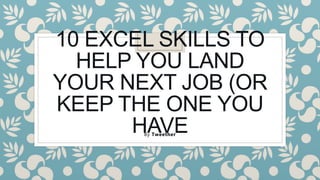
Recommended
Recommended
More Related Content
Similar to 10 Excel skills to help you
Similar to 10 Excel skills to help you (20)
ROLL NO 1 TO 9(G1) USE OF EXCEL IN CA PROFESSION (Final Draft).pptx

ROLL NO 1 TO 9(G1) USE OF EXCEL IN CA PROFESSION (Final Draft).pptx
Intermediate ms excel for business elective course for dlsu-d hs

Intermediate ms excel for business elective course for dlsu-d hs
SolutionsPro here are my Week 4 assignments due by midnight tomorrow.docx

SolutionsPro here are my Week 4 assignments due by midnight tomorrow.docx
More from Rye Raine
More from Rye Raine (17)
Recently uploaded
Making communications land - Are they received and understood as intended? webinar
Thursday 2 May 2024
A joint webinar created by the APM Enabling Change and APM People Interest Networks, this is the third of our three part series on Making Communications Land.
presented by
Ian Cribbes, Director, IMC&T Ltd
@cribbesheet
The link to the write up page and resources of this webinar:
https://www.apm.org.uk/news/making-communications-land-are-they-received-and-understood-as-intended-webinar/
Content description:
How do we ensure that what we have communicated was received and understood as we intended and how do we course correct if it has not.Making communications land - Are they received and understood as intended? we...

Making communications land - Are they received and understood as intended? we...Association for Project Management
https://app.box.com/s/7hlvjxjalkrik7fb082xx3jk7xd7liz3TỔNG ÔN TẬP THI VÀO LỚP 10 MÔN TIẾNG ANH NĂM HỌC 2023 - 2024 CÓ ĐÁP ÁN (NGỮ Â...

TỔNG ÔN TẬP THI VÀO LỚP 10 MÔN TIẾNG ANH NĂM HỌC 2023 - 2024 CÓ ĐÁP ÁN (NGỮ Â...Nguyen Thanh Tu Collection
Recently uploaded (20)
Seal of Good Local Governance (SGLG) 2024Final.pptx

Seal of Good Local Governance (SGLG) 2024Final.pptx
Basic Civil Engineering first year Notes- Chapter 4 Building.pptx

Basic Civil Engineering first year Notes- Chapter 4 Building.pptx
Making communications land - Are they received and understood as intended? we...

Making communications land - Are they received and understood as intended? we...
TỔNG ÔN TẬP THI VÀO LỚP 10 MÔN TIẾNG ANH NĂM HỌC 2023 - 2024 CÓ ĐÁP ÁN (NGỮ Â...

TỔNG ÔN TẬP THI VÀO LỚP 10 MÔN TIẾNG ANH NĂM HỌC 2023 - 2024 CÓ ĐÁP ÁN (NGỮ Â...
Kodo Millet PPT made by Ghanshyam bairwa college of Agriculture kumher bhara...

Kodo Millet PPT made by Ghanshyam bairwa college of Agriculture kumher bhara...
This PowerPoint helps students to consider the concept of infinity.

This PowerPoint helps students to consider the concept of infinity.
Asian American Pacific Islander Month DDSD 2024.pptx

Asian American Pacific Islander Month DDSD 2024.pptx
10 Excel skills to help you
- 1. 10 EXCEL SKILLS TO HELP YOU LAND YOUR NEXT JOB (OR KEEP THE ONE YOU HAVE By Tweether
- 2. 4 ways to "Count" in Excel: ◦ COUNT: Counts the # of cells that contain a numeric value only. ◦ COUNTA: Counts the # of cells that contain data in any form. ◦ COUNTBLANK: Counts the # of blank cells with no data. ◦ COUNTIF: Counts the # of cells containing data you define. Examples:
- 3. ◦ "IF" function: ◦ I've seen IF functions explained in a myriad of ways over the years. ◦ And TBH, they always felt a bit confusing. ◦ They shouldn't be. Think of them like an easy ◦ "true/false" question. ◦ =IF(A1>B1,"True","False") ◦ If "A1" is > B1, we get "True" If <, we get "False"
- 4. Find Duplicate/Unique Values: ◦ When working with large data sets, it's often useful to be able to identify trends quickly. Which items are repeated? Which items are unique? Using conditional formatting we can easily highlight cells based on the criteria we select. Like this:
- 5. Format Paint: ◦ I use this one––Every. Single. Day. With Format paint, you can copy formatting with a single click. •Select the cells you'd like to copy •Click the paintbrush •Paste where you want the format to go. It's that easy.
- 6. HYPERLINK: ◦ Here's a quick and easy way to add links to documents, webpages, or alternate locations within a doc: =HYPERLINK("URL","Text to Display") Just paste your specific URL (or file location) and the text you would like the link to display.
- 7. CONCATENATE: ◦ Combine the contents of multiple cells into a single cell. Say you have a first name and last name in separate cells but you'd like the to be combined. One simple formula and you've got what you need: =CONCATENATE (B4,“ ”,C4) Check it out below:
- 8. WORKDAY: ◦ Need to tell your customer (or boss) when a job will be done? Easily calculate the time between your start date and a specified number of "business days" in the future. Automatically exclude weekends & holidays of your choosing. Like this:
- 9. TRIM: ◦ Pasting data from an alternate source into Excel often leaves your spreadsheet looking like a mess. Let's use the TRIM function to clean it up. •Removes extra spaces from text •Leaves a single space between words •No empty space at the beginning or end
- 10. CLEAN CHARTS ◦ Clean Charts: Here are a couple of quick tips that will make your charts stand out from the rest. Smoothing Lines: •Right-click on the line •Format data series •Check "Smooth Line" Round Corners: • Select Chart • Format Chart Area • Check "Rounded Corners“