Team in Training Fundraising Page Basics
•
1 like•877 views
This document provides instructions for using the fundraising tools available on a Team in Training fundraising website. It explains how to personalize a fundraising page with photos and a story, increase a personal fundraising goal, send fundraising and thank you emails, and update emergency contact information. It also describes the various tabs on the website for fundraising, emails, emergency contacts, personalizing pages, and fundraising tools. The fundraising toolbox contains banners, graphics, and documents that can help with fundraising efforts.
Report
Share
Report
Share
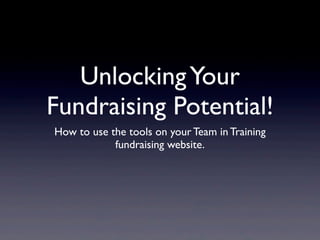
Recommended
Recommended
VA Training Module 4 discusses the importance of social media and website to ones business and gives starting entrepreneurs options and alternative how to start the business
You can find the videos in our Youtube channel,
https://www.youtube.com/results?search_query=rochefel+rivera and our blogs at http://www.professionalvas.com/blogs. We also have a Facebook group that teaches new and aspiring Virtual Assistants or anyone who wants to earn from home but don't know where to start.
JOIN us at https://www.facebook.com/groups/professionalvas/ and let's have fun while learning the online business opportunities!
Virtual Assistant Training Module 4 (website & social media)

Virtual Assistant Training Module 4 (website & social media)Professional VA's -Your Virtual Assistant Partner.
VA Training Module 3 tackles the getting started part of ones business. It teaches people how to create the business NOW and earn from home.
You can find the videos in our Youtube channel,
https://www.youtube.com/results?search_query=rochefel+rivera and our blogs at http://www.professionalvas.com/blogs. We also have a Facebook group that teaches new and aspiring Virtual Assistants or anyone who wants to earn from home but don't know where to start.
JOIN us at https://www.facebook.com/groups/professionalvas/ and let's have fun while learning the online business opportunities!
Virtual Assistant Training Module 3 (getting started)

Virtual Assistant Training Module 3 (getting started)Professional VA's -Your Virtual Assistant Partner.
More Related Content
What's hot
VA Training Module 4 discusses the importance of social media and website to ones business and gives starting entrepreneurs options and alternative how to start the business
You can find the videos in our Youtube channel,
https://www.youtube.com/results?search_query=rochefel+rivera and our blogs at http://www.professionalvas.com/blogs. We also have a Facebook group that teaches new and aspiring Virtual Assistants or anyone who wants to earn from home but don't know where to start.
JOIN us at https://www.facebook.com/groups/professionalvas/ and let's have fun while learning the online business opportunities!
Virtual Assistant Training Module 4 (website & social media)

Virtual Assistant Training Module 4 (website & social media)Professional VA's -Your Virtual Assistant Partner.
VA Training Module 3 tackles the getting started part of ones business. It teaches people how to create the business NOW and earn from home.
You can find the videos in our Youtube channel,
https://www.youtube.com/results?search_query=rochefel+rivera and our blogs at http://www.professionalvas.com/blogs. We also have a Facebook group that teaches new and aspiring Virtual Assistants or anyone who wants to earn from home but don't know where to start.
JOIN us at https://www.facebook.com/groups/professionalvas/ and let's have fun while learning the online business opportunities!
Virtual Assistant Training Module 3 (getting started)

Virtual Assistant Training Module 3 (getting started)Professional VA's -Your Virtual Assistant Partner.
What's hot (20)
Score More Money Online: Five Simple Ways to Change the Game

Score More Money Online: Five Simple Ways to Change the Game
Virtual Assistant Training Module 4 (website & social media)

Virtual Assistant Training Module 4 (website & social media)
Virtual Assistant Training Module 3 (getting started)

Virtual Assistant Training Module 3 (getting started)
Similar to Team in Training Fundraising Page Basics
Similar to Team in Training Fundraising Page Basics (20)
From Landing To Converting: Turning Your Leads Into Sales 

From Landing To Converting: Turning Your Leads Into Sales
AFFILIATR INFANTRY BUILD YOUR OWN ARMY OF ELITE AFFILIATE SOLDIERS

AFFILIATR INFANTRY BUILD YOUR OWN ARMY OF ELITE AFFILIATE SOLDIERS
Getting the most_from_your_donut_130511_accountancyfirms

Getting the most_from_your_donut_130511_accountancyfirms
Recently uploaded
$ Love Spells^ 💎 (310) 882-6330 in West Virginia, WV | Psychic Reading Best Black Magic Removal Specialist Near Me Spiritual Healer Powerful Love Spells Astrologer Spell to Get Ex-Lover Back | Lost Love Spell Caster$ Love Spells^ 💎 (310) 882-6330 in West Virginia, WV | Psychic Reading Best B...

$ Love Spells^ 💎 (310) 882-6330 in West Virginia, WV | Psychic Reading Best B...PsychicRuben LoveSpells
Russian Call Girls Surat Aarini Call Now: 8250077686 Surat Escorts Booking Contact Details WhatsApp Chat: +91-8250077686 Surat Escort Service includes providing maximum physical satisfaction to their clients as well as engaging conversation that keeps your time enjoyable and entertainin. Plus they look fabulously elegant; making an impressionable. Independent Escorts Surat understands the value of confidentiality and discretion - they will go the extra mile to meet your needs. Simply contact them via text messaging or through their online profiles; they'd be more than delighted to accommodate any request or arrange a romantic date or fun-filled night together. We provide –(Aarini) Russian Call Girls Surat Call Now 8250077686 Surat Escorts 24x7

(Aarini) Russian Call Girls Surat Call Now 8250077686 Surat Escorts 24x7Call Girls in Nagpur High Profile Call Girls
VIP Call Girls Navi Mumbai Anamika Call Now: 8250077686 Navi Mumbai Escorts Booking Contact Details WhatsApp Chat: +91-8250077686 Navi Mumbai Escort Service includes providing maximum physical satisfaction to their clients as well as engaging conversation that keeps your time enjoyable and entertainin. Plus they look fabulously elegant; making an impressionable. Independent Escorts Navi Mumbai understands the value of confidentiality and discretion - they will go the extra mile to meet your needs. Simply contact them via text messaging or through their online profiles; they'd be more than delighted to accommodate any request or arrange a romantic date or fun-filled night together. We provide –(Anamika) VIP Call Girls Navi Mumbai Call Now 8250077686 Navi Mumbai Escorts ...

(Anamika) VIP Call Girls Navi Mumbai Call Now 8250077686 Navi Mumbai Escorts ...Call Girls in Nagpur High Profile Call Girls
Top Rated Pune Call Girls Tingre Nagar ⟟ 6297143586 ⟟ Call Me For Genuine Sex Service At Affordable Rate
Booking Contact Details
WhatsApp Chat: +91-6297143586
pune Escort Service includes providing maximum physical satisfaction to their clients as well as engaging conversation that keeps your time enjoyable and entertaining. Plus they look fabulously elegant; making an impressionable.
Independent Escorts pune understands the value of confidentiality and discretion - they will go the extra mile to meet your needs. Simply contact them via text messaging or through their online profiles; they'd be more than delighted to accommodate any request or arrange a romantic date or fun-filled night together.
We provide -
01-may-2024(v.n)
Top Rated Pune Call Girls Tingre Nagar ⟟ 6297143586 ⟟ Call Me For Genuine Se...

Top Rated Pune Call Girls Tingre Nagar ⟟ 6297143586 ⟟ Call Me For Genuine Se...Call Girls in Nagpur High Profile
Recently uploaded (15)
2k Shots ≽ 9205541914 ≼ Call Girls In Palam (Delhi)

2k Shots ≽ 9205541914 ≼ Call Girls In Palam (Delhi)
2k Shots ≽ 9205541914 ≼ Call Girls In Mukherjee Nagar (Delhi)

2k Shots ≽ 9205541914 ≼ Call Girls In Mukherjee Nagar (Delhi)
$ Love Spells^ 💎 (310) 882-6330 in West Virginia, WV | Psychic Reading Best B...

$ Love Spells^ 💎 (310) 882-6330 in West Virginia, WV | Psychic Reading Best B...
call Now 9811711561 Cash Payment乂 Call Girls in Dwarka Mor

call Now 9811711561 Cash Payment乂 Call Girls in Dwarka Mor
(Aarini) Russian Call Girls Surat Call Now 8250077686 Surat Escorts 24x7

(Aarini) Russian Call Girls Surat Call Now 8250077686 Surat Escorts 24x7
2k Shots ≽ 9205541914 ≼ Call Girls In Dashrath Puri (Delhi)

2k Shots ≽ 9205541914 ≼ Call Girls In Dashrath Puri (Delhi)
2k Shots ≽ 9205541914 ≼ Call Girls In Jasola (Delhi)

2k Shots ≽ 9205541914 ≼ Call Girls In Jasola (Delhi)
(Anamika) VIP Call Girls Navi Mumbai Call Now 8250077686 Navi Mumbai Escorts ...

(Anamika) VIP Call Girls Navi Mumbai Call Now 8250077686 Navi Mumbai Escorts ...
9892124323, Call Girls in mumbai, Vashi Call Girls , Kurla Call girls

9892124323, Call Girls in mumbai, Vashi Call Girls , Kurla Call girls
8377087607 Full Enjoy @24/7-CLEAN-Call Girls In Chhatarpur,

8377087607 Full Enjoy @24/7-CLEAN-Call Girls In Chhatarpur,
Top Rated Pune Call Girls Tingre Nagar ⟟ 6297143586 ⟟ Call Me For Genuine Se...

Top Rated Pune Call Girls Tingre Nagar ⟟ 6297143586 ⟟ Call Me For Genuine Se...
Team in Training Fundraising Page Basics
- 1. Unlocking Your Fundraising Potential! How to use the tools on your Team in Training fundraising website.
- 2. What you’ll learn: • What’s on your fundraising website • How to... ★ personalize your fundraising page ★ increase your personal goal ★ send fundraising and thank-you emails ★ update your emergency contact info • What’s in your fundraising toolbox
- 3. Your Fundraising Website: This is where you customize the fundraising page people will see on the Web as well as do other cool things. If you didn’t receive an email from Team in Training that has your login information and a link to this page, ask your mentor about it.
- 4. The Fundraising Tab: This must be selected to edit your fundraising page and do the other cool things in this tutorial.
- 5. The Email Tab: This is where you can send emails through Team in Training’s email system. I prefer to send out emails from my personal account, but you might find it helpful.
- 6. The Emergency Contact Info Tab: Your local chapter should have this info, but it doesn’t hurt to fill it out twice.
- 7. The Personalize Pages Tab: This is where you will customize your fundraising page (the one people will see) with your photos and your Team in Training story.
- 8. The Fundraising Toolbox Tab: Here you’ll find a lot of stuff you can use to make fundraising easier and more effective.
- 9. How to Personalize Your Fundraising Page
- 10. The Generic Fundraising Page: If the people I send to this page aren’t already going to donate, this isn’t going to do much to convince them to support me because it says nothing about ME.
- 11. A Customized Fundraising Page: People who read this page will know more about me and why I’m raising funds for Team in Training. Hopefully, my story will inspire them to donate a little more.
- 12. So Let’s Get Started: 1. Click on the “Personalize Pages” tab.
- 13. 2. If this doesn’t say “Manage Posts,” click on it and select that from the menu.
- 14. 3. Then click on “Edit.”
- 15. 4. Click on the Camera Icon to add photos.
- 16. 5. Tell your story here.You don’t have to sell people on why they should donate. Just tell them why you’re doing Team in Training, then ask them to support you with a donation. And you can use the generic text as a starting point.
- 17. 6. Then, click “Save” and “View Page” to check your work.You can also click “Save as Draft” so if you’re not ready to publish your site for the world to see, you can come back and finish it later.
- 18. How to Increase Your Personal Fundraising Goal
- 19. Your Personal Fundraising Goal can be set higher than your fundraising minimum. If you don’t reach it, that’s okay. You are only committed to reaching your fundraising minimum. But aiming for the stars is what we do at Team in Training!
- 20. 1. From the Fundraising Tab, click “Edit.”
- 21. 2. Enter your new personal fundraising goal. 3. Then, click “Save.” 4.You can adjust your fundraising goal upward (or downward) at any time.
- 22. Sending Fundraising and Thank-You Emails
- 23. The Email Tab allows you to easily send fundraising emails without writing a word, then follow up with thank-you emails when people donate.
- 24. To Send Fundraising Emails: 1. Click on the Email Tab. 2. Click on “Compose Email.”
- 25. 3. Select “Donation Request” to send out fundraising emails. When you receive donations, you can come back to this section and select “Thank-You Note” from this menu to thank your supporters.
- 26. 4. Type or paste a few email addresses here. (You can also add them to your address book by clicking on “Manage Address Book” and when you’re done, add them to your email by clicking on the little address book icon next to the “To:” field.)
- 27. 5. If you want, customize the subject line. Maybe something like “Help [your name] fight blood cancers” or something like that so it gets more attention?
- 28. 6. Click “Send” and you’re done with that batch! Due to spam filters, it’s probably not a good idea to send out emails to everyone you know at once. But if you break them into smaller groups of ten or so, you should be fine.
- 29. Updating Your Emergency Contact Info
- 30. Your safety is very important to Team in Training. If something should happen during training or at the actual event you’re training for, having as much contact info as possible can be critical.
- 31. You can add more than one type of contact, and have separate contacts for training and events. And if your emergency contact uses a home number while you train, but will have a cell phone during the event, you can set up separate training and event contacts for the same person.
- 32. When you’re done, click “Save Changes.”
- 33. What’s in Your Fundraising Toolbox
- 34. Your Fundraising Toolbox has banner ads and graphics that can encourage people to visit your fundraising page.
- 35. If you have a blog, and know a little HTML, you can add this Flash banner ad to it. It shows your fundraising goal and current total, so people who read your blog can see your progress and easily visit your fundraising page. Click “Copy HTML code” to get the code, then add it to your blog however you want.
- 36. These banner ads are simple JPEGs that can spruce up your emails or blog, too.
- 37. Scrolling down, you’ll find a lot of other documents that can help you with your fundraising and training. Check them out!
- 38. Thanks and Go Team!
