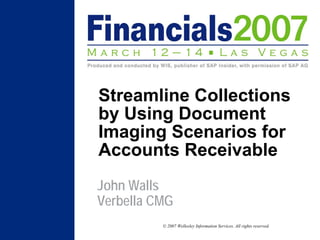
Streamline Collections by Using Document Imaging Scenarios for Accounts Receivable
- 1. Streamline Collections by Using Document Imaging Scenarios for Accounts Receivable John Walls Verbella CMG © 2007 Wellesley Information Services. All rights reserved.
- 2. We Are Here Because … • Collections in Accounts Receivable can be a very time- consuming and costly endeavor Today’s session will look at ways to: Maximize the effectiveness of collections in Accounts Receivable Free up your staff for other tasks simply by giving them access to documents and information that they need 1
- 3. What We’ll Cover … • Advantages to document imaging • Common terms • Architecture • Business challenges • Generic object services • Simple archiving scenarios • Complex archiving scenarios • Common mistakes and best practices • Wrap-up 2
- 4. Advantages to a Paperless Office • Simultaneous multiple user access to documents • Lower costs Virtually no floor storage costs No personnel costs involved in filing and retrieving documents • Electronic documents can be cross-referenced when they’re filed Not limited to two-dimensional filing 3
- 5. Advantages to a Paperless Office (cont.) • Disaster recovery Documents are automatically backed up (best practice — different locations) • Electronic documents can be used in SAP Workflows • Electronic documents are easier to produce for audits They automatically adhere to system-configured retention policies 4
- 6. Existing Storage Space Can Be Reclaimed with a Jukebox 128-238 slots Jukeboxes are common 9.1 GB WORM* Platters — roughly 171,750 images per WORM using 50 KB per image for a single page image * WORM = Write-Once Read-Many 5
- 7. Greater Storage Space Can Be Reclaimed with HDWO* Self-healing Self-configuring Net Apps Self-administering CAS Storage Centera EMC IBM DR550 * HDWO = Hard Disk Write-Once 6
- 8. Cost Associated with the Paper Office • Companies spend a lot on paper: $20 in labor to file a document* $120 in labor to find a misfiled document* $220 in labor to reproduce a lost document (does not include any legal penalties)* • Average document gets copied 19 times* • 7.5% of all documents are lost (1 in 20)* 3% of the remainder get misfiled • 90% of corporate information resides on paper • Over 4 trillion paper documents exist in the United States alone — growing at a rate of 22% per year * Source: Coopers and Lybrand/Lawrence Livermore 7
- 9. What We’ll Cover … • Advantages to document imaging • Common terms • Architecture • Business challenges • Generic object services • Simple archiving scenarios • Complex archiving scenarios • Common mistakes and best practices • Wrap-up 8
- 10. Common Terms • ArchiveLink A service integrated in the SAP Web Application Server to link archived documents with the business object entered in the SAP system • Knowledge Provider (KPro) A cross-application and media-neutral information technology infrastructure within the SAP R/3 Basis (SAP middleware) Provides the general infrastructure for storing and administrating documents in the SAP Content Server • Content Server Server at the core of SAP’s document storage and management concept Provides the technical infrastructure for all document-centric applications 9
- 11. Common Terms (cont.) • Content Repository (means logical archive) A way to logically manage content, usually by retention period or by storage media • Document types Backbone of ArchiveLink customizing Are 10 characters in length Have several functions: Used to describe the actual image Can base security on document type Act as pointers to different logical archives Workitems are routed to the appropriate processor via document types in the early archiving scenario In some cases, it specifies the SAP t-code to launch 10
- 12. What We’ll Cover … • Advantages to document imaging • Common terms • Architecture • Business challenges • Generic object services • Simple archiving scenarios • Complex archiving scenarios • Common mistakes and best practices • Wrap-up 11
- 13. SAP Content Server — Typical Configuration SAP R/3 SAP Content Server File system or database HTTP SAP Cache (no optical media support) HTTP Server HTTP HTTP No Scanner interface for SAP Content Server. Third-party document capture vendors, like Kofax, Retrieval of documents through the would be necessary. SAPGUI using the ECL Viewer. 12
- 14. SAP Content Server — What is It? • Software for storing structured data (Archive Development Kit files) and unstructured documents in repositories • Product of SAP Web Application Server • Administration from within SAP, using the following t-codes: CSADMIN and OACO • Communication through the ArchiveLink HTTP protocol • Multiple operating systems support, including: Windows Various Unix systems (new as of SAP Content Server 6.30) • Does not support optical media (no direct scanning interface) 13
- 15. What We’ll Cover … • Advantages to document imaging • Common terms • Architecture • Business challenges • Generic object services • Simple archiving scenarios • Complex archiving scenarios • Common mistakes and best practices • Wrap-up 14
- 16. Accounts Receivable Department Business Challenges • Increase operational efficiency and productivity. Reduce Days Sales Outstanding (DSO), ensuring free cash flow Minimize bad debt write-off Process more receivables with same amount of resources Provide good customer satisfaction through quicker issue resolution • Reduce costs of collecting payments! Have instant access to all documents involved throughout the ordering process Eliminate manual, inefficient invoice resolution processing (faxing and request for documentation) Reduce the costs for transport and storage of documents • Comply with legal rules and regulations like Sarbanes- Oxley Act (US). 15
- 17. SAP Processes That Could Have Documentation Inquiry Quotation Purchase Sales Order Contracts Sales Production Orders Orders Goods Receipt Picking Packing Shipment Group Deliveries Deliveries Goods Customer Issue Master Invoice Material Accounting Master 16
- 18. Challenges in A/R Department • Customer is missing documentation • Wrong goods delivered • Wrong price was invoiced • Dispute as to whether the goods were received • Dispute over the payment terms • Product not to specification • Wrong quantity delivered Issue 17
- 19. Common Issues — Missing Invoices Quotes and Customer Master Delivery Invoicing Sales Order Contract Contract Original and Invoice signed delivery Prices and Prices and Dunning letters note conditions conditions Correspondence Packing lists Correspondence Customer PO Billing Delivery Order information tracking list confirmation Trace Clearance Correspondence documentation papers What invoice? 18
- 20. Common Issues — Missing Goods Quotes and Customer Master Delivery Invoicing Sales Order Contract Contract Original and Invoice signed delivery Prices and Prices and Dunning letters note conditions conditions Correspondence Packing lists Correspondence Customer PO Billing Delivery Order information tracking list confirmation Trace Clearance Correspondence documentation papers We never received any 19
- 21. Common Issues — Wrong Price or Wrong Products Quotes and Customer Master Delivery Invoicing Sales Order Contract Contract Original and Invoice signed delivery Prices and Prices and Dunning letters note conditions conditions Correspondence Packing lists Correspondence Customer PO Billing Delivery Order information tracking list confirmation Trace Clearance Correspondence documentation papers How much? Is this what we ordered? 20
- 22. Displaying Document Flow Within an Invoice 21
- 23. Document Flow — Display the Original 22
- 24. Document Flow — Original Sales Order is Displayed 23
- 25. What We’ll Cover … • Advantages to document imaging • Common terms • Architecture • Business challenges • Generic object services • Simple archiving scenarios • Complex archiving scenarios • Common mistakes and best practices • Wrap-up 24
- 26. What are Generic Object Services? • Generic Object Services (GOS) offer functions that are available in various SAP applications The functions are always called and used in the same way to keep the learning burden for end users low 25
- 27. GOS Overview • Create Create attachment Create notes Create external document (URL) Store business documents Enter barcode • Attachment list • Private notes • Send • Relationships • Workflow • Subscribe to object 26
- 28. Create Attachment 27
- 29. Create Attachment (cont.) 28
- 30. Display an Attachment 29
- 31. A Word About Using Attachments • Technically speaking, notes, PC attachments, and URLs are treated as SAP office documents They result in corresponding entries in the SOOD and SOFM tables • Contents of the attachments are stored in the SOC3 table • Contents of the PC attachments are written to the SOFFCONT1 table • For more information, refer to: OSS Note 530792 OSS Note 389366 (if you need to move documents from the database to an external content server) 30
- 32. Redirect the Category • Assign a content repository to the category that uses the HTTP content server 31
- 33. Redirect the Category (cont.) • Here you can see the content repository is directed to the SAP database 32
- 34. Remove the Menu Option Altogether • In SM30, table SGOSATTR • Edit CREATE_ATTA • Replace Subservice PCATTA_CREA with NOTE_CREA Tip 33
- 35. Create Notes 34
- 36. Create Notes (cont.) 35
- 37. Create Notes — Display 36
- 38. Create Private Notes 37
- 39. Create Private Notes (cont.) 38
- 40. Create Private Notes (cont.) 39
- 41. Store a Business Document 40
- 42. Store a Business Document (cont.) Sales Orders 41
- 43. Store a Business Document (cont.) 42
- 44. Store a Business Document — Drag and Drop Sales Orders 43
- 45. Store a Business Document — Drag and Drop (cont.) Sales Orders 44
- 46. Subscribe to Object — Delivery Note Deleted 45
- 47. Subscribe to Object — Delivery Note Deleted (cont.) 46
- 48. Subscribe to Object — Delivery Note Deleted (cont.) 47
- 49. View SAP Email Notification 48
- 50. Configure Subscription of an Object 49
- 51. Workflows 50
- 52. Workflows (cont.) • You can request a workflow overview of running or executed workflows for which an object is or was involved You can use this feature within sales orders to view who approved the order • You can start a workflow that uses an object The system automatically determines all suitable workflows and offers them for selection You could use this feature from within the invoice transaction to route a workflow to the Account Executive for invoice resolution • You can even search for workflows in the database or in archives 51
- 53. External Third Party Required for Barcode Archiving • Requires an external scanning client • If you use third-party content management solutions that are ArchiveLink-certified: Their scan clients can handle barcode archiving Example: OnBase, IXOS, IBM, FileNet, Documentum, etc. • If you use the SAP Content Server: No scanning interface is supplied Standalone imaging software that has an ArchiveLink-certified interface is required Example: Kofax Ascent Capture* * There may be other vendors unknown to speaker. Please do your own research. 52
- 54. Late Archiving with Barcode 53
- 55. Late Archiving with Barcode (cont.) 54
- 56. Late Archiving with Barcode (cont.) 55
- 57. Processing Solution Steps Images SAP Scan Release Validate Content Server Barcode is Barcode and read image are released to SAP 56
- 58. Barcode Example with the SAP Content Server 57
- 59. Barcode Example with the SAP Content Server (cont.) 58
- 60. What We’ll Cover … • Advantages to document imaging • Common terms • Architecture • Business challenges • Generic object services • Simple archiving scenarios • Complex archiving scenarios • Common mistakes and best practices • Wrap-up 59
- 61. Outgoing Documents — Customer Invoices • Snapshot in time • Saves on processing time • Retrieve the exact copy of the invoice that was sent to the customer • Used heavily in data archiving Retrieval strategy • Very difficult to reprint outgoing documents if they have been archived • Can access them through a customer self-service portal after they have been stored 60
- 62. GOS — Attachment List 61
- 63. Select the Attached PDF Invoice 62
- 64. Invoice is Displayed 63
- 65. What We’ll Cover … • Advantages to document imaging • Common terms • Architecture • Business challenges • Generic object services • Simple archiving scenarios • Complex archiving scenarios • Common mistakes and best practices • Wrap-up 64
- 66. Proof of Deliveries — Signed • Scenario Customer calls into the call center and disputes receiving goods, and in turn, the invoice • Solutions Capture signed delivery note quickly and effortlessly using as much automation as possible Print delivery notes with barcodes so they can be scanned quickly and linked back to the appropriate transaction 65
- 67. Automated Delivery Capture Delivery documents are IIIIIIIIIIII generated Customer Signature 1 2 1 3 Delivery Documents 4 4 SAP uses barcodes to automatically link the image to the correct Archive Server transaction 66
- 68. Understanding the Barcode Concept SAP Barcode is entered Barcode number with SAP and SAP key transaction fields added to BDS_BAR_IN table SAP Scanning SAP processes new If a match is found, software entries in both of both entries are these tables looking deleted and an entry in Document is for matching scanned and the link table TOA01 barcodes is made barcode is read Integration Doc ID and Image and barcode barcode are sent to are sent to SAP BDS_BAR_EX archive server table 67
- 70. Results of the Function Module 1 2 3 69
- 71. Capturing Invoices from a Handheld Device • Original business process Drivers used handheld devices to take orders and provide service Customer got original printed copy from driver Printed invoices on three-part form, resulting in poor copies Signed invoices were mailed in at the end of the week Invoice scanned in by three operators, sometimes months later Invoice stored in separate system by route, date, and customer (same as SAP) 70
- 72. Customer Pains • Third-generation invoice copies very hard to read • Expensive three-part NCR forms for printing invoices • Signatures became optional (10% were missing) • Missing invoices (misplaced by driver) • Very large expense for mailing in the signed invoices • Three scan stations, resulting in mountains of paper • Very unreliable storage system • Customers would refuse to pay with no proof of delivery, resulting in increased DSO 71
- 73. New Business Process • Intermec device accepts a download file created by an SAP program — each file is unique to each route File contains all the information about the customers on the route, including pricing, balances, products, and equipment • When driver makes a sale or provides service, the Intermec device creates a sales order or service order This order later becomes an SAP sales order • Customer signs and receives a signed, printed invoice/ service order • Upon the drivers return, three basic things happen: Sales information is uploaded into SAP, creating the sales order Image is uploaded with the signature to the content server Next day’s route information is downloaded 72
- 74. Look and Feel 73
- 75. Look and Feel (cont.) 74
- 76. Far-Reaching Benefits • Much smaller image size when using a 40K logo overlay 1,734 invoices on average = 68,000K or 68M saved per day • Smaller image size Much faster processing during the upload into the archive server Quicker retrieval times for the end users, many of whom are dial-in users • Flexibility If the layout of the document provided by MobileTech changed over time, new versions of the form could be created without affecting earlier versions 75
- 77. Statistics and Benefits • Invoices are signed and uploaded by 10 am the following day • 3 scanning workstations now down to 1 for occasional manual invoices • Improved images • Number of deliveries/invoices per day averages 1,734, and processing time is less than 10 minutes • Number of total invoices archived is 2,397,186 • Started in May 2001 • Actual processing time for 1,734 invoices was 3 minutes • Average image size is 8.8KB (40K with overlay) Compared to 50-60KB for a scanned .tif image • DSOs went from 44 to 32 days, which is a 27.5% decrease 76
- 78. Ongoing Projects — A/R OCR for Customer Checks • Pains — A/R Optical Character Recognition (OCR) project for incoming customer checks Five day lag time in processing the checks Limited to processing 600 checks per day Two processors and five part-time processors to keep up Two processors work overtime on the weekends Resources could be reallocated to collections Time is wasted in collections when calls are made about checks already received but not yet processed Checks are physically deposited at the bank daily Issue 77
- 79. Ongoing Projects — A/R OCR for Customer Checks (cont.) • Assumptions Currently no lockbox (too much money) OCR will extract data from incoming customer remittance Remittance image will be stored on the archive server Exceptions are routed via SAP Workflow to processors to handle Actual checks will be scanned with a check scanner Read and transmitted to the bank Currently in the functional specifications stages 78
- 80. A/R OCR Incoming Checks Project • Goals Images of the remittance are stored on the content server Exceptions are routed via SAP Workflow to processors to apply manually Reduce processing time down to one day from 13 days Reallocate resources to collections (four FTE down to two) Monies are deposited to the bank faster 79
- 81. F-28 Traditional Single Check Entry Screen 80
- 82. Rules-Based vs. Template-Based OCR • Rules-based Entire document is scanned and processed via OCR and searches for keys “Phrases or Expression” Keys are then used to logically locate content Once configured, it’s most likely that all header information on new invoices can be read OCR rates are .5 to 5 seconds Much faster because you are not using templates 81
- 83. Rules-Based vs. Template-Based OCR (cont.) • Template-based Each customer remittance must be maintained as a template New templates are created when customers change formatting in their remittance New invoice will not be read OCR rates are 8-12 seconds Templates need to be stored in a database Thousands of templates could cause performance issues during the OCR process 82
- 84. OCR Processing Solution Steps Document OCR SAP Images Rules Database SAP Content Server Data Scan Extraction Validate Release Manual or SAP Automatic Workflow 83
- 85. Validations 84
- 86. Validations (cont.) 85
- 87. Validations (cont.) 86
- 88. What We’ll Cover … • Advantages to document imaging • Common terms • Architecture • Business challenges • Generic object services • Simple archiving scenarios • Complex archiving scenarios • Common mistakes and best practices • Wrap-up 87
- 89. Common Mistakes • Not archiving outgoing documents • Not monitoring the open barcode tables • Not managing the production of barcodes • Not utilizing the content server for imaging • Too many desktop scanners in one location • Multiple makes and modules of scanners • Too many document types and inconsistency in naming • Too many individuals with delete access • Allowing users to create attachments through GOS using KPro and storing attachments on SAP database 88
- 90. Best Practices • Single point-of-contact for producing and monitoring barcodes • Choose the correct scanner for the volume and the situation • Stay with the same brand of scanner • Use USB 2.0 over SCSI • Use ISIS drivers over TWAIN • Know your retention periods • Inquire about document security issues before configuring • Archive outgoing documents whenever possible • Create a test content repository or content server 89
- 91. What We’ll Cover … • Advantages to document imaging • Common terms • Architecture • Business challenges • Generic object services • Simple archiving scenarios • Complex archiving scenarios • Common mistakes and best practices • Wrap-up 90
- 92. Resources • www.Credit-to-Cash-advisor.com Click Articles and then search for “Days Sales Outstanding” • www.Verbellacmg.com/scanners Information on scanners and data sheets • http://help.sap.com ArchiveLink scenarios http://help.sap.com/saphelp_erp2005vp/helpdata/en/93/51b 7569e0811d1a55e0000e82deaaa/frameset.htm Administration of the SAP Content Server http://help.sap.com/saphelp_47x200/helpdata/en/65/3359aa 935ad5408d49a1b6e8aa50bd/frameset.htm 91
- 93. 7 Key Points to Take Home • Electronic images are easier and cheaper to manage and provide extended flexibility • Document imaging can be implemented quickly and cost effectively using standard SAP scenarios • SAP Content Server can be used as a reliable document management system • Barcodes can be used to streamline and automate the imaging process • GOS have many functional applications • OCR does not have to be used for A/P only • Use ArchiveLink over KPro 92
- 94. Your Turn! How to contact me: John Walls John.Walls@Verbellacmg.com 93