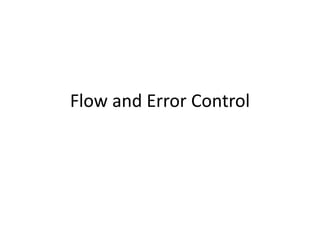
Computer network slides for easy prepration
- 1. Flow and Error Control
- 2. Flow Control • Flow control coordinates the amount of data that can be sent before receiving acknowledgement • It is one of the most important functions of data link layer. • Flow control is a set of procedures that tells the sender how much data it can transmit before it must wait for an acknowledgement from the receiver. • Receiver has a limited speed at which it can process incoming data and a limited amount of memory in which to store incoming data. • Receiver must inform the sender before the limits are reached and request that the transmitter to send fewer frames or stop temporarily. • Since the rate of processing is often slower than the rate of transmission, receiver has a block of memory (buffer) for storing incoming data until they are processed.
- 3. Error Control • Error control includes both error detection and error correction. • It allows the receiver to inform the sender if a frame is lost or damaged during transmission and coordinates the retransmission of those frames by the sender. • Error control in the data link layer is based on automatic repeat request (ARQ). Whenever an error is detected, specified frames are retransmitted.
- 4. Error and Flow Control Mechanisms • Stop-and-Wait • Go-Back-N ARQ • Selective-Repeat ARQ
- 5. Stop-and-Wait Sender keeps a copy of the last frame until it receives an acknowledgement. For identification, both data frames and acknowledgements (ACK) frames are numbered alternatively 0 and 1. Sender has a control variable (S) that holds the number of the recently sent frame. (0 or 1) Receiver has a control variable ® that holds the number of the next frame expected (0 or 1). Sender starts a timer when it sends a frame. If an ACK is not received within a allocated time period, the sender assumes that the frame was lost or damaged and resends it Receiver send only positive ACK if the frame is intact. ACK number always defines the number of the next expected frame
- 6. Stop-and-Wait ARQ, lost frame • When a receiver receives a damaged frame, it discards it and keeps its value of R. • After the timer at the sender expires, another copy of frame 1 is sent.
- 7. Stop-and-Wait, lost ACK frame • If the sender receives a damaged ACK, it discards it. • When the timer of the sender expires, the sender retransmits frame 1. • Receiver has already received frame 1 and expecting to receive frame 0 (R=0). Therefore it discards the second copy of frame 1.
- 8. Stop-and-Wait, delayed ACK frame • The ACK can be delayed at the receiver or due to some problem • It is received after the timer for frame 0 has expired. • Sender retransmitted a copy of frame 0. However, R =1 means receiver expects to see frame 1. Receiver discards the duplicate frame 0. • Sender receives 2 ACKs, it discards the second ACK.
- 9. Piggybacking • A method to combine a data frame with ACK. • Station A and B both have data to send. • Instead of sending separately, station A sends a data frame that includes an ACK. • Station B does the same thing. • Piggybacking saves bandwidth.
- 10. Disadvantage of Stop-and-Wait • In stop-and-wait, at any point in time, there is only one frame that is sent and waiting to be acknowledged. • This is not a good use of transmission medium. • To improve efficiency, multiple frames should be in transition while waiting for ACK. • Two protocol use the above concept, – Go-Back-N ARQ – Selective Repeat ARQ
- 11. Go-Back-N ARQ • We can send up to W frames before worrying about ACKs. • We keep a copy of these frames until the ACKs arrive. • This procedure requires additional features to be added to Stop-and-Wait ARQ.
- 12. Sequence Numbers • Frames from a sender are numbered sequentially. • We need to set a limit since we need to include the sequence number of each frame in the header. • If the header of the frame allows m bits for sequence number, the sequence numbers range from 0 to 2 m – 1. for m = 3, sequence numbers are: 1, 2, 3, 4, 5, 6, 7. • We can repeat the sequence number. • Sequence numbers are: 0, 1, 2, 3, 4, 5, 6, 7, 0, 1, 2, 3, 4, 5, 6, 7, 0, 1, …
- 13. Sender Sliding Window • At the sending site, to hold the outstanding frames until they are acknowledged, we use the concept of a window. • The size of the window is at most 2m -1 where m is the number of bits for the sequence number. • Size of the window can be variable, e.g. TCP. • The window slides to include new unsent frames when the correct ACKs are received
- 14. Receiver Sliding Window • Size of the window at the receiving site is always 1 in this protocol. • Receiver is always looking for a specific frame to arrive in a specific order. • Any frame arriving out of order is discarded and needs to be resent. • Receiver window slides as shown in fig. Receiver is waiting for frame 0 in part a.
- 15. Control Variables • Sender has 3 variables: S, SF, and SL • S holds the sequence number of recently sent frame • SF holds the sequence number of the first frame • SL holds the sequence number of the last frame • Receiver only has the one variable, R, that holds the sequence number of the frame it expects to receive. If the seq. no. is the same as the value of R, the frame is accepted, otherwise rejected.
- 16. Acknowledgement • Receiver sends positive ACK if a frame arrived safe and in order. • If the frames are damaged/out of order, receiver is silent and discard all subsequent frames until it receives the one it is expecting. • The silence of the receiver causes the timer of the unacknowledged frame to expire. • Then the sender resends all frames, beginning with the one with the expired timer. • For example, suppose the sender has sent frame 6, but the timer for frame 3 expires (i.e. frame 3 has not been acknowledged), then the sender goes back and sends frames 3, 4, 5, 6 again. Thus it is called Go-Back-N-ARQ • The receiver does not have to acknowledge each frame received, it can send one cumulative ACK for several frames.
- 17. Go-Back-N ARQ, normal operation • The sender keeps track of the outstanding frames and updates the variables and windows as the ACKs arrive.
- 18. Go-Back-N ARQ, lost frame • Frame 2 is lost • When the receiver receives frame 3, it discards frame 3 as it is expecting frame 2 (according to window). • After the timer for frame 2 expires at the sender site, the sender sends frame 2 and 3. (go back to 2)
- 19. Go-Back-N ARQ, damaged/lost/delayed ACK • If an ACK is damaged/lost, we can have two situations: • If the next ACK arrives before the expiration of any timer, there is no need for retransmission of frames because ACKs are cumulative in this protocol. • If ACK1, ACK2, and ACk3 are lost, ACK4 covers them if it arrives before the timer expires. • If ACK4 arrives after time-out, the last frame and all the frames after that are resent. • Receiver never resends an ACK. • A delayed ACK also triggers the resending of frames
- 20. Go-Back-N ARQ, sender window size • Size of the sender window must be less than 2 m. Size of the receiver is always 1. If m = 2, window size = 2 m – 1 = 3. • Fig compares a window size of 3 and 4. Accepts as the 1st frame in the next cycle-an error
- 21. Selective Repeat ARQ, sender and receiver windows • Go-Back-N ARQ simplifies the process at the receiver site. Receiver only keeps track of only one variable, and there is no need to buffer out-of-order frames, they are simply discarded. • However, Go-Back-N ARQ protocol is inefficient for noisy link. It bandwidth inefficient and slows down the transmission. • In Selective Repeat ARQ, only the damaged frame is resent. More bandwidth efficient but more complex processing at receiver. • It defines a negative ACK (NAK) to report the sequence number of a damaged frame before the timer expires.
- 22. Selective Repeat ARQ, lost frame • Frames 0 and 1 are accepted when received because they are in the range specified by the receiver window. Same for frame 3. • Receiver sends a NAK2 to show that frame 2 has not been received and then sender resends only frame 2 and it is accepted as it is in the range of the window.
- 23. Selective Repeat ARQ, sender window size • Size of the sender and receiver windows must be at most one-half of 2 m. If m = 2, window size should be 2 m /2 = 2. Fig compares a window size of 2 with a window size of 3. Window size is 3 and all ACKs are lost, sender sends duplicate of frame 0, window of the receiver expect to receive frame 0 (part of the window), so accepts frame 0, as the 1st frame of the next cycle – an error.