How To Add Jigzone Jigsaws To A Wiki
•
1 like•1,079 views
How to add Jigzone jigsaws to a blog or a wiki
Report
Share
Report
Share
Download to read offline
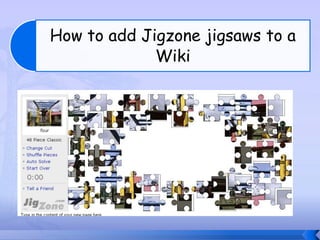
More Related Content
More from Jacqui Sharp
More from Jacqui Sharp (20)
Gardner’s multiple intelligences planning grid with activity ideas and starte...

Gardner’s multiple intelligences planning grid with activity ideas and starte...
Recently uploaded
Making_way_through_DLL_hollowing_inspite_of_CFG_by_Debjeet Banerjee.pptx

Making_way_through_DLL_hollowing_inspite_of_CFG_by_Debjeet Banerjee.pptxnull - The Open Security Community
Recently uploaded (20)
Presentation on how to chat with PDF using ChatGPT code interpreter

Presentation on how to chat with PDF using ChatGPT code interpreter
Breaking the Kubernetes Kill Chain: Host Path Mount

Breaking the Kubernetes Kill Chain: Host Path Mount
Integration and Automation in Practice: CI/CD in Mule Integration and Automat...

Integration and Automation in Practice: CI/CD in Mule Integration and Automat...
Unblocking The Main Thread Solving ANRs and Frozen Frames

Unblocking The Main Thread Solving ANRs and Frozen Frames
The Codex of Business Writing Software for Real-World Solutions 2.pptx

The Codex of Business Writing Software for Real-World Solutions 2.pptx
Tech-Forward - Achieving Business Readiness For Copilot in Microsoft 365

Tech-Forward - Achieving Business Readiness For Copilot in Microsoft 365
Beyond Boundaries: Leveraging No-Code Solutions for Industry Innovation

Beyond Boundaries: Leveraging No-Code Solutions for Industry Innovation
Scanning the Internet for External Cloud Exposures via SSL Certs

Scanning the Internet for External Cloud Exposures via SSL Certs
Making_way_through_DLL_hollowing_inspite_of_CFG_by_Debjeet Banerjee.pptx

Making_way_through_DLL_hollowing_inspite_of_CFG_by_Debjeet Banerjee.pptx
Enhancing Worker Digital Experience: A Hands-on Workshop for Partners

Enhancing Worker Digital Experience: A Hands-on Workshop for Partners
Kotlin Multiplatform & Compose Multiplatform - Starter kit for pragmatics

Kotlin Multiplatform & Compose Multiplatform - Starter kit for pragmatics
Unleash Your Potential - Namagunga Girls Coding Club

Unleash Your Potential - Namagunga Girls Coding Club
Automating Business Process via MuleSoft Composer | Bangalore MuleSoft Meetup...

Automating Business Process via MuleSoft Composer | Bangalore MuleSoft Meetup...
How To Add Jigzone Jigsaws To A Wiki
- 1. How to add Jigzone jigsaws to a Wiki
- 2. Befunky your photos! Go to http://www.befunky.com/ Click on Get Started Click on From Your Desktop Select a Photo, click Open The image will upload
- 3. Click on Continue Cartoonising Click on the Color Tab and then click Apply Click Save Click Save to My desktop Wait for it to render Click Ok Click Save file and choose where to save it
- 4. Go to http://www.jigzone.com/ Scroll down to the bottom and click on Sign In (or go to My Jigzone if you have an account) If you do not have an account click on New to Jigzone, fill in details Click on Browse orAdd Photo Navigate to where your photos are saved, choose one Click Upload
- 5. To insert the jigsaw into your wiki you need the embed code so click on Embed/Link Change the cut of the puzzle Scroll down to the bottom of the screen and click in the code box Press Ctrl C (or Command C for Apple)
- 6. Go to your wiki Click on New Page Name the page Click Create Click on the Embed Widget in the Tool panel Click on Other HTML Paste the Code in Click Save Click Save
- 7. If you realise that you forgot to set the correct number of pieces, click on Edit this page, double click on the Media button, delete the code, go back to Jigzone, change the number of pieces , copy the code and repeat the steps as before
