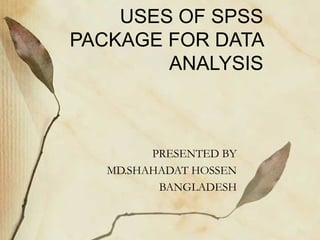
Spss (1)
- 1. USES OF SPSS PACKAGE FOR DATA ANALYSIS PRESENTED BY MD.SHAHADAT HOSSEN BANGLADESH
- 2. Object of the Course • About the four-windows in SPSS • The basics of managing data files • The basic analysis in SPSS
- 3. Introduction: What is SPSS? • Originally it is an acronym of Statistical Package for the Social Science but now it stands for Statistical Product and Service Solutions • One of the most popular statistical packages which can perform highly complex data manipulation and analysis with simple instructions
- 4. The Four Windows: Data editor Output viewer Syntax editor Script window
- 5. The Four Windows: Data Editor • Data Editor Spreadsheet-like system for defining, entering, editing, and displaying data. Extension of the saved file will be “sav.”
- 6. The Four Windows: Output Viewer • Output Viewer Displays output and errors. Extension of the saved file will be “spv.”
- 7. The Four Windows: Syntax editor • Syntax Editor Text editor for syntax composition. Extension of the saved file will be “sps.”
- 8. The Four Windows: Script Window • Script Window Provides the opportunity to write full-blown programs, in a BASIC-like language. Text editor for syntax composition. Extension of the saved file will be “sbs.”
- 9. The basics of managing data files
- 10. Opening SPSS • Start → All Programs → SPSS Inc→ SPSS 16.0 → SPSS 16.0
- 11. Opening SPSS • The default window will have the data editor • There are two sheets in the window: 1. Data view 2. Variable view
- 12. Data View window • The Data View window This sheet is visible when you first open the Data Editor and this sheet contains the data • Click on the tab labeled Variable View Click
- 13. Variable View window • This sheet contains information about the data set that is stored with the dataset • Name – The first character of the variable name must be alphabetic – Variable names must be unique, and have to be less than 64 characters. – Spaces are NOT allowed.
- 14. Variable View window: Type • Type – Click on the ‘type’ box. The two basic types of variables that you will use are numeric and string. This column enables you to specify the type of variable.
- 15. Variable View window: Width • Width – Width allows you to determine the number of characters SPSS will allow to be entered for the variable
- 16. Variable View window: Decimals • Decimals – Number of decimals – It has to be less than or equal to 16 3.14159265
- 17. Variable View window: Label • Label – You can specify the details of the variable – You can write characters with spaces up to 256 characters
- 18. Variable View window: Values • Values – This is used and to suggest which numbers represent which categories when the variable represents a category
- 19. Defining the value labels • Click the cell in the values column as shown below • For the value, and the label, you can put up to 60 characters. • After defining the values click add and then click OK. Click
- 20. Practice 1 • How would you put the following information into SPSS? Name Gender Height JAUNITA 2 5.4 SALLY 2 5.3 DONNA 2 5.6 SABRINA 2 5.7 JOHN 1 5.7 MARK 1 6 ERIC 1 6.4 BRUCE 1 5.9 Value = 1 represents Male and Value = 2 represents Female
- 21. Practice 1 (Solution Sample) Click
- 22. Click
- 23. Saving the data • To save the data file you created simply click ‘file’ and click ‘save as.’ You can save the file in different forms by clicking “Save as type.” Click
- 24. Sorting the data • Click ‘Data’ and then click Sort Cases
- 25. Sorting the data (cont’d) • Double Click ‘Name of the students.’ Then click ok. Click Click
- 26. Practice 2 • How would you sort the data by the ‘Height’ of students in descending order? • Answer – Click data, sort cases, double click ‘height of students,’ click ‘descending,’ and finally click ok.
- 27. Transforming data • Click ‘Transform’ and then click ‘Compute Variable…’
- 28. Transforming data (cont’d) • Example: Adding a new variable named ‘lnheight’ which is the natural log of height – Type in lnheight in the ‘Target Variable’ box. Then type in ‘ln(height)’ in the ‘Numeric Expression’ box. Click OK Click
- 29. Transforming data (cont’d) • A new variable ‘lnheight’ is added to the table
- 30. Practice 3 • Create a new variable named “sqrtheight” which is the square root of height. • Answer
- 32. The basic analysis of SPSS that will be introduced in this class • Frequencies – This analysis produces frequency tables showing frequency counts and percentages of the values of individual variables. • Descriptives – This analysis shows the maximum, minimum, mean, and standard deviation of the variables • Linear regression analysis – Linear Regression estimates the coefficients of the linear equation
- 33. Opening the sample data • Open ‘Employee data.sav’ from the SPSS – Go to “File,” “Open,” and Click Data
- 34. Opening the sample data • Go to Program Files,” “SPSSInc,” “SPSS16,” and “Samples” folder. • Open “Employee Data.sav” file
- 35. Frequencies • Click ‘Analyze,’ ‘Descriptive statistics,’ then click ‘Frequencies’
- 36. Frequencies • Click gender and put it into the variable box. • Click ‘Charts.’ • Then click ‘Bar charts’ and click ‘Continue.’ Click Click
- 37. Frequencies • Finally Click OK in the Frequencies box. Click
- 39. Using the Syntax editor • Click ‘Analyze,’ ‘Descriptive statistics,’ then click ‘Frequencies.’ • Put ‘Gender’ in the Variable(s) box. • Then click ‘Charts,’ ‘Bar charts,’ and click ‘Continue.’ • Click ‘Paste.’ Click
- 40. Using the Syntax editor • Highlight the commands in the Syntax editor and then click the run icon. • You can do the same thing by right clicking the highlighted area and then by clicking ‘Run Current’ Click Right Click!
- 41. Practice 4 • Do a frequency analysis on the variable “minority” • Create pie charts for it • Do the same analysis using the syntax editor
- 43. Answer Click
- 44. Descriptives • Click ‘Analyze,’ ‘Descriptive statistics,’ then click ‘Descriptives…’ • Click ‘Educational level’ and ‘Beginning Salary,’ and put it into the variable box. • Click Options Click
- 45. Descriptives • The options allows you to analyze other descriptive statistics besides the mean and Std. • Click ‘variance’ and ‘kurtosis’ • Finally click ‘Continue’ Click Click
- 46. Descriptives • Finally Click OK in the Descriptives box. You will be able to see the result of the analysis.
- 47. Regression Analysis • Click ‘Analyze,’ ‘Regression,’ then click ‘Linear’ from the main menu.
- 48. Regression Analysis salbegin =b +b edu +e 0 1 • For example let’s analyze the model • Put ‘Beginning Salary’ as Dependent and ‘Educational Level’ as Independent. Click Click
- 49. Regression Analysis • Clicking OK gives the result
- 50. Plotting the regression line • Click ‘Graphs,’ ‘Legacy Dialogs,’ ‘Interactive,’ and ‘Scatterplot’ from the main menu.
- 51. Plotting the regression line • Drag ‘Current Salary’ into the vertical axis box and ‘Beginning Salary’ in the horizontal axis box. • Click ‘Fit’ bar. Make sure the Method is regression in the Fit box. Then click ‘OK’. Click Set this to Regression!
- 53. Practice 5 • Find out whether or not the previous experience of workers has any affect on their beginning salary? – Take the variable “salbegin,” and “prevexp” as dependent and independent variables respectively. • Plot the regression line for the above analysis using the “scatter plot” menu.
- 54. Answer Click
- 56. Click on the “fit” tab to make sure the method is regression
- 58. CONCLUSION • SPSS for windows is a computer package that will perform a wide variety of statistical procedures. • Data management and analysis can be handled well with SPSS. • Using SPSS we can manipulate data, make graphs and perform statistical techniques varying from means to regression.
- 59. REFERENCES . http://en.allexperts.com/q/Management-Consulting-2802 http://www.icmrindia.org Harvard Business Review - April 2009 www.coolavenue.com www2.advisorworks.com. February 28, 2000. Baylogic. "Net History and Statistics." www.baylogic.com. February 28, 2000. Berners-Lee, Tim. (1996) "Passing up Fortune-Building 'To Do the Revolution Right'." Investor's Business Daily 13(43)(June 7):1-2. Reidelbach, Dorothy. (1996 Planning for Higher Education24 (Spring):1- 6. Ricart, Glenn. (2000). "Unofficial Technology Marvel of the Millennium." Educause ReviewJanuary/February: 38-59.
- 60. THANK YOU
Editor's Notes
- The graph shows that more people who receives wireless service tends to own PDA compared to people who doesn’t receive wireless service.
- This window shows the actual data values and the name of the variables.