Report
Share
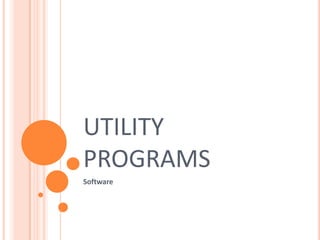
Recommended
More Related Content
What's hot
What's hot (20)
Viewers also liked
Viewers also liked (20)
S01.W01 - Introduction to to computer (how comps work, types of comps)

S01.W01 - Introduction to to computer (how comps work, types of comps)
Introduction to practical course on japanese culture

Introduction to practical course on japanese culture
Similar to Week8 software (up, pl)
Similar to Week8 software (up, pl) (20)
2.Exploring-the-Goals-and-Programs-of-System-Software.pdf

2.Exploring-the-Goals-and-Programs-of-System-Software.pdf
Presentation on computer software-system software.

Presentation on computer software-system software.
More from selcukca84
More from selcukca84 (20)
Week8 software (up, pl)
- 2. WHAT ARE UTILITIES? Utility software is a kind of system software designed to help analyze, configure, optimize, and maintain the computer. Utility software can clean your computer’s registry, recover lost or damaged data, generate free space on its hard drive, repair and defragment its hard drive, optimize system processes, and back up data. These applications address issues that can potentially decrease your computer’s efficiency, including registry and hard drive errors, unneeded files that clutter your disk space, security vulnerabilities, and inefficient system settings.
- 6. UTILITY PROGRAMS Disk Checkers Disk Cleaners Disk Space Analyzers Disk Partitions Disk Compression Utilities System Monitors and Profilers Registry Cleaners Network Utilities
- 11. INTRODUCTION Programming is a kind of art and science of producing computer programs. Computer programs are written using a special language called the programming language. The writing process is called coding, and the result is called program code. Computer programmers need to know how to put instructions in a logical order (algorithm) and different types of interface, hardware, and operating system. They need to be able to think logically, like a computer.
- 12. ASSEMBLY
- 13. FORTRAN
- 14. BASIC
- 15. COBOL
- 16. PASCAL AND OBJECT PASCAL
- 17. C, C++ AND C# (C SHARP)
- 18. JAVA
- 19. VISUAL BASIC
- 20. PYTHON