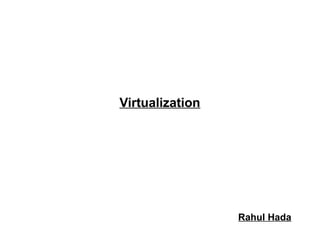
Introduction to Virtualization
- 2. Road Map ● Introduction ● Virtualized environment ● Architecture of VM ● Taxonomy of virtualization ● Machine Reference Model – – ● ISA:Security class Privileged Hierarchy Hardware-level virtualization – Hypervisor & types – VMM – Theorems ● OS-level virtualization ● Programming-level virtualization and few more ● Virtulization and cloud computing ● Xen: Paravirtualization,KVM:Full virtualization,WINE:Application-level virtualization and few more
- 3. Introduction ● ● It is a large umbrella of technologies and concepts. Virtualization levels :– – Operating system level – Programming Language level – ● Hardware level Application level Types :- Hardware , Software & Networking
- 4. Introduction ● [Cont.] Virtualization gained interest :– Increased performance and computing capacity ● – Underutilized hardware and software resources ● – Continious need for additional capacity. Greening initiatives ● ● – Limited use of increased performance & computing capacity. Lack of space ● – PCs are having immense computing power. Reduce carbon footprints Reducing the number of servers, reduce power consumption. Rise of administrative costs ● Power and cooling costs are higher then IT equipments.
- 5. Architecture of Virtual Machines ● ● ● VM can support individual processes or a complete system Virtualization can be from OS to programming languages to processor architecture. VMs enhance – Software interoperability (to work together) – System impregnability (having strength) – Platform versatility
- 6. Abstraction and Virtualization ● ● ● Computer system is complex, and yet it continue to evolve. Computer is designed as hierarchies of welldefined interfaces that separate level of abstraction Simplifying abstractions hide lower-level implementation details
- 7. Abstraction ● ● ● ● Ex. Disk storage Hides hard-disk addressing details (sectors and tracks) It appears to application software as a variable sized files. User can create,write and read files without knowing the underneath details.
- 8. Pros and cons of Abstraction ● ● Well-defined interfaces permit development of interacting computer subsystems not only in different organization but also at different time. Limitation of well-defined interfaces , designed specification to one interface will not work for other.
- 9. Virtualization ● ● ● Virtualization of system or components like – processor,memory or an I/O device – at a given abstraction level. It transforms a entire system or components of the system Ex. disk storage
- 10. Virtual Machine ● ● ● Virtualization can be applied to entire machine. VM can be implemented by adding a software layer to a real machine to support desired architecture. VM implementation lie at architected interfaces
- 11. Architected Interfaces ● ● ● Architecture, as applied to computer systems,refer to a formal specification to an interface in the system,including the logical behavior of the resources managed via the interface. Implementation describes the actual embodiment of an architecture. Abstraction levels correspond to implementation layers,having its own interface or architecture.
- 12. Computer System Architecture ● Interfaces at or near the H/w S/w boundary :– ISA – Instruction Set Architecture. – API – Application Program Interface – ABI – Application Binary Interface
- 13. Virtualized Environments ● Three major components of Virtualized Environments – – – Guest – system component that interacts with Virtualization Layer. Host – original environment where guest runs. Virtualization Layer – recreate the same or different environment where guest will run.
- 15. Advantages of Virtualization ● Increased Security – Ability to control the execution of a guest – Guest is executed in emulated environment. – Virtual Machine Manager control and filter the activity of the guest. – Hidding of resources. – Having no effect on other users/guest environment.
- 16. Advantages of Virtualization [Cont.] ● Managed Execution types :– Sharing ● ● – Aggregation ● – A group of separate hosts can be tied together and represented as single virtual host. Emulation ● – Creating separate computing environment within the same host. Underline host is fully utilized. Controlling & Tuning the environment exposed to guest. Isolation ● Complete separate environment for guests.
- 18. Advantages of Virtualization [Cont.] ● Performance Tuning – – ● Virtual Machine Migration – – ● control the performance of guest. move virtual image into another machine. Portability – – safely moved and executed on top of different virtual machine. – Availability of system is with you.
- 19. Taxonomy of Virtualization Techniques ● ● Virtualization is mainly used to emulate execution environment , storage and networks. Execution Environment classified into two :– Process-level – implemented on top of an existing operating system. – System-level – implemented directly on hardware and do not or minimum requirement of existing operating system
- 21. Machine Reference Model ● ● It defines the interfaces between the levels of abstractions, which hide implementation details. Virtualization techniques actually replace one of the layers and intercept the calls that are directed towards it.
- 22. Machine Reference Model [Cont.] ● Hardware is expressed in terms of the Instruction Set Architecture (ISA). – ● ISA for processor, registers, memory and the interrupt management. Application Binary Interface (ABI) separates the OS layer from the application and libraries which are managed by the OS. – System Calls defined – Allows portabilities of applications and libraries across OS.
- 23. Machine Reference Model [Cont.] ● ● ● API – it interfaces applications to libraries and/or the underlying OS. Layered approach simplifies the development and implementation of computing system. ISA has been divided into two security classes:– Privileged Instructions – Nonprivileged Instructions
- 24. ISA: Security Classes ● Nonprivileged instructions – ● That can be used without interfering with other tasks because they do not access shared resources. Ex. Arithmetic , floating & fixed point. Privileged instructions – That are executed under specific restrictions and are mostly used for sensitive operations, which expose (behavior-sensitive) or modify (controlsensitive) the privileged state. ● ● Behavior-sensitive – operate on the I/O Control-sensitive – alter the state of the CPU register.
- 25. Privileged Hierarchy: Security Ring ● ● ● ● Ring-0 is in most privileged level , used by the kernel. Ring-1 & 2 used by the OS-level services and , R3 in the least privileged level , used by the user. Recent system support two levels :– Ring 0 – supervisor mode – Ring 3 – user mode
- 26. Hardware-level virtualization ● ● It is a virtualization technique that provides an abstract execution environment in terms of computer hardware on top of which a guest OS can be run. It is also called as system virtualization.
- 28. Hypervisor ● Hypervisor runs above the supervisor mode. ● It runs in supervisor mode. ● It recreates a h/w environment. ● ● It is a piece of s/w that enables us to run one or more VMs on a physical server(host). Two major types of hypervisor – Type -I – Type-II
- 29. Type-I Hypervisor ● It runs directly on top of the hardware. ● Takes place of OS. ● ● Directly interact with the ISA exposed by the underlying hardware. Also known as native virtual machine.
- 30. Type-II Hypervisor ● ● ● ● It require the support of an operating system to provide virtualization services. Programs managed by the OS. Emulate the ISA of virtual h/w. Also called hosted virtual machine.
- 31. Virtual Machine Manager (VMM) ● Main Modules :– Dispatcher ● ● – Allocator ● ● – Entry Point of VMM Reroutes the instructions issued by VM instance. Deciding the system resources to be provided to the VM. Invoked by dispatcher Interpreter ● ● ● Consists of interpreter routines Executed whenever a VM executes a privileged instruction. Trap is triggered and the corresponding routine is executed.
- 32. Virtual Machine Manager (VMM)
- 33. Criteria of VMM* ● ● ● Equivalence – same behaviour as when it is executed directly on the physical host. Resource control – it should be in complete control of virtualized resources. Efficiency – a statistically dominant fraction of the machine instructions should be executed without intervention from the VMM * criterias are established by Goldberg and Popek in 1974
- 34. Theorems ● ● Popek and Goldberg provided a classification of the instruction set and proposed three theorems that define the properties that hardware instructions need to satisfy in order to efficiently support virtualization. Classification of IS– Privileged Instructions ● Trap if the processor is in user mode – Control sensitive Instructions – Behavior sensitive Instructions
- 35. Theorems-1 ● Theorems 1 – For any conventional third-generation computer, a VMM may be constructed if the set of sensitive instructions for that computer is a subset of the set of privileged instructions.
- 36. Theorems ● Theorems 2 – A conventional third-generation computers is recursively virtualizable if: ● ● It is virtualizable and A VMM without any timing dependencies can be constructed for it.
- 37. Theorems ● Theorems 3 – A hybrid VMM may be constructed third-generation machine in which the set of user-sensitive instructions is a subset of the set of privileged instructions. – In HVM, more instructions are interpreted rather than being executed directly.
- 38. Hardware virtualization Techniques ● ● CPU installed on the host is only one set, but each VM that runs on the host requires their own CPU. It means CPU needs to virtualized, done by hypervisor.
- 39. Hardware virtualization Techniques [Cont.] ● Full virtualization – Ability to run program (OS) directly on top of a virtual machine and without any modification. – VMM require complete emulation of the entire underneath h/w – Advantages ● ● ● – Complete isolation Enhanced security Ease of emulation of different architectures and coexistence Key challenge is interception of privileged instructions
- 40. Full Virtualization ● ● ● ● Hypervisor has Ring 0 authority and , guest OS has Ring 1 authority ISA of guest OS are converted into ISA of host using binary translation process. Privileged instructions are traped.
- 41. Hardware virtualization Techniques ● Hardware-assisted virtualization – In this hardware provides architectural support for building a VMM able to run a guest OS in complete isolation. – Intel VT and AMD V extensions. – Early products were using binary translation to trap some sensitive instructions and provide an emulated version
- 42. Hardware-assisted virtualization ● ● ● Additional Ring -1 No binary translation of privileged instructions Commands are are executed directly to h/w via the hypervisor
- 43. Hardware virtualization Techniques [Cont.] ● Paravirtualization – Not-transparent virtualization – Thin VMM – Expose software interface to the virtual machine that is slightly modified from the host. – Guest OS need to be modified. – Simply transfer the execution of instructions which were hard to virtualized, directly to the host.
- 44. Paravirtualization ● ● ● Privileged instructions of guest OS is delivered to the hypervisor by using hypercalls Hypercalls handles these instructions and accesses the h/w and return the result. Guest has authority to directly control of resources.
- 45. Hardware virtualization Techniques [Cont.] ● Partial virtualization – Partial emulation of the underlying hardware – Not allow complete isolation to guest OS. – Address space virtualization is a common feature of comtemporary operating systems. – Address space virtualization used in time-sharing system.
- 46. Operating system-level virtualization ● It offers the opportunity to create different and separated execution environments for applications that are managed concurrently. ● No VMM or hypervisor ● Virtualization is in single OS ● OS kernel allows for multiple isolated user space instances ● Good for server consolidation. ● Ex. chroot , Jails, OpenVZ etc.
- 47. Programming language-level virtualization ● ● ● ● It is mostly used to achieve ease of deployment of application, managed execution and portability across different platform and OS. It consists of a virtual machine executing the byte code of a program, which is the result of the compilation process. Produce a binary format representing the machine code for an abstract architecture. Example – – ● Java platform – Java virtual machine (JVM) .NET provides Common Language Infrastructure (CLI) They are stack-based virtual machines
- 48. Advantage of programming/process-level VM ● ● ● Provide uniform execution environment across different platforms. This simplifies the development and deployment efforts. Allow more control over the execution of programs. ● Security; by filtering the I/O operations ● Easy support for sandboxing
- 49. Application-level virtualization ● ● ● It is a technique allowing applications to run in runtime environments that do not natively support all the features required by such applications. In this, applications are not installed in the expected runtime environment. This technique is most concerned with :– Partial file system – Libraries – Operating System component emulation
- 50. Strategies for Implementation Application-Level Virtualization ● Two techniques:– Interpretation ● ● – In this every source instruction is interpreted by an emulator for executing native ISA instructions, Minimal start up cost but huge overhead. Binary translation ● ● ● In this every source insruction is converted to native instructions with equivalent functions. Block of instructions translated , cached and reused. Large overhead cost , but over time it is subject to better performance.
- 51. Different from H/w Virtualization ● ● ● In h/w virtualization , it allows the execution of a program compiled against a different h/w. In Application level emulation , complete h/w environment. Ex:– Wine – CrossOver – and , many more
- 52. Storage Virtualization ● ● ● It allows decoupling the physical organization of the h/w from its logical representation. Using Network based virtualization known as storage area network (SAN). SAN – Self Study
- 53. Network Virtualization ● ● ● It combines h/w appliances and specific software for the creation and management of a virtual n/w. It can aggregate different physical networks into a single logical network. VLAN – Self Study
- 54. Virtualization and cloud computing ● ● Plays an important role in cloud computing. Primarily used to offer configurable computing environments and storage. ● H/w virtualization enabling solution in IaaS ● Programming language virtualization in PaaS. ● Virtualization provides :– Consolidating – Isolation – Controlled environments
- 55. Pros & Cons of Virtualization ● Disadvantages – Performance degradation ● – Inefficiency and degraded user experience ● – As it interposes and abstraction layer between guest & host. Some of specific features of the host is unexposed. Security holes and new threats ● ● Case 1 – emulating a host in a completely transparent manner. Case 2 - H/w virtualization , malicious programs can preload themselves before the OS and act as a thin VMM.
- 56. ?
Editor's Notes
- Explain the virtual machine manager
