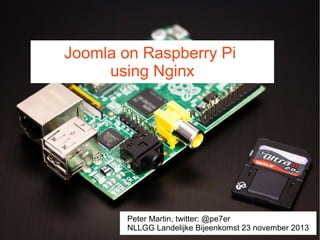
Joomla on Raspberry Pi using Nginx - Nederlandse Linux Gebruikers Group november 2013
- 1. Joomla on Raspberry Pi using Nginx Peter Martin, twitter: @pe7er NLLGG Landelijke Bijeenkomst 23 november 2013
- 2. Peter Martin ● ● Joomla website specialist Marketing + Communicatie achtergrond & technische affiniteit ● Interesses: ● ● Vrijwilliger Joomla: ● ● Global Moderator Community Leadership Team ● Open Coffee Nijmegen ● Nijmegen, vrouw, dochter 6, zoon 1,5 Open Source Software Linux sinds 2007 (Ubuntu → Debian → Arch Linux → Debian) ● Raspberry Pi ● Muziek (Vinyl) ● Filmhuisfilms Linux User Group Nijmegen Website: www.db8.nl – e-mail: peter@db8.nl LinkedIn: http://www.linkedin.com/in/pe7er – Twitter: @pe7er
- 3. Overview Presentation 1.Introduction LAMP LEMP Stack: 8.Joomla 2.Raspbian 10.Security 3.Fun with SSH 11.WIFI 4.Nginx 12.CAM 5.MySQL 13.Live and LED die 6.PHP 7.phpMyAdmin 9.Performance
- 4. 1. Introduction – Raspberry Pi ● ● ● Today's engineers: home computers in 1980s Today's youth: computer classes = operate software, click menus and swipe yourself to death... Goal RPi: education on inexpensive device
- 5. 1. Raspberry Pi – Hardware ● Single-board computer, 700 Mhz ● RAM 512 Mbyte (1st ver.256 Mbyte) ● Graphics: Broadcom VideoCore IV ● Connections: ● ● SD Card Micro USB powerplug (5v 1A – 3,5 Watt) ● Ethernet ● HDMI & RCA Video ● Audio ● 2x USB ● General-purpose input/output (GPIO)
- 6. Een Raspberry wat? Waarom wil je die kopen? Heb je nog niet genoeg computers?
- 7. Smallest Mac
- 8. C64
- 10. Weather Station
- 11. Pi in the sky
- 12. BrewPi
- 13. Kano
- 14. Kano: A computer anyone can make www.kickstarter.com Op 23 nov: 4,689 backers $525,305 pledged of $100,000 goal 26 days to go
- 15. Joomla
- 16. Ehm, vertelde jij me laatst niet... ...dat je Joomla kunt installeren... … op elke computer?
- 17. 1. Raspberry Pi – Benefits ● ● small Dirt cheap: $ 35 → 38 Euro ● Low power (3.5 Watt) ● No moving parts → Silent ● “De facto” standard (2 types) – – – Much additional hardware Many software Much documentation
- 18. 1. Raspberry Pi – Benefits ● Community ● Use ● Software ● Hardware ● Case Lego Raspberry Pi Enclosure by Biz (age 12) from UK
- 19. LEMP Stack
- 20. LAMP LEMP Stack L – Linux → Raspbian (Debian for RPi) E – Apache → Nginx [“engine x”] M – MySQL P – PHP
- 21. 2. Raspbian
- 22. 2. Raspbian a)Installation b)Connect to Network c)Configuration d)Internet Access
- 23. 2a. Raspbian – Installation SD Card 1.Download Raspbian Image: http://www.raspberrypi.org/downloads 2.Write to SD Card: ● SD Card: http://elinux.org/RPi_Easy_SD_Card_Setup ● Location SD Card: “dmesg” ● Write, “dd” (“dump disk”, +- 5 minutes) CAREFUL: “data destroyer” ! – Linux: sudo dd bs=1M if=~/rpi/2013-09-25-wheezy-raspbian.img of=/dev/mmcblk0 – Mac OSX: sudo dd bs=1M if=~/rpi/2013-09-25-wheezy-raspbian.img of=/dev/disk1s1 – Windows: dd bs=1M if=c:temp2013-09-25-wheezy-raspbian.img od=e
- 24. 2b. Raspbian – Connect your RPi
- 27. Pappa? Mag ik TV kijken? …Klokhuis is nu!
- 28. 2b. Raspbian – Connect via SSH ● RPi has SSH Server ● Determine IP address – – – – ● Raspberry Pi + monitor: sudo ifconfig Smart Phone: Overlook Fing PC: nmap -sP 192.168.0/24 Router: check connected devices Connect via SSH – – – Linux: Command Line Mac OSX: Terminal Windows: “PuTTY”
- 29. 2b. Raspbian – Connect via SSH {connect from PC via SSH to RPi} peter@db8HQ:~ $ ssh pi@192.168.0.12 {configuration menu} pi@raspberrypi ~ $ sudo raspiconfig
- 31. 2c. Raspbian – Configure your RPi ● Change User Password ● Advanced Options ● Hostname – ● Expand_rootfs – ● raspberrypi -> rpi Expand 2GB image to full 8GB capacity Memory_split – Free RAM from memory for GUI (64MB → 16MB)
- 32. 2c. Raspbian – Update! {update Repository information} pi@rpi ~ $ sudo aptget update {takes ± 30 seconds} {upgrade Raspbian OS} pi@rpi ~ $ sudo aptget upgrade {takes ± 22 minutes}
- 33. 2d. Internet Access to RPi Internet petermartin.nl: DNS reference to IP address router Router: Portforwarding to IP address RPi RPi: Fixed IP address?
- 34. 2d. Internet Access – Static IP Address pi@rpi ~ $ route Kernel IP routing table Destination Gateway Genmask Flags Metric Ref Use Iface default 192.168.0.1 0.0.0.0 UG 0 0 0 eth0 192.168.0.0 * 255.255.255.0 U 0 0 0 eth0 pi@rpi ~ $ sudo nano /etc/network/interfaces {change:} iface eth0 inet dhcp {to:} iface eth0 inet static address 192.168.0.9 netmask 255.255.255.0 gateway 192.168.0.1
- 35. 3. SSH – Secure Shell Wake up Neo... The Matrix has you... Follow the white rabbit. Knock, knock, Neo.
- 39. Ja? En??!?
- 41. 4. Nginx ● Nginx [engine ex] ● High performance: – – Dynamic pages = FAST Static = very FAST! ● ● ● Low memory usage (useful on Rpi!) Easy configuration + automatic configuration test Nginx Popularity (netcraft.com Nov 2013): ● ● Nginx on 110 million sites (14% all sites, Apache 44%, IIS 24%) Top million busiest websites: – – – 1. Apache 56 % 2. Nginx 15 % 3. Microsoft 12 %
- 42. 4. Nginx – Popularity
- 43. 4. Nginx – Installation pi@rpi ~ $ sudo aptget install nginx [..] Setting up nginx (1.2.12.2+wheezy1) ... pi@rpi ~ $
- 44. 4. Nginx – Configuration pi@rpi ~ $ sudo nano /etc/nginx/nginx.conf user wwwdata; worker_processes 1; # same as number of CPU pid /var/run/nginx.pid; pi@rpi ~ $ sudo /etc/init.d/nginx start
- 45. 4. Nginx – Testing... ● Browse to URL: http://192.168.0.12/ Welcome to nginx!
- 46. 4. Nginx – Virtual domains For every virtual domain: a)Create folder + index file /var/www/domain/ + index.html file b)Create configuration file c)Enable site via symbolic link d)Reload Nginx config file(s)
- 47. 4. Nginx – a)Virtual domain pi@rpi ~ $ sudo mkdir /var/www/petermartin.nl pi@rpi ~ $ sudo nano /var/www/petermartin.nl/index.php <html> <head> <title>Joomla op Raspberry</title> </head> <body bgcolor="white" text="black"> <h1>Welkom bij NLLGG!</h1> </body> </html>
- 48. 4. Nginx – b) configuration file pi@rpi ~ $ sudo nano /etc/nginx/sites available/petermartin.nl server { listen 80; server_name www.petermartin.nl; root /var/www/petermartin.nl; access_log /var/log/nginx/petermartin.nl.access_log; error_log /var/log/nginx/petermartin.nl.error_log info; location / { index index.php index.html index.htm; } }
- 49. 4. Nginx – c) symlink + d) reload {create symbolic link} pi@rpi ~ $ sudo ln s /etc/nginx/sitesavailable/petermartin.nl /etc/nginx/sitesenabled/petermartin.nl {reload Nginx configuration} pi@rpi ~ $ sudo /etc/init.d/nginx reload Reloading nginx configuration: nginx.
- 50. 4. Nginx – Testing... ● Browse to URL: http://192.168.0.12/ Welkom bij NLLGG! ● Error? 404 Not Found nginx/1.2.1 → Check error log file: $ cat /var/log/nginx/petermartin.nl.error_log
- 51. 5. MySQL Database Server
- 52. 5. MySQL ● Install MySQL $ sudo apt-get install mysql-server ● Secure MySQL $ sudo mysql_secure_installation ● Create database for Joomla site
- 53. 5. MySQL – Create database pi@rpi ~ $ mysql u root p Enter password: Welcome to the MySQL monitor. Commands end with ; or g. Your MySQL connection id is 48 Server version: 5.5.310+wheezy1 (Debian) mysql> create database petermartin; Query OK, 1 row affected (0.00 sec) mysql> q Bye pi@rpi ~ $
- 54. 6. PHP
- 55. 6. PHP – Installation 1.Install (necessary): ● php5-fpm (FastCGI Process Manager) ● php5-mysql (Connect to MySQL) ● php5-cli (command-line interpreter) ● php5-curl (download from FTP & HTTP server) 2.Configure Nginx virtual domain 3.Reload Nginx
- 56. 6. PHP – Installation pi@rpi ~ $ sudo aptget install php5fpm php5mysql Setting up php5 (5.4.414+deb7u5) ... Processing triggers for php5fpm ... [ ok ] Restarting PHP5 FastCGI Process Manager: php5fpm. pi@rpi ~ $
- 57. 6. PHP – configuration petermartin.nl pi@rpi ~ $ sudo nano /etc/nginx/sites available/petermartin.nl add: location ~ .php$ { fastcgi_pass unix:/var/run/php5fpm.sock; fastcgi_index index.php; include fastcgi_params; } pi@rpi ~ $ sudo /etc/init.d/nginx reload
- 58. 6. PHP – Testing... ● Browse to URL: http://192.168.0.12/
- 59. 7. phpMyAdmin
- 60. 7. phpMyAdmin ● Database GUI http://192.168.0.12/phpmyadmin/ ● Installation ● Configuration ● Secure: – – Add to one virtual domain only limit to 1 IP address
- 61. 7. phpMyAdmin – Installation pi@rpi ~ $ sudo aptget install phpmyadmin Web server to reconfigure automatically: none Configure database for phpmyadmin with dbconfigcommon? N pi@rpi ~ $
- 62. 7. phpMyAdmin – Configuration pi@rpi ~ $ sudo nano /etc/nginx/sites available/petermartin.nl location /phpmyadmin { root /usr/share/; index index.php index.html index.htm; location ~ ^/phpmyadmin/(.+.php)$ { try_files $uri =404; root /usr/share/; fastcgi_pass unix:/var/run/php5fpm.sock; fastcgi_index index.php; include fastcgi_params; } location ~* ^/phpmyadmin/(.+.(jpg|jpeg|gif| css|png|js|ico|html|xml|txt))$ { root /usr/share/; } }
- 63. 8. Joomla
- 64. 8. Joomla – Download ● Download ● ● www.joomla.org/download.html Latest Joomla 3.2 from joomla.org using wget sudo wget http://joomlacode.org/gf/download/frsrelease/18838/86936/Joomla_3.2.0 -Stable-Full_Package.zip ● Latest testing from github.com using git sudo git clone git://github.com/joomla/joomla-cms.git ● Install via Joomla's webinstaller
- 65. 8. Joomla – Download (wget) pi@rpi ~ $ cd /var/www/petermartin.nl pi@rpi ~ $ sudo wget http://joomlacode.org/gf/download/frsrelease/18838/86936/Joomla_3.2.0 StableFull_Package.zip 20131123 01:22:26 http://joomlacode.org/gf/download/frsrelease/18838/86936/Joomla_3.2.0Stable Full_Package.zip Resolving joomlacode.org... 206.123.111.164 Connecting to joomlacode.org|206.123.111.164|:80... connected. HTTP request sent, awaiting response... 302 Found Location: http://downloads.joomlacode.org/frsrelease/8/6/9/86936/Joomla_3.2.0 StableFull_Package.zip [following] 20131123 01:22:26 http://downloads.joomlacode.org/frsrelease/8/6/9/86936/Joomla_3.2.0Stable Full_Package.zip Resolving downloads.joomlacode.org... 206.123.111.167 Connecting to downloads.joomlacode.org|206.123.111.167|:80... connected. HTTP request sent, awaiting response... 200 OK Length: 9471749 (9.0M) [application/zip] Saving to: `Joomla_3.2.0StableFull_Package.zip' 100%[==========================================>] 9,471,749 2.15M/s in 7.8s 20131123 01:22:34 (1.16 MB/s) `Joomla_3.2.0StableFull_Package.zip' saved [9471749/9471749] pi@rpi ~ $ sudo unzip Joomla_3.2.0StableFull_Package.zip
- 66. 8. Joomla – Download (git) pi@rpi ~ $ sudo git clone git://github.com/joomla/joomlacms.git Cloning into joomlacms... remote: Counting objects: 385836, done. remote: Compressing objects: 100% (131365/131365), done. remote: Total 385836 (delta 275767), reused 359279 (delta 251064) Receiving objects: 100% (385836/385836), 96.31 MiB | 6.45 MiB/s, done. Resolving deltas: 100% (275767/275767), done.
- 73. 8. Joomla – Change ownership pi@rpi ~ $ sudo chown R wwwdata:wwwdata /var/www/petermartin.nl/
- 74. 8. Joomla – SEF Links ● Apache ● ● ● mod_rewrite → .htaccess Every file/folder checked for .htaccess Nginx ● .htaccess → virtual domain configuration: location / { index index.php index.html index.htm; try_files $uri $uri/ /index.php?q=$request_uri; }
- 75. 9. Performance
- 76. 9. Performance – Testing, 1,2,3 ● ● ● “The need for speed” → Visitors + Google indexing Different configurations (Server settings, Joomla settings, Joomla Extensions (Templates + Plugins) Debug Mode: ● ● ● System > Global Configuration > System > Debug System: YES Joomla! Debug Console > Profile Information Browser plugins, e.g. Yslow
- 77. 9. Performance ● Test: Refresh (3x) new setting > Refresh (3x) & compare
- 78. 9. Performance – What worked? ● Nginx + PHP-FPM – Socket vs Port? fastcgi_pass unix:/var/run/php5-fpm.sock; fastcgi_pass 127.0.0.1:9000; “socket connections are around 10-15% faster than TCP/IP connections because it saves the passing the data over the different layers of TCP/IP stack” ● Joomla cache – – ● System > Global Configuration > [System] → Cache Conservative / Progressive / Cache Plugin Alternative PHP Cache (APC)
- 79. 9. Performance – Joomla cache Cache OFF 1st 2nd 3rd 4th Cache ON 1st 2nd 3rd 4th Time (ms) 2891.0 2141.8 1772.3 1808.5 1866.4 1313.8 1308.4 1327.4 Memory (MB) DB Queries (ms) 4.24 332.5 4.24 106.0 4.24 89.1 4.24 91.0 4.25 3.54 3.54 3.53 112.2 38.2 41.4 36.1
- 80. 9. Performance – Alternative PHP Cache {Install APC + pear} pi@rpi ~ $ sudo aptget install phpapc phppear php5dev libpcre3dev {Put settings in PHP.ini} pi@rpi ~ $ sudo pear configset php_ini /etc/php5/fpm/php_ini pi@rpi ~ $ sudo pecl configset php_ini /etc/php5/fpm/php_ini
- 81. 9. Performance – Alternative PHP Cache {Download/compile/install APC} pi@rpi ~ $ sudo pecl install apc {Choose all default options} {add "extension=apc.so" to /etc/php5/fpm/php.ini} {After install APC restart nginx} pi@rpi ~ $ sudo /etc/init.d/nginx restart {AND restart phpfpm!!!} pi@rpi ~ $ sudo /etc/init.d/php5fpm reload
- 82. 9. Performance – APC Cache,no APC 1st 2nd 3rd 4th Cache ON + APC 1st 2nd 3rd 4th Time (ms) Memory (MB) DB Queries (ms) 1866.4 4.25 112.2 1313.8 3.54 38.2 1308.4 3.54 41.4 1327.4 3.53 36.1 1231.5 485.2 445.7 443.3 2.71 1.40 1.40 1.40 91.6 34.9 34.0 38.1
- 83. 9. Performance – Did not work... ● Joomla gzip ● Nginx cache ● Optimization Plugins (JCH Optimize / jbetolo) ● Memcached ● Overclocking Rpi ● Cryogenics
- 84. 9. Performance – Overclocking $ sudo raspi-config Be aware that overclocking may reduce the lifetime of your Raspberry Pi. If overclocking at a certain level causes system instability, try a more modest overclock. Hold down shift during boot to temporarily disable overclock. See http://elinux.org/RPi_Overclocking for more information.
- 85. 9. Performance – Overclocking 700Mhz (cache+APC) Time (ms) Memory (MB) DB Queries (ms) 1st 1231.5 2.71 91.6 2nd 485.2 1.40 34.9 445.7 1.40 34.0 3rd 4th 443.3 1.40 38.1 1000Mhz (cache+APC) 1st 2nd 3rd 4th 1917.1 461.6 454.2 358.3 4.19 1.41 1.40 1.41 53.4 44.2 33.3 24.2
- 86. 9. Performance – Cryogenics ● Superconducting computers ● ● Superconductivity in certain materials when cooled below a characteristic critical temperature Cool down Raspberry Pi ?!? ● Fridge
- 87. Peter!!!! Waarom komen er allemaal... ...draden uit de koelkast?!? @#!$%@!?
- 88. 9. Performance – Cryogenics ● Fridge ● ● Not cool enough... < 123 K ( = −150 °C, −238 °F) Liquid nitrogen or liquid helium? ● Couldn't decide which... performance gain when cooling down: N/A
- 89. 10. Security
- 90. 10. Security – ssh logfiles ● /var/log/auth.log Apr 8 22:49:01 rpi sshd[10812]: reverse mapping checking getaddrinfo for 95.148.175.59.broad.wh.hb.dynamic.163data.com.cn [59.175.148.95] failed - POSSIBLE BREAK-IN ATTEMPT! Apr 8 22:49:01 rpi sshd[10812]: pam_unix(sshd:auth): authentication failure; logname= uid=0 euid=0 tty=ssh ruser= rhost=59.175.148.95 user=root Apr 8 22:49:04 rpi sshd[10812]: Failed password for root from 59.175.148.95 port 43066 ssh2 Apr 8 22:49:04 rpi sshd[10812]: Received disconnect from 59.175.148.95: 11: Bye Bye [preauth] Apr 8 22:49:07 rpi sshd[10816]: reverse mapping checking getaddrinfo for 95.148.175.59.broad.wh.hb.dynamic.163data.com.cn [59.175.148.95] failed - POSSIBLE BREAK-IN ATTEMPT! Apr 8 22:49:07 rpi sshd[10816]: pam_unix(sshd:auth): authentication failure; logname= uid=0 euid=0 tty=ssh ruser= rhost=59.175.148.95 user=root Apr 8 22:49:09 rpi sshd[10816]: Failed password for root from 59.175.148.95 port 44636 ssh2 Apr 8 22:49:10 rpi sshd[10816]: Received disconnect from 59.175.148.95: 11: Bye Bye [preauth] Apr 8 22:49:13 rpi sshd[10820]: reverse mapping checking getaddrinfo for 95.148.175.59.broad.wh.hb.dynamic.163data.com.cn [59.175.148.95] failed - POSSIBLE BREAK-IN ATTEMPT! Apr 8 22:49:13 rpi sshd[10820]: pam_unix(sshd:auth): authentication failure; logname= uid=0 euid=0 tty=ssh ruser= rhost=59.175.148.95 user=root Apr 8 22:49:15 rpi sshd[10820]: Failed password for root from 59.175.148.95 port 46051 ssh2 Apr 8 22:49:16 rpi sshd[10820]: Received disconnect from 59.175.148.95: 11: Bye Bye [preauth] Apr 8 22:49:19 rpi sshd[10824]: reverse mapping checking getaddrinfo for 95.148.175.59.broad.wh.hb.dynamic.163data.com.cn [59.175.148.95] failed - POSSIBLE BREAK-IN ATTEMPT! Apr 8 22:49:19 rpi sshd[10824]: pam_unix(sshd:auth): authentication failure; logname= uid=0 euid=0 tty=ssh ruser= rhost=59.175.148.95 user=root
- 91. 10. Security – Firewall Firewall: “IPTables” ● Create file with firewall rules ● ● ● Drop traffic on certain ports Allow traffic on certain ports Load rule set into IPTables ● Add new rules to IPTables ● ● Block IP addresses Reboot RPi? → IPTables empty ● ● Create ssh script to load firewall rules on start
- 92. 10. Security – Firewall {check Firewall} pi@rpi ~$ sudo iptables L Chain INPUT (policy ACCEPT) target prot opt source destination Chain FORWARD (policy ACCEPT) target prot opt source destination Chain OUTPUT (policy ACCEPT) target prot opt source destination {create rules for Firewall} pi@rpi ~$ sudo nano /etc/iptables.firewall.rules
- 93. 10. Security – Configure Firewall 1/2 {filter} # Allow all loopback (lo0) traffic and drop all traffic to 127/8 that doesn't use lo0 A INPUT i lo j ACCEPT A INPUT d 127.0.0.0/8 j REJECT # Accept all established inbound connections A INPUT m state state ESTABLISHED,RELATED j ACCEPT # Allow all outbound traffic you can modify this to only allow certain traffic A OUTPUT j ACCEPT # Allow HTTP and HTTPS connections from anywhere (the normal ports for websites and SSL). A INPUT p tcp dport 80 j ACCEPT A INPUT p tcp dport 443 j ACCEPT
- 94. 10. Security – Configure Firewall 2/2 # Allow SSH connections # The dport number should be the same port number you set in sshd_config A INPUT p tcp m state state NEW dport 22 j ACCEPT # Allow ping A INPUT p icmp j ACCEPT # Log iptables denied calls A INPUT m limit limit 5/min j LOG logprefix "iptables denied: " loglevel 7 # Drop all other inbound default deny unless explicitly allowed policy A INPUT j DROP A FORWARD j DROP COMMIT
- 95. 10. Security – Activate Firewall 1/2 {activate Firewall} pi@rpi ~$ sudo iptablesrestore < /etc/iptables.firewall.rules {check Firewall} pi@rpi ~$ sudo iptables L Chain INPUT (policy ACCEPT) target prot opt source destination ACCEPT all anywhere anywhere REJECT all anywhere loopback/8 rejectwith icmpport unreachable ACCEPT all anywhere anywhere state RELATED, ESTABLISHED ACCEPT tcp anywhere anywhere tcp dpt:http LOG all anywhere anywhere limit: avg 5/min burst 5 LOG level debug prefix "iptables denied: " DROP all anywhere anywhere [..]
- 96. 10. Security – Activate Firewall 2/2 {script: activate Firewall at reboot} pi@rpi ~$ sudo nano /etc/network/ifpre up.d/firewall {put in /etc/network/ifpreup.d/firewall} #!/bin/sh /sbin/iptablesrestore < /etc/iptables.firewall.rules {set script permissions} pi@rpi ~$ sudo chmod +x /etc/network/ifpre up.d/firewall
- 97. 10. Security – Webserver logfiles /var/log/nginx/petermartin.nl.access_log 198.7.57.74 - - [30/Mar/2013:16:47:49 +0100] "GET /w00tw00t.at.blackhats.anti-sec:) HTTP/1.1" 404 1565 "-" "ZmEu" 198.7.57.74 - - [30/Mar/2013:16:47:52 +0100] "GET /phpmyadmin/scripts/setup.php HTTP/1.1" 403 135 "-" "ZmEu" 198.7.57.74 - - [30/Mar/2013:16:47:52 +0100] "GET /pma/scripts/setup.php HTTP/1.1" 404 47 "-" "ZmEu" 198.7.57.74 - - [30/Mar/2013:16:47:52 +0100] "GET /myadmin/scripts/setup.php HTTP/1.1" 404 47 "-" "ZmEu" 198.7.57.74 - - [30/Mar/2013:16:47:53 +0100] "GET /MyAdmin/scripts/setup.php HTTP/1.1" 404 47 "-" "ZmEu" 198.7.57.74 - - [30/Mar/2013:16:47:53 +0100] "GET /scripts/setup.php HTTP/1.1" 404 47 "-" "ZmEu" 198.7.57.74 - - [30/Mar/2013:16:47:54 +0100] "GET /typo3/phpmyadmin/scripts/setup.php HTTP/1.1" 404 47 "-" "ZmEu" 198.7.57.74 - - [30/Mar/2013:16:47:55 +0100] "GET /phpadmin/scripts/setup.php HTTP/1.1" 404 47 "-" "ZmEu" 198.7.57.74 - - [30/Mar/2013:16:47:55 +0100] "GET /phpMyAdmin/scripts/setup.php HTTP/1.1" 404 47 "-" "ZmEu" 198.7.57.74 - - [30/Mar/2013:16:47:55 +0100] "GET /phpmyadmin/scripts/setup.php HTTP/1.1" 403 135 "-" "ZmEu" 198.7.57.74 - - [30/Mar/2013:16:47:55 +0100] "GET /phpmyadmin1/scripts/setup.php HTTP/1.1" 404 47 "-" "ZmEu" 198.7.57.74 - - [30/Mar/2013:16:47:55 +0100] "GET /phpmyadmin2/scripts/setup.php HTTP/1.1" 404 47 "-" "ZmEu" 198.7.57.74 - - [30/Mar/2013:16:47:56 +0100] "GET /pma/scripts/setup.php HTTP/1.1" 404 47 "-" "ZmEu" 198.7.57.74 - - [30/Mar/2013:16:47:56 +0100] "GET /web/phpMyAdmin/scripts/setup.php HTTP/1.1" 404 47 "-" "ZmEu" 198.7.57.74 - - [30/Mar/2013:16:47:56 +0100] "GET /xampp/phpmyadmin/scripts/setup.php HTTP/1.1" 404 47 "-" "ZmEu" 198.7.57.74 - - [30/Mar/2013:16:47:56 +0100] "GET /web/scripts/setup.php HTTP/1.1" 404 47 "-" "ZmEu" 198.7.57.74 - - [30/Mar/2013:16:47:56 +0100] "GET /php-my-admin/scripts/setup.php HTTP/1.1" 404 47 "-" "ZmEu" 198.7.57.74 - - [30/Mar/2013:16:47:56 +0100] "GET /websql/scripts/setup.php HTTP/1.1" 404 47 "-" "ZmEu" 198.7.57.74 - - [30/Mar/2013:16:48:23 +0100] "GET /sqlmanager/scripts/setup.php HTTP/1.1" 404 47 "-" "ZmEu" 198.7.57.74 - - [30/Mar/2013:16:48:23 +0100] "GET /mysqlmanager/scripts/setup.php HTTP/1.1" 404 47 "-" "ZmEu" 198.7.57.74 - - [30/Mar/2013:16:48:24 +0100] "GET /phpmanager/scripts/setup.php HTTP/1.1" 404 47 "-" "ZmEu" 198.7.57.74 - - [30/Mar/2013:16:48:24 +0100] "GET /php-myadmin/scripts/setup.php HTTP/1.1" 404 47 "-" "ZmEu" 198.7.57.74 - - [30/Mar/2013:16:48:24 +0100] "GET /sqlweb/scripts/setup.php HTTP/1.1" 404 47 "-" "ZmEu" 198.7.57.74 - - [30/Mar/2013:16:48:24 +0100] "GET /webdb/scripts/setup.php HTTP/1.1" 404 47 "-" "ZmEu" 198.7.57.74 - - [30/Mar/2013:16:48:24 +0100] "GET /websql/scripts/setup.php HTTP/1.1" 404 47 "-" "ZmEu"
- 98. 10. Security – Fail2Ban ● Automated blocking: “Fail2Ban” – ● “Jail” configuration – – – ● Scan logfiles & take action automatically if in entry in logfile matches “filter” “n” times put IP on blocklist for “x” minutes Filters – – /etc/fail2ban/filter.d/ Regex “ROOT LOGIN REFUSED”, “POSSIBLE BREAKIN ATTEMPT!”, “Failed password” etc...
- 99. 10. Security – Fail2Ban {install Fail2Ban} pi@rpi ~$ sudo aptget install fail2ban
- 100. 10. Security – Fail2Ban Filter {No w00tw00t for you ;)} pi@rpi ~$ sudo nano /etc/fail2ban/filter.d/nginxw00tw00t.conf # Fail2Ban configuration file # Author: Peter Martin [Definition] # Option: failregex failregex = ^<HOST> .*GET.*(w00tw00t| setup.php|wplogin.php)
- 101. 10. Security – Fail2Ban configuration {activate nginxw00tw00t filter} pi@rpi ~$ sudo nano /etc/fail2ban/jail.local [nginxw00tw00t] enabled = true port = http,https filter = nginxw00tw00t logpath = /var/log/nginx/*access_log maxretry = 0 bantime = 600 {restart Fail2Ban} pi@rpi ~$ sudo /etc/init.d/fail2ban restart
- 102. 10. Security Backup !!! ● Change default username “pi” & password ● Block root login ● Firewall – “IPTables” ● Automatic blocking – Fail2Ban ● Analyze logfiles ● ● Logwatch – needs Mail Transfer Agent, e.g. Exim MTA
- 103. 11. Wifi
- 104. 11. Wifi USB Wifi dongle → use USB power! Compatible: http://elinux.org/RPi_USB _Wi-Fi_Adapters Internet
- 105. 11. Wifi ● Ethernet → connect RPi to internet ● Wifi → connect wifi devices to RPi ● hostapd – ● user space daemon for wireless access point and authentication servers udhcpd – DHCP daemon ● ● Dynamic Host Configuration Protocol = IP networking protocol that dynamically configures IP addresses Installation: http://elinux.org/RPI-Wireless-Hotspot
- 106. 12. Webcam
- 107. 12. Webcam Raspberry Pi Camera Board (5MP, 1080p) GBP 20,- USB Webcam compatible: http://elinux.org/RPi_ VerifiedPeripherals#U SB_Webcams
- 108. 12. Webcam Connect webcam to USB dmesg: [37.627415] usb 1-1.3: new high-speed USB device number 5 using dwc_otg [37.771212] usb 1-1.3: New USB device found, idVendor=0c45, idProduct=62f1 [37.771244] usb 1-1.3: New USB device strings: Mfr=2, Product=1, SerialNumber=0 [37.771261] usb 1-1.3: Product: USB 2.0 Camera [37.771279] usb 1-1.3: Manufacturer: Sonix Technology Co., Ltd. [37.915066] Linux media interface: v0.10 [37.960576] Linux video capture interface: v2.00 [38.003927] uvcvideo: Found UVC 1.00 device USB 2.0 Camera (0c45:62f1) [38.015192] input: USB 2.0 Camera as /devices/platform/bcm2708_usb/usb1/1-1/11.3/1-1.3:1.0/input/input0 [38.016111] usbcore: registered new interface driver uvcvideo [38.016132] USB Video Class driver (1.1.1) [38.184050] 5:3:1: cannot get freq at ep 0x84 [38.188004] usbcore: registered new interface driver snd-usb-audio Problems? Search for 0c45:62f1
- 109. 12. Webcam ● Webcam in Joomla ● Motion – ● software motion detector. Iframe <p><iframe style="border: 0px #FFFFFF none;" name="cam" src="http://192.168.0.12:8081/" frameborder="1" marginwidth="0px" marginheight="0px" scrolling="no" width="700px" height="525px"></iframe></p>
- 110. 12. Webcam – Install {install Motion} pi@rpi ~$ sudo aptget install motion {config} pi@rpi ~$ sudo nano/etc/motion/motion.conf change Daemon = OFF to ON webcam_localhost = ON to OFF pi@rpi ~$ sudo nano /etc/default/motion chang “start_motion_daemon=no” to “yes”
- 111. 12. Webcam – Install {restart} pi@rpi ~$ sudo /etc/init.d/motion restart {browser: http://192.168.0.18:8081 } {poort 8081 in firewall} pi@rpi ~$ sudo iptables I INPUT p tcp dport 8081 j ACCEPT
- 112. Maar dat kun je toch ook allemaal ... ...met een normale computer?!? Waarom dan een Raspberry Pi?
- 113. 13. Live and LED die
- 114. GPIO ● General-purpose input/output (GPIO) = Control input or output via software
- 115. LEDs + some time
- 116. + more time
- 117. + a lot more time
- 118. even more time + Python GPIO ● ● “Hello World” green_on.py import RPi.GPIO as GPIO GPIO.setwarnings(False) GPIO.setmode(GPIO.BOARD) GPIO.setup(11, GPIO.OUT) GPIO.output(11,True) Necessary: ● python-dev green_off.py [..] GPIO.output(11,False) ● python-rpi.gpio Run script: sudo python green_on.py
- 119. 13. GPIO – Install {install python library} pi@rpi ~$ sudo aptget pythondev python rpi.gpio
- 120. Joomla & GPIO? ● Joomla Component for my Pi to manage LED: com_piled ● Run python script from PHP: <?php exec('sudo python leds/green_on.py');?> ● Problems: – – Add user “www-data” to gpio group Give user “www-data” access to python #includedir /etc/sudoers.d www-data ALL=(ALL) NOPASSWD: /usr/bin/python
- 121. Ok, dan... koop jij maar zo'n Raspberry dinges... ...dan koop ik ... nieuwe [schoenen / handtasje / boek / ...vul maar in...]
- 122. Raspberry Pi gebruik 1.Mediacenter ● OpenELEC 2.PHP Website Scraper 4.Joomla website 5.Experimenteren met Linux Command Line ● Nginx + PHP + MySQL ● PHP Scraping Script Nog Doen: ● Crontab + php-cli Proxy Server → 3.Jukebox ● MPD, Music Player Daemon ● MPD Client: laptop/mobile Open WiFi? HTTP verbinding: via HTTPS naar RPi thuis, en dan als HTTP naar website(s)
- 123. Joomla + Raspberry Pi = hours of fun the end...
- 124. Questions? ● Presentation available via www.db8.nl Peter Martin Email: info at db8.nl Website: www.db8.nl Twitter: @pe7er
- 125. Used Photos ● ● ● ● Raspberry Pi – Switched On Tech Design http://www.sotechdesign.com.au/raspberry-pi-has-arrived/ BBC Micro - Stuart Brady http://en.wikipedia.org/wiki/File:BBC_Micro_Front_Restored.jpg ZX Spectrum - Bill Bertram http://en.wikipedia.org/wiki/File:ZXSpectrum48k.jpg Commodore 64 - Evan-Amos http://en.wikipedia.org/wiki/File:Commodore-64Computer.png ● Raspberry Pi Ideas – http://hackaday.com/ ● Kano: A computer anyone can make – www.kickstarter.com ● Joomla + Stroopwafels – Paul Orwig ● Bricks - Sharlene Jackson http://www.sxc.hu/photo/759981 ● Hotrod Dash - Peter Mazurek http://www.sxc.hu/photo/1341923 ● Greased Lightnin' - Donald Cook http://www.sxc.hu/photo/690214 ● File Overload - Bob Smith http://www.sxc.hu/photo/367985 ● Rusted Gears - Angelo Rosa http://www.sxc.hu/photo/1365696 ● Man Made - "csremedy" http://www.sxc.hu/photo/1267108
- 126. Used Photos ● digital world - ilker http://www.sxc.hu/photo/1206711 ● Crazy Man in Shower - scott adams http://www.sxc.hu/photo/760765 ● laptop 2 - emre nacigil http://www.sxc.hu/photo/810741 ● Speedometer – Abdulhamid AlFadhly http://www.sxc.hu/photo/1390189 ● fridge - David Readman http://www.sxc.hu/photo/352383 ● Liquid nitrogen - Cory Doctorow http://en.wikipedia.org/wiki/Cryogenics ● Secure - Frank Köhne http://www.sxc.hu/photo/962334 ● ICU - Chris Chidsey http://www.sxc.hu/photo/1384549 ● Wireless - Stephan Hempelmann http://www.sxc.hu/photo/437031 ● LED - "linusb4" http://www.sxc.hu/photo/883983 LED, 5mm, green (unlabelled) - Inductiveload http://commons.wikimedia.org/wiki/File:LED,_5mm,_green_(unlabelled).svg ● Playing with LEDs – Peter Martin ● Professor Tiger - Gabriel Doyle http://www.sxc.hu/photo/526749
