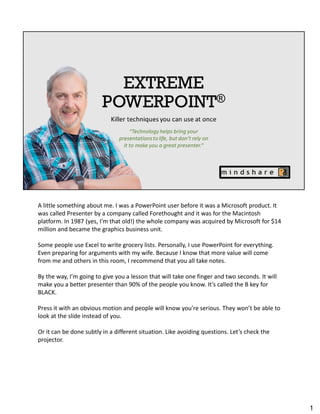
May's pdxMindShare Presentation on Increasing Your PowerPoint & Presentation Skills
- 1. 1 A little something about me. I was a PowerPoint user before it was a Microsoft product. It was called Presenter by a company called Forethought and it was for the Macintosh platform. In 1987 (yes, I’m that old!) the whole company was acquired by Microsoft for $14 million and became the graphics business unit. Some people use Excel to write grocery lists. Personally, I use PowerPoint for everything. Even preparing for arguments with my wife. Because I know that more value will come from me and others in this room, I recommend that you all take notes. By the way, I’m going to give you a lesson that will take one finger and two seconds. It will make you a better presenter than 90% of the people you know. It’s called the B key for BLACK. Press it with an obvious motion and people will know you’re serious. They won’t be able to look at the slide instead of you. Or it can be done subtly in a different situation. Like avoiding questions. Let’s check the projector.
- 2. I’d like to take a step back for a few slides to discuss what PowerPoint does and what it does not do. This will conflict with what people think it’s for. PowerPoint’s strength as an idea organizer is badly unappreciated. I’m going to spend a slide talking about tips for using it in this way. Of course it is the best tool in the world for presenting information -- in one direction -- from one speaker to many listeners. This is the sweet spot and we will spend most of our time on this topic. It really is NOT good for technical documentation. Unfortunately, we’ve all heard the same message. “Don’t tell me about it. Just send me the PowerPoint slides.” This is EVIL and should NEVER be done. Or how about this? You are in a meeting with many co-workers. An agenda is on a PowerPoint slide on the screen. No one can hear over the sound of the projector, and no one is talking because they are waiting for the next slide. Is PowerPoint helpful compared to a printed agenda or a paper easel? And how about this scenario: I’ve actually had salespeople who I trust and like come into 2
- 3. my office and say “I want to tell you about a product.” When the salesperson started fumbling with his laptop I said, “No need for a presentation. Just tell me about it.” The salesperson, generally an intelligent person and excellent communicator, cannot speak without PowerPoint. That’s bad. So PowerPoint is great for organizing ideas and presenting one to many. Yet how do we use it? [animation] We use it as a sales tool, to run meetings and for technical docs. Since we are stuck with this behavior I’ll give you some tips to make the results better. 2
- 4. Normal is not the best way to organize your thoughts. Nor is it a good idea to take an existing slide set and just copy existing slides. The default view for the little thumbnails is visual (called NORMAL). Get rid of that. The better way to build a presentation is using the outline view. Select VIEW on the tool ribbon and change the Normal view to Outline view. In this way, you can think of the flow of your presentation based on slide titles, then bullet points. Simply give the first slide a title that describes what it will be about. Then hit enter. You will be in a position to name your next slide. Do that and hit enter again. You can also add bullet points to your slides by hitting tab once, then enter for each bullet point using RETURN. When you want to go back to naming slides, hit Shift-Tab. 3
- 5. [DEMO] But , Jim, you say. I have more text than will fit in a bullet list. No problem. Just keep it off the slide. Something that is as plain as the nose on your face is the NOTES section. No one ever uses it. You should. This is the most important part of PowerPoint that only experts use. With your information in the notes section, only you will see it. The slides don’t look as cluttered and your audience will be paying attention to you instead of reading your slides. 4
- 6. Pop Quiz. You were just told that your presentation has been postponed for two hours. What do you do? Do you find a mirror in a private room and work on your delivery? Do you check your sources to make sure your data is 100% accurate and appropriate? NOOOOOOooooooo, you play with the fonts and formatting and clip art on your slides. Stop. Just, STOP. It’s wasted time. Your delivery isn’t that good. If you can’t find a mirror at least find a private office and stand in the middle of the room and speak… loud. This will improve your presentation far more than anything else you can do. 5
- 7. Remember that PowerPoint is supposed to be a tool to augment YOU. Relying on slides hurts your credibility. The most important parts of a presentation are the things you add to it. Things like: Movement - When making an important point during a speaking engagement, move toward the audience. Three steps forward from center stage would be a very powerful position that would command attention Slow Down - Do specific practice sessions concentrating on varying the speed of your delivery so that you get a better control over this aspect of your presentations. Also, varying the speed makes you more interesting automatically. Energy - The greatest asset any public speaking expert can have is ENERGY. Energy comes in many colors and hues, from a whisper to a shout. Some will define energy as passion, enthusiasm or 'fire in the belly.' With this fire, even a trivial message becomes compelling; without it, the most powerful message will fall unheard. Intensity - Public speaking audiences expect intensity. They like it. They arrive wanting an 'experience.' To develop the speaking flow and energy that delivers that to them, use 6
- 8. variation in pace while using technology to supplement, not overwhelm the point. Finally, if you want to check the clarity of your message, imagine you are doing the presentation in front of your grandma. If you find that part of your presentation won’t make sense to her, it might not make sense to your real audience. 6
- 9. But the real reason you’re here is because you want to make prettier slides, right? No problem. We’ll cover that now. I’ve used several visual tricks to make you notice the word EMPTINESS. The best one is the lack of distractions. Emptiness is a good thing. Learn to love it. When you leave a lot of space around something, you increase its impact on the viewer. It’s called white space. Professionals use it a lot. Lead the eye. This woman is pointing at the word. That’s a little over the top. But it shows the influence a visual element can have on the subject. Think in terms of integrated visuals instead of graphic or text elements. They should fit together. A hot tip here is to use faces. If you have a photo, look at the faces. If someone in the photo is looking at something, move the photo around until that person is looking at the objective. Sometimes this may requiring flipping the image to show a mirrored version. PowerPoint does this. Go full bleed on images. The mind likes to keep things in a box. If you want to have your presentation look like it was created by an artist, have the visual elements go off the edge of the slide. 7
- 10. Use the background remover tool. This photo of this woman was actually a white rectangle. I used the background removal tool to delete the background and give her an unusual shape. Then I rotated her. Use contrast to your advantage. The woman is monochrome to show what happens when you DON’T have enough contrast in the visuals. Everything on the slide is either slate gray, white or black. Look at how the image POPS when we add just a hint of other colors. (Animation) But use this sparingly. An accent makes a slide pop. Many random colors make a slide look like, well, what you see at a grade school. Trick: put one image over another to show transitions. Use the new alignment features to snap images into place. I used them to put the full color woman exactly over the monochrome woman. Then just animate the top image to fade in slowly. Having trouble getting to the bottom image? Select an image, tap the Picture Tools Format tab on the Tool Ribbon and choose Selection Pane. From here you can scroll to any element on the page, even the title. 7
- 11. The graphic on the left conveys the information. But there are problems. First of all, anyone who is colorblind will not be able to see it. Also, because it is so flat, you couldn’t add too much more information without losing clarity. Watch how I use simple shadows to create the illusion of depth. Basic art facts. Darker colors fool the mind into thinking things are farther away. Out of focus looks farther away than sharp focus. And adding textures to items make them look closer as well. Look at any great painting by Michelangelo, Rembrandt, daVinci or Dali and you will see these tricks being used. I will take the blue group and make it darker, then add the knock out shadow (default in PowerPoint) and it appears behind the slide’s surface. The subgroup objects will be given the same intensity as the background and look flush with the slide. The results will be lighter and pop forward. I even use a graduated color on the arrow to give the impression of going from the back to the front. It’s a subtle effect but you can still see it. 8
- 12. Sometimes we don’t have a choice. We are told to do something that breaks all of the rules. I was asked to update this slide a few years ago. I told them this wasn’t a slide, it was 10. They didn’t agree. So how can we handle this? The first thing I told the presenter, a brilliant technologist, was that he needed to decide between a bullet line of stats or a workflow. Wisely, he chose the workflow and added all of the statistics in the notes section. 9
- 13. This slide was my first suggestion. Looks pretty good, right? The colors all seem to fit together. The text is almost big enough to read. There was an easy way for the audience to understand the flow as he described it. The author liked the solution but he wanted to add a little more content. Let’s look at his directions (animation). It will be impossible to fit all of this on a rather busy slide, unless we do something to change the laws of time and space. How could I possibly add that much more information? I used a big white rectangle and 50% transparency. [animation] This made the flow pale but still visible. Because it wasn’t sharp or clear it appeared to be in the background. Now I have a canvass for adding more information. [animations] He was able to continue to speak to the slide using only the animations. But there was a new problem. He couldn’t figure out when the animations were done. Want to have more control of slides with many animations? How often have you wanted to go forward only to realize that there are three more animations to go through? Or you think there’s one more animation and there isn’t. 10
- 14. Place a small object in the corner of the slide as the last animation. You will notice it and realize that the slide is done, but your audience won’t. 10
- 15. The next few slides are going to be condensed snippets from hours of training. Probably too much information to remember, but that’s what the handouts are for. Notice I haven’t given you any handouts? Of course not. I don’t want you reading ahead and spoiling my big finish. Here’s a hint. It involves flaming batons. Just kidding. You should follow this advice as well. Keep the audience focused on you by not letting them focus on other things. If anyone ever asks you to “just send me the PowerPoint slides,” tell them no. The slides aren’t a Microsoft Word file. Most of the value of the presentation is from YOU. If you must send them something, make a PDF of the slide set in the NOTES format. In that way, your speaking notes can make sense of the little information on the slides. For more fun, you can record your voice as you deliver the presentation at your desk and then save the presentation in a way that forces it to auto advance as your voice narrates. Just set up a microphone and select SLIDESHOW on the Tool Ribbon. Chose Record Show and run there presentation is SHOW mode. Your voice and all transititions, animations and timing will be recorded. 11
- 16. In order to make a self running file, save the PPTX file (with recorded audio and animation) as a PPSX file. When the file is opened, it automatically starts playing the audio and using timing and animation recorded during your recording session. This still isn’t as good as a live presentation but it’s better than dozens of pointless pages. 12
- 17. If you really want to WOW them, record your voice and slide timing and then EXPORT the file as a high definition video. It’s as simple as selecting FILE, then EXPORT. Determine the quality of the output and select CREATE VIDEO. Here are some tips to remember: - Don’t use the microphone built into your laptop. It’s right next to the fan so it will sound like you’re in a wind tunnel. Go out and get a USB microphone for very little money. - Don’t speak as the slides transition. The audio blanks out briefly as you move from one slide to the next. You shouldn’t have any trouble recording over animations within one slide. Your mouse cursor is even being recorded. - Remember to record in a quiet place. You might be surprised how loud your air conditioning is. 13
- 18. In closing, I’m going to give you an extremely advanced tip, and a very basic one. First of all, the new file formats from Microsoft are XML files. It takes very little to open them up and modify them. Let me give you an example. A co-worker in France created a self-running video in PowerPoint that included a voice over track and automated slide advances. The problem was that the sound files were too quiet to hear. I was able to open up the XML file, pull out the audio files, enhance them with louder narration and a background music track. Then I returned the new audio files to the folder and changed the name back from ZIP to PPTX. The quality of the whole presentation was improved. Another hot tip involves pasting Excel charts into your slides. If you simply cut-n-paste, the chart will be a static graphic. It can’t be edited. But if you copy the chart in Excel and PASTE SPECIAL in PowerPoint (then select PASTE LINK and MICROSOFT EXCEL WORKSHEET OBJECT, you can see your chart on PowerPoint update every time you change the data in Excel. Only do this if you plan to leave both the PowerPoint file and the Excel file in their exact locations. Let me explain with an example. 14
- 19. This is a window for a really nifty video of the copy band Walk Off the Earth doing Somebody that I Used to Know on one guitar. Why doesn’t it work? The reason is that PowerPoint doesn’t embedded video files in the slides. Instead, PowerPoint creates an absolute link to the video. This makes sense because videos can be hundreds of Megabytes. The file size could become huge. If any of you do web development, you know how Microsoft should fix this problem. In web development, most links are RELATIVE links. For example, if the link is “/images/me.jpg” the page will always look for the ME picture in a directory just below the location of the HTML file. This should be a no-brainer for Microsoft, but they don’t do it. This means the PowerPoint presentation must be presented on the machine where it was created and the video must be in the same location as when it was linked. Move either file and the link breaks. Here is the only way to keep links to videos, Excel and other external sources working when the PowerPoint file is moved from one computer to another. If the presentation is going to 15
- 20. be viewed on another computer, create a folder at the root of the C: drive on both. For example, call the folder C:/Source on both PCs. Build the links from Excel to PowerPoint with the Excel file located in the C:/Source folder. Ditto for a video file. It doesn’t matter where the PowerPoint file is. Then, when you transfer the PowerPoint file to a new computer, move the Excel file or video to the other PC’s C:/Source directory. Now it will work. 15
- 21. That about wraps up our time. If you’d like me to work with your business to improve your PowerPoint skills, let me know. Unlike a contractor who comes in and does the work for you, I will improve your presentations and show you how I’m doing it as we progress. The value will be with you long after I’m gone. 16
