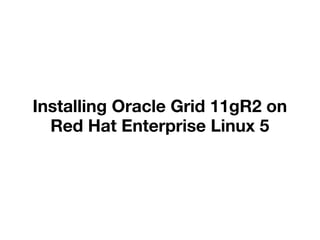
5.installing oracle grid_11g_r2_on_red_hat_enterp
- 1. Installing Oracle Grid 11gR2 on Red Hat Enterprise Linux 5
- 2. Preparation Steps • Login to virtual server tom as user grid. • Copy linux_11gR2_grid.zip into /u01/staging. • Unzip the file using "unzip" command: [grid@tom staging]$ unzip linux_11gR2_grid.zip • Make sure the time settings on tom and jerry are in sync: [grid@tom ~]$ date Wed Jun 9 22:17:06 PDT 2010 [grid@jerry ~]$ date Wed Jun 9 22:17:07 PDT 2010 • If the time difference is more than a few seconds, the installation could fail, so you would have to adjust the time, for example: [root@tom ~]$ date +%T -s "10:13:13" [root@jerry ~]$ date +%T -s "10:13:13" • Go to /u01/staging/grid directory and start the installation by issuing: ./runInstaller
- 3. Select "Install and Configure Grid Infrastructure for a Cluster".
- 6. Enter values for "Cluster Name", "SCAN Name", and "SCAN Port". Also, deselect "Configure GNS" checkbox.
- 7. Click "Add" button to add jerry to the Grid Infrastructure configuration.
- 8. Click "SSH Connectivity" button, enter OS password for user "grid", and then click "Setup".
- 9. Wait for Installer to establish SSH connectivity between the nodes.
- 10. After SSH connectivity between the nodes is successfully established, click "OK".
- 11. Click "Next" to proceed to the next window.
- 12. Confirm settings on the "Network Interface Usage" screen. If necessary, make appropriate changes.
- 13. Choose "Automatic Storage Management".
- 14. Enter required Disk Group information.
- 15. Select "Use same password for these accounts"; enter and confirm password of your choice.
- 16. For our purpose we can ignore "[INS-30011] The password entered does not conform to the Oracle recommended standards." warning. If the message box pops up, click “Yes” to proceed.
- 17. Select "Do not use Intelligent Platform Management Interface (IPMI)".
- 18. Select the OS groups as indicated.
- 19. Confirm the locations for "Oracle Base" and "Software Location".
- 20. Confirm the Inventory Directory location.
- 21. The Installer will perform prerequisite checks.
- 22. Select “Ignore All” checkbox on the upper right.
- 23. Verify information one the "Summary" screen and click "Finish".
- 24. Oracle Grid 11gR2 installation starts.
- 25. "Execute Configuration scripts" window will pop up after some time.
- 26. Executing "root" scripts in the right order a. Execute orainstRoot.sh script on tom first and wait for successful comlpetion: [root@tom ~]$ /u01/app/oraInventory/orainstRoot.sh b. Execute orainstRoot.sh script on jerry only after it successfully completes on tom: [root@jerry ~]$ /u01/app/oraInventory/orainstRoot.sh c. Execute root.sh script on tom first and wait for successful comlpetion: [root@tom ~]$ /u01/app/11.2.0/grid/root.sh d. Execute root.sh script on jerry only after it successfully completes on tom: [root@jerry ~]$ /u01/app/11.2.0/grid/root.sh e. Click "OK" on "Execute Configuration Scripts" window.
- 27. What if a root script fails? If any of the above scripts fails, do not try to rerun. • To deconfigure unsuccessful installation (as user root): # cd /u01/app/11.2.0/grid/crs/install # perl rootcrs.pl - deconfig -force [-lastnode] • To completely uninstall (as user grid): $ /u01/app/11.2.0/grid/deinstall/deinstall
- 28. Possible Bug 8670579 • Happens when 32-bit client OS (Linux) is installed on 64 bit host OS on certain types of hardware • Known bug 8670579 • Download Patch 8670579 (p8670579_112010_LINUX.zip) from Oracle Support site (account required) • Deconfigure Grid as previously explained • Install Patch 8670579 • Rerun root script(s)
- 29. Click "Close" button to exit the Installer.
- 30. The Grid software installation is complete!
- 31. Creating Additional Disk Groups before Oracle 11gR2 RAC installation
- 32. Login to virtual server tom as user grid and start ASMCA. Click "Create".
- 33. Create disk group "Data".
- 34. Create disk group "FRA".
- 35. Verify information for the 2 newly created groups and click "Exit".
Editor's Notes
- Use ftp, direct download, or any other method .
- Make sure that "Interface Type" is "Public" for eth0 and "Private" for eth1.
- Oracle’s preferred storage for OCR and voting disks in 11gR2 is ASM.
- Enter "CRS" in the "Disk Group Name" field. Select "External“ for Redundancy; select "ORCL:CRS" under the "Disk Path“.
- Intelligent Management Platform Interface specification (IPMI) is an industry-standard management protocol that defines a set of common interfaces to a computer system which system administrators can use to monitor system health and manage the system. For example, it can be used to support the member-kill escalation to node-termination.
- Select "asmdba for OSDBA group, "asmoper" for OSOPER group, and "asmadmin" for OSASM group.
- The locations should correspond to the values in your .bashrc file.
- If you completed all steps described in “Configuring Red Hat Enterprise Linux 5 on VMware before Oracle 11gR2 installation” document, the only 2 warnings you might get are “Physical Memory” and “Swap Size”.
- It is very important to run the scripts in the right order. If a scripts fails, DO NOT RERUN; follow Oracle instruction on how to deconfigure and/or deinstall failed Grid installation.
- [grid@tom grid]$ asmca
- Enter “DATA” in the “Disk Group Name” field; select “External” for Redundancy; checkmark ORCL:DATA1 and ORCL:DATA2 in “Disk Path” column, and click “OK”.
- Repeat steps b - d to create disk group FRA. Enter “FRA” in the “Disk Group Name” field; select “External” for Redundancy; checkmark ORCL:FRA1 in “Disk Path” column, and click “OK”.