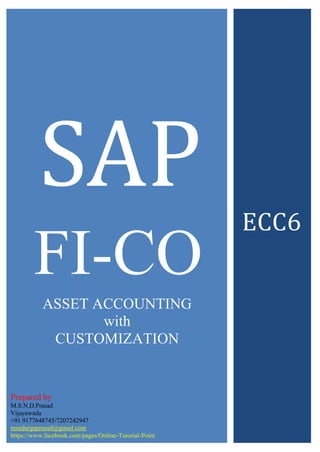
SAP Asset Accounting
- 1. SAP FI-CO ECC6 Prepared by M.S.N.D.Prasad Vijayawada +91 9177648745/7207242947 msndurgaprasad@gmail.com https://www.facebook.com/pages/Online-Tutorial-Point ASSET ACCOUNTING with CUSTOMIZATION
- 2. Asset Accounting msndurgaprasd@gmail.com +91 91776 48745 ASSET ACCOUNING Asset Accounting The account maintained on fixed assets are called asset accounting Eg: Depreciation, Appreciation etc... Here we will maintain accounts related Assets Purchasing, Asset Selling, Scrapping and Transfer of Assets etc... Asset Class It classified the fixed assets according to legal & management requirements. For each asset class control parameters and default values can be defined. Account Determination It determines the adjust accounts for reconciliation posting between controlling & finance. Screen layout It specify the fields in the master records which is mandatory, suppress & optional. Chart of Depreciation A group of depreciation areas are called chart of depreciation Depreciation key It explains in which method depreciation will be calculated available calculation methods are base method, declaring balance method, multi-level method, period control method etc... Depreciation Calculation of wear & tare of an asset is called depreciation.
- 3. Asset Accounting msndurgaprasd@gmail.com +91 91776 48745 Copy Reference Chart of Depreciation/Depreciation Areas EC08 UP to SPRO Financial Accounting (New)Asset AccountingAsset Accounting (Lean Implementation) Organizational StructuresCopy Reference Chart of Depreciation/Depreciation Areas Select Execute button Double click on Copy Reference Chart of Depreciation Select Copy as Button From chart of dep. 0DE To chart of dep MSMS Click enter Again Click enter Select back arrow one time Double click on Specify Description of Chart of Depreciation Select position button Click Save Select back arrow one time Double click on Copy/Delete Depreciation Areas Click enter
- 4. Asset Accounting msndurgaprasd@gmail.com +91 91776 48745 Select (2, 3, 10, 15, 20, 30, 31, 32, 41, 51) Click on delete Click save Assign Chart of Depreciation to Company Code OAOB UP to SPRO Financial Accounting (New)Asset AccountingAsset Accounting (Lean Implementation) Organizational Structures Assign Chart of Depreciation to Company Code Select Execute button Select Position button Click save Create Screen Layout Rules UP to SPRO Financial Accounting (New) Asset Accounting Organizational Structures Asset Classes Create Screen Layout Rules Select Execute button Select 2000 (General Machinery) Select Copy as button Click enter Click save Specify Account Determination UP to SPRO Financial Accounting (New)Asset Accounting Organizational Structures Asset Classes Specify Account Determination Select Execute button Select New entries button
- 5. Asset Accounting msndurgaprasd@gmail.com +91 91776 48745 Click save Define Number Range Interval AS08 UP to SPRO Financial Accounting(New)Asset Accounting Organizational Structures Asset Classes Define Number Range Interval Select Execute button Select Change interval button Select insert interval button Click save Define Asset Classes UP to SPRO Financial Accounting(New)Asset Accounting Organizational Structures Asset Classes Define Asset Classes Select Execute button Select New Entries button
- 6. Asset Accounting msndurgaprasd@gmail.com +91 91776 48745 Click save Creation of G/L Accounts FS00 Creation Asset (Machinery) (200000)
- 7. Asset Accounting msndurgaprasd@gmail.com +91 91776 48745 Accumulated Depreciation on Machinery (100200)
- 8. Asset Accounting msndurgaprasd@gmail.com +91 91776 48745
- 9. Asset Accounting msndurgaprasd@gmail.com +91 91776 48745 Sale of Asset (300115)
- 10. Asset Accounting msndurgaprasd@gmail.com +91 91776 48745 Profit on Sale of Asset (300120)
- 11. Asset Accounting msndurgaprasd@gmail.com +91 91776 48745
- 12. Asset Accounting msndurgaprasd@gmail.com +91 91776 48745 Loss on Sale of Asset (400215)
- 13. Asset Accounting msndurgaprasd@gmail.com +91 91776 48745 Scrapping (400220)
- 14. Asset Accounting msndurgaprasd@gmail.com +91 91776 48745 Depreciation (400400)
- 15. Asset Accounting msndurgaprasd@gmail.com +91 91776 48745
- 16. Asset Accounting msndurgaprasd@gmail.com +91 91776 48745 Assign G/L Accounts AO90 UP to SPRO Financial Accounting (New) Asset Accounting Integration with the General Ledger Assign G/L Accounts Select Execute button Select Chart of Accounts Double Click on account determination Double click on balance sheet accounts Double click on depreciation
- 17. Asset Accounting msndurgaprasd@gmail.com +91 91776 48745 Click save Set Chart of Depreciation OAPL UP to SPRO Financial Accounting (New)Asset Accounting Valuation Set Chart of Depreciation Select Execute button Enter Determine Depreciation Areas in the Asset Class OAYZ UP to SPRO Financial Accounting (New)Asset Accounting Valuation Determine Depreciation Areas in the Asset Class Select Execute button Select Position button Click enter Double click on depreciation areas
- 18. Asset Accounting msndurgaprasd@gmail.com +91 91776 48745 Click save Specify Rounding of Net Book Value and/or Depreciation OAYO Upto SPRO Same path Financial Accounting (New) Asset AccountingValuationAmount Specifications (Company Code/Depreciation Area) Specify Rounding of Net Book Value and/or Depreciation Select Execute button Double Click on Rounding specifications Click save Define Base Methods Up to SPRO Same path
- 19. Asset Accounting msndurgaprasd@gmail.com +91 91776 48745 Financial Accounting (New) Asset AccountingDepreciationValuation MethodsDepreciation KeyCalculation MethodsDefine Base Methods Select Execute button See that base method 0014 Click save Define Declining-Balance Methods AFAMD Up to SPRO Same path Financial Accounting (New) Asset AccountingDepreciationValuation MethodsDepreciation KeyCalculation Methods Define Declining-Balance Methods Select Execute button See that 001 Click save Define Multi-Level Methods AFAMS Up to SPRO Same path Financial Accounting (New)Asset AccountingDepreciationValuation MethodsDepreciation KeyCalculation Methods Define Multi-Level Methods Select Execute button Select New Entries button
- 20. Asset Accounting msndurgaprasd@gmail.com +91 91776 48745 Double Click on Levels Select New Entries Click save Select Back arrow 2 times Select Next Entry button Double Click on Levels Select New Entries button Click save Maintain Period Control Methods AFAMP
- 21. Asset Accounting msndurgaprasd@gmail.com +91 91776 48745 Up to SPRO Same path Financial Accounting (New)Asset AccountingDepreciationValuation MethodsDepreciation KeyCalculation Methods Maintain Period Control Methods Select Execute button Select New Entries button Click save Maintain Depreciation Key AFAMA Up to SPRO Same path Financial Accounting (New) Asset AccountingDepreciationValuation MethodsDepreciation Key Maintain Depreciation Key Select Execute button Select New Entries button Double click on Assignment of Calculation Methods Select New Entries button
- 22. Asset Accounting msndurgaprasd@gmail.com +91 91776 48745 Click save Select Back arrow 3 times Select Next Entry button Double click on Assignment of Calculation Methods Select New Entries button Click save Select Back arrow 5 times Select 0000, RDM, RSD
- 23. Asset Accounting msndurgaprasd@gmail.com +91 91776 48745 Click on Activate button Click save Define Screen Layout for Asset Master Data Up to SPRO Same path Financial Accounting (New) Asset Accounting Master Data Screen Layout Define Screen Layout for Asset Master Data Select Execute button Double Click on Define Screen Layout for Asset Master Data Double Click on Logical field groups Select 2
- 24. Asset Accounting msndurgaprasd@gmail.com +91 91776 48745 Double click on Field group rules Click save Select back arrow Select 3 Double click on Field group rules
- 25. Asset Accounting msndurgaprasd@gmail.com +91 91776 48745 Click save Specify Intervals and Posting Rules OAYR Up to SPRO Same path Financial Accounting (New) Asset Accounting Integration with the General Ledger Post Depreciation to General Ledger Accounting Specify Intervals and Posting Rules Select Execute button Double Click on Posting Rules Click save
- 26. Asset Accounting msndurgaprasd@gmail.com +91 91776 48745 Define document type for Asset Posting OBA7 Click on details button Select Number Range information button Select Change Interval button Select Insert interval button Click enter Click save Creation of Asset Master data AS01 Accounting Financial Accounting Fixed Assets Asset CreateAsset Click on Master data button
- 27. Asset Accounting msndurgaprasd@gmail.com +91 91776 48745 Select Time Dependent tab Select depreciation area tab Click save Creation of one more Asset (Machinery 2) AS01 Depreciation Key RDM Creation of Sub Asset AS11 Accounting Financial Accounting Fixed Assets Asset CreateAsset Sub- NumberAsset
- 28. Asset Accounting msndurgaprasd@gmail.com +91 91776 48745 Click on Master data Click save Purchase of Asset F-90 (Machinery 1) Accounting Financial Accounting Fixed Assets Posting Acquisition External AcquisitionWith Vendor
- 29. Asset Accounting msndurgaprasd@gmail.com +91 91776 48745 Click enter Click enter Select Document over view button Click save Purchase of Asset F-90 (Machinery 2) Purchase of Asset F-90 (Motor 1) Asset Explorer AW01N Accounting Financial Accounting Fixed Assets AssetAsset Explorer
- 30. Asset Accounting msndurgaprasd@gmail.com +91 91776 48745 Display of Asset Balance by Business area S_ALR_87011965 Accounting Financial Accounting Fixed Assets Information System Reports on Asset Accounting Asset Balances Balance Lists Asset Balances by Business Area Execute button Execution of Depreciation Run AFAB Accounting Financial Accounting Fixed Assets Periodic Processing Depreciation Run Execute Goto Program MenuExecute in Background
- 31. Asset Accounting msndurgaprasd@gmail.com +91 91776 48745 Enter Enter Click on Immediate Click Save
- 32. Asset Accounting msndurgaprasd@gmail.com +91 91776 48745 It gives the message Background job was schedule for Program RAPOST2000 Goto System ServicesJobsJob Overview Click on Execute button It gives the status of Finished. Sale of Asset F-92 AccountingFinancial AccountingFixed Assets Posting Retirement Retirement w/RevenueWith Customer
- 33. Asset Accounting msndurgaprasd@gmail.com +91 91776 48745 Display of Asset Balance by Business area S_ALR_87011965
- 34. Asset Accounting msndurgaprasd@gmail.com +91 91776 48745 Transfer of Asset ABUMN AccountingFinancial AccountingFixed Assets Posting Transfer Transfer within Company Code Select New Asset Click on Master data
- 35. Asset Accounting msndurgaprasd@gmail.com +91 91776 48745 Click on Additional data Click on Depreciation areas tab Click back Click Enter Click Save Display of Asset Balance by Business area S_ALR_87011965
- 36. Asset Accounting msndurgaprasd@gmail.com +91 91776 48745 Execute button Asset Scrapping ABAVN Accounting Financial Accounting Fixed Assets Posting Retirement Asset Retirement by Scrapping Save Display of Asset Balance by Business area S_ALR_87011965
- 37. Asset Accounting msndurgaprasd@gmail.com +91 91776 48745
