WordPress Demystified - part I
•
0 likes•294 views
First installment of the WordPress Demystified series. Installation. Read the full post at http://www.mpaolini.com/wordpress-3-0-demystified-part-1
Report
Share
Report
Share
Download to read offline
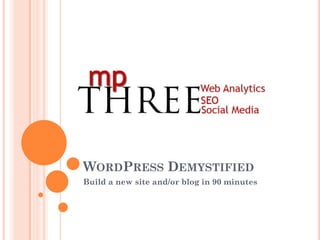
Recommended
More Related Content
What's hot
What's hot (20)
Integrating Files Into Drupal 7 Authoring Workflow

Integrating Files Into Drupal 7 Authoring Workflow
Web Application Development using MVC Framework Kohana

Web Application Development using MVC Framework Kohana
Similar to WordPress Demystified - part I
Similar to WordPress Demystified - part I (20)
Backup Restore Migration Wordpress hosted on 1and1

Backup Restore Migration Wordpress hosted on 1and1
Cms drupal installation & configuration anil mishra

Cms drupal installation & configuration anil mishra
More from Massimo Paolini
More from Massimo Paolini (20)
Recently uploaded
PEMESANAN OBAT ASLI :: 087,776,558,899
Cara Menggugurkan Kandungan usia 1 , 2 , 3 , 4 , 5 , 6 , 7 , 8 bulan Batam || obat penggugur kandungan Batam || cara aborsi kandungan Batam || obat penggugur kandungan 1 - 2 - 3 - 4 - 5 - 6 - 7 - 8 bulan Batam || bagaimana cara menggugurkan kandungan Batam || tips Cara aborsi kandungan Batam || trik Cara menggugurkan janin Batam || Cara aman bagi ibu menyusui menggugurkan kandungan Batam || klinik apotek jual obat penggugur kandungan Batam || jamu PENGGUGUR KANDUNGAN Batam || WAJIB TAU CARA ABORSI JANIN Batam || GUGURKAN KANDUNGAN AMAN TANPA KURET Batam || CARA Menggugurkan Kandungan tanpa efek samping Batam || rekomendasi dokter obat herbal penggugur kandungan Batam || ABORSI janin Batam || aborsi kandungan Batam || jamu herbal Penggugur kandungan Batam || cara Menggugurkan Kandungan yang cacat Batam || tata cara Menggugurkan Kandungan Batam || obat penggugur kandungan di apotik kimia Farma Batam || obat telat datang bulan Batam || obat penggugur kandungan tuntas Batam || obat penggugur kandungan alami Batam || klinik aborsi janin gugurkan kandungan Batam || Cytotec misoprostol BPOM Batam || OBAT PENGGUGUR KANDUNGAN CYTOTEC Batam || aborsi janin dengan pil Cytotec Batam || Cytotec misoprostol BPOM 100% Batam || penjual obat penggugur kandungan asli Batam || klinik jual obat aborsi janin Batam || obat penggugur kandungan di klinik k-24 Batam || obat penggugur Cytotec di apotek umum Batam || CYTOTEC ASLI Batam || obat Cytotec yang asli 200mcg Batam || obat penggugur ASLI Batam || pil Cytotec© tablet Batam || cara gugurin kandungan Batam || jual Cytotec 200mg Batam || dokter gugurkan kandungan Batam || cara menggugurkan kandungan dengan cepat selesai dalam 24 jam secara alami buah buahan Batam || usia kandungan 1 2 3 4 5 6 7 8 bulan masih bisa di gugurkan Batam || obat penggugur kandungan cytotec dan gastrul Batam || cara gugurkan pembuahan janin secara alami dan cepat Batam || gugurkan kandungan Batam || gugurin janin Batam || cara Menggugurkan janin di luar nikah Batam || contoh aborsi janin yang benar Batam || contoh obat penggugur kandungan asli Batam || contoh cara Menggugurkan Kandungan yang benar Batam || telat haid Batam || obat telat haid Batam || Cara Alami gugurkan kehamilan Batam || obat telat menstruasi Batam || cara Menggugurkan janin anak haram Batam || cara aborsi menggugurkan janin yang tidak berkembang Batam || gugurkan kandungan dengan obat Cytotec Batam || obat penggugur kandungan Cytotec 100% original Batam || HARGA obat penggugur kandungan Batam || obat telat haid 1 2 3 4 5 6 7 bulan Batam || obat telat menstruasi 1 2 3 4 5 6 7 8 BULAN Batam || obat telat datang bulan Batam
^^^^^^^^^^^^^^^^^^^^^^^^^^^^^^^^^^^^^^^^^^^^
Cara Menggugurkan Kandungan Usia Janin 1 | 7 | 8 Bulan Dengan Cepat Dalam Hitungan Jam Secara Alami, Kami Siap Meneriman Pesanan Ke Seluruh Indonesia, Melputi: Ambon, Banda Aceh, Bandung, Banjarbaru, Batam, Bau-Bau, Bengkulu, Binjai, Blitar, Bontang, Cilegon, KLINIK BATA Jual obat penggugur kandungan 087776558899 ABORSI JANIN KEHAMILAN...

KLINIK BATA Jual obat penggugur kandungan 087776558899 ABORSI JANIN KEHAMILAN...Cara Menggugurkan Kandungan 087776558899
Recently uploaded (10)
2023 - Between Philosophy and Practice: Introducing Yoga

2023 - Between Philosophy and Practice: Introducing Yoga
KLINIK BATA Jual obat penggugur kandungan 087776558899 ABORSI JANIN KEHAMILAN...

KLINIK BATA Jual obat penggugur kandungan 087776558899 ABORSI JANIN KEHAMILAN...
Call Girls In Mumbai Just Genuine Call ☎ 7738596112✅ Call Girl Andheri East G...

Call Girls In Mumbai Just Genuine Call ☎ 7738596112✅ Call Girl Andheri East G...
the Husband rolesBrown Aesthetic Cute Group Project Presentation

the Husband rolesBrown Aesthetic Cute Group Project Presentation
Dadar West Escorts 🥰 8617370543 Call Girls Offer VIP Hot Girls

Dadar West Escorts 🥰 8617370543 Call Girls Offer VIP Hot Girls
WordPress Demystified - part I
- 1. WORDPRESS DEMYSTIFIED Build a new site and/or blog in 90 minutes
- 2. WHAT WE WILL COVER IN THE SERIES Installing WordPress Selecting and adding a Theme Configuring WordPress Selecting the right plugins Adding your first content What’s next
- 4. CONFIGURATION & INSTALLATION Most hosting sites offer an automatic installation, therefore these steps are performed automatically. A manual preparation is recommended because it offers better control, however it’s not necessary Enjoy your lunch and just watch.
- 5. INITIAL STEPS These steps are not included: Choosing a domain name and purchasing it Creating an account with a hosting vendor The following are necessary only if you don’t use an automatic install: Creating a database (steps outlined next) Uploading WordPress Configuring wp-config
- 6. Through the INSTALLATION presentation today this area will contain the instructions. -------------------------- Domain Control Panel After choosing a domain name and host you get a cPanel. NOTE: The look and feel of the system can change while the functionality will be the same.
- 7. The RED boxes INSTALLATION were added to the presentation to emphasize the content and are not part of your regular screens ________________ WordPress runs on a database. Therefore we need to create one.
- 8. Simply pick a name INSTALLATION and create the database. A few seconds later the system will tell you it’s done. NOTE: Make sure to note the exact name you chose, for example: wpuser06_wpuser06 Create a user for the database. NOTE: Make sure to note the exact name and password you chose, for example: wpuser06_wpuser WPpwd06
- 9. Add the new user to INSTALLATION the database. Make sure you select: “ALL PRIVILEGES” You now have a database, a user, and access for the user to the database, this stage is complete.
- 10. Use the WP-CONFIG.PHP information from the installation to complete the information. /** The name of the database for WordPress */ Check with your define('DB_NAME', 'wpuser05_wpuser05'); host to see what you need for /** MySQL database username */ DB_HOST. define('DB_USER', 'wpuser05_wpuser'); Very important: Change the /** MySQL database password */ $table_prefix to something other define('DB_PASSWORD', 'WPpwd05'); than the default of “wp_” /** MySQL hostname */ define('DB_HOST', 'localhost'); * WordPress Database Table prefix. $table_prefix = 'wpwork_wp_';
- 11. UPLOAD WORDPRESS Use an FTP program to upload the software OR Hire a friendly consultant OR Use an automatic install
- 12. JUST COMPLETED Create a database Upload WordPress Configure wp-config NEXT: INSTALL, LOGIN AND THEMES Install WordPress Login to WP Install a theme
