iSCSI: Internet Small Computer System Interface
•Download as PPTX, PDF•
5 likes•2,029 views
iSCSI Creation, discovery, log-in Configuration of target and initiator
Report
Share
Report
Share
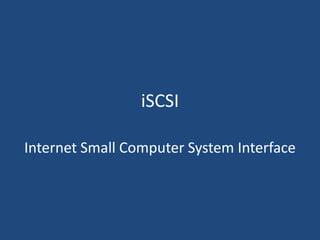
Recommended
More Related Content
What's hot
What's hot (20)
Understanding Cisco’ Next Generation SD-WAN Technology

Understanding Cisco’ Next Generation SD-WAN Technology
Fibre Channel over Ethernet (FCoE), iSCSI and the Converged Data Center

Fibre Channel over Ethernet (FCoE), iSCSI and the Converged Data Center
Smart health NDNoT named data network of things for healthcare services

Smart health NDNoT named data network of things for healthcare services
Viewers also liked
Viewers also liked (19)
Fiber Channel over Ethernet (FCoE) – Design, operations and management best p...

Fiber Channel over Ethernet (FCoE) – Design, operations and management best p...
Building a Production Grade PostgreSQL Cloud Foundry Service | anynines

Building a Production Grade PostgreSQL Cloud Foundry Service | anynines
Everyday life with Cloud Foundry in a big organization (Cloud Foundry Days To...

Everyday life with Cloud Foundry in a big organization (Cloud Foundry Days To...
Cloud Foundry on OpenStack - An Experience Report | anynines 

Cloud Foundry on OpenStack - An Experience Report | anynines
OpenStack Load Balancer as a Service (LBaaS) with openSUSE Leap

OpenStack Load Balancer as a Service (LBaaS) with openSUSE Leap
Big Data in the Cloud? Yes, you can do it in OpenStack

Big Data in the Cloud? Yes, you can do it in OpenStack
Cloud infrastructures - Slide Set 6 - BOSH | anynines

Cloud infrastructures - Slide Set 6 - BOSH | anynines
Similar to iSCSI: Internet Small Computer System Interface
Similar to iSCSI: Internet Small Computer System Interface (20)
Introduction to Stacki - World's fastest Linux server provisioning Tool

Introduction to Stacki - World's fastest Linux server provisioning Tool
Decisions behind hypervisor selection in CloudStack 4.3

Decisions behind hypervisor selection in CloudStack 4.3
Habitat talk at CodeMonsters Sofia, Bulgaria Nov 27 2018

Habitat talk at CodeMonsters Sofia, Bulgaria Nov 27 2018
Best Practices for Running Kafka on Docker Containers

Best Practices for Running Kafka on Docker Containers
Recently uploaded
💉💊+971581248768>> SAFE AND ORIGINAL ABORTION PILLS FOR SALE IN DUBAI AND ABUDHABI}}+971581248768
+971581248768 Mtp-Kit (500MG) Prices » Dubai [(+971581248768**)] Abortion Pills For Sale In Dubai, UAE, Mifepristone and Misoprostol Tablets Available In Dubai, UAE CONTACT DR.Maya Whatsapp +971581248768 We Have Abortion Pills / Cytotec Tablets /Mifegest Kit Available in Dubai, Sharjah, Abudhabi, Ajman, Alain, Fujairah, Ras Al Khaimah, Umm Al Quwain, UAE, Buy cytotec in Dubai +971581248768''''Abortion Pills near me DUBAI | ABU DHABI|UAE. Price of Misoprostol, Cytotec” +971581248768' Dr.DEEM ''BUY ABORTION PILLS MIFEGEST KIT, MISOPROTONE, CYTOTEC PILLS IN DUBAI, ABU DHABI,UAE'' Contact me now via What's App…… abortion Pills Cytotec also available Oman Qatar Doha Saudi Arabia Bahrain Above all, Cytotec Abortion Pills are Available In Dubai / UAE, you will be very happy to do abortion in Dubai we are providing cytotec 200mg abortion pill in Dubai, UAE. Medication abortion offers an alternative to Surgical Abortion for women in the early weeks of pregnancy. We only offer abortion pills from 1 week-6 Months. We then advise you to use surgery if its beyond 6 months. Our Abu Dhabi, Ajman, Al Ain, Dubai, Fujairah, Ras Al Khaimah (RAK), Sharjah, Umm Al Quwain (UAQ) United Arab Emirates Abortion Clinic provides the safest and most advanced techniques for providing non-surgical, medical and surgical abortion methods for early through late second trimester, including the Abortion By Pill Procedure (RU 486, Mifeprex, Mifepristone, early options French Abortion Pill), Tamoxifen, Methotrexate and Cytotec (Misoprostol). The Abu Dhabi, United Arab Emirates Abortion Clinic performs Same Day Abortion Procedure using medications that are taken on the first day of the office visit and will cause the abortion to occur generally within 4 to 6 hours (as early as 30 minutes) for patients who are 3 to 12 weeks pregnant. When Mifepristone and Misoprostol are used, 50% of patients complete in 4 to 6 hours; 75% to 80% in 12 hours; and 90% in 24 hours. We use a regimen that allows for completion without the need for surgery 99% of the time. All advanced second trimester and late term pregnancies at our Tampa clinic (17 to 24 weeks or greater) can be completed within 24 hours or less 99% of the time without the need surgery. The procedure is completed with minimal to no complications. Our Women's Health Center located in Abu Dhabi, United Arab Emirates, uses the latest medications for medical abortions (RU-486, Mifeprex, Mifegyne, Mifepristone, early options French abortion pill), Methotrexate and Cytotec (Misoprostol). The safety standards of our Abu Dhabi, United Arab Emirates Abortion Doctors remain unparalleled. They consistently maintain the lowest complication rates throughout the nation. Our Physicians and staff are always available to answer questions and care for women in one of the most difficult times in their lives. The decision to have an abortion at the Abortion Cl+971581248768>> SAFE AND ORIGINAL ABORTION PILLS FOR SALE IN DUBAI AND ABUDHA...

+971581248768>> SAFE AND ORIGINAL ABORTION PILLS FOR SALE IN DUBAI AND ABUDHA...?#DUbAI#??##{{(☎️+971_581248768%)**%*]'#abortion pills for sale in dubai@
Recently uploaded (20)
Introduction to Multilingual Retrieval Augmented Generation (RAG)

Introduction to Multilingual Retrieval Augmented Generation (RAG)
Rising Above_ Dubai Floods and the Fortitude of Dubai International Airport.pdf

Rising Above_ Dubai Floods and the Fortitude of Dubai International Airport.pdf
Connector Corner: Accelerate revenue generation using UiPath API-centric busi...

Connector Corner: Accelerate revenue generation using UiPath API-centric busi...
EMPOWERMENT TECHNOLOGY GRADE 11 QUARTER 2 REVIEWER

EMPOWERMENT TECHNOLOGY GRADE 11 QUARTER 2 REVIEWER
Biography Of Angeliki Cooney | Senior Vice President Life Sciences | Albany, ...

Biography Of Angeliki Cooney | Senior Vice President Life Sciences | Albany, ...
ICT role in 21st century education and its challenges

ICT role in 21st century education and its challenges
Strategies for Landing an Oracle DBA Job as a Fresher

Strategies for Landing an Oracle DBA Job as a Fresher
Apidays New York 2024 - Scaling API-first by Ian Reasor and Radu Cotescu, Adobe

Apidays New York 2024 - Scaling API-first by Ian Reasor and Radu Cotescu, Adobe
Repurposing LNG terminals for Hydrogen Ammonia: Feasibility and Cost Saving

Repurposing LNG terminals for Hydrogen Ammonia: Feasibility and Cost Saving
Cloud Frontiers: A Deep Dive into Serverless Spatial Data and FME

Cloud Frontiers: A Deep Dive into Serverless Spatial Data and FME
+971581248768>> SAFE AND ORIGINAL ABORTION PILLS FOR SALE IN DUBAI AND ABUDHA...

+971581248768>> SAFE AND ORIGINAL ABORTION PILLS FOR SALE IN DUBAI AND ABUDHA...
Elevate Developer Efficiency & build GenAI Application with Amazon Q

Elevate Developer Efficiency & build GenAI Application with Amazon Q
Finding Java's Hidden Performance Traps @ DevoxxUK 2024

Finding Java's Hidden Performance Traps @ DevoxxUK 2024
iSCSI: Internet Small Computer System Interface
- 1. iSCSI Internet Small Computer System Interface
- 2. iSCSI • iSCSI is a TCP/IP based protocol for sending SCSI commands over IP based networks. • This allows iSCSI infrastructure to extend beyond a local LAN, and be used on a WAN or even over the internet.
- 3. iSCSI
- 4. Benefits • Low cost – iSCSI uses the existing network infrastructure so there is no need to buy expensive equipment. • Easy installation and maintenance of iSCSI SANs – commonly used TCP/IP network protocols require less IT expertise. Therefore, no special training is required for network administrators.
- 5. Benefits • Excellent performance – it is a very good alternative to the more expensive Fibre Channel technology. • No distance limitation – using IP networking solves the problem with data replication to remote sites. • Interoperability and flexibility – iSCSI uses standard Ethernet switches so there is no need to install special cabling and switches required with Fibre Channel, it can also run at different Ethernet speed.
- 6. Benefits • Compatibility – It is compatible with many commonly used standards, respected and recognized by the Internet Engineering Task Force (IETF). • Multipathing – iSCSI supports Multipathing to improve network resiliency. • Security – iSCSI offers security features such as Challenge Handshake Authentication Protocol (2- way CHAP) and Internet Protocol Security (IPsec).
- 7. iSCSI SANs are especially recommended to organizations: • with limited budget and IT infrastructure, • spread across several physical locations and willing to consolidate their storage resources, • requiring remote data replication and disaster recovery, • needing immediate and fast access to data and backup sets,
- 8. iSCSI SANs are especially recommended to organizations: • working as Application Service Providers (ASPs), Internet Service Providers (ISPs) or Storage Service Providers (SSPs), • utilizing demanding server Virtualization projects requiring network storage solutions.
- 9. Key iSCSI Terms • IQN: iSCSI Qualified Names are used to identify both targets and initiators. • Target: Storage resource on an iSCSI server. • Initiator: A Client is called an initiator. • Node: A single iSCSI target or initiator. • Portal: A portal is an IP address on a target or initiator.
- 10. Steps: Creating an iSCSI volume Step 1: Create LVM Drive for LUNs (Logical Unit Number) Step 2: Create Logical Volumes for LUNs Step 3: Define LUNs in Target Server
- 11. Commands to Create LVM Drive Check the drive first: # fdisk -l /dev/vda Now, Create partition on that drive: # fdisk -cu /dev/vda • The option ‘-c‘ switch off the DOS compatible mode. • The option ‘-u‘ is used to listing partition tables, give sizes in sectors instead of cylinders.
- 12. Commands to Create LVM Drive # fdisk -cu /dev/vda Choose n to create a New Partition: Command (m for help): n Choose p to create a Primary partition: Command action e extended p primary partition (1-4): p
- 13. Commands to Create LVM Drive Give a Partition number which you need to create: Partition number (1-4): 1 Define the size of that partition, use the default settings to use full size of Drive. Choose the type of partition: Command (m for help): t
- 14. Commands to Create LVM Drive Choose which partition want to change the type: Selected partition 1 Hex code (type L to list codes): 8e Changed system type of partition 1 to 8e (Linux LVM) Check the changes by print (p) option to list the partition table Command (m for help): p Write the changes using w to exit from fdisk
- 15. Commands to Create LVM Drive • Reboot the system and list the Partition table using the following fdisk command. # fdisk -l /dev/vda
- 16. Commands to Create Logical Volumes • Create Physical volume: # pvcreate /dev/vda1 • Create a Volume group with name of iSCSI to identify the group: # vgcreate testvg /dev/vda1 • List volume group using vgs or vgdisplay: #vgs testvg
- 17. Commands to Create Logical Volumes • Create one or more Logical volumes: # lvcreate -L 8G -n lv1 testvg # lvcreate -L 8G -n lv2 testvg • List the Physical volume, Volume group, logical volumes to confirm: # pvs && vgs && lvs # lvs
- 18. Commands to Define LUNs in Target Server • Install the package scsi-target-utils: # yum –y install scsi-target-utils • Start the service # service tgtd start; chkconfig tgtd on • Open and edit Target configuration file ‘/etc/tgt/targets.conf’
- 19. Commands to Define LUNs in Target Server • Append the following volume definition in target conf file. iSCSI qualified name 2 LVs Shared for particular LUN. Example: <target iqn.2014-07.com.test:tgt1> backing-store /dev/testvg/lv1 </target> • Save and close the file
- 20. Commands to Define LUNs in Target Server • Reload the configuration by starting tgd service # /etc/init.d/tgtd reload • Verify the available LUNs # tgtadm --mode target --op show
- 21. Configure an iSCSI Initiator • Install the package iscsi-initiator-utils: # yum –y install scsi-initiator-utils • Change the initiator name in the following file: ‘/etc/iscsi/initiatorname.iscsi’ • Start the service # service iscsi start; chkconfig iscsi on
- 22. Discover the target Use the iscsiadm command to start the iSCSI discovery: # iscsiadm -m discovery -t st -p 192.168.0.10 To show the Information about target: # iscsiadm -m node
- 23. Log in to the target Use the iscsiadm command to log in to discovered iSCSI target: # iscsiadm -m node –T <IQN name> -p 192.168.0.10 -l • To stop using target: # iscsiadm -m node –T <IQN name> -p 192.168.0.10 –u To delete all information about a target: # iscsiadm -m node –T <IQN name> -p 192.168.0.10 –op delete
- 24. List the iSCSI drives • By Path # ls –la /dev/disk/by-path • By id # ls –la /dev/disk/by-path
