The Internet (Getting Started)
•Download as PPT, PDF•
0 likes•348 views
These slides were used in a workshop giving introductory information about browsing the Internet through the World Wide Web.
Report
Share
Report
Share
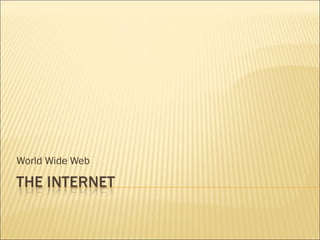
More Related Content
Similar to The Internet (Getting Started)
Similar to The Internet (Getting Started) (20)
Google Can Do That? How to Search the Internet Effectively

Google Can Do That? How to Search the Internet Effectively
More from Lisa Hartman
More from Lisa Hartman (20)
Save citations and create search and journal alerts in EBSCO databases

Save citations and create search and journal alerts in EBSCO databases
Google advanced search, domain searching plus (oct 2013)

Google advanced search, domain searching plus (oct 2013)
Take note! Skillful notetaking = headache-free writing!

Take note! Skillful notetaking = headache-free writing!
Consumer Health Complete - Finding Pamphlets and Fact Sheets

Consumer Health Complete - Finding Pamphlets and Fact Sheets
Recently uploaded
Explore beautiful and ugly buildings. Mathematics helps us create beautiful d...

Explore beautiful and ugly buildings. Mathematics helps us create beautiful d...christianmathematics
Recently uploaded (20)
On National Teacher Day, meet the 2024-25 Kenan Fellows

On National Teacher Day, meet the 2024-25 Kenan Fellows
Unit-IV; Professional Sales Representative (PSR).pptx

Unit-IV; Professional Sales Representative (PSR).pptx
UGC NET Paper 1 Mathematical Reasoning & Aptitude.pdf

UGC NET Paper 1 Mathematical Reasoning & Aptitude.pdf
Seal of Good Local Governance (SGLG) 2024Final.pptx

Seal of Good Local Governance (SGLG) 2024Final.pptx
Explore beautiful and ugly buildings. Mathematics helps us create beautiful d...

Explore beautiful and ugly buildings. Mathematics helps us create beautiful d...
This PowerPoint helps students to consider the concept of infinity.

This PowerPoint helps students to consider the concept of infinity.
ICT role in 21st century education and it's challenges.

ICT role in 21st century education and it's challenges.
ICT Role in 21st Century Education & its Challenges.pptx

ICT Role in 21st Century Education & its Challenges.pptx
The Internet (Getting Started)
- 4. Address Line Move Forward and Back View or add “Favorites” (or “Bookmarks”) Create additional tabs.
- 5. Refresh or Reload Stop Loading Quick Search (Search provider can be changed) Home Page (Start Page) Print
- 6. Zoom in and out
- 7. Click on the small triangle to see previous web pages. Back & Forward Pages - Maybe, you would like to go back several pages… Instead of clicking the back button repeatedly, simply select your page from the list.
- 8. For additional printing options, click on the small triangle instead of the printer… The “Print Preview” option will show you how many pages there are, and what your printout will look like.
- 9. Sometimes, the browser’s print option is not the best choice. If the page that you’re viewing is a “PDF document”, or if it offers it’s own print option, use this instead.
- 10. Save favorite pages to your “favorites”, (also known as Bookmarks).
- 11. Once they’re saved, you can get to favorites easily by clicking Favorites on the toolbar.
- 25. Some search engines will try to warn you about dangerous web sites
