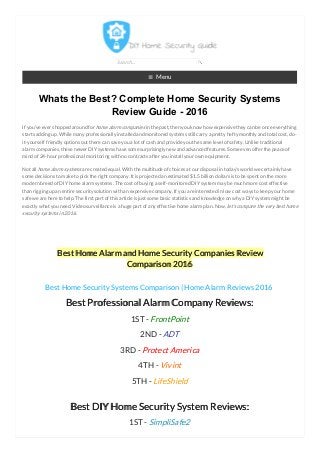
Best home security systems comparison
- 1. ≡ Menu Whats the Best? Complete Home Security Systems Review Guide - 2016 If you’ve ever shopped around for home alarm companies in the past, then you know how expensive they can be once everything starts adding up. While many professionally installed and monitored systems still carry a pretty hefty monthly and total cost, do- it-yourself friendly options out there can save you a lot of cash and provide you the same level of safety. Unlike traditional alarm companies, these newer DIY systems have some surprisingly new and advanced features. Some even offer the peace of mind of 24-hour professional monitoring with no contracts after you install your own equipment. Not all home alarm systemsare created equal. With the multitude of choices at our disposal in today’s world we certainly have some decisions to make to pick the right company. It is projected an estimated $1.5 billion dollars is to be spent on the more modern breed of DIY home alarm systems. The cost of buying a self-monitored DIY system may be much more cost effective than rigging up an entire security solution with an expensive company. If you are interested in low cost ways to keep your home safe we are here to help. The first part of this article is just some basic statistics and knowledge on why a DIY system might be exactly what you need. Video surveillance is a huge part of any effective home alarm plan. Now, let's compare the very best home security systems in 2016. Best Home Alarm and Home Security Companies Review Comparison 2016 Best Home Security Systems Comparison | Home Alarm Reviews 2016 Best Professional Alarm Company Reviews: 1ST - FrontPoint 2ND - ADT 3RD - Protect America 4TH - Vivint 5TH - LifeShield Best DIY Home Security System Reviews: 1ST - SimpliSafe2 Search...
- 2. 2ND - Fortress 3RD - Canary 4TH - Piper NV 5TH - iSmartAlarm D.I.Y. Monitoring Obviously one of the best parts about DIY home installation is that it’s free, you don’t have to pay a professional for installation fees. Also, when you install your system you don't have to wait and you can completely customize your set-up. Do-it-yourself systems give you the ability to reconfigure your equipment or add more as you see fit. With DIY systems such as FrontPoint and SimpliSafe you actually own the equipment, which means that if you end up moving, you just take your equipment with you, no hassle. Pros: Save a ton of money on installation fee's alone If you’re a handy person, this task really shouldn’t be too difficult. Install on your own time schedule With D I Y setups you won’t have to wait until you fit into a technician’s schedule. Complete Customization Set-up your entire system precisely how you want it. Professionals are trained to install these systems in specific ways wether you may like it or not. Cons: You have to do the work You will need to hang equipment, connect all the wires and cables, and work out all the bugs on your own. If things happen to go wrong, this can eat up some time. No immediate professional to ask questions When a professional comes out to install your home security system, they will often walk you through the in's and out's of the features. But, If you are faily good with technology, this probably isn't a major concern. Equipment price You may have to pay more for the equipment and you also may not qualify for warranties if the company can’t guarantee you installed your system correctly. Professional Monitoring People can be lazy, so it comes to no surprise that the best part of a professional installation is that you get to kick back and relax while your kit is installed for you. The time it takes for the installation can vary greatly depending on where you live. Some home security companies can come to your home that very same day you call, other's you may have to wait for up to a week. Pros:
- 3. PROS CONS + Monitoring stations are UL-Certified - Wireless range can be a little short + Built in cellular connection - All battery operated + 8-piece alarm - Customer service hours Less work for you You will not need to worry about if you did something wrong or spend hours listening to automated voice prompts. Professional opinion If a professional technician installs your system, you will be able to take advantage of his or her's knowledge. Possible Discounts Paying for a professional installation has other benefits. Companies might include major price deduction incentives on their equipment. Cons: Installation charges If a professional has to come out to install your system, you can bet it will cost you. This can cost upwards of $300 Less control over system layout When you install a system by yourself, you can essentially do anything you want. A technician is going to set it up to a pre- defined standard criteria. Must schedule an appointment You will have to make time to be home when the technician plans on coming. People are busy and this can be a pain for some. Top 5 Best DIY Security Systems ComparisonTop 5 Best DIY Security Systems Comparison Simplisafe2 Wireless Home Security System Some consider this the best wireless DIY home security system value on the market. It features an 8-piece package with pre-programmed sensors
- 4. + DIY easy setup + All sensors are wireless that work together automatically right out of the box. The setup should be very easy even if you aren't super technical. You can install them and fully protect your home in about 30 minutes or less. The whole system is fully customizable, you can start with the sensors listed in this package and then add more of the sensors if need be, whenever you want. SimpliSafe believes being safe should be simple. This package contains no salesperson, contracts or hidden fees. This powerful new security system uses the most cutting-edge wireless and cellular technology to guard your home. The cellular service is usually much more reliable than using your own home internet which can go out at anytime. However, this cellular service does come with a price tag of $14.99 per month. With a range of up to 500 feet, SimpliSafe's wireless sensors should certainly have you covered. The SimpliSafe system is designed to shield your entire house with multiple layers of protection including: Entry sensors for your doors and windows High-caliber motion detectors Panic button for emergencies Carbon monoxide detection Wireless keypad with secret PIN Keychain remote Wireless freeze sensor Wireless water sensor The components are mostly "stick on" but are also designed so you can remove them easily without damaging your home. The system is totally wireless. The available window sensors, panic buttons, and motion detectors have long-life lithium-ion batteries and are linked to a keypad and a separate base unit that connects to the dispatch center. You will not need to "hard-wire" anything. Although you have the option to do so, you will not need to connect the base unit to your telephone line. If a prospective intruder cuts your phone line you will still be protected. Overall, The cost of the system is quite low considering the intelligent design and quality of the components. You may also get a break on your homeowner's insurance having it installed. It is also portable so if you move around, you can just take SimpliSafe with you. Fortress Security Home Security Alarm System
- 5. PROS CONS + No monthly fee/uses SIM card - Software seems outdated + 140dB siren - All battery operated + Extra sensors are cheap - Remote access can feel "clunky" + DIY easy setup with loud sirens + All sensors are wireless PROS CONS + Built-in 105 dB siren - Potential problems with accessories + Multiple sensors that protect your home or office at all times. - App can be buggy The Fortress S02-B allows you to install a full-scale monitored alarm in your home without the annoying monthly fees. A totally wireless system, the main console monitors the remote sensors and will trigger the alarm if an intrusion is detected. At the same time, it is able to send a text message or call you to notify you of the potential break-in. Fully programmable, the S02-B will automatically call a designated number in case the security system is breached. It can also be used to play a recorded message or custom sound when the break-in occurs. Worried there is someone in your house? You can call the system from your phone and actually listen to what's going on. Not to mention the alarm will automatically sound if it has detected that the landline was forcibly cut and the system is armed. This system allows you to dial in to arm or disarm the system, check the current status, or even use the built-in intercom which allows you to talk to anyone near the main console. This package like many others includes a wide range of senors: Piper: Stream-Lined Security Featuring a 105-decibel alarm, Piper certainly gets the job done. It comes with an HD camera, a smart switch for lights, and a door and window sensor. The
- 6. + HD Video with a 180-degree field of view - Price for accessories can add up + Recieve real-time alerts + No monthly fees PROS CONS + Stream real-time video of your home with Canary's 1080p HD camera - Not a complete home security setup + 90+ dB siren - App has some bad reviews + HomeHealth Technology - Seems to go offline for no reason + Intelligent Notifications - Uses landline and not GSM + No monthly fees camera design is sleek, compact and elegant, while the other accessories are small and compact. Piper offers free cloud storage, and there's no installation required. Piper is ready out of the box and up to 5 Pipers can be linked together to create a larger network. Set-up took approximately 20 minutes thanks to the easy-to-follow set-up guide. After downloading the APP and entering some basic information, Piper connected to our network, and installed updates all on its own. Canary All-in-One Home Security Device There are 3 modes - privacy, disarmed, and armed. Arming the device happens with a click on the app. The camera's motion alerts could still use some fine-tuning, and a newer website interface would be nice for someone who can't be checking their phones all day long. But the live feed and ability to sound the siren or call police in an emergency are obviously valuable tools when it comes to home safety. The cloud-storage plans for video footage are reasonably priced. Overall it really is a cool and innovative product when it comes to monitoring in a simple-to-use device. Everything is controlled with a smartphone and it is very easy to set up. Canary is a great quality DIY safety device that is consistently improving.
- 7. PROS CONS + iPhone and Android smartphone enabled - Sub-par night vision + No monthly feesor contract - Short battery life + Almost unlimited expandibility - Siren may be too quiet + Extremely easy to setup - Can't change many settings + Sensitive camera iSmartAlarm iSA3 The iSmartAlarm home security system is going a bit beyond simple camera monitoring, it’s a buildable complete home solution that consists of door and window sensors, a movement sensor, remote keychain disarming tags and a hub with a 110dB siren. It does have very basic night-vision features but only captures video in 640×480 resolution. The iSmartAlarm home protection
- 8. PROS CONS + Top Rated Customer Service - 2/3 Year Warranty instead of Lifetime + 100% Wireless - All battery operated + Dedicated cellular connection + Super easy DIY setup + #1 Rated System by many device is a DIY, self-monitored and managed gadget with no monthly charges or contracts required. The iSmartAlarm App allows the user to utilize their iPhone to arm, screen and disarm their safety device at any time, from anywhere, in real-time. The App can also suggest who’s at home by checking the status of all the sensors. Like most others, the App will alert all specified members with a cellphone call, SMS message, or e-mail. Systems like these are clearly becoming the future of home automation with near unlimited expandability. Best Home Security Systems Comparison | Home Alarm Reviews Best Professional Security SystemsBest Professional Security Systems FrontpointFrontpoint vsvs VivintVivint vsvs Protect AmericaProtect America vsvs SimpliSafeSimpliSafe vsvs LifeShieldLifeShield vsvs AT&TAT&T vsvs LiveWatchLiveWatch FrontPoint Home Security Frontpoint has some of the most comprehensive customer service help and support among all other alarm system companies. Frontpoint places customer concern at the very top of their priority list by providing a multitude of services. Installation should be a breeze with help from their video's and e-books. Frontpoint offers this painless experience in addition to an amazing array of monitoring devices and alerts. Frontpoint is the clear winner for many people and it is easy to see why.
- 9. PROS CONS + High Quality Online Presence - Costly Installation Fee + Automated - Several Sneaky Monthly Fee's + App has many Great Features - Lot's of Recent Complaints and Sub-par Customer Service + Quick Professional Installation + Oldest Home Alarm Company ADT Home Security The telegraph system ADT was created from allowed for much faster communication between clients and their services. Eventually though, ADT security did become a publicly owned company in 1969. ADT still uses these advanced communication systems today to allow their clients to contact them anytime, 24/7. One way ADT can easily display their trustworthiness is due to the fact that ADT systems monitor every Federal courthouse in the USA. But, as ADT has grown it needed to instate an authorized dealer program which is used to sell and install their systems by region. Due to these shotty local installer's ADT's reputation has begun to suffer severely. I would only recommend ADT to someone who know's they have a reliable and reputable local installer.
- 10. PROS CONS + Tons of Neat Home Automation Features - B Rating with Better Business Bureau + 100% Wireless and Easy to Move - High Up-front Cost + Lifetime Warranty - High Monthly Fee's + Energy Efficient + Doorbell Camera PROS CONS + No activation or installation fee - 36-month contract + 100% Wireless, DIY and Easy to Move - Bad app reviews + Lifetime equipment warranty - Overcharge for some features + Basic $19.99/month plan Vivint Home Security Vivint is a privately held and operated residential alarm company which was acquired by the Blackstone Group in 2012. Vivint is known for more than just home safety, they also offer many services to help families conserve more energy. Their mission is to help families live safer and smarter with their home automation and security hardware. Vivint is still considered a new name in the game but they are not a new company by any means. Vivint originally began business all the way back in 1997 and after just one short year they decided to partner up with Goldman Sachs. In response to this deal and their ever growing technology and equipment, Vivint currently monitors just shy of 1 million homes. Protect America
- 11. + A BBB rating PROS CONS + Cellular connection standard - Poor home automation + 100% Wireless, DIY and Easy to Move - Cameras dont tilt + Affordable basic plan - Horrible BBB rating due to complaints + Great mobile app + Full Warranty for Equipment Protect America really does sell some great devices and provides excellent monitoring services for the average home owner. The lack of professional installers is something a lot of people find appealing, and the simplistic design of modern systems make DIY installation increasingly easy. The absolute best and most important factor about Protect America is the extremely low up- front cost considering the high-end equipment you are given. Lifeshield Direct TV's LifeShield is still a relatively new player in the home alarm game. I would say their main goal is to make sure that they are providing the most current and up to date technological home alarm gadget's on the market today. They really try to show customers how out-dated and less advanced systems should no longer even be an option for today's standards. LifeShield offer's a free 30-day trial to help and hopefully make your buying decision a little bit easier. It's as simple as bringing the system into your home and trying it out. Don’t like it? Just send the system back and it's like nothing ever happened. Related Posts:
