GeoVision : CCTV Solutions : Set Noise tolerance to avoid false alarm
•
0 likes•770 views
To reduce false motion detection alarms caused by grainy video under low light, the document recommends activating a camera's noise tolerance function. This allows adjusting the noise tolerance level to account for different amounts of video noise. Higher noise tolerance makes the camera more tolerant of noise, while increasing motion sensitivity makes it more sensitive to real motion. The noise tolerance setting can be configured for different motion detection and analysis functions in a camera's software.
Report
Share
Report
Share
Download to read offline
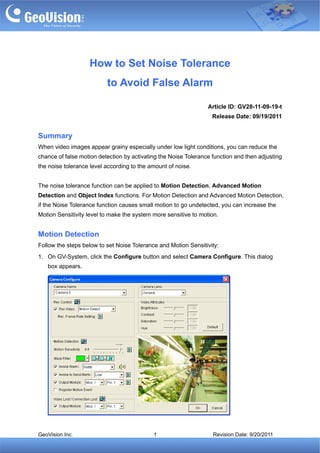
Recommended
More Related Content
Viewers also liked
Viewers also liked (6)
GeoVision : Access Control Solutions : Single Door with 2 times schedule 

GeoVision : Access Control Solutions : Single Door with 2 times schedule
GeoVision : Video Management Solutions : How to : Upgrading GV-CMS CenterV2 C...

GeoVision : Video Management Solutions : How to : Upgrading GV-CMS CenterV2 C...
Similar to GeoVision : CCTV Solutions : Set Noise tolerance to avoid false alarm
Similar to GeoVision : CCTV Solutions : Set Noise tolerance to avoid false alarm (20)
How to get the perfect camera exposure with PTZOptics

How to get the perfect camera exposure with PTZOptics
Adobe Premiere Pro How to Use Warp Stabilizer Effect.pptx

Adobe Premiere Pro How to Use Warp Stabilizer Effect.pptx
InfiRay Thermal E3 Max V2 Instruction Manual - Optics Trade

InfiRay Thermal E3 Max V2 Instruction Manual - Optics Trade
InfiRay Thermal Monocular E6 Pro V2 Instruction Manual - Optics Trade

InfiRay Thermal Monocular E6 Pro V2 Instruction Manual - Optics Trade
More from TSOLUTIONS
More from TSOLUTIONS (20)
VIVOTEK Presentation : บรรยายพิเศษเทคโนโลยีระบบกล้องวงจรปิด IPCCTV Technology...

VIVOTEK Presentation : บรรยายพิเศษเทคโนโลยีระบบกล้องวงจรปิด IPCCTV Technology...
VIVOTEK Presentation : TSOLUTIONS : Integrated Security Solutions Provider fo...

VIVOTEK Presentation : TSOLUTIONS : Integrated Security Solutions Provider fo...
GeoVision : Access Control Solutions : How to : Wiegand settings

GeoVision : Access Control Solutions : How to : Wiegand settings
GeoVision : Access Control Solutions : Knowledge : AS Manager using MSSQL Server

GeoVision : Access Control Solutions : Knowledge : AS Manager using MSSQL Server
GeoVision : Access Control Solutions : How to : Upgrading AS Manager

GeoVision : Access Control Solutions : How to : Upgrading AS Manager
GeoVision : Video Management Solutions : Technology Solutions Index

GeoVision : Video Management Solutions : Technology Solutions Index
GeoVision : Video Management Solutions : Open Windows Firewall to allow Webca...

GeoVision : Video Management Solutions : Open Windows Firewall to allow Webca...
GeoVision : Intergation Solutions : GV-NVR and Access Control with PTZ preset...

GeoVision : Intergation Solutions : GV-NVR and Access Control with PTZ preset...
GeoVision : CCTV Solutions : GV-NVR Sanyo connection issue

GeoVision : CCTV Solutions : GV-NVR Sanyo connection issue
GeoVision : CCTV Solutions : Rename preset cause GV-NVR restart

GeoVision : CCTV Solutions : Rename preset cause GV-NVR restart
GeoVision : CCTV Solutions : GV-NVR Remote error message

GeoVision : CCTV Solutions : GV-NVR Remote error message
GeoVision : CCTV Solutions : Recording issue with Bosch IP Camera

GeoVision : CCTV Solutions : Recording issue with Bosch IP Camera
GeoVision : CCTV Solutions : RAID vs Non-RAID System for Storing Surveillance...

GeoVision : CCTV Solutions : RAID vs Non-RAID System for Storing Surveillance...
GeoVision : CCTV Solutions : POS Display for Player

GeoVision : CCTV Solutions : POS Display for Player
GeoVision : CCTV Solutions : GV-NVR Lite VS QNAP VS-2008 Pro

GeoVision : CCTV Solutions : GV-NVR Lite VS QNAP VS-2008 Pro
GeoVision : CCTV Solutions : GV-NVR for Multiple remote connections

GeoVision : CCTV Solutions : GV-NVR for Multiple remote connections
GeoVision : Integration Solutions : CCTV and Access Control Monitor Entry or ...

GeoVision : Integration Solutions : CCTV and Access Control Monitor Entry or ...
Recently uploaded
+971581248768>> SAFE AND ORIGINAL ABORTION PILLS FOR SALE IN DUBAI AND ABUDHA...

+971581248768>> SAFE AND ORIGINAL ABORTION PILLS FOR SALE IN DUBAI AND ABUDHA...?#DUbAI#??##{{(☎️+971_581248768%)**%*]'#abortion pills for sale in dubai@
Recently uploaded (20)
ICT role in 21st century education and its challenges

ICT role in 21st century education and its challenges
Elevate Developer Efficiency & build GenAI Application with Amazon Q

Elevate Developer Efficiency & build GenAI Application with Amazon Q
ProductAnonymous-April2024-WinProductDiscovery-MelissaKlemke

ProductAnonymous-April2024-WinProductDiscovery-MelissaKlemke
Repurposing LNG terminals for Hydrogen Ammonia: Feasibility and Cost Saving

Repurposing LNG terminals for Hydrogen Ammonia: Feasibility and Cost Saving
Web Form Automation for Bonterra Impact Management (fka Social Solutions Apri...

Web Form Automation for Bonterra Impact Management (fka Social Solutions Apri...
Cloud Frontiers: A Deep Dive into Serverless Spatial Data and FME

Cloud Frontiers: A Deep Dive into Serverless Spatial Data and FME
Why Teams call analytics are critical to your entire business

Why Teams call analytics are critical to your entire business
Cloud Frontiers: A Deep Dive into Serverless Spatial Data and FME

Cloud Frontiers: A Deep Dive into Serverless Spatial Data and FME
Boost Fertility New Invention Ups Success Rates.pdf

Boost Fertility New Invention Ups Success Rates.pdf
Apidays New York 2024 - The Good, the Bad and the Governed by David O'Neill, ...

Apidays New York 2024 - The Good, the Bad and the Governed by David O'Neill, ...
DEV meet-up UiPath Document Understanding May 7 2024 Amsterdam

DEV meet-up UiPath Document Understanding May 7 2024 Amsterdam
Apidays New York 2024 - Passkeys: Developing APIs to enable passwordless auth...

Apidays New York 2024 - Passkeys: Developing APIs to enable passwordless auth...
Rising Above_ Dubai Floods and the Fortitude of Dubai International Airport.pdf

Rising Above_ Dubai Floods and the Fortitude of Dubai International Airport.pdf
+971581248768>> SAFE AND ORIGINAL ABORTION PILLS FOR SALE IN DUBAI AND ABUDHA...

+971581248768>> SAFE AND ORIGINAL ABORTION PILLS FOR SALE IN DUBAI AND ABUDHA...
Apidays New York 2024 - APIs in 2030: The Risk of Technological Sleepwalk by ...

Apidays New York 2024 - APIs in 2030: The Risk of Technological Sleepwalk by ...
GeoVision : CCTV Solutions : Set Noise tolerance to avoid false alarm
- 1. How to Set Noise Tolerance to Avoid False Alarm Article ID: GV28-11-09-19-t Release Date: 09/19/2011 Summary When video images appear grainy especially under low light conditions, you can reduce the chance of false motion detection by activating the Noise Tolerance function and then adjusting the noise tolerance level according to the amount of noise. The noise tolerance function can be applied to Motion Detection, Advanced Motion Detection and Object Index functions. For Motion Detection and Advanced Motion Detection, if the Noise Tolerance function causes small motion to go undetected, you can increase the Motion Sensitivity level to make the system more sensitive to motion. Motion Detection Follow the steps below to set Noise Tolerance and Motion Sensitivity: 1. On GV-System, click the Configure button and select Camera Configure. This dialog box appears. GeoVision Inc. 1 Revision Date: 9/20/2011
- 2. 2. To activate and adjust noise tolerance a. In the Motion Detection section, click the arrow button next to Motion Sensitivity and select Noise Tolerance. b. Select Activate Noise Tolerance and adjust the tolerance level. c. Click OK. 3. To adjust motion sensitivity, move the Motion Sensitivity slider to adjust the sensitivity level. The higher the value, the more sensitive the system is to the motion. 4. Click OK. GeoVision Inc. 2 Revision Date: 9/20/2011
- 3. Advanced Motion Detection Follow the steps below to set Noise Tolerance and Motion Sensitivity: 1. On GV-System, click the Configure button, select Video Analysis and select Advanced Motion Detection Setting. This dialog box appears. 2. To activate and adjust noise tolerance, select Noise Tolerance and adjust the tolerance level. The higher the level, the more tolerant the system is to video noise. 3. To adjust motion sensitivity, click Set region. Use the Sensitivity slider to adjust the sensitivity level and then drag an area on the image. The higher the value, the more sensitive the system is to the motion. 4. Click OK. GeoVision Inc. 3 Revision Date: 9/20/2011
- 4. Object Index Follow the steps below to set Noise Tolerance: 1. On GV-System, click the Configure button, select Video Analysis and select Object Index/Monitor Setup. This dialog box appears. 2. To activate and adjust noise tolerance, select Noise Tolerance and adjust the tolerance level. The higher the level, the more tolerant the system is to video noise. 3. Click OK. GeoVision Inc. 4 Revision Date: 9/20/2011
