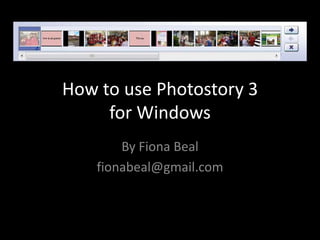
How to use Photostory 3 for Windows
- 1. How to use Photostory 3 for Windows By Fiona Beal fionabeal@gmail.com
- 2. 1. Open Photostory 3 and select Begin a New Story. Click Next. This 1
- 3. 2. Import your pictures 2
- 4. Find your prepared folder, click on the first image, hold down Ctrl and click on each one by one. (Or use Ctrl A). Choose OK 3
- 5. The photos download on to your photostory 4
- 6. Arrange the pictures in the order you want them. Choose next 5
- 7. The first image is the title. Now start writing. Do all your writing. You can write on photos. Choose next. 6 7
- 8. This is the interface where you can narrate something about the picture. Make sure your microphone works. If you add music later on make sure it is very soft. Choose the picture you want to narrate over.
- 9. Add your background music. Make sure you have it saved in your folder. 8
- 10. Select your music which you have saved in your folder. Choose Open. 9
- 11. Click on the picture where you want the music to start. The music shows itself just above your pictures. You can delete if you are not happy. Choose next. 10
- 12. Click on preview to see how it all sounds 11
- 13. If you want a different track to start at a certain point, click where it should start and add the track. 12
- 14. Now let’s try to ‘create music’ instead 13
- 15. This is a fun section. Best is to explore and play around for a while. Press play each time you want to listen. 14
- 16. Now we come to ‘Save your story’. First save as a project so you can make changes. 15
- 17. Notice how photostory looks when saved as a project. It is now editable. 16 17
- 18. Now save as a movie for playback on your computer. Choose Next. 18 19 20
- 19. Choose where you want to save this as a Windows Media Video File and press Save and then Next 21
- 20. The process of saving it as a video starts 22
- 21. Decide what you want to do now 23
- 22. Listen, watch and enjoy! 24
- 23. Incidentally, this is how it will look in your folder asa video. This format is not editable. It can be placed on a blog or wiki, or uploaded to YouTube. 25
- 24. That’s it!
