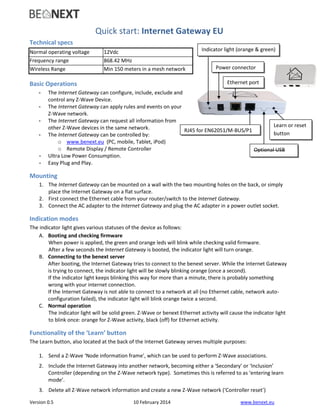
Benext Z-Wave Gateway Manual English
- 1. Version 0.5 10 February 2014 www.benext.eu Quick start: Internet Gateway EU Technical specs Normal operating voltage 12Vdc Frequency range 868.42 MHz Wireless Range Min 150 meters in a mesh network Basic Operations - The Internet Gateway can configure, include, exclude and control any Z-Wave Device. - The Internet Gateway can apply rules and events on your Z-Wave network. - The Internet Gateway can request all information from other Z-Wave devices in the same network. - The Internet Gateway can be controlled by: o www.benext.eu (PC, mobile, Tablet, iPod) o Remote Display / Remote Controller - Ultra Low Power Consumption. - Easy Plug and Play. Mounting 1. The Internet Gateway can be mounted on a wall with the two mounting holes on the back, or simply place the Internet Gateway on a flat surface. 2. First connect the Ethernet cable from your router/switch to the Internet Gateway. 3. Connect the AC adapter to the Internet Gateway and plug the AC adapter in a power outlet socket. Indication modes The indicator light gives various statuses of the device as follows: A. Booting and checking firmware When power is applied, the green and orange leds will blink while checking valid firmware. After a few seconds the Internet Gateway is booted, the indicator light will turn orange. B. Connecting to the benext server After booting, the Internet Gateway tries to connect to the benext server. While the Internet Gateway is trying to connect, the indicator light will be slowly blinking orange (once a second). If the indicator light keeps blinking this way for more than a minute, there is probably something wrong with your internet connection. If the Internet Gateway is not able to connect to a network at all (no Ethernet cable, network auto- configuration failed), the indicator light will blink orange twice a second. C. Normal operation The indicator light will be solid green. Z-Wave or benext Ethernet activity will cause the indicator light to blink once: orange for Z-Wave activity, black (off) for Ethernet activity. Functionality of the ‘Learn’ button The Learn button, also located at the back of the Internet Gateway serves multiple purposes: 1. Send a Z-Wave ‘Node information frame’, which can be used to perform Z-Wave associations. 2. Include the Internet Gateway into another network, becoming either a ‘Secondary’ or ‘Inclusion’ Controller (depending on the Z-Wave network type). Sometimes this is referred to as ‘entering learn mode’. 3. Delete all Z-Wave network information and create a new Z-Wave network (‘Controller reset’) Indicator light (orange & green) Power connector Ethernet port RJ45 for EN62051/M-BUS/P1 Optional USB Learn or reset button
- 2. Version 0.5 10 February 2014 www.benext.eu Send a node information frame Sending a ‘node information frame’ can be necessary to perform for example associations with others Z-Wave devices. However, under normal circumstances this should not be necessary since the Internet Gateway sets up associations automatically after including a device to its network. To send a node information frame, press the button once. The indicator light will blink orange once (if this does not happen, press the button just a little longer). Include the Internet Gateway into another network In order to include the Internet Gateway into an already existing Z-Wave network, the following steps should be taken: 1. Make sure that the Internet Gateway has no devices included (if it has, please exclude them first using the benext Graphical Web-interface). 2. Set the Primary Controller (or an Inclusion Controller) of the existing network in inclusion mode. 3. Press and hold the Learn button, the indicator light will switch off. 4. Once the indicator light starts blinking orange, release the button. The indicator light starts blinking orange two times every second. If the indicator light blinks three times every second, the Internet Gateway is already included in another network. Exclude it from the network using the benext Graphical Web-interface (preferred), or delete all network information using the button (see below). If the indicator light blinks eight times in one second, after which it returns to normal operation mode, the Internet Gateway has other devices included in its network. Exclude them first using the benext Graphical Web-interface. 5. After a few seconds, the indicator light should be orange for a full second, after which it returns to normal operation. The Internet Gateway is successfully included in the network. After 2 minutes, the indicator light blinks eight times in one second, after which it returns to normal operation mode. This means inclusion has failed. Try again and make sure the controller of the other network is reachable and in inclusion mode. Delete all Z-Wave network information and create a new network In order to remove all Z-Wave network information (perform a ‘Controller Reset’), please take the following actions. Note that this is only possible when the Internet Gateway is included in an already existing network. If the Internet Gateway runs its own Z-Wave network, you should exclude the included devices using the benext Graphical Web-interface, after which the Internet Gateway should be in the same state. 1. Press and hold the Learn button, the indicator light will switch off. 2. Once the indicator light starts blinking orange, release the button. The indicator light starts blinking orange three times every second. If the indicator light does not blink three times every second, the Internet Gateway is not included in a foreign network. Therefore this functionality is unavailable. 3. Press the button again. The indicator light will become solid orange for at least a second. 4. Once the indicator light shows normal behavior again, the Internet Gateway has created a new Z-Wave network and is ready for operation.
- 3. Version 0.5 10 February 2014 www.benext.eu Technical Manual: Internet Gateway EU Caution: - This device is using a radio signal that passes through walls, windows and doors. The range is strongly influenced by local conditions such as large metal objects, house wiring, concrete, furniture, refrigerators, microwaves and similar items. On average, the indoor range is approximately 30 meters. - Do not expose this product to excessive heat or moisture. - Prevent long term exposure to direct sunlight. - Do not attempt to repair this product. If the product is damaged or if you are in doubt about the proper operation, take the product back to the place of purchase. - Do not clean the product with any liquid. - Indoor use only. Technical details Product dimensions (Length x Width x Height) Internet Gateway is 140 x 79 x 21mm Internet Gateway Internet Gateway is the central part of the home system. It will be connected (through a router) directly to Internet. The Internet Gateway controls Z-Wave devices, has a secure connection to the backoffice (e.g. benext) and runs with unique rules for every lifestyle which the end consumer had configured. Also the complete firmware of the Z-Wave module and microprocessor can be upgraded, which makes it a future proof system. Backoffice Internet Gateway connects automatically to the backoffice and creates a bi-directional tunnel between the backoffice and Internet Gateway. This tunnel is secure with encryption and a frequently changing unique session key for every Internet Gateway. Internet Gateway controls all Z-Wave nodes and has a caching mechanism which is necessary to also control battery operated devices which are not accessible directly. Configurations The rules in Internet Gateway are configured through the benext User Interface, where the relations between every Z-Wave nodes are configured. Normal operating voltage 12~15Vdc Power supply Frequency range 868.42 MHz Wireless Range Approx. 100 meters in line of sight. Min 150 meters with good mesh network (max 4 hops). Storage temperature -5° C to +65° C Storage humidity 10% to 70% Operating temperature 10° C to 50° C Operating humidity 30% to 80% Normal Power Consumption Max 1 Watt
- 4. Version 0.5 10 February 2014 www.benext.eu Normal (end consumer) operation When the Internet Gateway has a correct internet connection it will connect automatically to the benext server (in the Netherlands). Using the benext web User Interface, the end consumer can upload pictures of his house, select a package with Z-Wave products and position the products on a map of his house. When the end consumer is satisfied with his products and settings (rules how those products cooperate with each other), the end consumer can buy the package. The end consumer needs to include every product to the network (benext will step by step instruct how to do this). And finally the configuration, which was already made during the play/try period, will be send to the Internet Gateway; the home automation configuration is done. With benext, the end consumer can add more products (also 3rd party Z-Wave products), change settings and when upscaling the level of usage, one can make his/her own rules which will automatically be configured in the Internet Gateway. After every configuration step, the Internet Gateway operates standalone where the internet connection (and benext) is not actually needed anymore. However, one is advised to keep the connection active at all times (to receive updates when needed and to have good logging of activity). Technical details Basic type: BASIC_TYPE_STATIC_CONTROLLER Generic type: GENERIC_TYPE_STATIC_CONTROLLER Specific type: SPECIFIC_TYPE_NOT_USED Listening: TRUE, Z-Wave Lib: 4.51 CONTROLLER A controller in the Z-Wave terminology is defined as a unit that has the ability to host a routing table of the entire network and calculate routes based on that. Furthermore, the controller has the ability to pass on routes to slave units, in order to enable them to transmit routed signals. Z-Wave networks are established around a controller. The controller used to include the first node is by default configured to act as Primary Controller with the capability to include/exclude nodes. The Primary Controller is used to include all subsequent nodes in the network. Being primary is just a role. Any controller can be primary but only one controller can be primary at a time. The primary controller manages the allocation of node IDs and gathers information about which node can directly reach which other node. Another Portable Controller or a Static Controller can be added as secondary
- 5. Version 0.5 10 February 2014 www.benext.eu controller. The secondary controllers can get copies of the network information gathered by the primary controller. Z-Wave compatibility Because this is a Z-Wave device, it means it can co-operate with other Z-Wave devices of other manufacturers. It can co-exist in a Z-Wave network existing with product from other manufacturers. Hops & Retries The Z-Wave range has a range of up to 30 meters in line of sight. This signal is not limited to the 30 meter range due to routing the Z-Wave message to other nodes in the network. This way the range of the Z-Wave network can be expanded to 150 meters indoors (limit of 4 hops). Supporting Command Classes class: 0x81 COMMAND_CLASS_CLOCK class: 0x70 COMMAND_CLASS_CONFIGURATION class: 0x8C COMMAND_CLASS_GEOGRAPHICAL_LOCATION class: 0x9A COMMAND_CLASS_IP_CONFIGURATION class: 0x72 COMMAND_CLASS_MANUFACTURER_SPECIFIC class: 0x8F COMMAND_CLASS_MULTI_CMD class: 0x73 COMMAND_CLASS_POWERLEVEL class: 0x92 COMMAND_CLASS_SCREEN_MD class: 0x8A COMMAND_CLASS_TIME class: 0x86 COMMAND_CLASS_VERSION class: 0x81 COMMAND_CLASS_CLOCK The Clock Command Class can be used by other device to request the current time of the day. Note that the Internet Gateway needs an internet connection to configure its internal clock. class: 0x70 COMMAND_CLASS_CONFIGURATION The Configuration Command Class is used to configure or read out the current operation state of the Internet Gateway. 1. Current Lifestyle Description: Obtain / Change the current lifestyle (set of active rules) of the Internet Gateway Size: 1 byte Writeable: Depending on configuration parameter 2 (lifestyle lock) Default value: 0x00 Possible values: 0x00 - No lifestyle selected 0x20 - Home (1) 0x22 - Home 2 0x23 - Home 3 0x24 - Home 4 0x40 - Away (1) 0x42 - Away 2 0x43 - Away 3
- 6. Version 0.5 10 February 2014 www.benext.eu 0x44 - Away 4 0x60 - Sleep 0x80 - Party NOTE: Sending 0x20 will activate lifestyle Home (0x20) and the gateway will report 0x20. Sending 0x21 will activate lifestyle Home (0x20) and the gateway will report 0x20. Sending 0x41 will activate lifestyle Away (0x40) and the gateway will report 0x40. Not listed values will be ignored. 2. Lifestyle lock Description: Check if lifestyles are locked for security reasons Size: 1 byte Writable: No Possible values: 0x00 - No Lock 0xFF - Locked NOTE: unlocking is only available upon request. 3. External Screen page Description: Obtain/Change the current page displayed on external displays using the Screen Meta Data Command Class. What is displayed on each of these pages can be configured using the benext Graphical Web interface. Size: 1 byte Writable: Yes Default value: 0 Possible values: 0 - 255 (depending on configuration) class: 0x8C COMMAND_CLASS_GEOGRAPHICAL_LOCATION The Geographic Location Command Class can be used to set or request the world wide position of the device. class: 0x9A COMMAND_CLASS_IP_CONFIGURATION The IP Configuration Command Class can be used to change the network connection settings of the device. Note that the Internet Gateway does not perform any domain name lookups, therefore the DNS settings are ignored. class: 0x72 COMMAND_CLASS_MANUFACTURER_SPECIFIC This will report information about the manufacturer. This product will contain the manufacturer ID of BeNeXt. Manufacturer ID of BeNeXt is 138, the ID of this product is 1. class: 0x8F COMMAND_CLASS_MULTI_CMD The Multi Command Class can be used for sending multiple commands at the same time, increasing Z-Wave network performance. class: 0x92 COMMAND_CLASS_SCREEN_MD The Screen Meta Data command class is used to display the status of the various devices in the network, using a screen on another Z-Wave device in the network (BeNeXt myDisplay for instance). class: 0x73 COMMAND_CLASS_POWERLEVEL
- 7. Version 0.5 10 February 2014 www.benext.eu The Powerlevel Command Class is used to check the connection quality between two Z–Wave devices. class: 0x8A COMMAND_CLASS_TIME The Time Command Class can be used by other device to request the current date and time of the day. Note that the Internet Gateway needs an internet connection to configure its internal clock. class: 0x86 COMMAND_CLASS_VERSION The Version Command Class can be used to request the Z-Wave and software version of the device. Controlling Command Classes Command class Version Supports Controls ALARM 2 X X ASSOCIATION 1 X BASIC 1 X BATTERY 1 X CENTRAL_SCENE 1 X CLIMATE_CONTROL_SCHEDULE 1 X CLOCK 1 X CONFIGURATION 2 X CRC_16_ENCAP 1 X X DOOR_LOCK 1 X ENERGY_PRODUCTION 1 X GEOGRAPHIC_LOCATION 1 X IP_CONFIGURATION 1 X MANUFACTURER_SPECIFIC 1 X X METER 4 X MULTI_COMMAND 1 X X MULTI_CHANNEL_ASSOCIATION 2 X MULTI_CHANNEL 2 X X POWERLEVEL 1 X* X* PROTECTION 1 X SCREEN_ATTRIBUTES 2 X SCREEN_META_DATA 2 X SECURITY 1 X X SENSOR_BINARY 1 X SENSOR_MULTILEVEL 5 X SWITCH_ALL 1 X SWITCH_BINARY 1 X SWITCH_MULTILEVEL 1 X THERMOSTAT_SETPOINT 2 X TIME 1 X TIME_PARAMETERS 1 X USER_CODE 1 X
- 8. Version 0.5 10 February 2014 www.benext.eu VERSION 1 X X WAKE_UP 1 X class: 0x71 COMMAND_CLASS_ALARM The Alarm Command Class is used to receive alarm notifications and security related events from other devices. class: 0x85 COMMAND_CLASS_ASSOCIATION The Association Command Class is used to configure devices to send notifications to the Internet Gateway. class: 0x20 COMMAND_CLASS_BASIC The Basic Command Class is used as a fallback mechanism when trying to communicate with devices that do not support any of the Command Classes that are controlled by the Internet Gateway. class: 0x80 COMMAND_CLASS_BATTERY The Battery Command Class is used to obtain battery information from devices. class: 0x70 COMMAND_CLASS_CONFIGURATION The Configuration Command Class is used to configure device-specific settings. Refer to the manuals of the device in question for more information. class: 0x72 COMMAND_CLASS_MANUFACTURER_SPECIFIC The Manufacturer Specific Command Class is used to identify the manufacturer and device type of a device. This information is used to identify and configure the device in the benext Graphical Web-interface. class: 0x32 COMMAND_CLASS_METER The Meter Command Class is used to request the value of a Z-Wave enabled electric, gas, water or other kind of meter. class: 0x8F COMMAND_CLASS_MULTI_CMD The Multi Command Class can be used for sending multiple commands at the same time, increasing Z-Wave network performance. class: 0x8E COMMAND_CLASS_MULTI_CHANNEL_ASSOCIATION The Association Command Class is used to configure devices to send notifications to the Internet Gateway. This Command Class can be used for devices that consist of multiple sub-devices. See also the Multi Channel Command Class. class: 0x60 COMMAND_CLASS_MULTI_CHANNEL The Multi Channel Command Class is used to support devices that consist of multiple sub-devices, for instance a quad-socket power switch. class: 0x73 COMMAND_CLASS_POWERLEVEL The Powerlevel Command Class is used to check the connection quality between two Z–Wave devices. class: 0x75 COMMAND_CLASS_PROTECTION The Protection Command Class can be used to set a device in ‘protected mode’. Protected mode can be seen as some kind of child-lock, disabling for example any buttons on the device.
- 9. Version 0.5 10 February 2014 www.benext.eu class: 0x93 COMMAND_CLASS_SCREEN_ATTRIBUTES The Screen Attributes Command Class is used to request information about a screens on other devices. This information is used for correctly updating these screens using the Screen Meta Data Command Class. class: 0x30 COMMAND_CLASS_SENSOR_BINARY The Sensor Binary Command Class is used to obtain the state of sensors that support only two states. An example can be a door sensor (Open/Closed). class: 0x31 COMMAND_CLASS_SENSOR_MULTILEVEL The Multilevel Sensor Command Class is used to obtain the state of a numerical sensor, for example a temperature sensor. class: 0x27 COMMAND_CLASS_SWITCH_ALL The All Switch Command Class can be used to turn of multiple devices (even different types of devices) at exactly the same time. class: 0x25 COMMAND_CLASS_SWITCH_BINARY The Binary Switch Command Class can be used to control devices that can be turned on or off (for example a power switch). class: 0x26 COMMAND_CLASS_SWITCH_MULTILEVEL The Multilevel Switch Command Class can used to control devices that can be set the a numerical value (most of the time a percentage). Examples are dimmers are curtain control devices. class: 0x63 COMMAND_CLASS_USER_CODE The User Code Command Class is used to control devices that can obtain security codes from the user, using a keypad or similar input (like the BeNeXt TagReader). class: 0x86 COMMAND_CLASS_VERSION The Version Command Class can be used to obtain the version the firmware of a device. class: 0x84 COMMAND_CLASS_WAKE_UP The Wake Up Command Class is used to configure devices that can ‘sleep’ (turn of power and RF). The Internet Gateway can set a periodic interval after which the device awakes and send checks if there is any new data available.
- 10. Version 0.5 10 February 2014 www.benext.eu Troubleshooting Frequently Asked Questions Q: The Internet Gateway won’t turn on. A: 1. Please check if the power supply is connected correctly. 2. Check if the power supply is working. Q: The Internet Gateway has no internet connection. A: 1. Please check if the modem/router has internet connection. Q: What can I use to control the Internet Gateway? A: 1. You can use www.benext.eu website to connect with the Internet Gateway and control all devices. Q: How to connect to a Smart Meter? A: Always use the supplied P1 cable, plug the small (RJ12) plug inside the Smart meter and the bigger plug (RJ45) into the Gateway. The Gateway will automatically start receiving data. (picture on page 1) A: Does your Smart meter not yet have the P1 connector, ask your Electricity company for priority placement and you will receive your smart meter within 1 month. A: Is the cable to short, extend your cord (without crossing any wires!) to the length you need.
