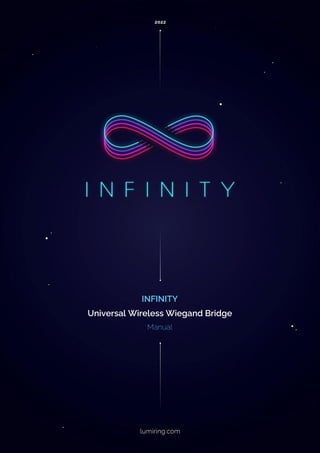
Universal Wireless Wiegand Bridge Manual
- 1. . INFINITY Universal Wireless Wiegand Bridge Manual
- 2. 2022 INFINITY Infinity_Manual_En_V2.0 CONTENTS PURPOSE AND GENERAL INFORMATION 3 Specification 4 CONNECTION 5 Description of connectors Master device 5 Description of connectors Slave device 6 Jumper’s settings 6 Indications INFINITY 7 Example connection: 2 Doors / One side control. 7 INFINITY Master device (Controller side). 7 INFINITY Slave device (Door side). 8 DEVICE SETTINGS 8 Web-based interface 9 System info 9 Network settings 10 Wi-Fi timer settings 10 Wi-Fi Network settings 10 Wi-Fi AP settings 11 Communication channel settings 11 Maintenance 12 Security settings 12
- 3. 2022 INFINITY Infinity_Manual_En_V2.0 PURPOSE AND GENERAL INFORMATION Universal network bridge INFINITY is designed to provide wireless transmission of control signals in access control systems. The device set consists of a Master device and a Slave device. The master device is connected to inputs and outputs of any ACS controller, and the Slave device to peripheral equipment, including actuators (locks, barriers, etc.), control devices (exit buttons, control panels, etc.), and sensors (door sensor, tamper switch, etc.).
- 4. 2022 INFINITY Infinity_Manual_En_V2.0 The device set provides transparently encrypted (AES 256bit) two-way communication between the access control system controller and the door equipment. The kit requires minimal setup through a Web-based interface, connected to via a local WIFI access point, to get started. The local WIFI AP is available for connection for a strictly defined time (3-15min) after the system start. After this time, the device disconnects the WIFI AP to reduce interference with the main communication channel and increase the security of the entire system. Implementation of the solution does not require the configuration of third-party controllers and software. Specification # Parameter Value Electrical 1 Supply voltage 9-24 V 2 Average rated current consumption (at voltage 12V): - No load output, not more 0,35 А 3 Peak current consumption (at voltage 12V): - No load output 1 А Functional 4 Wireless interfaces Wi-Fi 2,4Ghz Radio 915 Mhz
- 5. 2022 INFINITY Infinity_Manual_En_V2.0 5 Wired interfaces Wiegand x 2 RS485 x 1 6 Logical level output 2 7 Logical level input 4 8 Universal input/output 4 9 Relay Output 4 10 Relay Output type 1 A, 120VDC NO/NC 11 Maximum distance of wired interface: - RS485 - Wiegand 1000 m /3280 ft 100 m /328 ft 12 Maximum distance of wireless interface: - Wi-Fi (open space) - 868/915 Mhz (open space) 10 m / 3.28 ft 1500 m / 5000+ ft Operation conditions 13 Enclosure protection class IP50 14 Ambient temperature -30 ~ +70 °C -22 ~ 158 °F 15 Relative humidity Not more than 85% at t°=30°C / 86 °F 16 Atmosphere pressure 84 -106.7 kPa. 17 Supply voltage 12 V 1 А 18 Wi-Fi hotshot communication range Up to 5 m / 16 ft (depending on environmental conditions) 19 The communication range between 2 devices in the bridge Up to 1500 m /5000 ft open space Up to 100 m / 328 ft conditions of city environment CONNECTION Description of connectors Master device
- 6. 2022 INFINITY Infinity_Manual_En_V2.0 Description of the connectors Slave device
- 7. 2022 INFINITY Infinity_Manual_En_V2.0 Jumper’s settings SHORT OPEN JP 1 RESET WORK MODE JP 2 Not used JP 3 SLAVE (Do not change) MASTER (Do not change)
- 8. 2022 INFINITY Infinity_Manual_En_V2.0 Indications INFINITY BLINK ON OFF LED 1 Data receiving from Master/Slave -- No Master/Slave device connection LED 2 Data sending to Master/Slave -- No Master/Slave device connection LED 3 -- External power supply connected No power supply connected LED 4 -- Power fuse problem Power good Example connection: 2 Doors / One side control. INFINITY Master device (Controller side).
- 9. 2022 INFINITY Infinity_Manual_En_V2.0 INFINITY Slave device (Door side).
- 10. 2022 INFINITY Infinity_Manual_En_V2.0 DEVICE SETTINGS To start the transmission, the User must set up Master and Slave devices. Both devices can be simply configured through the embedded website. The main requirement for the link between devices is the same set of parameters on the Radio channel configuration page. Master and Slave must have the same encryption key and channel number. After the right settings are configured, user must see data exchange indication by LED 1 and LED 2 on both devices.
- 11. 2022 INFINITY Infinity_Manual_En_V2.0 Web-based interface INFINITY device must be configured from the start, by a web-based interface which is accessible by connecting to the local device AP. For the first time, there is no need to use a login or password. Leave the fields empty and click «Submit.» 1. Power on the INFINITY device 2. Use a Phone or PC to scan Wi-Fi network « AIR_R_M_XXXXXXXX» or « AIR_R_S_XXXXXXXX» (where XXXXXXX – that is the device serial number). The device configured as Slave has the suffix «S,» which is Master – suffix «M.» 3. Open the browser and input IP address 192.168.4.1 to open the device site System info The first site page includes device System information which shows full hardware information and the status of all connections. ● Radio quality – Signal quality from this to the second bridged device ● Power VDC – Reference supply voltage level ● Wi-Fi AP SSID – Device Wi-Fi AP name ● IP address – The current address of the device in the TCP/IP network ● Port – Web connection port (80 by default)
- 12. 2022 INFINITY Infinity_Manual_En_V2.0 Network settings On this page, the User can change all network settings of the device, which includes the next tabs Wi-Fi timer settings Wi-Fi timer (1) is needed to limit the work time of the Wi-Fi hotspot. The local Wi-Fi hotspot will be available for connection during the specified time. Limiting the operating time of a local Wi-Fi hotspot is necessary to strengthen the protection of the device from an intruder. Access to the device settings can only be done by a person who: ● Can restart device power ● Knows the password for accessing the device's Wi-Fi hotspot ● Knows the Login and Password to the built-in site of the device Secondly, the use of automatic disabling of the Wi-Fi hotspot creates the best radio conditions for the operation of the main radio channel. After changing the timer settings, you need to press the «Save» button (2) and the “Restart device” button (3) to start the device with the new Wi-Fi Timer settings. During this procedure, the device will be restarted, and you must connect again if you need to change the other settings. Wi-Fi Network settings Connecting the device to the local network is only necessary if you need to update the software. To connect to the local network, you must: ● Choose your Wi-Fi network “SSID name” (1) ● Input the “SSID password” (2). ● Set the “Connection type” (3) DHCP or Manual ● Press the «Save» button (4) to save ● Press «Device restart» (5) to start the device with new settings. During this procedure, the device will be restarted, and you must connect again if you need to change the other settings.
- 13. 2022 INFINITY Infinity_Manual_En_V2.0 Wi-Fi AP settings On this page, the User can change the settings for connecting to a local Wi-Fi hotspot. We strongly recommend that you do this immediately after turning on the device for the first time. You must set «AP SSID Name» (1) and «AP SSID Password» (2) Press the «Save» button (3) to save Press «Device restart» (4) to start the device with new settings. During this procedure, the device will be restarted, and you must connect again if you need to change the other settings. Do not leave the Wi-Fi network of the device open - this significantly reduces the safety of using the device. Communication channel settings On this page, the User can edit the following settings: ●Channel (1) – number of the communication channel between the devices configured in the pair. If you plan to use several sets of devices, their channel numbers must be different. Example: The first device kit uses CH3 (mean master device & Slave device use CH3). The second device kit must use a different channel number from Ch3. Let's set it to CH5 and etc. ●Encrypted password (2) – encryption key for communication between configured devices. It must match between paired devices. ●Transmit power (3) – Greater power is needed for longer distances. We do not recommend setting more than 9, for the indoor locations. ● Performance (4) - setting the efficiency of devices. The greater the distance, the lower the speed. The shorter the distance, the greater the speed. ● Press the «Save» button (5) to save ● Press «Device restart» (6) to start the device with new settings.
- 14. 2022 INFINITY Infinity_Manual_En_V2.0 Maintenance On this page, the User can get information about the version of the firmware and update it if a more recent version exists. Current firmware version (1) For the update procedure, the device must be connected to the Internet. Restart device (2) - Software reboot of the device Reset partial (3) - Reset all device settings to factory defaults except for network settings. Reset full (4) - Complete reset of all settings to factory defaults Security settings On the security settings page, the User can change the login and password for the device's local site. This menu is used to change the login and password for access to the built-in website of the device. Enter new login name (1) Enter the old password (2) Enter a new password (3) Repeat new password (4) Submit (5) - to save changes
