Report
Share
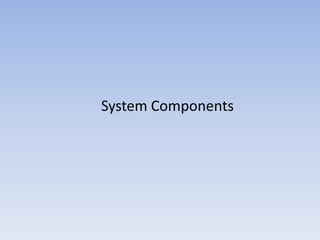
Recommended
Recommended
More Related Content
What's hot
What's hot (20)
C language computer introduction to the computer hardware

C language computer introduction to the computer hardware
Similar to System components
Similar to System components (20)
WHAT-ARE-THE-DIFFERENT-HARDWARE-COMPONENT-OF-COMPUTER.pptx

WHAT-ARE-THE-DIFFERENT-HARDWARE-COMPONENT-OF-COMPUTER.pptx
Recently uploaded
Recently uploaded (20)
ProductAnonymous-April2024-WinProductDiscovery-MelissaKlemke

ProductAnonymous-April2024-WinProductDiscovery-MelissaKlemke
Cloud Frontiers: A Deep Dive into Serverless Spatial Data and FME

Cloud Frontiers: A Deep Dive into Serverless Spatial Data and FME
TrustArc Webinar - Unlock the Power of AI-Driven Data Discovery

TrustArc Webinar - Unlock the Power of AI-Driven Data Discovery
Repurposing LNG terminals for Hydrogen Ammonia: Feasibility and Cost Saving

Repurposing LNG terminals for Hydrogen Ammonia: Feasibility and Cost Saving
CNIC Information System with Pakdata Cf In Pakistan

CNIC Information System with Pakdata Cf In Pakistan
Strategies for Landing an Oracle DBA Job as a Fresher

Strategies for Landing an Oracle DBA Job as a Fresher
Navigating the Deluge_ Dubai Floods and the Resilience of Dubai International...

Navigating the Deluge_ Dubai Floods and the Resilience of Dubai International...
Apidays New York 2024 - Accelerating FinTech Innovation by Vasa Krishnan, Fin...

Apidays New York 2024 - Accelerating FinTech Innovation by Vasa Krishnan, Fin...
"I see eyes in my soup": How Delivery Hero implemented the safety system for ...

"I see eyes in my soup": How Delivery Hero implemented the safety system for ...
Why Teams call analytics are critical to your entire business

Why Teams call analytics are critical to your entire business
EMPOWERMENT TECHNOLOGY GRADE 11 QUARTER 2 REVIEWER

EMPOWERMENT TECHNOLOGY GRADE 11 QUARTER 2 REVIEWER
How to Troubleshoot Apps for the Modern Connected Worker

How to Troubleshoot Apps for the Modern Connected Worker
Finding Java's Hidden Performance Traps @ DevoxxUK 2024

Finding Java's Hidden Performance Traps @ DevoxxUK 2024
Cloud Frontiers: A Deep Dive into Serverless Spatial Data and FME

Cloud Frontiers: A Deep Dive into Serverless Spatial Data and FME
Apidays New York 2024 - The value of a flexible API Management solution for O...

Apidays New York 2024 - The value of a flexible API Management solution for O...
Strategize a Smooth Tenant-to-tenant Migration and Copilot Takeoff

Strategize a Smooth Tenant-to-tenant Migration and Copilot Takeoff
System components
- 2. Graphics card— A graphics card is a component in a computer that handles generating the signals that are sent to the monitor , It is responsible for generating all the text and pictures that are displayed on your screen. The function of a graphic card allows graphics to upload quickly and with a great clear un pixel-ate image as the result. The graphics card can be connected to a monitor via a VGA cable (Video Graphics Array) .VGA systems provide a resolution of 720 by 400 pixels
- 3. Stick of a RAM—RAM can be very useful to its user as its used as a back-up memory processor for more, better and quicker storage capacity. RAM is volatile which means that when the system is shut down it flush’s all of the process’s with it The function of a stick of ram is to temporary hold memory whilst the CPU is in use. When the CPU isn’t in use the data transfers back to the RAM on the PC. RAM is basically there to offload the duties from the hard drive RAM is connected to the motherboard by a small circuit board which holds the RAM chips together which is then connected to a memory slot in the mother board.
- 4. Computer audio card— provides a computer with the ability to produce sound that can be heard from either speakers or headphones. The audio card functions as an audio processor for your computer. Analog or digital signals come into the input of the card and are digitally worked out as algorithms which are in turn changed as waveforms and produce a sonic signal in the output of the computer sound card
- 5. Computer Processor—is where all the processing takes place inside the computer. CPU's can run at different speeds which would determined how fast they would process. The higher the number of bits that the CPU hasthe faster it is to process and make transactions quicker from response to the user. The function of the processor is to act as the core of a computer base. It controls almost anything and can do this by reading and writing to ‘Format’ the information.
- 6. Relationship between the communicational components These components communicate between each other by using a series of bus’s which connect to each other via the motherboard. For the components to react with the motherboard they must be inputted into he switches for the components to communicate and work.
- 7. BIOS-ROM BIOS is a component which is located in a ROM chip that comes with the computer. This is so that the BIOS will always be available and also so that it wont be damaged by any disk failures which may occur. This also makes it possible for the computer to reboot itself due to the fact that RAM is faster than ROM. A hard disk is a non-volatiledevice that can be used for digital data. It works by the movement of a spindle hand which writes and reads the disk which further more gets turned into binary microscopically. A hard disk is the main function which stores memory and process’s requests A Network card is a computer hardware component designed to allow computers to communicate over a computer network. A network card is the physical interface between the computer and cable. It converts the data sent by the computer into a form which can be used by the network cable, and transfers that data to another computer and controls the dataflow between the computer and cable. The network card is connected to the motherboard which is further more connected to a Ethernet cable which connects into the users computer. The network card goes into a PCI Port for it to function accordingly.