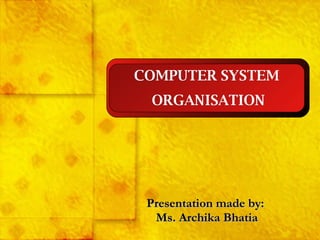
Ms. Bhatia presents on computer system organisation
- 1. Presentation made by: Ms. Archika Bhatia COMPUTER SYSTEM ORGANISATION
- 5. Hardware refers to physical components that can be seen and touched. E.g. CPU, Memory, I/O devices. HARDWARE SOFTWARE Software is a set of programs that make the Hardware of the computer run. Program is a set of instructions.
- 7. Generations of Computer Each generation of computer is characterized by a major technological development that fundamentally changed the way computers operate, resulting in increasingly smaller, cheaper, more powerful and more efficient and reliable devices.
- 8. TIME PERIOD : 1940's-1950's TECHNOLOGY USED : Vacuum Tubes SIZE AND SPEED : Huge, taking up entire rooms, Slow speed LANGUAGE USED : Machine language COST : System and working cost very high. OTHER FEATURES : Used a great deal of electricity. Generated a lot of heat. Input was based on punched cards and paper tape, and output was displayed on printouts. EXAMPLE : UNIVAC and ENIAC ( Electronic Numerical Integrator and Calculator ) Structure of a Vaccum Tube UNIVAC ENIAC FIRST GENERATION
- 9. SECOND GENERATION TIME PERIOD : 1950's- 1960's TECHNOLOGY USED : Transistors SIZE AND SPEED : Lesser size and increased speed LANGUAGE USED : Assembly language and languages like COBOL and FORTRAN COST : Cost decreased OTHER FEATURES : More efficient and reliable. Though the transistors still generated a great deal of heat that subjected the computer to damage, it was a vast improvement over the vacuum tube. Second-generation computers still relied on punched cards for input and printouts for output. EXAMPLE : UNIVAC 1108, IBM 1401, CDC 1604 UNIVAC 1108 IBM 1401 TRANSISITORS
- 10. THIRD GENERATION TIME PERIOD : late 1960's-1970's TECHNOLOGY USED : Integrated Circuit SIZE AND SPEED : Size Lesser and speed further increased LANGUAGE USED : Operating System was developed. COST : Cost decreased further OTHER FEATURES : Instead of punched cards and printouts, users interacted with third generation computers through keyboards and monitors and interfaced with an operating system, which allowed the device to run many different applications at one time with a central program that monitored the memory. Computers for the first time became accessible to a mass audience because they were smaller and cheaper than their predecessors. EXAMPLE : IBM-360 series, Honeywell Model 316, Honeywell – 6000 series, CDC – 1700. IBM 360/50
- 11. FOURTH GENERATION TIME PERIOD : 1970's-today TECHNOLOGY USED : Microprocessor SIZE AND SPEED : Reduced size and tremendous speed LANGUAGE USED : High Level Languages like PASCAL, COBOL, C, C++, JAVA COST : Reduced Cost OTHER FEATURES : Microprocessors also moved out of the realm of desktop computers and into many areas of life as more and more everyday products began to use microprocessors. As these small computers became more powerful, they could be linked together to form networks, which eventually led to the development of the Internet. Fourth generation computers also saw the development of GUIs, the mouse and handheld devices. EXAMPLE : Intel 4004, Apple Macintosh The Macintosh 128K , the first Macintosh, was the first commercially successful personal computer to use images, rather than text, to communicate. Intel 4004D microprocessor
- 12. FIFTH GENERATION TIME PERIOD : 1990's -today TECHNOLOGY USED : Microprocessor SIZE AND SPEED : Reduced size and tremendous speed LANGUAGE USED : Based on Artificial intelligence COST : Reduced Cost OTHER FEATURES : Fifth generation computing devices, based on artificial intelligence, are still in development, though there are some applications, such as voice recognition, that are being used today. The goal of fifth-generation computing is to develop devices that respond to natural language input and are capable of learning and self-organization. EXAMPLE : Parallel Inference Machine Note : Artificial Intelligence is the branch of computer science concerned with making computers behave like humans. Note : Voice Recognition is the field of computer science that deals with designing computer systems that can recognize spoken words.
- 13. Hybrid Computers : Uses both digital and analog qualities. e.g. Digital thermometer Digital Computers : Work with digits or numbers. Types of Computer Analog Computers : Works on measurement of physical phenomenon like breath, rotation, electric effects, voltage. e.g. ECO, ECG, measuring distance traveled in KM. In car, Speedometer in car.
- 16. Sixteen racks of IBM's Blue Gene/L supercomputer can perform 70.7 trillion calculations per second, making it the fastest machine known so far.
- 22. ABACUS The abacus was invented in 3000 BC in Babylonia.
- 32. Types of Software Software ( Set of programs that govern the operations of computer ) System Software ( Software that controls internal computer operations ) Application Software ( Set of programs to carry out operations for a specified application ) Operating System ( Software which acts as an interface between user and the hardware ) Language Processor ( Software which converts HLL progran into machine language ) Packages ( General utility software ) Utilities ( perform house keeping ) Customized Software ( Tailor made software according to user’s needs )
- 36. Generations of Computer Languages Low Level Language Fifth Generation Fourth Generation Third Generation (High Level Language) Second Generation (Assembly Language) First Generation (Machine Language)
- 37. FIRST GENERATION : Machine language i.e. language of 0 and 1 SECOND GENERATION : Assembly language Similar to English Uses mnemonics codes THIRD GENERATION : High Level Language Very close to English E.g. C, C++, Java, VB FOURTH GENERATION : Languages for accessing databases FIFTH GENERATION : Uses a visual or graphical development interface to create source language that is usually compiled with a 3GL or 4GL language compiler Used mainly in artificial intelligence research E.g. Prolog , OPS5 , and Mercury