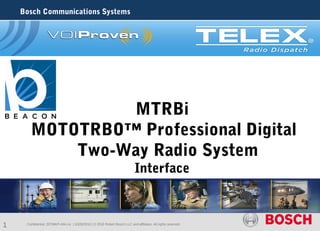More Related Content Similar to Telex Radio Dispatch: MotoTRBi Similar to Telex Radio Dispatch: MotoTRBi (20) More from Advantec Distribution More from Advantec Distribution (20) 1. Bosch Communications Systems
MTRBi
MOTOTRBO™ Professional Digital
Two-Way Radio System
Interface
1 . Confidential |ST/MKP-AM-Lio | 10/29/2010 | © 2010 Robert Bosch LLC and affiliates. All rights reserved
2. Bosch Communications Systems
MTRBi
Sales Overview
Our newest addition to the Telex Radio Dispatch Product family is the MTRBi
interface. This interface allows An IP C-Soft Software based Console to
control the Motorola MOTOTRBO™ Professional Digital Two-Way Radio
System.. Adding the Telex IP Dispatch Console allows one to have a
complete MOTOTRBO™ solution.
The MTRBi is easy to use, scalable, reliable and is very cost effective.
Public Safety, Government, Commercial, Health Care, Utilities and
Transportation can now get the features of Motorola’s Mototrbo with full
console capability.
Telex’s MTRBi supports the following MOTOTRBO™ features.
2 Confidential | ST/MKP-AM-Lio | 10/29/2010 | © 2010 Robert Bosch LLC and affiliates. All rights reserved.
3. Bosch Communications Systems
MTRBi
Features
Private Call - Call List.
Radio Check – Allows dispatcher to check status of radio in field.
Radio Disable/Enable – Allows dispatcher to stun and revive radio in field.
Remote Monitor – Dispatch can active PTT of remote radio if required.
Zone & Channel Change – Allows radio to work off different groups.
Scan Control – Allows dispatcher to activate scan of control station.
ANI – Dispatch can see ID of radio or convert to alias if desired.
Call Alert – Notify another field unit – answer or if not ID is left on radio.
Emergency Call – Identifies the ANI and displays an emergency.
Out going text – Dispatch can send text to radio.
Supports GPS – Location of radio integrated in C-Soft
3 Confidential | ST/MKP-AM-Lio | 10/29/2010 | © 2010 Robert Bosch LLC and affiliates. All rights reserved.
4. Bosch Communications Systems
MTRBi
Why MTRBi
FCC (In US only) requires manufacturers to offer only devices that operate
within 12.5kHz VHF and UHF channels by 2011.
By the year 2013, all VHF and UHF users are required to operate in
12.5kHz channels.
While there is no current mandate requiring a move to 6.25kHz, such
discussions are on-going at the FCC & other agencies. It’s only a matter of time
before the ability to carry two voice paths in a single 12.5kHz channel, also
known as 6.25kHz equivalent efficiency, becomes a requirement in VHF & and
UHF bands.
Presently, FCC rules are in place to mandate manufacturers to build radios
capable of the 6.25kHz efficiency for VHF and UHF bands, but the enforcement
of these rules are put on hold.
In the meantime, MOTOTRBO™ offers a way to divide a 12.5kHz channel into
two independent time slots, thus achieving 6.25kHz-equivalent efficiency today.
4
5. Bosch Communications Systems
MTRBi
Control Station
Radio
5 Confidential | ST/MKP-AM-Lio | 10/29/2010 | © 2010 Robert Bosch LLC and affiliates. All rights reserved.
6. Bosch Communications Systems
MTRBi
A. MTRBi
B. MOTOTRBO™ Radio
C. 26-Pin IDC cable
D. IP-223
E. DB-9 Connector MTRBi
F. DB-9 Connector IP-223
G. DB-25 Connector IP-223
6 Confidential | ST/MKP-AM-Lio | 10/29/2010 | © 2010 Robert Bosch LLC and affiliates. All rights reserved.
7. Bosch Communications Systems
MTRBi
Telex Radio Dispatch MTRBi interface supports:
Conventional Direct Mode
and Capacity Plus modes
Does not support IP Site Connect Mode at this time.
The MOTOTRBO™ system can be configured to operate in analog or digital.
When operating in analog mode, MOTOTRBO™ supports one voice path
(transmit and receive) on one physical channel, and can be configured to
operate in 25kHz channel bandwidth systems and/or 12.5kHz channel
bandwidth systems.
When operating in digital mode, MOTOTRBO™ uses one physical channel
configured for a 12.5kHz channel bandwidth. On that one direct 12.5kHz
physical channel bandwidth, a MOTOTRBO™ digital system can support only
one voice (or data) path at a time if communication is direct without a repeater.
Digital through a repeater the system uses TDMA and can support two voice or
data channels or one of each.
7 Confidential | ST/MKP-AM-Lio | 10/29/2010 | © 2010 Robert Bosch LLC and affiliates. All rights reserved.
8. Bosch Communications Systems
MTRBi
Basic System Topologies Capacity Plus
Capacity Plus mode, MOTOTRBO™ trunks the logical channels of multiple
repeaters (operating in digital repeater mode) at the same location. This
allows the radios to share the logical channels, resulting in less waiting time
to access the system and increased channel capacity for quality of service.
The probability of all channels being busy at the same instant is low,
therefore the probability of a call being blocked is lower than when only one
channel can be accessed.
Capacity Plus is a single site trunking configuration of the MOTOTRBO™
system.
In a Capacity Plus system, all the “idle” radios (i.e. radios neither receiving
nor transmitting) are on an idle channel called the Rest channel. Therefore,
a new call always starts on the Rest channel. At the start of a call, the Rest
channel repeater selects one of the idle channels as the new Rest channel,
informs the radios on the current Rest channel about the new Rest channel
is, converts the current Rest channel to a traffic channel, and starts
repeating the bursts sent by the radio.
8 Confidential | ST/MKP-AM-Lio | 10/29/2010 | © 2010 Robert Bosch LLC and affiliates. All rights reserved.
9. Bosch Communications Systems
MTRBi
MTRBi Window
The MOTOTRBO™ Dispatching window is used by the console operator in C-Soft Runtime to manage
a
MOTOTRBO™ line’s call history, channel changes, send text messages and alerts, and to read GPS
coordinates and remote radio positions. Volume adjustments, radio checks, and radio enable/disable
are also conducted from this window.
9 Confidential | ST/MKP-AM-Lio | 10/29/2010 | © 2010 Robert Bosch LLC and affiliates. All rights reserved.
10. Bosch Communications Systems
MTRBi Window
Zone Drop Down Menu:
Used to change the zone of the selected line. If a
parallel console or the radio changes the zone, this
field updates with the current zone info. Available
selections for this field are configured in the radio.
Channel Drop Down Menu
Used to change the channel of the selected line. If a
parallel console or the radio changes the channel,
this field updates with the current channel
information. Available selections for this field are
configured in the radio.
Radio/Group Select Drop Down Menu The Caller Name and ID field indicates the
Used to place private or group calls to the radio or group selected Caller’s Name and ID of the transmitting
from the list. Available selections for this field are configured in the MOTOTRBO radio. Available selections for
User ID List or Group ID List windows. (Default is grayed out). To this field are configured in the User ID List window.
enable : This field is not editable.
1. Right-click the PTT button. A pop out menu appears.
2. Select PTT Default.
The PTT Default check mark is cleared and the Radio/Group
Select drop down menu is activated.
10 Confidential | ST/MKP-AM-Lio | 10/29/2010 | © 2010 Robert Bosch LLC and affiliates. All rights reserved.
11. Bosch Communications Systems
MTRBi Window
MOTOTRBO Window—Maximized
Displays a navigation pane, Call History, Control Buttons and Text Message pages
11 Confidential | ST/MKP-AM-Lio | 10/29/2010 | © 2010 Robert Bosch LLC and affiliates. All rights reserved.
12. Bosch Communications Systems
MTRBi Window
Control Buttons Page.
When the Control Buttons tab is clicked
from the maximized MOTOTRBO
window, the Control
Buttons page appears. This page is used
to access MOTOTRBO functions.
When a radio is selected from the
navigation bar, a button can be clicked to
perform an action.
NOTE: The radio IDs must first be
configured in the User ID list.
Radio Check Button - used to verify if
the radio is currently online and
functional.
Radio Disable Button - used to disable a radio from use. This feature can be used in the case of a lost or stolen radio.
Radio Enable Button -- used to enable the radio for use. This feature is used to re-enable a radio..
Remote Monitor Button -- used to monitor the selected remote radio.
Call Alert Button -- used to send an alert to the selected remote radio.
12 Confidential | ST/MKP-AM-Lio | 10/29/2010 | © 2010 Robert Bosch LLC and affiliates. All rights reserved.
13. Bosch Communications Systems
MTRBi Window
Text Message Page:
Used to send text messages to the selected individual or a
group of radios and to view text messages sent during the
current C-Soft Runtime session.
Radio Name Column -- displays the name assigned to the
radio the text was sent to.
Time Column -- displays the time the text was sent.
Text Message Column -- displays the actual text sent to
the radio.
Quick Text Drop Down Menu -- used to select a text ID
number assigned to a preprogrammed text. When a text
ID is selected, the text appears in the Text field.
Text Field -- displays a preview of the text to be sent when Send Text is clicked. A text can be entered. Using the
Quick Text option it can be entered manually. This field can contain up to 100 characters.
To send a quick text message, do the following:
1. From the Quick Text drop down menu, select a text message ID. The selected message appears in the Text
field,
2. From the Select Radio or Group pane, select an individual to send the text message to. OR
From the Select Radio or Group pane, select a group to the text message to.
3. Click Send Text. The text message is sent to the selected user.
Clear History Button -- used to clear all text messages in the list. To clear text message history, do the following: >
Click Clear History < The text message history list is deleted.
13 Confidential | ST/MKP-AM-Lio | 10/29/2010 | © 2010 Robert Bosch LLC and affiliates. All rights reserved.
14. Bosch Communications Systems
MTRBi
Open Google Earth Button -- used on computers with Google Earth to
view the current radio locations.
GPS Read Button -- reads radio’s current location & navigate to the
radio’s location on Google Earth.
GPS Trigger Button -- configures selected radio to periodically send a
GPS location at the time interval specified in the GPS Trigger field.
GPS Trigger Off Button -- used to turn off the trigger feature of a
selected radio.
GPS Trigger Field -- used to configure the time interval between each
automatic GPS refresh. The range for this field is 1 to 255.
14 Confidential | ST/MKP-AM-Lio | 10/29/2010 | © 2010 Robert Bosch LLC and affiliates. All rights reserved.
15. Bosch Communications Systems
MTRBi
What to look for when selling MTRBi
What kind of MOTOTRBO™ system is it and will they be expanding or changing the
system?
1) Conventional - Support
2) Capacity Plus – Support
We offer the key features of MOTOTRBO™ + an IP solution that is Flexible and
Scalable. What features of the total system are they looking for?
Understand the Version of Firmware of TURBO System.
01.05.xx
01.06.10
WE DO NOT SUPPORT 01.06.20
01.06.30
15 Confidential | ST/MKP-AM-Lio | 10/29/2010 | © 2010 Robert Bosch LLC and affiliates. All rights reserved.