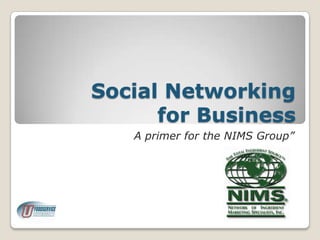
Nims Social Networking Workshop Ppt Rev
- 1. Social Networking for Business A primer for the NIMS Group”
- 2. “Social networks will not be a flash-in-the-pan craze and will not simply disappear or burn themselves out. Companies that choose to simply ignore this trend will relegate themselves to the outdated, fuddy-duddy camp." --Ian Jacobs, technology analyst InfoWorld Social Networking Social Networking
- 3. “…connect to people in such a way that they will miss you if you’re gone and…will feel missed if they are gone…you’ve created a tribe, and tribes are always more powerful than the alternative, yelling at the masses…” --- Seth Godin, marketing author Social Networking is driven by… Establishing Tribes
- 4. “Eat like a bird, poop like an elephant” --- Guy Kawasaki, Tech guru Social Networking is driven by… Sharing
- 5. Social Networking is… …a new Communication Channel
- 7. WHAT tools are out there?
- 8. WHEN do I want to kick it off
- 9. WHERE do I want my SN activities?
- 10. WHY should I care?
- 11. HOW will I maintain and execute? Social Networking Mission
- 12. Options abound… Which ones? And why should I care?
- 13. MySpace
- 14. Facebook
- 17. Update commodity information
- 18. Introduce new ingredient connections
- 21. Hot menu items…that show what’s coming
- 22. Links to principal websites
- 23. General Public RelationsFacebook is the new “newsletter”
- 25. Post
- 26. Announcements
- 27. Photos
- 28. Promotions
- 29. Contest updates
- 30. Subtle references to company objectives and initiativesFacebook is the new “newsletter”
- 31. Twitter…
- 32. Twitter
- 33. TweetDeck
- 35. FSMA Tweets
- 37. Twitter Search
- 38. Twitter Search
- 40. Easy to send short messages
- 41. …to the group
- 43. Connects all employees as a group
- 44. Good for inter-agency branch communications
- 45. May be reviewed “on demand”
- 46. Grouped together by key word for context
- 47. Include links to websites
- 48. Low key, on the fly communicationsTwitter Business Applications
- 50. Send short messages to groups or individuals
- 51. Tech-savvy face
- 53. Create buzz for new products/menu apps
- 54. Drive people to your website
- 55. Include links to principal websites
- 56. News links or blogs of interest
- 57. Event promotion
- 58. Make it USEFUL, fun & light
- 59. Assign someone to monitor/manage/messageTwitter Business Applications
- 61. Key words
- 62. Brand mentions
- 63. Event feedback
- 64. Track brand/promo buzz in the marketplace
- 65. Tools to
- 66. Collect
- 67. Monitor
- 68. Analyze
- 69. Aggregate
- 70. Local audience will drive use and application Twitter Business Applications
- 72. Companies
- 73. Commodities
- 74. Thought leaders (Godin, Gladwell)
- 75. News (CNN, Newsweek, NYTimes)
- 76. Technology (Brogan, Pogue, TechCrunch)
- 77. Interests (F1 racing, golf)
- 78. Sports (baseball scores, rankings) Twitter Applications
- 79. "LinkedIn is your business suit… Facebook is business casual… and Twitter is the 24/7 ongoing cocktail party." LinkedIn
- 80. Approach LinkedIn with a specific objective: CRM? General business networking? Agency business promotion? Principal Networking? Your objective will drive your profile…the most important aspect of LinkedIn LinkedIn
- 81. LinkedIn Profile
- 86. LinkedIn 2nd Degree Connections
- 88. LinkedIn
- 89. LinkedIn
- 94. Connect with key executives at principals
- 95. Invite them to join your network
- 96. Or be introduced by a contact who does
- 97. Connect with key customer contacts
- 98. Post important activities/initiatives on your site often
- 99. At least once per week, or twice per month
- 100. Encourage your key employees to join LinkedIn LinkedIn Business Applications
- 102. Initiate discussions on group sites
- 103. Start your own group
- 104. Can be locally focused
- 105. Could be based e your capabilities
- 106. Promote your agency
- 107. Seek out groups focused on hobbies or interests
- 108. Sports
- 109. Hobbies
- 110. Interests
- 111. Creates a connection on a different level with your contacts LinkedIn Business Applications
- 113. Create a PRIVATE DISCUSSION GROUP
- 114. Use with specific groups of employees
- 115. Discuss issues and get feedback
- 116. Poll your internal employees about issues or events
- 117. Begin a PUBLIC discussion group
- 118. Open to customers
- 119. Open to principals
- 120. Have a specific objective LinkedIn Business Applications
- 122. Default is daily
- 123. Set to weekly
- 124. Smartphone apps available to check site remotely
- 125. V-Card can export to Outlook
- 126. NO telephone number
- 127. Recommend you put phone number in profile
- 128. Blogging tools and applications available
- 129. Basic account is free; premium upgrade available
- 130. Primarily used by job seekers
- 131. Consultants/Service providers LinkedIn Updates
- 133. Huddle Space
- 134. Collaboration area
- 135. Document sharing
- 136. Online meetings and webinars
- 137. Groups
- 138. Speaking engagements
- 139. Discussion Forums
- 140. Connections with current and new clients LinkedIn Tools
- 141. Additional Resources: I’m on LinkedIn…now what??? - Jason Alba HubSpot WP: Doing Business with LinkedIn Reminder: A collection of links and white papers on the primary Social Networking sites will be sent out to everyone via email LinkedIn Resources
- 143. Link from your website
- 144. Place on LinkedIn
- 145. Highlight key posts via the “update” application
- 147. Links to procedure for both is in Resource docAdditional SN Ideas
- 149. Use to communicate with field sales and customers
- 150. Post QUALITY videos of
- 151. product demos
- 153. Video blogs
- 154. Office tours
- 155. Can be embedded or linked on company website
- 156. Embed or link from other social networking channels
- 157. LinkedIn
- 158. Facebook
- 160. Link to recorded Webinar, White paper, and PPT deck “Inbound Marketing using Video” YouTube Resources
- 161. Social Networking Agency Focus
- 162. LinkedIn: Set up your account/profile. Set up a weekly feed of updates. Update status regularly Invite new contacts. Develop your network. Ask for recommendations from current principals. WORK IT. Twitter: Establish your objective Assign someone to manage Set up a smartfone app or TweetDeck to review DAILY. To Do List Social Networking
- 163. YouTube: Watch the webinar linked on the resources guide Set an objective for viral and internal video clips Search current clips to see if you want to link to your site. Facebook: Poll your employees and set up a page if desired Poll your customers and principals and participate with a public page if appropriate. Establish an objective and ASSIGN to marketing or HR to manage and keep current. You wont be missed, but you’ll miss being seen… To Do List Social Networking
- 165. Instant connection with clients
- 166. SMS messages can contain photos
- 167. Quicker and cheaper data flowPoll your customers and principals to find out how THEY would prefer to communicate, and then implement it. Communications Efficiency
- 171. Announcements You must remain top of mind to be effective Communication Tools continued
- 172. Social Networking for Dummies Questions Comments Complaints
Editor's Notes
- Ken wanted me to kick off the meeting today by discussing some of the terrific tools available for B2B social networking. Its not just for Britney and her BFF’s anymore. The first thing we have to do is DEFINE Social networking , and I’m going to do that with two quotes…(next slide)
- FIRST…a random comment…
- Read and discuss TRIBES book
- “Eat like a bird, poop like an elephant” --- Guy KawasakiBirds eat 50 percent of their body weight per day – do the same when it comes to knowledge of your industry. Read everything, talk to everyone, be everywhere. Don't rely on others or be passive about it; become an expert by taking the lead. Then spread it around—like the elephant. Share what you know. People circle around you for knowledge and insight, but when they go it’ll be with your poop on their shoes.
- It’s all about communication.LetterPhoneFaxVMEmailImproved emailSocial Networking: A NEW COMMUNICATION CHANNELMost of us certainly don’t want or need a new channel. We can’t keep up with what we have! Like it or not, our AUDIENCE decides when and how they prefer to get information. And more and more are choosing social networking. SO much so, in fact, that there are a HUGE number of OPTIONS (new slide)
- Your first step is to ESTABLISH A MISSION. Using the old WHO – WHAT – WHERE – WHEN – WHY – HOW series of questions is first. Involve your employees. Ask their opinion. Do some research about your industry, clients, principals, and competitors. Once you do a bit of that research, it will lead you to your social networking strategy.
- Here are a few examples of some of the tools out there today. Some work especially well with specific industries (like tech) and others are more generalized. Like many things, some will drop out along the way, and some will morph into other things as the marketplace shifts. We are going to touch on the key ones, zooming in on specifics for those with traction as business applications. Since there is not time to dig too deep, a recap of the slides, notes, and a resource document with links and HOW TO docs will be sent to each NIMS member. Of course, any of you can call me at any time you need some simple advise. But if I tell you, I’ll have to bill you…
- MySpace. Lets get this out of the way right now. NO. Its totally music-centric. Right now, it has virtually no application for our industry. However…if you like music, you might want to investigate to find new bands, get MP3 downloads, or follow friends who are in a band. But that’s not why we are here. Interesting sidebar on MySpace…it was started by a couple college students and grew quickly grew to be the number one SN site. But then Fox Interactive bought them (for 900MM!) and “monetized it”. Timing is everything and they provided a perfect opening for FB to take over…which they did this last month by eclipsing total membership numbers, and double digit growth. There is a lesson in there somewhere for all of us: know your audience…
- Currently the hottest site for SN. Allows you to create a TRIBE of friends and keep them up to date on what’s going on in your life. Interestingly, its average age is 43 years old, so its not just kids using the site. But what is the business application for this? For Agencies, if you have a young staff who are active on FB…or if you have multiple locations/branches, you can create a Facebook FAN PAGE. B 2 C companies are big into this trend, because it allows them to connect DIRECTLY with consumers, But what about a NIMS member? How might YOU use this tool?
- Here is an example of a CISCO Fan Page. Just like the B 2 C applications, it allows you to centralize information about your BRAND, link out to blogs and articles of interest, as well as highlight connections to your website. The secret to a FAN PAGE, however, is the DYNAMIC CONTENT. You MUST post updates and new links at least several times per week to make it effective. Why? Because when you do, it automatically posts to all those in your “tribe” (customers, clients, industry) who are FANS. It gives them a direct link to the information or issue you are dealing with today, and highlights your BRAND. “But I do that on my website” you might say…but do people VISIT your website? Probably not so much. This is a shortcut to all the important resources you want to highlight to your customers and clients…and further cements your EXPIRTISE. SO what else can you do on Facebook?
- If there are potential connections to your industry TRIBES, you can actually do a lot to create BUZZ around your organization: (read and discuss) Questions about Facebook? Ideas on how you might use (Discuss).
- If your organization is large, and especially if you have employees OUTSIDE the office who don’t get a chance to be on property and absorb the nuance of what's going on, you may want to set up a PRIVATE COMPANY SITE to announce casual events, post pictures, subtlety convey principal information. Remember, it’s thenew “monthly newsletter”. Keep it current and up to date, and assign a savvy editor from your staff o keep it breezy, clever, and light. And by all means, don’t intrude on your employees lives by drilling down into their profiles (tho they ARE public and can be viewed). But FIRST, take a poll of your employees and see if there is interest in a private site for company information. Have a specific objective, and then execute. Its good employee relations! Establish an employees Facebook page for your AgencyTreat it as a way to place a human face on your organizationPost announcements, photos, promotions, contest updates…You can even post subtle messages about company objectives and initiativesOK, lets move on to the hottest social networking site around right now: TWITTER (click)
- Twitter..what the hell is it? It’s a 140 character “What are you doing?” mini blog…Two events converged to give it popularity:1. Presidential race and celebrity tweeting2. Smartphone (iPhone application)
- Short/fun/easy/quick…Users quickly discovered new uses:Smartphone fotos and commentsLinks (data aggregation) New feeds (Iran)PoliticsSpecialized software is now out (CLICK)
- Tweetdeck: which allows you to sort how you want to see your tweets and allows some analysis, subject searches, and grouping. Twitter actually has a few interesting Agency and Industry applications for NIMS…
- In the foodservice area, there are a LOT of Twitter feeds: NRA, industry organizations, client sites, etc…
- This is the site for the Foodservice Sales and Marketing Association (the FS brokers org). BTW, Ken has shown interest in creating a TWITTER ACCOUNT for NIMS (if he hasn’t already done so). I will be working with him to set it up and to play with it, as well as do a little research on your channel.
- You can also search for key words, trending topics, and what’s called HASHTAGS to see what’s going on. Twitter is a LIVE, DYNAMIC, MOVING thing… and it moves fast. Find your
- You can also search for key words, trending topics, and what’s called HASHTAGS to see what’s going on. Twitter is a LIVE, DYNAMIC, MOVING thing… and it moves fast. Look up key words, brands, companies, to find out “what's going on”. Discover and follow “thought leaders” who you can learn from, and benefit from the articles and feeds they link in their TWEETS.
- USDA is referenced often, for example…with links out to new regs, things they are doing, commodity information.
- So what can you do with Twitter? First, you can consider creating a PRIVATE Twitter account for communication with your staff or with key customers…OR (click)
- Or create a PUBLIC Twitter account for Customers…Its all about audience. If your customers are on Twitter, you should be too. Many executives (including buyers and sellers) are dabbling in this new channel. Investigate. But what will it do for you? Places a current, tech-savvy face to customers/principals. Gives you an opportunity to highlight product information of immediate interest, and potentially create BUZZ for new products or menu apps. Drive people to your website, create links to principal websites or other web-based info, promote events. Make it fun and useful and your customers will appreciate itIMPORTANT: if you want to go there, do it right. Assign someone to monitor/manage/message, and track and disseminate key news links of interest (click)
- There are ANALYSIS TOOLS AVAILABLE for FREE to: MONITOR, SEARCH, TRACK & CREATE LISTS OF INFLUENCERS.There are ways to collect, and aggregate information as well. Your local audience will drive its use and application
- Fllwppl n evnts of intrest 2 U (READ LIST and discuss) OK…lets take a look at probably the most important social networking opportunity for your agency: Linked in…
- (READ)
- Most effective and usable site that we will discuss today, for serious business and professional networking. One of the issues brought up during my initial research was the fractured nature of developing relationships today. If you want to create an aura of a THOUGHT LEADER and resource in the ingredient sourcing channel, you must be connected with all levels of individual at your clients. Again, you must begin with an objective…this will drive your profile…the most important element of LinkedIn. Lets take a look…
- The elements include (down left side) HOME GROUPS PROFILE CONTACTS INBOX APPLICATIONS First the profile: Profile…Professional summary…detailed resume…key words…use it to sell yourself and fully tell your story. As an agency owner, some prospective principals MAY use LinkedIn in their search for resources or representation Its your personal brand, where you can tout who you are and your credentials. Make sure its complete and professional. . Will the lack of a Linked In profile PREVENT you from getting an account? Probably not. Will Linked In help you get an account? Probably so! That’s how important it is.
- The home page is the page that summarizes all the latest information about your contacts…those you are linked with. This is a great place to see something that might trigger a congratulatory email or connection with a contact. Networking must be constantly nurtured. Do it right and it will grow. These name links will take you to people you may want to connect with and have in your network. Hover and a popup will tell you more…click on them and it will take you to their profile. You can then offer them an invitation to join your network, or ask a contact to introduce you. EXPLAIN
- This is an example of the first page of my contacts. It shows the number of contacts each one of them has, and allows you (if you are connected) to see THEIR contacts. It is a gold mine of potential connections.
- Here is an example of the connections from one of my contacts, Alison Brushaber with the Chef Consortium. This is the detail you see when you click on the Connections icon on the right. I can click on any of these names and see the full profile for that person. Here we see our shared connections…the ones we share.
- Here is the beginning of the rest. These are all folks I may want to POTENTIALLY connect with. Lets say I want to connect with Mary Bentley (CLICK)…right here. If I click on Mary’s name…(next page)
- It brings up Mary’s profile. Now here is where it gets tricky. (CLICK for ARROW) I would like to add Mary to my network; I know her casually, but we haven't connected on LinkedIn yet. I can click this “add Mary to your network” and…
- …and I can invite her to join. Note two things: Since I feel that I know her, I can identify myself by tying my name to my company. I might also know her from interaction within a GROUP (which we will get to in a moment). (CLICK for ARROW) My MESSAGE to Mary is PERSONALIZED further to assist her in making a mental connection to me. The form comes filled in with “I would like…” but I always customize it. BE CAREFUL…if you SAY you know Mary, but don’t, when she gets the invitation she can select “I DON’T KNOW THIS PERSON” and YOU are put on PROBATION by LinkedIn for future invites. Too many infractions, and you are tossed out. Seriously. Conversely, if I wanted to connect with Mary, but didn’t know her, I could ask Alison Brushaber to introduce us. OK?
- Finally, the GROUPS. These are “discussion groups” about any number of subjects. There are literally thousands available. A sort able roster of groups is available. You must be APPROVED by the group moderator to be invited in. Send a request to join. You can see that FSMA has a group; you can respond to specific questions or discussion points, or post general comments there. Run polls, collect feedback, etc. Great way to meet people as well as learn new information relevant to your industry.
- Here is an example of a discussion group for the FS Professionals network. There are 35 discussions going. You can participate in any of them, or start your own. You can review and connect with group members You can ask a group of operators, for example, for feedback on a new product, or a challenging issue. Become a thought leader, or provide input to issues that are important to you and your business.
- Linked in is itself a natural business application…so get started: (Read and discuss points)Also, encourage your key employees to join LinkedIn
- Continuing…(read and discuss)
- Establish an Agency LinkedIn account Profile focused specifically on business objectivesCreate a PRIVATE DISCUSSION GROUP Use with specific groups of employeesDiscuss issues and get feedbackPoll your internal employees about issues or eventsBegin a PUBLIC discussion group Open to customersOpen to principalsHave a specific objective
- There are terrific tools and applications on LinkedIn (read and discuss)
- There are terrific tools and applications on LinkedIn (read and discuss)
- BOOK RECCOMENDATON…(read and discuss)
- Additional Social Networking ideasBlogging: Effective way to make commentary or provide insight to your customers and/or principals. If you like to write, here is your outletNot too provocativeMust post at least once a week (pref twice)Remember your audienceKeep it short and sweetSeth Godin says: “The blog isn't about the writer, it's about the readers….once you realize that your job is to find and connect and lead a tribe, to give them something to talk about and a place to go, it's a lot easier to write a blog that works.” --- Seth GodinSecondly, make sure you set up your Google and BING SEARCH profilesImproves your Search Engine Optimization on your name, or your company on searchesWrote about both in my blog, will provide links in RESOURES doc to be sent out.
- Read and comment…YouTube and video couldn’t be easier to post and go viral…and also to SCREW UPDon’t do it unless you know what you’re doing. If you are interested…
- Link to the HUBSPOT 45 minute webinar recording that tells you everything you need to know to develop viral video and create and support you “company’s” brand. For those interested (or who may have clever, geeky employees who want to try it), this explains how to do it. LINK will be included in the group of resource links I am sending out via email
- To wrap up, YOUR key priorities in Social Networking should be: Linked InTwitterYou TubeFacebookAll have potential for business application and productivity for agencies.SO HERE IS YOUR TO DO LIST…
- LinkedIn: personal activity…set up your account and profile. Set up a weekly feed of updates. Update your WHAT AM I WORKING ON status. Invite new contacts. Use LinkedIn to stay in touch and develop your network. Ask for recommendations from current principals on Linked in. WORK IT. Twitter: Establish your objective, assign someone to manage. Set up a smartfone app or TweetDeck to review DAILY.
- YouTube: If you want to address video, watch the webinar linked on the resources guide, and set an objective for viral and internal video clips. Search current clips to see if you want to link to your site.Facebook: Poll your employees and set up a page if you want one. Poll your customers and principals activities here and participate with a public page if appropriate. Establish an objective and ASSIGN to marketing or HR to manage and keep current.These tools are only as good as you make them. If you are only passively interested and cant come up with a reason to do social networking, skip it. You wont be missed, but you may miss being seen…
- Smartphones: Blackberry? iPhone? Email access 24/7? VM access? IM and SMS messaging? Anyone using? Examples? Bottom line: Poll your customers and ask THEM how they would like to be communicated with.
- GOOGLE VOICE: Single phone number that rings all your phones, saves your voicemail online, and transcribes your voicemail to text. Features include the ability to listen in on messages while they are being left Ability to make low cost international calls. One number (you select) Record custom greetings for your favorite callers or block annoying callers by marking them as SPAM. SKYPE: VoIP services (web-based calling services) TOKBOX: Free service for video email and on-the-fly video conferences. Totally free. Poll your customers…
- Questions?
