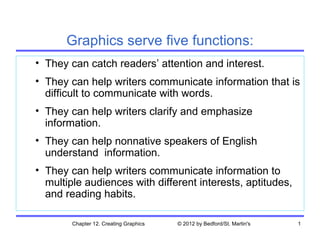More Related Content
Similar to Ch12 slides (20)
More from SUNY Ulster (20)
Ch12 slides
- 1. Graphics serve five functions:
• They can catch readers’ attention and interest.
• They can help writers communicate information that is
difficult to communicate with words.
• They can help writers clarify and emphasize
information.
• They can help nonnative speakers of English
understand information.
• They can help writers communicate information to
multiple audiences with different interests, aptitudes,
and reading habits.
Chapter 12. Creating Graphics © 2012 by Bedford/St. Martin's 1
- 2. Graphics offer benefits
that words alone cannot:
• Graphics are indispensable in demonstrating logical
and numerical relationships.
• Graphics can communicate spatial information more
effectively than words alone.
• Graphics can communicate steps in a process more
effectively than words alone.
• Graphics can save space.
• Graphics can reduce the cost of documents intended
for international readers.
Chapter 12. Creating Graphics © 2012 by Bedford/St. Martin's 2
- 3. An effective graphic has five characteristics:
• It serves a purpose.
• It is simple and uncluttered.
• It presents a manageable amount of
information.
• It meets readers’ format expectations.
• It is clearly labeled.
Chapter 12. Creating Graphics © 2012 by Bedford/St. Martin's 3
- 4. Follow these six suggestions
to create honest graphics:
• Cite your source and obtain permission.
• Include all relevant data.
• Begin the axes in your graphs at zero—or mark
them clearly.
• Do not use a table to hide a data point that
would be obvious in a graph.
• Show items as they really are.
• Do not use color or shading to misrepresent an
item’s importance.
Chapter 12. Creating Graphics © 2012 by Bedford/St. Martin's 4
- 5. Follow these five guidelines
for integrating graphics and text:
• Place the graphic in an appropriate location.
• Introduce the graphic in the text.
• Explain the graphic in the text.
• Make the graphic clearly visible.
• Make the graphic accessible.
Chapter 12. Creating Graphics © 2012 by Bedford/St. Martin's 5
- 6. The process of creating
graphics includes four steps:
• planning
• producing
• revising
• citing
Chapter 12. Creating Graphics © 2012 by Bedford/St. Martin's 6
- 7. As you plan graphics,
consider the following:
• audience
• purpose of the graphic and the document
• kind of information you want to communicate
• physical conditions in which readers will use the
document
• time
• money
• equipment
• expertise
Chapter 12. Creating Graphics © 2012 by Bedford/St. Martin's 7
- 8. When producing graphics, choose
one of the following four approaches:
• use existing graphics
• modify existing graphics
• create graphics on a computer
• have someone else create the graphics
Chapter 12. Creating Graphics © 2012 by Bedford/St. Martin's 8
- 9. Use color effectively:
• Don’t overdo it.
• Use color to emphasize particular items.
• Use color to create patterns.
• Use contrast effectively.
• Take advantage of any symbolic meanings
colors may already have.
• Be aware that color can obscure or
swallow up text.
Chapter 12. Creating Graphics © 2012 by Bedford/St. Martin's 9
- 10. Use color to establish patterns:
Source: Myers, 2010, p. 72.
Chapter 12. Creating Graphics © 2012 by Bedford/St. Martin's 10
- 11. Use color to create effective contrast:
The text is hard to read because of insufficient
contrast.
Effective contrast makes the text easier to read.
Chapter 12. Creating Graphics © 2012 by Bedford/St. Martin's 11
- 12. Choose the category of technical
information you want to communicate:
• numerical information
• logical relationships
• process descriptions and instructions
• visual and spatial characteristics
Chapter 12. Creating Graphics © 2012 by Bedford/St. Martin's 12
- 13. Five kinds of graphics help
illustrate numerical information:
• tables
• bar graphs
• pictographs
• line graphs
• pie charts
Chapter 12. Creating Graphics © 2012 by Bedford/St. Martin's 13
- 14. Two kinds of graphics help
illustrate logical relationships:
• diagrams
• organization charts
Chapter 12. Creating Graphics © 2012 by Bedford/St. Martin's 14
- 15. Three kinds of graphics help illustrate
process descriptions and instructions:
• checklists
• flowcharts
• logic trees
Chapter 12. Creating Graphics © 2012 by Bedford/St. Martin's 15
- 16. Four kinds of graphics help illustrate visual
and spatial characteristics:
• photographs
• screen shots
• line drawings
• maps
Chapter 12. Creating Graphics © 2012 by Bedford/St. Martin's 16
- 17. A typical table has these parts:
Table number
Table title
Column head
Column subheads
Stub
Row
Data cell
Source
statement
Footnotes
Chapter 12. Creating Graphics © 2012 by Bedford/St. Martin's 17
- 18. Follow these nine guidelines
for creating effective tables:
• Indicate the units of measure.
• In the stub (the left-hand column), list the
items being compared.
• In the columns, arrange the data clearly and
logically.
• Do the math.
• Use dot leaders if a column contains a “blank”
spot: a place where there are no appropriate
data.
Chapter 12. Creating Graphics © 2012 by Bedford/St. Martin's 18
- 19. Follow these nine guidelines
for creating effective tables (cont.):
• Don’t make the table wider than it needs to be.
• Minimize the use of rules.
• Provide footnotes where necessary.
• If you did not generate the information
yourself, indicate your source.
Chapter 12. Creating Graphics © 2012 by Bedford/St. Martin's 19
- 20. Horizontal and vertical
bar graphs look like this:
Chapter 12. Creating Graphics © 2012 by Bedford/St. Martin's 20
- 21. Follow these six guidelines
for creating effective bar graphs:
• Make the proportions fair.
• If possible, begin the quantity scale at zero.
• Use tick marks (marks along the axis) to
signal the amounts.
• Arrange the bars in a logical sequence.
• Place the title below the figure.
• Indicate the source of your information if you
did not generate it yourself.
Chapter 12. Creating Graphics © 2012 by Bedford/St. Martin's 21
- 22. This is an effective bar graph:
Chapter 12. Creating Graphics © 2012 by Bedford/St. Martin's 22
- 23. The basic bar graph has five variations:
• grouped bar graph
• subdivided bar graph
• 100-percent bar graph
• deviation bar graph
• stratum graph
Chapter 12. Creating Graphics © 2012 by Bedford/St. Martin's 23
- 24. This is an effective pictograph:
Chapter 12. Creating Graphics © 2012 by Bedford/St. Martin's 24
- 25. This pictograph is misleading:
Chapter 12. Creating Graphics © 2012 by Bedford/St. Martin's 25
- 26. Follow these three guidelines
for creating effective line graphs:
• If possible, begin the quantity scale at zero.
• Use reasonable proportions for the vertical
and horizontal axes.
• Use grid lines—horizontal, vertical, or both—
rather than tick marks when your readers
need to read the quantities precisely.
Chapter 12. Creating Graphics © 2012 by Bedford/St. Martin's 26
- 27. This is an effective line graph:
Chapter 12. Creating Graphics © 2012 by Bedford/St. Martin's 27
- 28. Follow these eight guidelines
for creating effective pie charts:
• Restrict the number of slices to six or seven.
• Begin with the largest slice at the top and work
clockwise in order of decreasing size.
• Include a miscellaneous slice for very small
quantities.
• Label the slices (horizontally, not radially)
inside the slice.
Chapter 12. Creating Graphics © 2012 by Bedford/St. Martin's 28
- 29. Follow these eight guidelines
for creating effective pie charts (cont.):
• To emphasize one slice, use a bright,
contrasting color or separate the slice from the
pie.
• Check to see that your software follows the
appropriate guidelines for pie charts.
• Don’t overdo fill patterns.
• Check that your percentages add up to 100.
Chapter 12. Creating Graphics © 2012 by Bedford/St. Martin's 29
- 30. How effective is this graphic?
Source: Defense Intelligence Agency,
2003 <www.dia.mil/thisisdia/
DIA_Workforce_of_the_Future.pdf>.
Chapter 12. Creating Graphics © 2012 by Bedford/St. Martin's 30
- 31. Use these four techniques to show motion:
Chapter 12. Creating Graphics © 2012 by Bedford/St. Martin's 31
- 32. Follow these five guidelines
for presenting photographs effectively:
• Eliminate extraneous background clutter that
can distract readers.
• Do not electronically manipulate the
photograph.
• Help readers understand the perspective.
• If appropriate, include a common object to
give readers a sense of scale.
• If appropriate, label components or important
features.
Chapter 12. Creating Graphics © 2012 by Bedford/St. Martin's 32
- 33. Line drawings offer three
advantages over photographs:
• Line drawings can focus readers’ attention on
desired information better than a photograph
can.
• Line drawings can highlight information that
might be obscured by bad lighting or a bad
angle in a photograph
• Line drawings are sometimes easier for
readers to understand than photographs are.
Chapter 12. Creating Graphics © 2012 by Bedford/St. Martin's 33
- 34. Line drawings offer a unique
advantage over other graphics:
Chapter 12. Creating Graphics © 2012 by Bedford/St. Martin's 34
- 35. The basic line drawing has three variations:
Chapter 12. Creating Graphics © 2012 by Bedford/St. Martin's 35
- 36. Follow these six guidelines for creating
effective graphics for multicultural readers:
• Be aware that reading patterns differ.
• Be aware of varying cultural attitudes toward
giving instruction.
• Deemphasize trivial details.
• Avoid culture-specific language, symbols, and
references.
• Portray people very carefully.
• Be particularly careful in portraying hand
gestures.
Chapter 12. Creating Graphics © 2012 by Bedford/St. Martin's 36