Slides report in educational technology 1
•Download as PPTX, PDF•
1 like•694 views
SOCIETY AND CULTURE WITH FAMILY PLANNING
Report
Share
Report
Share
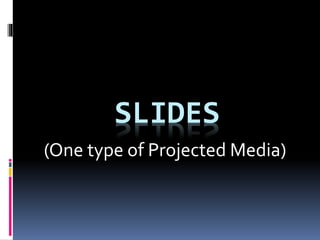
Recommended
More Related Content
What's hot (12)
Advantages & disadvantages chalkboard,overhead projector.

Advantages & disadvantages chalkboard,overhead projector.
Viewers also liked
Viewers also liked (8)
Similar to Slides report in educational technology 1
Similar to Slides report in educational technology 1 (20)
Recently uploaded
Making communications land - Are they received and understood as intended? webinar
Thursday 2 May 2024
A joint webinar created by the APM Enabling Change and APM People Interest Networks, this is the third of our three part series on Making Communications Land.
presented by
Ian Cribbes, Director, IMC&T Ltd
@cribbesheet
The link to the write up page and resources of this webinar:
https://www.apm.org.uk/news/making-communications-land-are-they-received-and-understood-as-intended-webinar/
Content description:
How do we ensure that what we have communicated was received and understood as we intended and how do we course correct if it has not.Making communications land - Are they received and understood as intended? we...

Making communications land - Are they received and understood as intended? we...Association for Project Management
Recently uploaded (20)
Unit-V; Pricing (Pharma Marketing Management).pptx

Unit-V; Pricing (Pharma Marketing Management).pptx
Making communications land - Are they received and understood as intended? we...

Making communications land - Are they received and understood as intended? we...
HMCS Max Bernays Pre-Deployment Brief (May 2024).pptx

HMCS Max Bernays Pre-Deployment Brief (May 2024).pptx
On National Teacher Day, meet the 2024-25 Kenan Fellows

On National Teacher Day, meet the 2024-25 Kenan Fellows
General Principles of Intellectual Property: Concepts of Intellectual Proper...

General Principles of Intellectual Property: Concepts of Intellectual Proper...
Micro-Scholarship, What it is, How can it help me.pdf

Micro-Scholarship, What it is, How can it help me.pdf
UGC NET Paper 1 Mathematical Reasoning & Aptitude.pdf

UGC NET Paper 1 Mathematical Reasoning & Aptitude.pdf
ICT Role in 21st Century Education & its Challenges.pptx

ICT Role in 21st Century Education & its Challenges.pptx
Jual Obat Aborsi Hongkong ( Asli No.1 ) 085657271886 Obat Penggugur Kandungan...

Jual Obat Aborsi Hongkong ( Asli No.1 ) 085657271886 Obat Penggugur Kandungan...
Vishram Singh - Textbook of Anatomy Upper Limb and Thorax.. Volume 1 (1).pdf

Vishram Singh - Textbook of Anatomy Upper Limb and Thorax.. Volume 1 (1).pdf
Slides report in educational technology 1
- 1. SLIDES (One type of Projected Media)
- 2. Slides are small, transparent photographs individually mounted for one-at-a-time projection. Slides are inserted into a slide projector.The standard size is 2 x 2 inches (5 x 5 cm) measured by the outer dimensions of the slide mount.
- 4. BACK
- 5. SLIDE PROJECTOR is an opto-mechanical device for showing photographic slides. PROJECTOR IMAGE
- 6. Figure 2 : SLIDE PROJECTOR
- 7. SLIDES AS TEACHING AID Advantages Limitations Utilization Guidelines
- 8. Advantages Slides can be arranged into many different sequences Slides are portable and can be easily stored. With the advent of more user-friendly photographic equipment, amateurs can now produce high quality slides. Most slide projectors offer the convenience of remotely controlling the presentation of slides.They also allow the presenter to remain in front of the room.
- 9. It is easy to build collections of slides due to general availability and ease of handling slides. Slides can be used in individualized instruction programs. Viewing slides can be controlled by users. BACK
- 10. Limitations There is a tendency for slides to become easily disorganized. Use of slide projection is not effective in fully- lighted environment. Face-to-face contact could not be possible since the room is darkened. The lack of a standard way of mounting slides may lead to jamming of slides. Slides maybe costly.
- 11. Slides are becoming outdated.They are already replaced by CDs. Careless storage or handling of slides can lead to permanent damages. BACK
- 12. Utilization Guidelines Check the vision of students seated in different locations around the classroom. The room should be darkened so as to view the projected material clearly. Narration used while projecting the materials should be well planned and well rehearsed. Images should be accompanied with descriptions and questions. Music using audio equipment could also be used to accompany selected slides
- 13. Keep the room lights on and the projector lights off during the introduction of the slides and after the viewing.When the teacher wants the students to take notes, be sure to turn the lights on because the students can’t write in the dark. SPECIAL SLIDE( LAST SLIDE)