E2 module google docs and calendar
•Download as PPTX, PDF•
1 like•408 views
This document provides information about Google Docs and Google Calendar. It explains that Google Docs allows users to store and share word processing, spreadsheet, and presentation files and collaborate on editing documents in real-time. The document also outlines how to create and share a document on Google Docs. It notes that Google Calendar allows users to access and share calendars from any computer. It includes steps for setting up a Google Calendar and sharing it with other users.
Report
Share
Report
Share
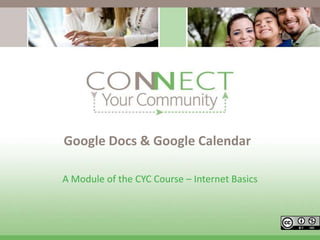
Recommended
More Related Content
What's hot
What's hot (18)
10 steps for using google docs and how to send reports to your client

10 steps for using google docs and how to send reports to your client
Viewers also liked
Viewers also liked (6)
Similar to E2 module google docs and calendar
Similar to E2 module google docs and calendar (20)
Cloud computing92112 word-ppt-created by andrea-revised by sirui and dr. wang

Cloud computing92112 word-ppt-created by andrea-revised by sirui and dr. wang
More from ConnectYourCommunity (15)
Recently uploaded
Enterprise Knowledge’s Urmi Majumder, Principal Data Architecture Consultant, and Fernando Aguilar Islas, Senior Data Science Consultant, presented "Driving Behavioral Change for Information Management through Data-Driven Green Strategy" on March 27, 2024 at Enterprise Data World (EDW) in Orlando, Florida.
In this presentation, Urmi and Fernando discussed a case study describing how the information management division in a large supply chain organization drove user behavior change through awareness of the carbon footprint of their duplicated and near-duplicated content, identified via advanced data analytics. Check out their presentation to gain valuable perspectives on utilizing data-driven strategies to influence positive behavioral shifts and support sustainability initiatives within your organization.
In this session, participants gained answers to the following questions:
- What is a Green Information Management (IM) Strategy, and why should you have one?
- How can Artificial Intelligence (AI) and Machine Learning (ML) support your Green IM Strategy through content deduplication?
- How can an organization use insights into their data to influence employee behavior for IM?
- How can you reap additional benefits from content reduction that go beyond Green IM?
Driving Behavioral Change for Information Management through Data-Driven Gree...

Driving Behavioral Change for Information Management through Data-Driven Gree...Enterprise Knowledge
Recently uploaded (20)
Driving Behavioral Change for Information Management through Data-Driven Gree...

Driving Behavioral Change for Information Management through Data-Driven Gree...
Presentation on how to chat with PDF using ChatGPT code interpreter

Presentation on how to chat with PDF using ChatGPT code interpreter
Workshop - Best of Both Worlds_ Combine KG and Vector search for enhanced R...

Workshop - Best of Both Worlds_ Combine KG and Vector search for enhanced R...
08448380779 Call Girls In Diplomatic Enclave Women Seeking Men

08448380779 Call Girls In Diplomatic Enclave Women Seeking Men
Raspberry Pi 5: Challenges and Solutions in Bringing up an OpenGL/Vulkan Driv...

Raspberry Pi 5: Challenges and Solutions in Bringing up an OpenGL/Vulkan Driv...
ProductAnonymous-April2024-WinProductDiscovery-MelissaKlemke

ProductAnonymous-April2024-WinProductDiscovery-MelissaKlemke
Tech Trends Report 2024 Future Today Institute.pdf

Tech Trends Report 2024 Future Today Institute.pdf
08448380779 Call Girls In Civil Lines Women Seeking Men

08448380779 Call Girls In Civil Lines Women Seeking Men
Exploring the Future Potential of AI-Enabled Smartphone Processors

Exploring the Future Potential of AI-Enabled Smartphone Processors
Strategize a Smooth Tenant-to-tenant Migration and Copilot Takeoff

Strategize a Smooth Tenant-to-tenant Migration and Copilot Takeoff
08448380779 Call Girls In Friends Colony Women Seeking Men

08448380779 Call Girls In Friends Colony Women Seeking Men
IAC 2024 - IA Fast Track to Search Focused AI Solutions

IAC 2024 - IA Fast Track to Search Focused AI Solutions
Scaling API-first – The story of a global engineering organization

Scaling API-first – The story of a global engineering organization
How to Troubleshoot Apps for the Modern Connected Worker

How to Troubleshoot Apps for the Modern Connected Worker
Powerful Google developer tools for immediate impact! (2023-24 C)

Powerful Google developer tools for immediate impact! (2023-24 C)
08448380779 Call Girls In Greater Kailash - I Women Seeking Men

08448380779 Call Girls In Greater Kailash - I Women Seeking Men
Apidays Singapore 2024 - Building Digital Trust in a Digital Economy by Veron...

Apidays Singapore 2024 - Building Digital Trust in a Digital Economy by Veron...
E2 module google docs and calendar
- 1. Google Docs & Google Calendar A Module of the CYC Course – Internet Basics
- 3. Google Docs Video - Google Docs in Plain English You can use Google Docs to: Store files. Allow access to your files. Edit word processing documents (such as Word), spreadsheets (such as Excel), and slide presentations (such as Powerpoint). Allow others to edit your documents.
- 4. Why Google Docs Store files that you may need to access from various computers. Store files you want to be sure not to lose, such as your resume. Share files, as an alternative to emailing or printing. Share files that someone else needs to edit.
- 5. Create and Share Document on Google Docs http://docs.google.com - sign in with your Google account. Click on Create New. Click on Document. In this document type “My favorite thing to do online is…” and finish the sentence. Click on Untitled Document and type “online favorite – your name”. Click on Share. Click on Sharing settings and type in email address of person near you. Check your gmail to see if the invitation to access your neighbor’s document has arrived.
- 6. Why Google Calendar To have a calendar you can access from any computer. To share a calendar Share organizational or church meeting dates. Share kids’ schedule. Share doctor appointments.
- 7. Practice Using Google Calendar Within Google Docs or Gmail, click on calendar. Fill out the form for Get Started with Google Calendar. Click the Create Event link on the upper-left of Google Calendar. Fill in the date, starting time, end time, location, and description of your event.. Click Save. Under My Calendars, click the drop down arrow to the right of your newly created calendar (the default name of your calendar is your gmail email address. Click Share this calendar. Enter the email address of someone with whom you would want to share your calendar.
- 8. Creative Commons License This work is licensed under the Creative Commons Attribution 3.0 Unported License. To view a copy of this license, visit http://creativecommons.org/licenses/by/3.0
Editor's Notes
- Google offers more than a search engine. They have many online applications that are free to use, including what we are going to discuss in this module – Google Docs and Google Calendar. Sometimes this is referred to as cloud computing.
- Instructor – Play the Google Docs in Plain English video. Be sure to click on the button to enlarge the video to full screen.