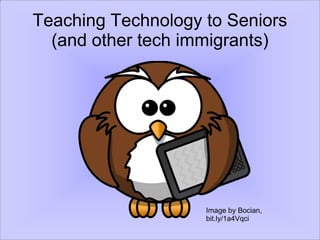
Teaching Tech to Seniors
- 1. Teaching Technology to Seniors (and other tech immigrants) Image by Bocian, bit.ly/1a4Vqci
- 2. Tech natives, tech immigrants, and tech fugitives Tech Natives Grew up with tech Tech comes naturally Tech Immigrants Learned or learning tech as adults Tech is a study Tech Fugitives Want nothing to do with tech Tech is terrifying Images by Moini, bit.ly/1m0gnZT, bit.ly/1cX2tj5, bit.ly/1ftOzVE
- 3. The new role of libraries Digital Divide Digital illiteracy = general disadvantage Social, professional, logistical, educational, entertainmse nt, legal... Educational desert Few other organizations teach tech for free Image by Jportugall, bit.ly/Nafsac
- 4. Why seniors? Seniors are almost 100% tech immigrants Retirees aren't exposed to tech naturally Family of natives often can't teach their elders Successful tech programs for seniors may draw other tech immigrants or fugitives Image by Nemo, bit.ly/1cCnx3r
- 5. Why do seniors need tech? Staying in touch with family Facetime Skype Improve quality of life Online news Online shopping Meet new people & find things to do Meetup Image by OpenClips, bit.ly/1i8msja
- 6. Three Rules Patience – Repeat lessons – Go VERY SLOW Respect – Patron needs – Patron ability Ask! – “How are you doing?”
- 7. Being prepared for anything Popular questions: Ipad, iPhone, and smartphones Email and social media Using an Internet browser Basic computer skills (mouse, keyboard, etc.) Overdrive Image by Andrew_R_Thomas, bit.ly/1oUjik5
- 8. Being prepared for anything Ways to prepare Be comfortable with the iPad Stay up-to-date on current technological trends Slashdot.org Wired.com Techcrunch.com Have a teaching laptop set aside Bookmark Mac and Windows forums Large icons & type Use technology!
- 9. Being prepared for anything Tech features that seniors tend to like to know about Privacy settings Dictation software and Siri Google Saving pictures from email Desktop shortcuts to web pages Bookmarking Facetime and Skype
- 10. Being prepared for anything Tech features that can be useful to seniors Ad results vs. search results Closing browser tabs and programs Using one browser at a time Connecting to wifi networks The difference between different email providers The differences (and similarities) between different kinds of devices and networks Smartphone vs. tablet vs. computer Wifi vs. 3G vs. satellite vs. cable
- 11. Working with their time restrictions Be present -Schedule tutoring -Drop-in tutoring -Plan classes for ideal hours Daylight Couple with other programs -Remote stations Community center Senior center Cafe Image by Nemo, bit.ly/O7TXIa
- 12. Running a class 15 minutes of teaching, 45 minutes of questions Have handouts Get emails if possible Consider placing a one-on-one sign-up sheet Image by ousia, bit.ly/1m4gjbu
- 13. Running a one-on-one Maximum 20 minutes Stop often for questions Send them away with your contact information Image by Fabuio, bit.ly/1gqQONP
- 14. Passive teaching tactics Exposure Loan out devices In-library technology Low-stress independent learning Games Creativity-focused programs Drawing on an iPad Workarounds Siri/dictation One-time modifications Display magnification Image by Nemo, bit.ly/O7VDBu
- 15. Preparing Visual aids & reminders Ex., detailing the Overdrive download procedure step by step Focus on small things that they can take home Handouts, bookmarks Note-taking materials Pencil & paper Image by rdevries, bit.ly/1eAK5wQ
- 16. Make the space comfortable Quiet Not overstimulating Handicap-accessible Lots of space to spread out Image by SteveLambert, bit.ly/1nq01eK
