Report
Share
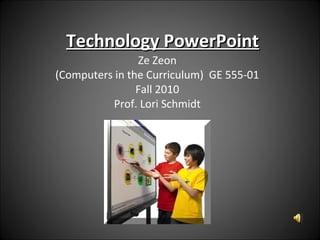
Recommended
More Related Content
What's hot
What's hot (18)
Spnd 456 second weekend simmons 2012 math ef assessment

Spnd 456 second weekend simmons 2012 math ef assessment
Using iPads to engage the 21st century learner copy

Using iPads to engage the 21st century learner copy
Stick & Click - the road towards friendly, classroom-centered interactive dig...

Stick & Click - the road towards friendly, classroom-centered interactive dig...
Viewers also liked
Viewers also liked (16)
Top 7 Productivity and Tech Style Apps and Services for Women

Top 7 Productivity and Tech Style Apps and Services for Women
5 Steps for High Impact Content Marketing Strategy

5 Steps for High Impact Content Marketing Strategy
Similar to Ze'sTechnology PowerPoint on SMARTboard
Similar to Ze'sTechnology PowerPoint on SMARTboard (20)
18 educational models for use the DIGITAL WHITEBOARD (DWB)

18 educational models for use the DIGITAL WHITEBOARD (DWB)
David W. Deeds: AIE World Conference 2016: Engaging with Digital Difference

David W. Deeds: AIE World Conference 2016: Engaging with Digital Difference
Cell Phones as Instructional Tools in the Math Classroom - CAMT 2013

Cell Phones as Instructional Tools in the Math Classroom - CAMT 2013
Benefits of using ms word in education by javeria azam

Benefits of using ms word in education by javeria azam
Apps to support students with learning differences

Apps to support students with learning differences
Recently uploaded
Mehran University Newsletter is a Quarterly Publication from Public Relations OfficeMehran University Newsletter Vol-X, Issue-I, 2024

Mehran University Newsletter Vol-X, Issue-I, 2024Mehran University of Engineering & Technology, Jamshoro
God is a creative God Gen 1:1. All that He created was “good”, could also be translated “beautiful”. God created man in His own image Gen 1:27. Maths helps us discover the beauty that God has created in His world and, in turn, create beautiful designs to serve and enrich the lives of others.
Explore beautiful and ugly buildings. Mathematics helps us create beautiful d...

Explore beautiful and ugly buildings. Mathematics helps us create beautiful d...christianmathematics
Recently uploaded (20)
This PowerPoint helps students to consider the concept of infinity.

This PowerPoint helps students to consider the concept of infinity.
Python Notes for mca i year students osmania university.docx

Python Notes for mca i year students osmania university.docx
HMCS Max Bernays Pre-Deployment Brief (May 2024).pptx

HMCS Max Bernays Pre-Deployment Brief (May 2024).pptx
Unit-V; Pricing (Pharma Marketing Management).pptx

Unit-V; Pricing (Pharma Marketing Management).pptx
Salient Features of India constitution especially power and functions

Salient Features of India constitution especially power and functions
Explore beautiful and ugly buildings. Mathematics helps us create beautiful d...

Explore beautiful and ugly buildings. Mathematics helps us create beautiful d...
UGC NET Paper 1 Mathematical Reasoning & Aptitude.pdf

UGC NET Paper 1 Mathematical Reasoning & Aptitude.pdf
Kodo Millet PPT made by Ghanshyam bairwa college of Agriculture kumher bhara...

Kodo Millet PPT made by Ghanshyam bairwa college of Agriculture kumher bhara...
Vishram Singh - Textbook of Anatomy Upper Limb and Thorax.. Volume 1 (1).pdf

Vishram Singh - Textbook of Anatomy Upper Limb and Thorax.. Volume 1 (1).pdf
Ze'sTechnology PowerPoint on SMARTboard
- 1. Technology PowerPointTechnology PowerPoint Ze Zeon (Computers in the Curriculum) GE 555-01 Fall 2010 Prof. Lori Schmidt
- 2. SMART Board: What is it? • A touch-sensitive interactive white board • Paired with a projector • Connected to a computer • Comes with four colored “markers” and an eraser • Works with the SMART Notebook Software Click here to watch a video about using a SMART Board!
- 3. SMART Notebook Software• FREE software for anyone with SMART Board access • Similar to PowerPoint but is interactive • The teacher choses what is locked and what is “alive” during the presentation • Thousands of built-in images, activities, backgrounds, and animations categorized by subject Click here to download SMART Notebook software!
- 4. Teacher Use: BUilT in appleTs • SMART Notebook comes with built-in applets • The one pictured below is for Algebra 2 – Graphs a standard parabola – Shows how the graph changes as different numbers are substituted for a, b, and c
- 5. Teacher Use: Seating Charts • Teachers can make changeable seating charts like the one pictured • The rectangles mirror the classroom desk arrangement • Everything is locked but the students’ names • Student names can be dragged to different desks as the seating chart needs to change
- 6. Teacher Use: Classroom Games • SMART Notebook comes with many built-in tools perfect for classroom games • These tools include: – Playing cards – Spinners – Dice – And many more…
- 7. Teacher Use: Making Tests • It is very simple to make figures for tests in SMART Notebook • Figures can easily be copied and pasted into Microsoft Word • The test to the right was typed in MS Word with figures made in SMART Notebook
- 8. Teacher Use: Giving Notes • Using the included “markers,” teachers can give notes right on the SMART Board • Save the notes at the end of the period • If any students are absent that day, the notes can easily be printed (or posted on a teacher web site)!
- 9. St udent Use: Put t ing Problems on t he Board • Students love putting problems on the SMART Board – Teachers can demonstrate a few problems and then leave several “blank” – Students can volunteer or be called on to answer problems
- 10. Student Use: Venn Diagrams (Dragging) • Students can drag items on the SMART Board to categorize or sort • The teacher can choose what is “draggable” – To the right, everything is locked except the blue words – Students can come up and drag the words to the correct place on the
- 11. Student Use: TI – SMART View • Texas Instruments provides interactive calculator software to work with SMART Boards • The calculator pictured below is touch-sensitive • Students can come up and push the calculator buttons while their peers follow along on their own calculators!
- 12. Thank you • Did you learn anything about SMART Boards today? • Any questions? Comments? • Feel free to leave feedback on my blog. Ze’s Blog
- 13. Credits • Google Images • Microsoft Word • SMART Board • SMART Notebook • Texas Instruments