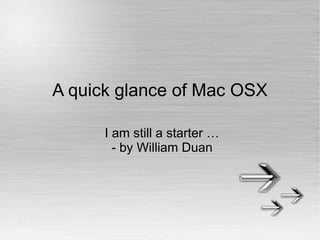
My 1st mac osx presentation in year 2011 (english)
- 1. A quick glance of Mac OSX I am still a starter … - by William Duan
- 2. Before we start ... I started to use Mac OS X about two weeks ago and I just spent few hours or few minutes everyday for fun. As you know, I also have one Thinkpad T410 as my primary workstation. It is easy for most of you start to use Mac, but I'd like to share what I learnt from my experience. Especially, we are old Windows-birds now. :)
- 3. Outline ● Layout - menu, customize desktop, etc. ● Shortcuts - copy, paste, right click, Dashboard, etc. ● Application installation ● Internet browser - Safari ● Text editor, picture editor, Symphony ● Chinese support and PinYin ● Command line and useful commands ● Share with other computer (including Windows) ● Virtualization - VirtualBox is free & easy
- 4. Layout - menu, customize desktop, etc. ● Different from MS Windows, you can't find menu from any opened Window. ● So, where is it? ● Menu has been integrated into the major bar
- 5. Layout - menu, customize desktop, etc. ● For a better layout, users can customize his own desktop …
- 6. Shortcuts - copy, paste, right click, etc. ● Mac provides many goods shortcuts, you can find online help here: http://support.apple.com/kb/HT1343?viewlocale=zh_CN ● Copy, paste, right click. Command-C to copy; Command-V to paste; the easiest way to right-click is to hold down the ctrl key before you click your mouse button. ● F4/fn-F12 to quick launch Dashboard. ● Quick screen capture. Command-Shift-3 for full screen; Command-Shift-4 for area selection;
- 7. Shortcuts - Dashboard (F4/fn-F12) Dashboard can provide some useful tools or info for end user. Enjoy it!
- 8. Application installation ● The file format dmg is the dedicated for installers on Mac OS X. ● To install a dmg file, just double click the installer, and then a wizard will be launched for your installation. ● More and more software support Mac now, Symphony (free), MS Office 2011, VirtualBox (free), Vmware, etc.
- 10. Internet browser - Safari ● There won't be any difficult if you used IE or FireFox before; ● Safari supported almost all web sites on Internet; ● Flash support can be installed by a dmg file;
- 11. Text editor, picture editor, Symphony
- 12. Text editor, picture editor, Symphony ● As mentioned just now, Symphony is free on Mac OS X, go ahead to download/install it; ● This presentation was written in Symphony;
- 13. Chinese support and PinYin Command-Space to switch input method.
- 14. Command line and useful commands If you familiar with UNIX/Linux, there is a terminal tool provided by Mac OS X for command line tasks.
- 15. Share with other computer (including Windows) Recommended: FTP and Windows Samba share.
- 16. Share with other computer (including Windows) VNC Control enabled so you can remote use it.
- 17. Virtualization - VirtualBox is free & easy
- 18. Virtualization - VirtualBox is free & easy
- 19. Virtualization - VirtualBox is free & easy
- 20. Virtualization - VirtualBox is free & easy
- 21. End of this presentation! Thanks!