Week Lab 13 Activity
•Download as PPTX, PDF•
0 likes•153 views
Here is my slide that i cover it from link, and i have add some animation in this slide. “CS101 Assignment: <a> Zaman University Phnom Penh Cambodia </a>“
Report
Share
Report
Share
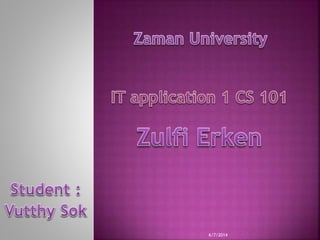
Recommended
More Related Content
Viewers also liked
Viewers also liked (11)
Observational Parameters by Santosh Takale at MU Astro Basic (27-10-13).pdf

Observational Parameters by Santosh Takale at MU Astro Basic (27-10-13).pdf
Similar to Week Lab 13 Activity
Similar to Week Lab 13 Activity (20)
English workshop computer integration in the classroom

English workshop computer integration in the classroom
Year 1 Literacy- 'A How to Guide' for Microsoft Word

Year 1 Literacy- 'A How to Guide' for Microsoft Word
Recently uploaded
Recently uploaded (20)
21st_Century_Skills_Framework_Final_Presentation_2.pptx

21st_Century_Skills_Framework_Final_Presentation_2.pptx
Fostering Friendships - Enhancing Social Bonds in the Classroom

Fostering Friendships - Enhancing Social Bonds in the Classroom
Food safety_Challenges food safety laboratories_.pdf

Food safety_Challenges food safety laboratories_.pdf
Plant propagation: Sexual and Asexual propapagation.pptx

Plant propagation: Sexual and Asexual propapagation.pptx
Interdisciplinary_Insights_Data_Collection_Methods.pptx

Interdisciplinary_Insights_Data_Collection_Methods.pptx
On National Teacher Day, meet the 2024-25 Kenan Fellows

On National Teacher Day, meet the 2024-25 Kenan Fellows
ICT role in 21st century education and it's challenges.

ICT role in 21st century education and it's challenges.
Python Notes for mca i year students osmania university.docx

Python Notes for mca i year students osmania university.docx
Jual Obat Aborsi Hongkong ( Asli No.1 ) 085657271886 Obat Penggugur Kandungan...

Jual Obat Aborsi Hongkong ( Asli No.1 ) 085657271886 Obat Penggugur Kandungan...
Beyond_Borders_Understanding_Anime_and_Manga_Fandom_A_Comprehensive_Audience_...

Beyond_Borders_Understanding_Anime_and_Manga_Fandom_A_Comprehensive_Audience_...
Week Lab 13 Activity
- 1. 6/7/2014
- 2. A great cover page draws readers, and if you know Word, then you are in luck, because Word gives ready to use cover pages. But did you know that Word lets you create your own cover pages?
- 3. • Head over to the “Insert” ribbon and you’ll find that Microsoft Office gives some cover pages that you can use.
- 4. • Although, normally a cover page appears in the first page, Word lets you place the cover page anywhere in the document.
- 5. • If you don’t like any of these cover pages, you can always create a custom one. Let’s begin by opening a blank document, and make it pretty. Give it a good background color and put a great picture.
- 6. • A standard cover page usually has a title, an author name, and perhaps a publication date. You can easily put all these components into the cover page using “Quick Parts”.
- 7. • You have plenty of options: author name, title, abstract. Put as many document property as you want.
- 8. • When you are done, select all the components on the cover page (CTRL + A), and save it into the gallery.
- 9. • Give it the appropriate name and save it.
- 10. • You should see your new cover page appears inside the cover page gallery.