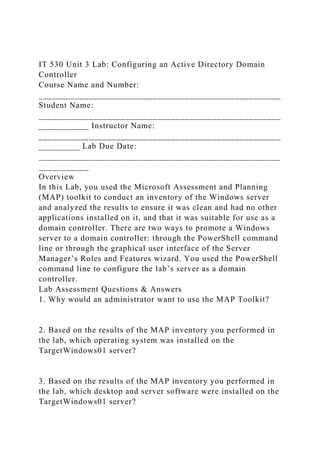
IT 530 Unit 3 Lab Configuring an Active Directory Domain Controll.docx
- 1. IT 530 Unit 3 Lab: Configuring an Active Directory Domain Controller Course Name and Number: _____________________________________________________ Student Name: _____________________________________________________ ___________ Instructor Name: _____________________________________________________ _________ Lab Due Date: _____________________________________________________ ___________ Overview In this Lab, you used the Microsoft Assessment and Planning (MAP) toolkit to conduct an inventory of the Windows server and analyzed the results to ensure it was clean and had no other applications installed on it, and that it was suitable for use as a domain controller. There are two ways to promote a Windows server to a domain controller: through the PowerShell command line or through the graphical user interface of the Server Manager’s Roles and Features wizard. You used the PowerShell command line to configure the lab’s server as a domain controller. Lab Assessment Questions & Answers 1. Why would an administrator want to use the MAP Toolkit? 2. Based on the results of the MAP inventory you performed in the lab, which operating system was installed on the TargetWindows01 server? 3. Based on the results of the MAP inventory you performed in the lab, which desktop and server software were installed on the TargetWindows01 server?
- 2. 4. Which tasks, other than the ones performed in this exercise, can administrators use the MAP Toolkit to perform? 5. Which utility is used to transform a standalone Windows Server 2012 R2 system into an Active Directory domain controller? 6. What is the importance of SafeModeAdministratorPassword when using PowerShell to install and configure Active Directory? 7. What considerations should you take into account when choosing a domain name? 27 For children in an infant/toddler program, the teacher is the center of their experi-ence. The teacher notices when children are hungry or tired and takes care of them. As children grow and change, the teacher puts materials in the indoor and outdoor envi ronments that introduce new opportunities for exploration and discovery. When a young infant reaches out to touch another baby, the teacher is nearby— smiling, providing
- 3. encouragement, and helping the children learn how to be with each other. The teacher is at once a nurturer, a guide, a supporter, an encourager, an observer, a planner, a provider of new experiences, a safe lap, and a listener. The teacher helps the children feel that they are in a place that was made just for them. - Chapter 3 The Role of the Infant Care Teacher C h a p t er 3 C h a
- 4. p t er 3 Teachers in high-quality settings, both family child care homes and centers, bring many important attributes to the job of guiding infant and toddler learning and development (Pawl 1990b). These attributes include an understanding of child development, the abil- ity to observe and identify each child’s unique characteristics, interpersonal skills to support relationships with families and colleagues, and a professional commitment to ongoing learning. High-quality infant/toddler programs help teachers focus on the child; work together with the family, as described in Chapter 1; and understand the child’s path of development, as described in Chapter 2. Every interaction with an infant or toddler may present new possibilities for supporting the child’s development. The child is a dy- namic and active person who responds to each interaction and experience in a unique way. For the teacher every moment provides an opportunity to learn—to find ways to cultivate the potential in every child. Through embrac- ing their role as learners, teachers become more effective. Through observing, asking questions, listening, and reflecting, they learn from the children and from the children’s
- 5. families and build on their knowledge and skills. Other sources of professional develop- ment for teachers include keeping up-to-date on child development information; attending training on infant/toddler care and education; working with specialists in early intervention, social services, and health care; and reflecting on their work. Essential curriculum areas are as follows: • Physical development and learning – Fine motor – Hand–eye coordination – Gross motor • Identity formation – Self-awareness – Self-expression • Social–emotional development and learn- ing – Responsive caregiving – Temperament and individual differences in group care – Meeting children’s emotional needs – Guidance and discipline with infants and toddlers in group care • Language and communication develop- ment and learning – Child-directed speech – Self-talk and parallel talk – Nonverbal communication
- 6. – Expansion of child language – Use of books and stories with infants and toddlers – Singing (with finger play and gestures), rhyming games, and other ways to make language engaging and playful – Imitation games with language (e.g., mirroring and highlighting) – Warning signs • Cognitive development and learning – Spatial relationships – Cause-and-effect relationships – Means/ends relationships – Intellectual scheme development – Imitation • Effective group-care strategies – Primary care and continuity of care – Group size and personalized care – Daily routines in group-care settings – Health and safety – Environments for group care • Curriculum – Curriculum planning – Environments – Interactions • Families and communities – Working with children with special
- 7. needs or other disabilities – Developing community partnerships – Being responsive to diversity Self-Awareness and Reflection Self-awareness and reflection help teach- ers understand their strong feelings to protect children. Teachers also gain insights into their attitudes about different approaches to infant care and the inclusion of children with dis- 28 abilities or other special needs. Childhood For example, some teachers learn that they are experiences often shape one’s beliefs about ed- overly concerned for the children’s safety. This ucating and nurturing children. For example, a exaggerated concern may lead them to restrict teacher who was brought up to sit quietly and the children’s opportunities to test their devel- listen may believe that all children should be oping abilities. Teachers who become aware raised that way. Teachers who are unaware of of their emotional reactions discover ways of the influence of their childhood experiences ensuring safety while allowing children to try may feel comfortable only with practices with out new challenges. Similarly, teachers may which they are familiar. Reflection enables be unaware that their feelings about a child teachers to appreciate the impact of their own who is temperamentally sensitive or distract-
- 8. backgrounds and upbringing on their prac- ible may interfere with their relationship with tices and become open to the value of other that child. When they become aware of their approaches. Awareness of one’s beliefs helps feelings, teachers open up to the child and teachers to communicate openly with families appreciate the child’s unique strengths, needs, (Gonzales-Mena 1997). and interests (Lally and others 1995). As part of professional development, Awareness of one’s emotional responses effective teachers learn from exploring their is essential for teachers when concerns about feelings about children with disabilities or the child’s well- being arise. At times, stress other special needs. Teachers who are not and negative emotions may interfere with a completely aware of their attitudes may fear family’s ability to nurture their child and, in that they would not know how to care for a response, a teacher’s impulse to protect the child with a disability and could do something child may become magnified. To interact harmful or inappropriate. Self-awareness helps respectfully with the family and to find ways teachers overcome any fearful responses and to support the family and their child, teachers increases their openness to the benefits of in- need to work on learning about the family’s clusion for all children and families (Carr and perspective and understanding their own emo- Hanson 2001; Map to Inclusive Child Care tional responses (Pawl 1990b). Project 2001; Barriers to Inclusive Child Care Self-awareness and reflection are prerequi-
- 9. 2001). sites to careful observation of children, Self-awareness also enhances teachers’ as personal feelings can often cloud what skills in day-to-day interactions with children. teachers see. Acting on personal feelings can Taking Time to Listen forgotten Yingying’s blanket. She tly takes Yingying after Xiumei Natalie, an infant care teacher, has made a point to listen to and sup- port the parents in her classroom. As sixteen-year-old Xiumei arrives at the center with her four-month- could not go back because she had to get Yingying to the center and hurry to class. Mrs. Ruiz, her teacher for vocational training, had already told Xiumei if she gives her a kiss on the forehead and wraps her in a blanket that belongs to the center. Natalie asks Xiumei if she wants to take a moment to sit on the couch old daughter, Yingying, tears are streaming down Xiumei’s face. Teacher Natalie greets her with a tender smile and asks Xiumei how she is doing. Natalie knows, because they have talked a lot in the past several weeks, that Xiu- mei is under tremendous pressure.
- 10. She stops and listens to Xiumei’s story of her morning. After she put Yingying in the stroller and rushed out the door to make the 6:30 a.m. was late again she would have to repeat the class. So many thoughts are running through Xiumei’s mind, includ- ing Yingying, class, getting a job, and the many bills she has to pay. If Xiumei has to take this class again, she will not get the job at the local hospital. Nata- lie acknowledges that Xiumei’s morning sounds really stressful and hands her a box of tissues. and catch her breath. Xiumei sadly says she would like to, but she can’t. From past experiences Natalie has learned that Xiumei will seek comfort from others outside of her family only when she feels she really needs it. In a supportive voice Natalie says she understands and tells Xiumei to ”hang in there,“ things will work out, and Yingying is in good hands. bus, Xiumei realized that she had With permission Natalie gen- 29
- 11. also have a negative impact on the quality of care and education teachers provide. For example, a teacher experiencing stress in her personal life and feeling overwhelmed may be annoyed by a child’s clinginess and react angrily rather than taking time to think about what might be going on with him and how she can help him feel secure. Teachers who be- come aware of their personal feelings through reflection are better equipped to focus on the children and the families and provide respon- sive care and education. The Infant Care Teacher’s Role Effective teaching is rooted in an under- standing that infants and toddlers are active, motivated learners who have their own cur- riculum. To facilitate discovery and explora- tion, teachers adapt to the strengths, abilities, needs, and interests of individual children. A responsive approach with every child provides the key to including children with disabilities or other special needs in infant/toddler pro- grams. The major responsibilities of teachers are as follows: • Build and maintain positive relationships with families. • Build and maintain positive relationships with children. • Prepare the environment.
- 12. • Establish predictable, consistent routines. • Appreciate physical activity as learning. 30 • Nurture social–emotional growth and socialization. • Foster cognitive development, language development, and communication. • Implement a curriculum process. Build and Maintain Positive Relationships with Families Positive relationships with families foster two-way communication. When teachers establish an honest, caring, and understanding interchange with family members, children’s experiences in the infant/toddler setting be- come more predictable for them. As described in Chapter 1, discussions with family members help teachers to find out about their approach to care and the child’s unique characteristics and experiences. This two-way sharing of information allows teachers to interact with infants and toddlers in familiar ways and to build connections between home and the infant/toddler program throughout the child’s enrollment. Build and Maintain Positive Relationships with Children
- 13. Teachers build meaningful relationships with children during ordinary, everyday inter- actions. A mutual gaze with a four-month-old baby, a moment of eye contact with a twelve- month-old child scooting across the room, the acknowledgment of a two-year-old’s interest in his image in the mirror—such actions occur every day in infant/toddler programs. In one instance a child feels more secure, in another a child becomes more willing to explore, and in a third a child gains a stronger sense of self. Teachers who are responsive as they develop relationships with infants and toddlers appear to work magic. But underneath the magic are a compassionate interest in each child, careful observations, a commitment to children and families, and a thoughtful approach to support- ing development and learning. Prepare the Environment The physical environment communicates powerful messages to infants and toddlers. The design of children’s environments is crucial because it affects children in many ways, including their physical and emotional safety and learning experiences. Well-designed environments: Responsive Relationships at Different Ages and Stages
- 14. Four-month-old Augustin relaxes and gazes into the eyes of his teach- er, Rita. He is resting comfortably in her arms after having a bottle. Rita gazes back and smiles and says, “Mmm, Augustin, you seem quite content. Let’s sit here for a moment together.” After a few moments Rita tells Augustin she will place him in his crib for a nap and that she will be nearby to keep an eye on him while he sleeps. He knows her well, and this routine is familiar to him. Rita has other babies to care for too, but when he is in her arms, Augus- tin feels as if he is the only baby in the world. Rita also helps him to be safe and comfortable when he is on the floor with the other children, who are a bit older. For Augustin, Rita is an anchor. Twelve-month-old Ana scoots across the room, looking intently at a red toy truck on a low shelf. She looks back at her teacher. Mrs. Lopez smiles and nods. Ana is prac- ticing being on her own, an experi- ence new to her. She will probably return to Mrs. Lopez’s lap in a few moments. Mrs. Lopez knows that Ana started scooting just a few days ago at home. Her mom and dad were excited about seeing Ana, who
- 15. was born with spina bifida, start scooting and moving around on her own. When Mrs. Lopez organized her living room into a child care home, she knew that babies would be exploring every inch of avail- able space. She worked on mak- ing it safe, interesting, and flexible enough to grow and adapt with the children in her care. As a result, Ana can explore in her own time, in her own way. When Ana discovers blocks inside the truck, she makes a happy sound. Mrs. Lopez acts surprised (“My goodness, there are three blocks in that truck”) even though she put them there with Ana in mind. As two-year-old Lin gazes into the mirror, she smiles at herself and says, “Lin, that is Lin.” Her teacher, Jamal, says, “Yes, a reflection of Lin in the mirror and look, here’s Jamal in the mirror too!” Lin scans the room behind her in the mirror and sees that Emma is at the top of the slide. “Emma slide,” she says to Ja- mal. They both turn from the mirror and look as Emma slides her favor- ite doll down the slide. Jamal notes that Lin is using the mirror as a tool to survey the room. As quick as a cat, Lin darts across the room and catches Emma’s doll at the bottom
- 16. of the slide. Jamal moves with her to see what will happen next. Emma howls, “Mine!” Lin looks from the doll to Emma, to Jamal. She offers the doll to Emma and says, “More?” Emma smiles, and the game of slid- ing the doll together begins. Jamal breathes a sigh of relief and smiles to himself. He has intervened many times in conflicts between Lin and Emma, and it is a joy to see their friendship develop. He looks for- ward to telling their families about the game they invented. 31 • Are safe and appropriately challenging. • Provide appropriate choices for the chil- dren—not too many or too few. • Invite children to move freely—instead of limiting their ability to move. • Are furnished with chairs and other equip- ment the right size—not too big or too small. • Are adapted to all children in the group so that every child can participate in the daily experiences. • Offer peaceful places, areas to be active,
- 17. and places to explore materials—rather than one large, cluttered room. • Display pictures of the children, their families, and their community—rather than things that are unfamiliar to the chil- dren and lack personal meaning. C h a p t er 3 • Are stable and predictable—because con- stant changes can be confusing to infants and toddlers. Creating an environment that matches the children’s developing abilities and interests requires careful observation and thought- ful planning (Torelli and Durrett 1998). The goal for teachers is to make everything in the environment say to the children, “This place is for you.” Set up the environment for learning and development. In designing the environment, teachers set the stage for learning and develop- ment (Infant/Toddler Caregiving: A Guide to
- 18. Setting Up Environments 1990). The environ- ment affects every area of growth, includ- ing motor development, social–emotional devel-opment, language development, and cognitive learning and development. Teach- ers in high-quality programs work together with families to create a predictable, familiar, and meaningful environment for the children. Effective teachers place materials indoors and outdoors that offer a rich variety of possibili- ties for movement, exploration, and discovery. They observe which kinds of materials hold children’s attention and introduce slightly different yet related things. They notice the skills a child is trying to master and find ways for that child to practice them. Teachers also need to ensure that children who want private time by themselves have places to move away from the group yet can still be supervised. In a toddler program, for example, lace curtains were hung under a loft to allow teachers to see a child who wants to be in a private place. One of the most important principles of preparing the environment is to make ad- aptations for every child in the group. This principle supports responsive care and educa- tion. It also facilitates the inclusion of infants and toddlers with disabilities or other special needs. An environment that is adapted to the developing abilities and strengths of individual children makes possible the full participation of every child (Torelli 2002). Create a healthy and safe environ- ment. Infant care teachers support learning
- 19. and development by maintaining a safe and healthy environment for infants and toddlers. Key health practices include frequent clean- 32 ing and sanitizing of surfaces, play materials, and equipment. Teachers need to inspect the environment regularly for safety hazards, such as mushrooms growing in the play yard or slippery wet floors in the bathroom. Inspec- tions and other measures prevent accidents and injuries. Establish Predictable, Consistent Caregiving Routines The heart of the infant/toddler curriculum lies in the daily caregiving routines (Lally and others 1995). Daily routines, such as diaper- ing, dressing, feeding, napping, and even wiping a nose, offer rich opportunities for engaging the child’s attention and coopera- tion (an important early step in socialization and guidance), for learning, and for deepening relationships. Personalize caregiving routines. The intimate, one-to-one time during caregiving al- lows teachers to personalize interactions with each child. Because each child has different experiences at home with routines, communi- cation with the child’s family members helps to ensure continuity between home and the
- 20. infant/toddler setting. For example, one infant may appreciate talking and laughing dur- ing care activities, and another child may be more quiet, slow-moving, and attentive to the teacher’s actions. Appreciate the ordinary as extraordinary. Children under three do not distinguish routine chores from play or work or adventure the way adults do. For children every event is as sensually rich and important as the next. But ordinary routines quickly become special to children because they are ordinary; they are repeated over and over. Children recognize them. They come to rely on them to give rhythm and order to their lives. They become familiar with the sequence of activities that make up each different chore. They begin to join in whatever way they can. Through their participation in everyday activities, children begin to develop ideas about past and future, beginning, middle, and end, space and time, cause and effect, pattern and meaning, self and other, friend and strangers that will help them one day sort out their experiences the way
- 21. adults do (Dombro and Wallach 2001). Adapt to the Unexpected Because of the unpredictability of young children’s interests, teachers frequently have to cre- ate a balance between being predictable and being flexible in carrying out the daily activities. In a program for older toddlers, for example, when the children were playing outside, a grand- father stopped by unexpectedly and dropped off a fresh bale of hay. The toddlers were fascinated with the hay. They pulled the bale to shreds and then began to stuff the hay into openings under the slide. Observing their cooperative play, focus, and passion, their teacher decided to let the outside time last longer that morning. This change meant that lunch and nap times were a little late. When family members came to pick children up at the end of the day, their children took them to the playground to look into the openings and see the hay. Routines become familiar events in the day that provide predictability and security. Even young infants come to anticipate the
- 22. sequence of events. A nap, for example, fol- lows a bottle and some time in the teacher’s C h a p t er 3 33 lap. Routines should be predictable but also flexible enough to allow for changes. Attend to health and safety during rou- tines. During routines teachers must carefully maintain healthful and safe practices to protect both children and adults and to minimize absences due to illness or injuries. Frequent hand-washing is a highly effective measure to reduce the incidence of communicable diseases. Teachers should work with families and specialists and follow through on any procedures or precautions that may be required when a child has a special health need. Appreciate Physical Activity as Learning
- 23. Because infants and toddlers are continu- ally learning with their bodies, teachers need to attend to motor development and learning in their daily interactions. Infants and tod- dlers make many important discoveries about people, objects, gravity, spatial relationships, and their capabilities and limits through freely moving their bodies (Gopnik, Meltzoff, and Kuhl 2000). Children who have a physical disability move in whatever ways they can. Family members and specialists help teachers learn how to assist a child who has a physical disability with movement and exploration. Honor the natural process of physical de- velopment. Physical development unfolds nat- urally and usually does not need to be taught. Infants and toddlers are motivated to move 34 their bodies to make discoveries. Teachers can support this process by remaining available to give assistance when children need it. To learn to move and walk, children do not need equip- ment that in any way restricts their movement. In cases where a child has a disability or other special need and requires special support, a specialist working with the child and family may recommend adaptive equipment. Teachers support children in making wise choices by preparing a safe yet appropriately challenging environment and staying avail- able. Because children are more likely to fall and get hurt when they have been put in places
- 24. they did not get to themselves, teachers should avoid placing children on equipment or into positions that they cannot yet manage on their own. A safe environment frees teachers to en- joy and support an infant’s developing abilities by watching, smiling, and talking about what the child is doing. Plan and prepare to support children’s free, active movement. When teachers under- stand that young children must move, they facilitate movement by observing each child’s development and by looking ahead to what each child might do next. When planned for, children’s interest in actively moving their bodies can be enjoyed and appreciated and not considered a disruption. Infants and tod- dlers test their abilities frequently and change quickly. To keep the child safe and allow free choices and appropriate risk taking, teachers need to stay available and modify the envi- ronment when necessary. In programs with mixed-age groups and with children of diverse abilities, teachers need to consider all the chil- dren in the group and make arrangements for their emerging abilities. For an infant who is crawling, a low plat- form or ramp that raises the child only a few inches from the floor is an appropriate chal- lenge. Later, as the infant begins to pull up on objects and move along them, a teacher might provide a low table that is the right height for
- 25. “cruising.” Toddlers have jokingly been called “furniture movers,” as many of them love to push heavy objects, such as chairs and tables, around. When teachers respond to children’s natural urge to move, they can do it in a way that works for both the children and the teach- ers. A teacher who, for safety reasons, does not want toddlers pushing furniture might offer crates or boxes to push. Learning and discov- ery happen when children are physically ac- tive; teachers who understand and appreciate this fact find many ways to support physical activity (Infant/Toddler Caregiving: A Guide to Setting up Environments 1990). Nurture Social–Emotional Growth and Socialization Early social–emotional development has a major impact on all domains of learning and development (Greenspan 1997). Teachers nurture a child’s social and emotional health in a variety of ways, including supporting identity development, provid- ing emotional support, facili- tating socialization, and giving guidance. Support identity develop- ment. Teachers support identity development by letting the child know that his family and his home language are impor- tant. Ways of communicating an appreciation and under-
- 26. standing of the child’s devel- oping identity include placing photos of his family in the classroom, engaging in simple rituals at mealtime or naptime that are similar to rituals at home, and speaking the child’s home language or saying a few familiar words in the child’s home language. The manner in which teachers handle routines has a powerful effect on the child’s developing identity. Consis- tent, prompt, and nurturing responses to the young infant’s cries communicate to the child that her actions make a differ- ence. The child begins to see herself as someone who can make things happen. Teachers who invite the child to be an Learning About Being Together Eighteen-month-old Aidan wants to play in the water sink. He has seen the water trickling out of the faucet from across the play yard, and he is heading straight for it. His teacher, Deborah, has noticed his focused attention and purposeful movement. She quickly moves toward the sink, where Noah is happily filling a
- 27. plastic beaker with water and pouring it onto the ground at his feet. When Aidan arrives at the sink, he presses against Noah to move him out of the way and reaches for the beaker in Noah’s hand. Noah tries to snatch the beaker away and yells. Deborah places a hand on Aidan’s shoulder and a hand on Noah’s. “You both want to play here in the water. There are more beakers in the sink, Aidan.” He looks into the sink and reaches for Noah’s beaker again. Aidan leans against Noah, who leans back. Deborah’s hand keeps the boys from pushing each other. “Noah is standing here, Aidan. You can play here, too, if you would like.” She hands Aidan a beaker, which he takes. She increases the flow of the water a bit, and both boys reach toward the water with their beakers. “There is room for both of you here and enough water too,” Deborah says, “You are playing together now. I like to see that.” The boys stand shoul- der to shoulder and fill and pour. Deborah stays close to them for a while and occasionally com- ments on what they are both
- 28. doing. C h a p t er 3 35 active participant in routines let him know that he has an important role to play in his care. Through participation in routines, the child learns that he is someone who can cooper- ate with others. This approach to routines strengthens the child’s self-confidence and makes the experience enjoyable for both the child and the teacher. An essential part of supporting identity development is recognizing and appreciating what a child is doing and can do (Ramey and Ramey 1999). If teachers are chiefly con- cerned with what a child cannot yet do, they may focus their educational efforts on skills far beyond the child’s developing abilities to the detriment of her sense of self. When teachers base their educational approach on a
- 29. child’s strengths and interests, they validate the child as an active learner and help her to see herself as a capable person. Provide emotional support. When caring for infants and toddlers in groups, the teacher plays a key role in the emotional climate of the room. When a child observes her family mem- bers talking and smiling with her teacher, she is likely to feel safe and comfortable with that teacher. By talking about the child’s mommy or grandmother, the teacher encourages the child to think of them and remember her con- nection to her family. The child looks to the teacher when she is excited to share a discov- ery or when she needs help. A warm, positive 36 response from the teacher lets the child know her discoveries are important and that her needs will be met. When the teacher speaks in a nurturing tone to other children, the child sees that the teacher relates to everyone in the group with respect and genuine interest. Facilitate socialization and give guid- ance. An important part of the teacher’s role is to facilitate socialization in the infant/toddler setting. Socialization means to help children learn to participate in the life of the group. Infants and toddlers in groups form relationships and become friends. These relationships may present them with their first experiences of feeling affection for a friend,
- 30. feeling frustration with someone who gets in the way or takes away a toy, and receiving and giving empathy and help. Infants and toddlers in groups are learning to be together and to do things together. Teachers can help infants and toddlers learn to adapt to the group and become so- cially competent. For example, a teacher can guide an infant who is reaching for the face of another infant to touch gently. Or the teacher can communicate an understanding of an older child’s negative feelings toward a friend, helping the child gain a sense of calm. The environment should be set up so that children have enough materials (to minimize disputes of possession) but are not overwhelmed by too many things or too much stimulation. Quiet places that accommodate two or three children enable them to focus on one another and enjoy their play together. Interacting with other adults gives teachers another powerful way to facilitate socializa- tion. As children observe teachers interacting with family members, program leaders, other staff, and volunteers, the children are learning how people treat each other. Foster Cognitive Development, Language Development, and Communication Infants develop intellectually and learn to communicate through relationships and exploration of the environment. Their teachers support intellectual and language development
- 31. in their daily interactions with children by recognizing discovery and learning, helping children explore ideas and symbols, and nur- turing a love of books and stories. Recognize discovery and learning. As they explore and try to manipulate things, infants and toddlers constantly make discover- ies (How People Learn 1999). For infants and toddlers, everything is new. They are learning about cause and effect, the use of tools, the permanent nature of objects even when out of sight, and how things fit in space. They also constantly learn new strategies for explor- ing and acting on things through imitation and experimentation. They learn by touching, mouthing, banging, and squeezing things. By observing infants and toddlers, teachers can see the discovery process at work. Teachers who recognize the discovery process are more likely to introduce experiences and materials that allow children to explore their interests further. Effective teachers respect the explo- ration and experimentation of infants and toddlers as they would respect the work of a scientist. They avoid interrupting the children and give them time to pursue their interests. When a child senses that her teacher appreci- ates her interest in the world, she continues to develop as a self-confident learner and keeps building her competence. Help children explore ideas and symbols.
- 32. As infants and toddlers investigate physical environments and relationships, they also explore ideas and symbols (How People Learn 1999; Bruner 1983). Conversations with adults about objects and activities in their daily lives help children come to know the names for things (cat, kitten, ball) and for categories of things (animals, baby animals, toys). They begin to grasp the rules that govern language (one cat, many cats). In their everyday interac- tions with adults, they find countless opportu- nities to explore the nature of nonverbal and verbal communication. The teacher notes when a child is inter- ested in communicating and responds, such as when an infant crawls into the teacher’s lap and tugs on her chin, and the teacher nods and laughs and says, “You pulled my chin!” The teacher can expand on a child’s commu- nication. When a child is saying, “Ba ba” and pointing to the ball, the teacher may add, “Yes, ball. You see the red ball.” Singing, rhyming, finger plays, and word games fascinate infants and toddlers and help them to enjoy language and to feel comfortable in trying new ways to communicate. Experience with language is critically important for infants and toddlers. By being responsive to the children’s efforts to com- municate and using language regularly with them, adults foster language development. Experience with language also builds young children’s vocabularies, which contributes to
- 33. learning to read when they are much older. Just as important, communication between teacher and child makes their relationship more meaningful. Children whose family’s primary lan- guage is different from the language spoken in the infant/toddler setting benefit when they continue to learn their home language (Im- proving Schooling for Language-Minority Children 1997). Research evidence suggests that development of a first language serves as a foundation for acquisition of a second language. Experiences with the home language in the infant/toddler setting help to maintain the sounds and meanings of that language for the child. They also convey the teacher’s respect for that language as a valid means of C h a p t er 3 37 C
- 34. h a p t er 3 communication, support the child’s developing identity, and foster communication at home. Research also indicates that bilingual children who learn English as they develop competence in their home language acquire word identifi- cation skills that can support learning to read English in elementary school (Ordóñez and others 2002). During the infant/toddler years, because of diverse learning styles, personalities, levels of motivation, and family experiences, chil- dren who are learning both English and their home language will use different strategies and progress at varying rates. Effective infant care teachers need to be patient and consistent when communicating with children who are learning more than one language. Nurture a love of books and stories: Pre- literacy. In addition to communicating with language, teachers can support what is called preliteracy by reading and telling stories when children are interested. Allowing infants and toddlers to explore books in whatever ways
- 35. they choose—stacking and carrying books around, turning pages, pausing to study a particular page, holding a book upside down, opening and closing a book, even sucking on a book—helps them to become comfortable with books. Experiences with books increase children’s interest in the stories, ideas, and pictures they contain. Children develop an appreciation for the stories and, as they grow older, begin to understand that the symbols on the page convey meaning. The first steps in learning to read happen many years before the child reads his first word. Some of these steps include the moment a child picks out a favorite book and then sits on a teacher’s lap, listens with rapt attention, asks a question, points to a picture, or comments about the story (Starting Out Right 1999). Storytelling, which is common in many families and communities, fosters language learning and encourages discovery, pretend play, and the development of an understanding of cultural beliefs and values (Bruner 1996). Children also begin to learn about the structure of stories, which is an important step in the long journey of learning to read. Implement a Curriculum Process Teachers who facilitate learning effec- tively are in tune with infants and toddlers as active, motivated learners. Because they appreciate the child’s natural desire to learn, they observe the child’s exploration and pro-
- 36. vide encouragement by their quiet presence. They look for opportunities to expand on each child’s interests through their responses to the child. Each moment a teacher responds is part of an ongoing curriculum process. Observe each child. To facilitate learn- ing and development effectively, infant care teachers need to observe what children do on their own, without setting up a special activ- ity or directing their behavior. Teachers do not have to change the environment or the ways they interact with a child; they just observe the child’s ongoing behavior in the care and education setting. Document observations. Infant care teach- ers record their observations by (1) taking notes or photos or by videotaping the children during activities; (2) setting time aside for later documentation; or (3) collecting things older toddlers create. Teachers often work together to document their observations in ways that do 38 not interfere with the teachers’ time with the children or disrupt the flow of the day. Assess children’s developmental prog- ress. An integral part of the curriculum pro- cess is assessing each child’s development. The California Department of Education’s Desired Results Developmental Profile-Re-
- 37. vised (DRDP-R) is an assessment tool that makes use of observation records. Teachers who already record observations do not have to do additional activities with the children to complete the profile. The information gained from completing the DRDP-R for each child can be used by teachers to guide their observations and plan how to continue support of their learning and development. In addition, periodic assessments using the DRDP-R allow teachers to track how the curriculum process is helping children learn and develop over time. Reflect on observations. Infant care teachers study their observation records, documentation, and assessment information both individually and with colleagues and family members. Taking time to slow down, review, and think about each child’s behav- ior, temperament, learning interests, devel- opmental profile, and needs helps teachers deepen their understanding and appreciation of each child and gives them ideas on how to continue to support that child’s learning and Develop ideas and make plans. This important part of the process can be exciting and invigorating for teachers as they come up with ideas and think about how they might adapt the environment or routines or introduce a new routine or material based on observa- tions, notes, DRDP-R information, reflection, and discussion. Part of the planning process includes reducing the list of ideas to one or two that relate directly to the interests and
- 38. abilities of a child or a small group of children. Once teachers have a plan for the next step in supporting a child’s learning and development, development. The Curriculum Process in Action Through observation, documen- tation, assessment, reflection, and planning, a team of teach- ers decided that a small group of toddlers were ready to try to grasp things above their heads and swing their bodies forward and backward. They had noted, in particular, that the children had been trying to swing from a bar below the changing table. Believing that allowing them to play in the changing area would be unsanitary and inappropri- ate, the teachers decided to find another place where the toddlers could pursue their interest in swinging their bodies. They identified a railing on the porch at about the same height as the bar below the changing table. They moved some equip- ment away from the porch railing and placed a rubber mat below it. Once these changes were made, the teachers observed that
- 39. the children frequently reached up to the rail and lifted their feet to swing from the porch railing. The children enjoyed doing this activity alone and together. Now, when children enter the di- apering area to try to swing from the rail there, they can be redi- rected to the porch railing. The children have a place that is safe, sanitary, and appropriately chal- lenging to try out their develop- ing motor abilities. The teachers continue to observe, document, and reflect on the children’s use of the railing, along with other large motor play, with an eye toward discovering the next chal- lenge to offer the children. 39 they then introduce the adaptation or change in a way that allows the child to make choices and interact freely and creatively with the new material, environmental set-up, or experience. Implement plans. As teachers try out their plans with the children, the process begins again with observation. Through observa- tion, then documentation, assessment, and reflection, the teachers learn how the children respond to the change in the environment or
- 40. routine. This dynamic process of ongoing study of the children’s learning and develop- ment leads to new curriculum ideas to plan and implement. Through the curriculum process teachers deepen their understanding of the children. They become more sensitive to the need for adapting the environment and being more responsive to the children’s evolving interests and abilities. Conclusion Teaching infants and toddlers requires learning about child development, the role of the family and community in the child’s devel- opment, and the impact of a teacher’s beliefs, values, and experiences on relationships with children and families. The many responsibili- ties of teachers include building relationships, providing emotional support, preparing envi- ronments for active learners, and facilitating exploration and discovery. As they develop professionally, teachers become skillful ob- servers and increasingly open to learning from others. Although complex and demanding, the role is highly rewarding. In high-quality programs, teachers have the opportunity to experience firsthand the amazing growth of children with whom they have formed close, caring relationships. C h
- 41. a p t er 3 40 Lab Access 2/20/2020 1 Virtual Security Cloud Labs can be launched from a variety of locations. Most users will launch their lab from the Navigate 2 platform on JBLearning.com after redeeming an access code. Access may also be completed through a direct link in your class. At the Launch Page for a Virtual Security Cloud Lab: 1. In the Location drop-down menu, select the location closest to your own for optimal response times. 2. Click Start to open the lab. 1 Lab Access 2/20/2020 2
- 42. You may see the following message as the system gets your lab ready. 2 Lab Document Printing 2/20/2020 3 You can click the link Common Lab Tasks Document to print a copy of the typical steps that are performed in the labs. You can follow Steps 2 through 5 (Introductions and Sections 1-3) to carry out the lab. 3 Questions? Contact your instructor with any additional questions. 2/20/2020 4 If you have additional questions regarding the labs and the submission requirements, contact your instructor. 4 © 2018 by Jones & Bartlett Learning, LLC, an Ascend Learning Company. All rights reserved. | www.jblearning.com Page 1
- 43. Table of Contents Introduction ............................................................................................... ...................... 2 Create Lab Deliverable Files ......................................................................................... 3 Lab Report File ............................................................................................... ............ 3 Lab Assessment File ............................................................................................... .... 3 Challenge Questions File ............................................................................................ 4 Open a Virtual Lab ............................................................................................... ........... 5 Run the System Checker ............................................................................................... 6 Navigate the Virtual Lab ............................................................................................... . 7 Make a Screen Capture ............................................................................................... ... 9 Windows................................................................................. ..................................... 9 Apple ............................................................................................... .......................... 10 Open a Remote Connection to Another Machine
- 44. ...................................................... 11 Navigate Between Virtual Machines ........................................................................... 12 Close a Remote Connection to Another Machine ..................................................... 13 Windows................................................................................. ................................... 13 Linux ............................................................................................... .......................... 13 Copy Files to the vWorkstation ................................................................................... 14 Use the File Transfer Process ..................................................................................... 15 Reload or Reset the Virtual Lab .................................................................................. 16 Close and Save the Virtual Lab ................................................................................... 17 © 2018 by Jones & Bartlett Learning, LLC, an Ascend Learning Company. All rights reserved. | www.jblearning.com Page 2 Introduction In each lab, you will follow a series of step-by-step instructions designed to help you explore the environment and gather the information you need to successfully complete the deliverables. In each lab, you will perform a number of identical steps, such as opening the virtual lab, logging in to another server, taking
- 45. screen captures, and transferring files to your local computer. To avoid repeating steps in the lab itself, those common steps have been collected in this file. You may refer to this document at any time during your lab session. Though you may not be required to perform each of these steps in every lab, the Common Lab Steps are listed in the order that you are most likely to encounter them. As you review this list, you should pay attention to the logic and flow of the lab. This will help you to perform the lab procedures more quickly and more accurately. u Note: Each lab will open at the vWorkstation desktop. The other virtual machines used in this environment may require several minutes to complete their initialization processes (start-up sequences) and load all required software. You will see a Connecting to System message informing you that the system is loading. In a more involved lab, the message, as shown in the following figure, may cycle several times. Figure 1 Connecting to System message © 2018 by Jones & Bartlett Learning, LLC, an Ascend Learning
- 46. Company. All rights reserved. | www.jblearning.com Page 3 Create Lab Deliverable Files You will create two deliverable files for each lab: • Lab Report file (including screen captures taken at specific steps in the lab) • Lab Assessment file (including answers to questions posed at the end of each lab) If assigned by your instructor, you also will create an additional deliverable file for the challenge questions: • Challenge Questions file (including answers to the challenge and analysis questions in Section 3 of each lab) u Note: You also may be required to include files created by the software in the lab. You will need to use the File Transfer function to download these files to your local computer. Instructions for that function are included later in this document. For specific information on the contents of the deliverables, refer to the Deliverables section in each lab. Lab Report File As you work through each lab, you will be instructed to record specific information or take a screen captures to document the results you obtained by
- 47. performing specific actions. The deliverables are designed to test your understanding of the information, and your successful completion of the steps and functions of the lab. All of these documentation tasks should be pasted into a single file (MS Word .doc, .docx, or other compatible format) and submitted for grading by your instructor. Lab Assessment File At the end of each lab, there are two sets of questions that are designed to be answered and submitted for grading in the Lab Assessment file: an Assessment Worksheet and an Assessment Quiz. Your instructor will specify and assign their preferred Lab Assessment format. For some questions, you may need to refer to your Lab Report file to obtain information from the lab. For other questions, you may need to consult a textbook or other authoritative source to obtain more information. © 2018 by Jones & Bartlett Learning, LLC, an Ascend Learning Company. All rights reserved. | www.jblearning.com Page 4 Challenge Questions File At the end of each lab, there are optional challenge questions which are provided to allow independent, unguided work, similar to what you will
- 48. encounter in a real situation. Instructors also may choose to assign one or all of these questions as part of the lab, or as an online or in- class discussion activity. In any event, you should aim to improve your skills by getting the correct answer in as few steps as possible. u Note: Please refer to your instructor for their expectations on how Lab Deliverables should be submitted for grading. © 2018 by Jones & Bartlett Learning, LLC, an Ascend Learning Company. All rights reserved. | www.jblearning.com Page 5 Open a Virtual Lab Virtual Security Cloud Labs can be launched from a variety of locations. Most users will launch their lab from the Navigate 2 platform on JBLearning.com after redeeming an access code, but other users may launch the lab directly from their institution’s LMS or through the Hatsize Portal. At the Launch Page for a Virtual Security Cloud Lab: 1. In the Location drop-down menu, select the location closest to your own for
- 49. optimal response times. 2. Click Start to open the lab. Figure 2 Open a virtual lab u Note: The instructions in this section describe opening a lab for the first time. If you are opening an existing session where you have saved your work (See Close the Virtual Lab later in this document), your lab will automatically start from the previously established StateSave. If you wish to start a new lab session, you will need to delete your StateSave before proceeding, or select Reset Lab from the Option menu in the lab. Figure 3 Open a StateSave © 2018 by Jones & Bartlett Learning, LLC, an Ascend Learning Company. All rights reserved. | www.jblearning.com Page 6 Run the System Checker Once your lab session has loaded, it is recommended that you confirm your browser and network connection can support optimal lab performance. The System Checker can be launched from the Options menu in the upper right-hand
- 50. corner of the lab frame. Figure 4 Options Menu The System Checker will confirm if your browser can support HTML5 classes, and test your network connection for Latency and Bandwidth. • If the System Checker indicates your browser does not support HTML5 classes, it is recommended that you download the latest version of Chrome or Firefox. • If the System Checker indicates your network connection does not support optimal performance, it is recommended that you launch the lab from a wired internet connection if one is available, or find a stronger wireless connection. Figure 5 System Checker © 2018 by Jones & Bartlett Learning, LLC, an Ascend Learning Company. All rights reserved. | www.jblearning.com Page 7 Navigate the Virtual Lab u Note: The figures in this document are representative of the virtual
- 51. lab environment, but may not reflect every lab situation. The vWorkstation desktop for most labs will be a Windows Server 2016 machine, but some labs may use other operating systems as the desktop. Always follow the steps specified within an individual lab. The virtual lab environment appears in two frames. • The right frame is the vWorkstation desktop. It includes links to the applications, files, and remote machines that you will use as you perform the step-by-step instructions. • The left frame is the Lab Navigator, which contains the on- screen Lab Manual. The following table describes the content provided in each section of the Lab Manual. Figure 6 virtual lab environment 1. In the left pane, click each section to familiarize yourself with the content of the lab before proceeding with the lab steps. 2. Click the Introduction section to begin the virtual lab.
- 52. © 2018 by Jones & Bartlett Learning, LLC, an Ascend Learning Company. All rights reserved. | www.jblearning.com Page 8 3. To resize the Lab Navigator, click and drag the right edge to the left or right. 4. To resize the Table of Contents portion of the Lab Navigator, click and drag the lower edge of the Table of Contents up or down. 5. To hide the Lab Navigator, click the Collapse icon (two arrows) in the upper right-hand corner of the Lab Navigator. 6. To restore the Lab Navigator, click the Restore icon. 7. Progress Tracking check boxes have been provided to help you keep track of your work. At the end of each exercise, click the check box to mark it as complete. The next check box will appear for the following exercise. Lab Manual Content Links Description of Content Introduction The content in this section of the lab describes the purpose, learning objectives, tools and software used in the lab, deliverables, and a topology for the current lab.
- 53. Section 1 The content in this section of the lab includes the step-by- step instructions for completing the lab objectives. Section 2 The content in this section of the lab allows you to apply what you learned in Section 1 to complete the learning objectives in a less prescriptive manner. Section 3 The content in this section of the lab includes optional challenge and analysis questions. Even if not assigned by your instructor, it is recommended that you review these questions. They are an extension of the lab and allow independent, unguided work, similar to what you will encounter in a real-world situation. © 2018 by Jones & Bartlett Learning, LLC, an Ascend Learning Company. All rights reserved. | www.jblearning.com Page 9 Make a Screen Capture u Note: As you proceed through the lab steps, you may be directed to make a screen capture documenting your progress. All screen captures should be pasted into the Lab Report file and submitted to your instructor with your lab deliverables.
- 54. Windows The most convenient method for capturing a screen using Microsoft Word software, is to use Word’s Insert > Screenshot command to insert an image directly into your Word document at the cursor. Alternatively, most standard PC computer keyboards have a print screen key that can be used to snapshot all or a portion of your display. Your key may be labeled as: PRTSCR, PRNT SCRN, or some variation thereof. You may need to also press and hold one or more of the following keys in combination with your print screen key to activate the print screen function: ALT, CTRL, CTL, FUNC, FN, and SHIFT. Refer to your user manual or Help function to determine which key combinations are required and what their specific behaviors are. On a Windows PC, your snapshot will be stored in the Windows Clipboard and, from there, may be pasted into a document file using CTRL+V or the Paste function within your word processing application (e.g., MS Word). u Note: In addition to these methods, you may use a utility program, such as SnagIt, to capture all or part of your screen display. In addition, Microsoft Windows includes the Snipping Tool (Start >All Programs > Accessories > Snipping Tool) that generates a .PNG format image file. Save the image to your personal computer
- 55. and select Insert > Picture from the MS Word menu to insert the contents of the file into your Lab Reports file. © 2018 by Jones & Bartlett Learning, LLC, an Ascend Learning Company. All rights reserved. | www.jblearning.com Page 10 Apple If you are using an Apple keyboard (Macintosh) and OS X variant, the print screen function is activated holding the Command and Shift keys and pressing a number (3, 4, 5), or holding the Command and Control keys and pressing 3, 4, or 5. The number key activates a specific print screen function (https://support.apple.com/en-us/HT201361). Depending upon the key-combinations used, your screen capture will be stored in the Apple Clipboard or will be saved to a file on the desktop. © 2018 by Jones & Bartlett Learning, LLC, an Ascend Learning Company. All rights reserved. | www.jblearning.com Page 11 Open a Remote Connection to Another Machine 1. Double-click the Connections folder on the vWorkstation
- 56. desktop. This folder contains shortcuts to the virtual servers in this lab environment. Figure 7 Remote desktop shortcuts 2. Double-click the shortcut for the remote machine you want to access. In most labs, the remote machine will open immediately, replacing the vWorkstation desktop. In some labs, you may be prompted for a password to log on to the remote servers. In that case, you will be provided login credentials within the lab steps. © 2018 by Jones & Bartlett Learning, LLC, an Ascend Learning Company. All rights reserved. | www.jblearning.com Page 12 Navigate Between Virtual Machines At times, you will be required to work on two or more different virtual computers and transfer files between them. The desktop icons are different on each machine. The remote desktop will replace the vWorkstation desktop and include the IP address in a bright blue title bar at the center top of the screen. Figure 8 Virtual desktop appearance
- 57. • To switch from a remote server back to the vWorkstation, click the minimize icon in the remote desktop title bar at the top of the desktop. Figure 9 Minimize a remote connection • To switch from the vWorkstation back to a remote server, click the remote machine’s icon in the taskbar at the bottom of the vWorkstation. Figure 10 Restore a remote connection © 2018 by Jones & Bartlett Learning, LLC, an Ascend Learning Company. All rights reserved. | www.jblearning.com Page 13 Close a Remote Connection to Another Machine The process to close a remote connection depends on the operating system of the remote machine. Windows 1. Right-click the Windows Start icon to open a context menu. 2. Click Shut down or sign out and select Sign out on the menu. u Note: In older systems, click Start > Log Off username.
- 58. Figure 11 Log off the remote Windows desktops 3. If prompted, click OK to confirm your intention to disconnect the remote Windows connection. Linux 1. At the upper right corner of the Linux desktop, click username and select Log Out from the menu. Figure 12 Log out of the remote Linux connection 2. If prompted, click Log Out to confirm your intention to disconnect the remote Linux connection. © 2018 by Jones & Bartlett Learning, LLC, an Ascend Learning Company. All rights reserved. | www.jblearning.com Page 14 Copy Files to the vWorkstation At times, you may be asked copy files from a remote connection to the vWorkstation. 3. Click the Restore Down button on the remote machine’s title bar to re-size the remote machine so that both the vWorkstation desktop and the remote machine’s
- 59. desktop are visible. 4. Right-click the file you want to copy and click Copy from the context menu. 5. On the vWorkstation desktop, right-click any open area and click Paste from the context menu. Figure 13 Copy a file from a remote machine © 2018 by Jones & Bartlett Learning, LLC, an Ascend Learning Company. All rights reserved. | www.jblearning.com Page 15 Use the File Transfer Process Some labs require you to download files created within the virtual lab to your own local computer to use as deliverables for the lab steps. These virtual labs include a File Transfer folder on the vWorkstation desktop that streamlines this process. 1. On the vWorkstation, drag the file into the File Transfer folder. The File Transfer process will produce a pop-up link in the lower right corner of the desktop associated with each file being transferred.
- 60. Figure 14 File Transfer link 2. Click the link to transfer (download) the file to your local computer. The File Transfer process will prompt you to save or open the file on your local computer. At this point, the file is stored on your local computer and you can process it as you would with any other file. 3. On the vWorkstation, click the Clear button to close the File Transfers pop-up. © 2018 by Jones & Bartlett Learning, LLC, an Ascend Learning Company. All rights reserved. | www.jblearning.com Page 16 Reload or Reset the Virtual Lab If at any point your network connection is interrupted, or your lab session freezes, you can apply a soft connection reset by selecting Reload Lab from the Options menu. Reloading the lab will preserve any changes you’ve made to the lab environment. Figure 15 Reload or Reset Lab You also have the option to restart your lab session by selecting
- 61. Reset Lab from the Options menu. Resetting the lab return all virtual machines to their initial state and clear all check marks applied to the Lab Navigator. © 2018 by Jones & Bartlett Learning, LLC, an Ascend Learning Company. All rights reserved. | www.jblearning.com Page 17 Close and Save the Virtual Lab At the end of each lab, use the following steps to ensure that the lab is closed properly. 1. Close any open windows. 2. Click the Disconnect button in the upper right-hand corner of the lab environment. This will end your lab session. Figure 16 Disconnect button 3. When the lab has ended, you will be prompted to save your work or discard the changes you made during the course of your lab session. • Create new StateSave or Overwrite StateSave will enable you to resume a lab where you left off. It will retain any changes you’ve made to the virtual machines during your lab session. • Discard changes will erase any changes you’ve made to the
- 62. virtual machines and require you to start the lab from the Base image the next time you open it. Figure 17 Create a StateSave u Note: A StateSave will save any changes you have made to the virtual machines during your lab session, but it will not restore open applications. If you intend to create a StateSave, please be sure to end your lab session at a logical stopping point. © 2018 by Jones & Bartlett Learning, LLC, an Ascend Learning Company. All rights reserved. | www.jblearning.com Page 18 4. Select the save option you prefer for this lab. • If you choose Create new StateSave, type a name for the state (for example, the step number where you left the lab) and click Continue to close the lab window. • If you choose Overwrite existing StateSave, click Continue to close the lab window. • If you choose Discard changes, click Continue to close the lab window.
- 63. u Note: By default, users are allocated one StateSave slot per lab, which can be updated or overwritten as many times as the user likes. Each StateSave will remain available for 30 days after the latest save. If a StateSave is not updated after 30 days, it will automatically be deleted. Lab Grading Rubric Course: IT530 Unit: 3 Points: 100 Unit 3 Lab Grading Rubric = 100 points Lab Requirements Points Possible Points Earned 1. Document demonstrates that the student was able to correctly use the Microsoft Assessment and Planning (MAP)™ toolkit to conduct an inventory of the Windows® server by providing a screenshot from their computer. 0–20 2. Document demonstrates that the student was able to correctly analyze the results to ensure the server was clean and had no other applications installed on it. 0–20
- 64. 3. Document demonstrates that the student was able to correctly analyze that the server was suitable for use as a domain controller. 0–20 4. Document demonstrates that the student was able to correctly use the PowerShell command line to configure the lab’s server as a domain controller. 0–20 5. Document demonstrates that the student answered the Unit 3 Lab Assessment Questions correctly. 0–20 Total (Sum of all points) 0–100 Less: Standard requirements points deducted. Turnitin score should be 25% or less. Adjusted Total Points Copyright 2017