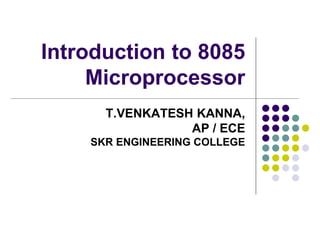
Introduction to 8085 microprocessor
- 1. Introduction to 8085 Microprocessor T.VENKATESH KANNA, AP / ECE SKR ENGINEERING COLLEGE
- 4. Digital Computer A digital computer is a programmable machine specially designed for making computation Its main components are CPU (Central Processing Unit) Memory Input device Output device
- 6. CPU The major sections of a CPU Arithmetic and Logic Unit (ALU) Accumulator General and Special purpose registers Timing and Control Unit
- 7. CPU The function of an ALU is to perform arithmetic operations such as addition and subtraction; and logical operations such as AND, OR and EXCLUSIVE-OR. Timing and control unit controls the entire operations of a computer. The accumulator is a register, which contains one of the operands and stores results of most arithmetic and logical operations. General purpose registers are used for temporary storage of data and intermediate results while computer is making execution of a program. Special purpose registers are used by the microprocessor itself .
- 8. Memory & I/O The memory is a storage device. It stores program, data, results etc The computer receives data and instructions through input devices (Keyboard, mouse, & Mic). The computer sends results to output devices(Monitor, LCD, projector).
- 9. Microprocessor With the advent of LSI and VLSI technology it became possible to build the entire CPU on a single chip IC A CPU built into a single LSI/VLSI chip is called a microprocessor A digital computer using microprocessor as its CPU is called a microcomputer
- 10. Microprocessor The term micro initiates its physical size; not it’s computing power. Today the computing power of a powerful microprocessor approaches that a CPU on earlier large computer. The main sections of a microprocessor are: ALU, timing and control unit, accumulator, general purpose and special purpose registers
- 11. 8085 Microprocessor Intel 8085 is an 8-bit, N-channel Metal Oxide semiconductor (NMOS) microprocessor. It is a 40 pin IC package fabricated on a single Large Scale Integration (LSI) chip. The Intel 8085 uses a single +5V DC supply for its operation. Its clock speed is about 3MHz. The clock cycle is of 320 ns. The time for the clock cycle of the Intel 8085 is 200 ns. It has 80 basic instructions and 246 op-codes.
- 13. ALU The ALU performs the following arithmetic and logical operations. Addition Subtraction Logical AND Logical OR Logical EXCLUSIVE OR Complement (logical NOT) Increment (add 1) Decrement (subtract 1) Left shift Clear
- 14. Register Set
- 15. General Registers The 8085 has six general-purpose registers to store 8-bit data; these are identified as B, C, D, E, H, and L They can be combined as register pairs - BC, DE, and HL - to perform some 16-bit operations The programmer can use these registers to store or copy data into the registers by using data copy instructions The HL register pair is also used to address memory locations In other words, HL register pair plays the role of memory address register
- 16. Accumulator & Pointers The accumulator is an 8-bit register that is a part of arithmetic/logic unit (ALU) Program Counter - Deals with sequencing the execution of instructions. Acts as a memory pointer Stack Pointer – Points to a memory location in R/W memory, called the stack
- 17. Instruction Register/Decoder The instruction register and the decoder are considered as a part of the ALU The instruction register is a temporary storage for the current instruction of a program The decoder decodes the instruction and establishes the sequence of events to follow
- 18. Flags The ALU includes five flip-flops, which are set or reset after an operation according to data conditions of the result in the accumulator and other registers They are called Zero (Z), Carry (CY), Sign (S), Parity (P), and Auxiliary Carry (AC) flags
- 19. Flags If the sum in the accumulator id larger than eight bits, the flip-flop uses to indicate a carry -- called the Carry flag (CY) – is set to one When an arithmetic operation results in zero, the flip-flop called the Zero (Z) flag is set to one
- 20. Flags These flags have critical importance in the decision- making process of the microprocessor The conditions (set or reset) of the flags are tested through the software instructions The thorough understanding of flag is essential in writing assembly language programs The combination of the flag register and the accumulator is called Program Status Word (PSW) and PSW is the 16-bit unit for stack operation
- 21. Flags
- 22. Pin Diagram
- 23. Address & Data Bus Address Bus The 8085 has eight signal lines, A15-A8, which are unidirectional and used as the high order address bus. Multiplexed Address/Data Bus. The signal lines AD7-AD0 are bidirectional. They serve a dual purpose.
- 24. Address & Data Bus They are used as the low-order address bus as well as the data bus In executing an instruction, during the earlier part of the cycle, these lines are used as the low-order address bus as well as the data bus During the later part of the cycle, these lines are used as the data bus However the low order address bus can be separated from these signals by using a latch
- 25. Control and Status Signals Machine Cycle IO/M S1 S0 Control signals Opcode Fetch 0 1 1 RD=0 Memory Read 0 1 0 RD=0 Memory Write 0 0 1 WR=0 I/O Read 1 1 0 RD=0 I/O Write 1 0 1 WR=0 Interrupt Acknowledge 1 1 1 INTA=0 Halt Z 0 0 RD, WR=z and INTA=1 Hold Z X X RD, WR=z and INTA=1 Reset Z X X RD, WR=z and INTA=1
- 27. Bus Driver or Buffer Bus Driver Bidirecti onal Chip Select Decoder Chip Select Decoder Port Select Decoder Port Select Decoder CS EPROM RD CS R/W Memory RD WR EN Encoder Key Board EN Latch LED Display AND Gate Data Bus AND GateIOR IOW High-Order Address Bus 8085 MPU A15 A7 A0 D7 D0 MEMR MEMW Gates IOR IOW 8085 Microprocessor (MPU) Control Logic Latch to Demultiplex AD7 – AD0 Low-Order Address Bus Data Bus MEMR MEMW IOR IOW MEMR MEMR 8085 based Microcomputer
- 28. ALU Instruction Decoder B C D E H L SP PC Control Logic 2005 Data Bus Internal Data Bus Memory RD 4F 4F 2000 2004 2005 Data Flow
- 29. Timing Diagram T1 T2 T3 T4 CLX Opcode Fetch A15 A8 AD7 AD0 ALE IO/M RD 20H High-Order Memory Address Unspecified Low-Order 05H 4FH Opcode Memory Address Status IO/M = 0, S0 = 1, S1 = 1 Opcode Fetch
- 30. Demultiplexing the bus AD7-AD0 8085 Microprocessor A8 ALE AD7 AD0 A15 A15 A14 A13 A12 A11 A10 A9 A8 A7 A6 A5 A4 A3 A2 A1 A0 D7 D6 D5 D4 D3 D2 D1 D0 Enable 74LS373 D FF
- 31. Schematic to generate Control Signals 8085 IO/M (M Active Low RD (Active Low) WR (Active Low) MEMR MEMW IOR IOW (Active Low) (Active Low) (Active Low) (Active Low)
- 32. Timing for Execution of the Instruction MVI A,32H T1 T2 T3 T4 CLX M1 Opcode Fetch A15 A8 AD7 AD0 ALE IO/M RD 20H High-Order Memory Address Unspecified Low-Order 00H 3EH Opcode Memory Address Status IO/M = 0, S0 = 1, S1 = 1 Opcode Fetch S1, S0 M2 Memory Read T1 T2 T3 20H High- Order Memory Addresss 01H 32H Data Memory Address IO/M = 0, S1 = 1, S0 = 0 Status
- 33. Addressing Modes Various ways of specifying the operands or various formats for specifying the operands is called addressing mode. 8-bit or 16-bit data may be directly given in the instruction itself. The address of the memory location, I/O port or I/O device, where data resides, may be given in the instruction itself. In some instructions only one register is specified. The content of the specified register is one of the operands. It is understood that the other operand is in the accumulator.
- 34. Addressing Modes Some instructions specify one or two registers. The contents of the registers are the required data. In some instructions data is implied. The most instructions of this type operate on the content of the accumulator.
- 35. Addressing Modes Implicit addressing CMA – Complement the contents of accumulator Immediate addressing MVI R, 05H ADI 06H Direct addressing – The address of the operand in the instruction - STA 2400H, IN 02H
- 36. Addressing Modes Register addressing In register addressing mode the operands are in the general purpose registers MOV A, B ADD B Register indirect addressing Memory location is specified by the contents of the registers LDAX B, STAX D
- 37. Data Transfer Instructions Types Examples 1. Between Registers 1. MOV B,D – Copy the contents of the register B into Register D 2. Specific data byte to a register or a memory location 2. MVI B,32H – Load register B with the data byte 32H 3. Between a memory location and a register 3. LXI H, 2000H MOV B,M From a memory location 2000H to register B 4. Between an I/O device and the accumulator 4. IN 05H – The contents of the input port designated in the operand are read and loaded into the accumulator
- 38. Arithmetic Instructions ADD B – [A] <----- [A]+[B] ADD M - [A] <----- [A]+[[HL]] DAD B – [HL] <----- [HL]+[BC] SUB C – [A] <----- [A]+[C] SUI 76H – [A] <---- [A]-76H SBB M – [A] <----- [A]-[[HL]]-[C]
- 39. Logical Instructions ANA C – [A] <----- [A] ^ [C] ANI 85H – [A] <----- [A] ^ 85H ORA M – [A] <----- [A] v [[HL]] XRA B – [A] <------ [A] XOR [B]
- 40. Rotate Instructions RLC [An+1] <----- [An] [A0] <------ [A7] [CS] <----- [A7] RAR [An] <------ [An+1] [CS] <------ [A0] [A7] <------ [CS]
- 41. Complement Instructions CMP R CPI data
- 42. Complement Instructions CMA – [A] <---- [A]’ CMC – [CS] <----- [CS]’
- 43. Transfer Instructions JMP 2050H – [PC] <----- 2050H JZ 3100H – [PC] <----- 3100H if Z=1, otherwise [PC] <----- [PC]+1 JNC 4250H – [PC] <----- 4250H if C=0, otherwise [PC] <----- [PC]+1
- 44. CALL & RET CALL Addr [[SP]-1] <------- [PCH] [[SP]-1] <------- [PCL] [SP] <----- [SP]-2 [PC] <----- Addr RET [PCL] <------ [[SP]] [PCH] <------ [[SP]+1] [SP] <------ [SP]+2
- 47. Writing Assembly Language Program Define the problem clearly and make the problem statement. Analyze the problem thoroughly. In this step we divide the problem into smaller steps to examine the process of writing programs. Draw the flow chart. The steps listed in the problem analysis and the sequences are represented in a block diagram. Translate the blocks shown in the flowchart into 8085 operations and then subsequently into mnemonics.
- 48. Conversion and Execution Convert the mnemonics into Hex code; we need to look up the code in 8085 instruction set. Store the program in Read/Write memory of a single-board microcomputer. This may require the knowledge about memory addresses and the output port addresses. Finally execute the program.
- 49. DMA Device wishing to perform DMA asserts the processors bus request signal. Processor completes the current bus cycle and then asserts the bus grant signal to the device. The device then asserts the bus grant ack signal. The processor senses in the change in the state of bus grant ack signal and starts listening to the data and address bus for DMA activity.
- 50. DMA The DMA device performs the transfer from the source to destination address. During these transfers, the processor monitors the addresses on the bus and checks if any location modified during DMA operations is cached in the processor. If the processor detects a cached address on the bus, it can take one of the two actions: Processor invalidates the internal cache entry for the address involved in DMA write operation Processor updates the internal cache when a DMA write is detected
- 51. DMA Once the DMA operations have been completed, the device releases the bus by asserting the bus release signal. Processor acknowledges the bus release and resumes its bus cycles from the point it left off.