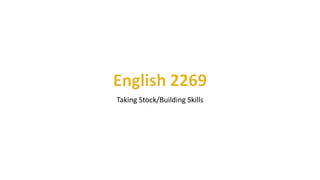
Learning goals 1 1
- 2. What did we learn? When? Where do we apply it? What skills we built? • Digital Literacy • Digital Citizenship [Engagement with Rhizomatic, Prosumer Culture] Week 1 Readings: From Wikis to Socrates; Digital Renaissance In understanding new media’s role in facilitating communication. Applicable in continuing classroom discussion through blog posts and comments. Critically thinking about your role in the world of new media which lets you consume and create content simultaneously. • Week 2 Reading: Backpacks vs Briefcases Understanding the rhetoric of Viral trends. In developing own content— think of the structure, your argument, what context it has, what tools you are using. Thinking about the latent structure in any composition. Week 2 and 3 Reading: Ted Talk; Share This Use the terms and language in analyzing viral trends. Use the concepts as reference points while planning compositions: e.g: how might you use hypertextuality in your webtexts? How might you use constraints (as you had in the Twitter story assignment) to your advantage? etc. Vocabulary to understand, critique and implement some of the key features that are special to digital media. Digital Rhetoric Digital Words and Trends: • Viral • Affordances • Constraints • Hypertextuality • Interactivity • Convergence
- 3. Which assignment? Related Readings What did we learn? What skills we built? Twitter Story Key terms reading: esp. Affordances and Constraint Basics of storytelling Evocative power a concise series of events Use of symbols/referentiality when you need to be brief Brevity in verbal expression Editing Redundancy Working with the constraints of a social network IBM Poem Mathematical Muse Hands-on experience on generating “algorithm poems” Using language in unconventional ways Visual arrangement of words as cues to the reader (line breaks, increasing fonts due to repetition etc.) Experimenting with constraints Image Editing: Photoshop Multimedia of Texts • Image Editing Working with layers of pictures and texts • • • Using complex image editing tools Rhetoric of images Designing that explores the relationship between words and pictures in different generic modes Visual import of textual fonts, colors etc.
- 4. Which assignment? Related Readings What did we learn? PowerPoint Comics Vocabulary of Comics • • • What skills we built? Storytelling: Working with • words + image together to tell a story • Storyboarding—Planning a story in a series or installments: where only a part of information is • revealed in one panel and the complete story is developed over multiple panels Iconic versus Photo realistic choices while sketching characters in comics Using PowerPoint to draw and illustrate figures Storytelling and storyboarding using multiple media (words, images) Making choices about realistic/abstract visual depictions in graphic storytelling Concept in 60—your movie project—will build on the skills you have been acquiring through the other assignments.
- 5. Twitter Story: Photoshop Image Editing: Concept in 60 Storytelling You edited and changed the look of existing photographs. Now you will edit to change and match the looks of shot and available video footage. You learned to use and arrange texts in images—you will work with credits and captions that use similar features in your movies. IBM Poem: Words + Visuals + Music Constraints and Affordances of video editing platforms. You had 140 characters as operative constraint. Now you have exactly 60 seconds. PowerPoint Comic: Enhanced your storytelling skills from the twitter assignment (which was only words) to multimodal storytelling (words +images). Concept in 60 will be images, words, sound etc. all together. You learned telling stories over multiple panels. In Concept in 60 you will have multiple frames for storytelling. You had to follow some available prompts and see where they took you. Now you will have several prompts, e.g. the one that asks to match sounds and images from disparate sources and you will have to see where they take you.
